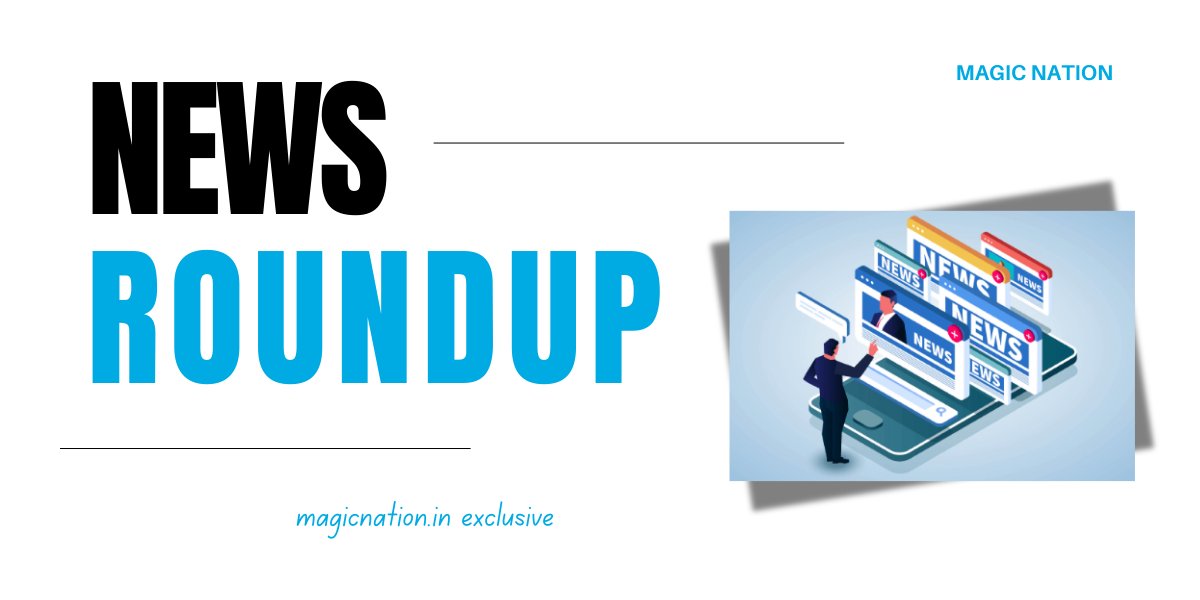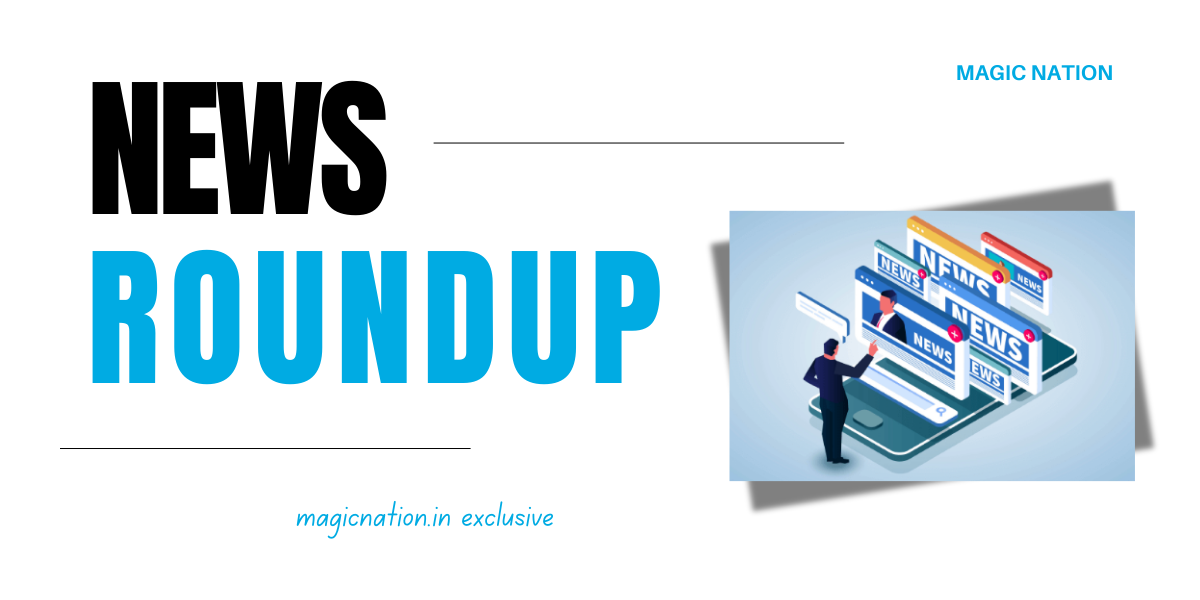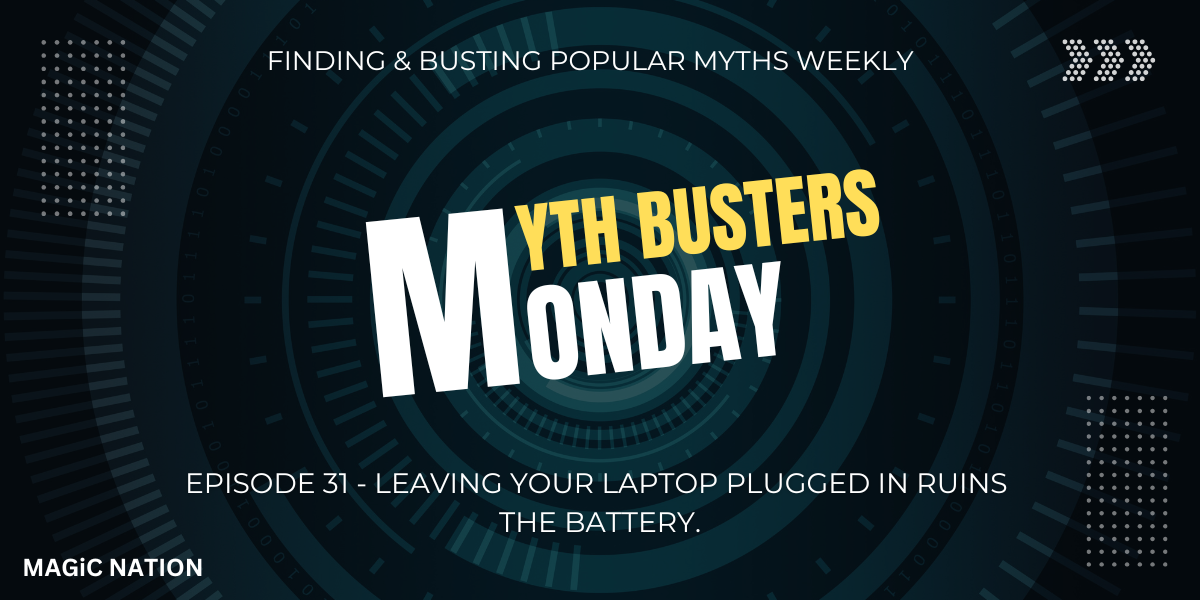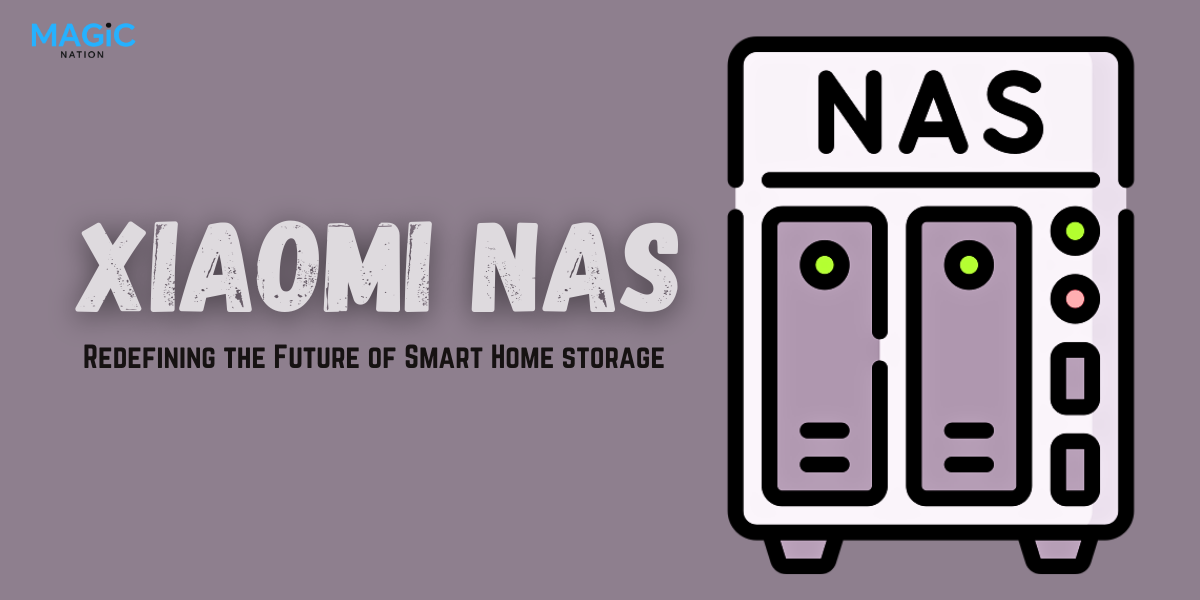Hey, HonorTech fans. How are you?
Hoping that you guys are doing well
In today's episode, let's look at a pioneering feature that opened the doors and revolutionized the AI integration in Magic OS. If you have explored Honor devices, chances are you've already encountered its standout feature. Yes, I am talking about the Honor Assistant.Welcome onboard the third episode of Unlocking the Magic OS a weekly series wherein we share some of the best features along with UI tips and tricks of the Magic OS to elevate your UI experience and make it more appealing.
For starters, this feature can be accessed by Settings -- Assistant, under the tab of AI services you will have the whimsical powers of AI Suggestions and Magic Text. Let's dive deeper into each one of them and discover their potential use cases.

Let's start our discussion with AI suggestions. Can you remember using it on your home screen and the control panel? Well if not then be prepared to be amazed by its friendly capabilities. Accessible as a folder or as a component in the control panel this advanced feature works based on data gathered from usage patterns.
It observes the user's pattern and the apps they consume throughout the day and shapes its suggestion accordingly. In simple words, all it does is recommend your favorite and most used apps to you based on the current scenario and your usage habits.

Whereas one on the control panel does the same, with the only difference being the suggestion of controls rather than apps. Enabling these is just a piece of cake. All you have to do is pinch your Home Screen -- Cards -- Scroll down -- AI Suggestions -- and Choose the appropriate size. To sum it up I have used this feature a lot, it adds a sense of convenience and efficiency to the overall experience. It also promotes enhanced overall productivity and satisfaction by providing quick on-the-go access to frequently used apps and controls.
Moving on to the next features on the list, we have the powers of Magic Text. Capable of extracting text from images with remarkable accuracy, it instantly converts it into editable and shareable text therefore eliminating the need for doing things yourself. All you have to do is click on the Text Extract button in the bottom right corner and the complex algorithms kick in to scan the image with precise recognition.

After the scanned texts are highlighted just tap and hold the text you wanna select to copy. Additionally when in split screen you can drag and drop the content from one window to another allowing seamless transfer of data. And for those crucial details like phone numbers or emails, a single tap grants instant access to associated services.
That’s all for today, I hope you enjoyed it. What are the use cases when you find such features handy? Please share it with me along with your opinions in the comments below.
Don’t forget to follow me and Htech for updates and launch-related news in the future.
Bye Guys
Signing off
Jai