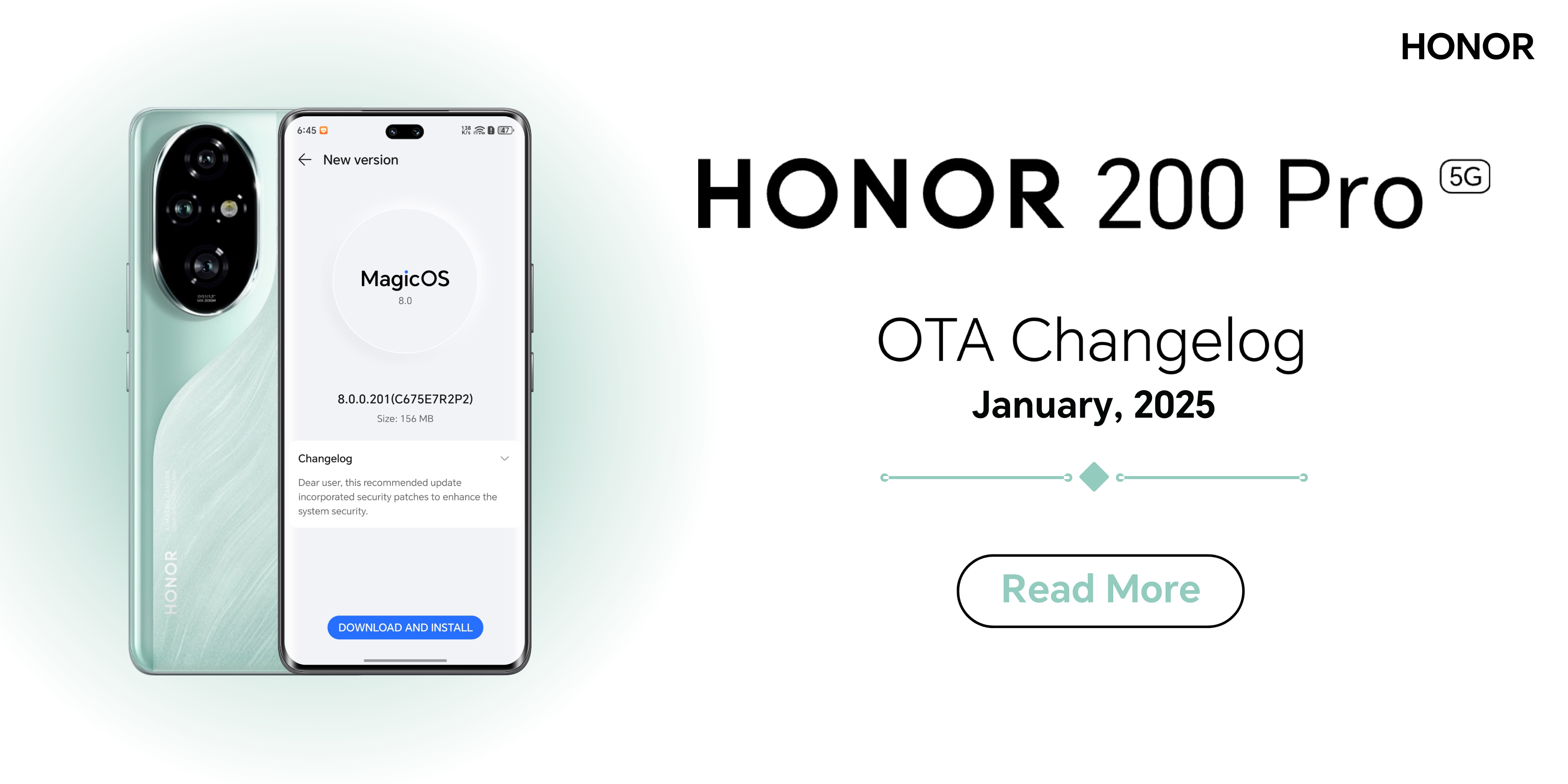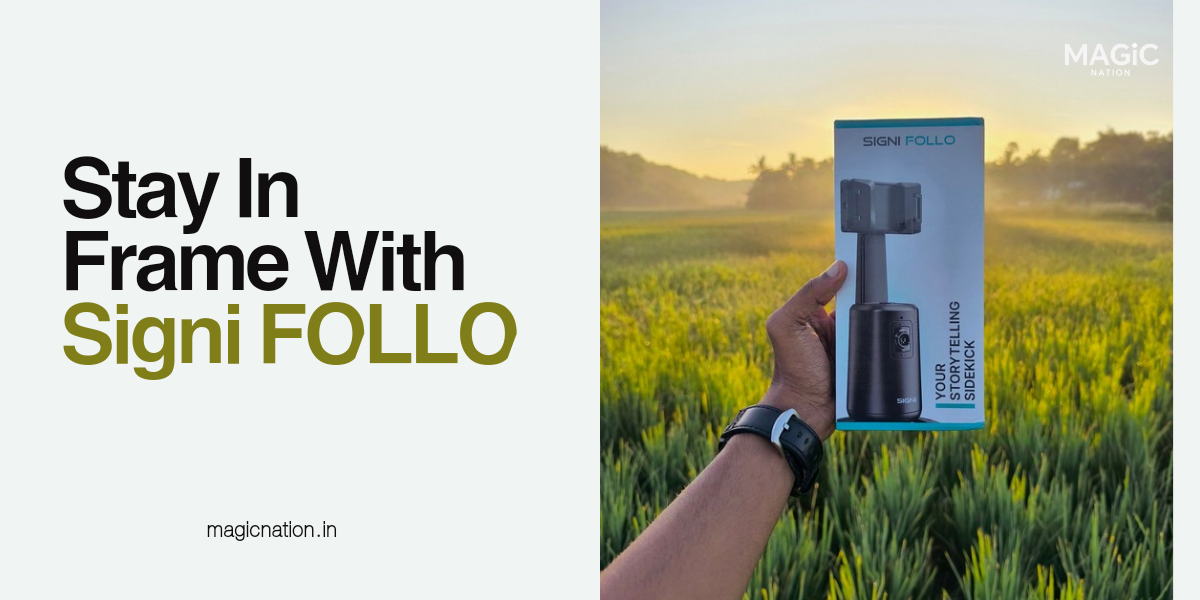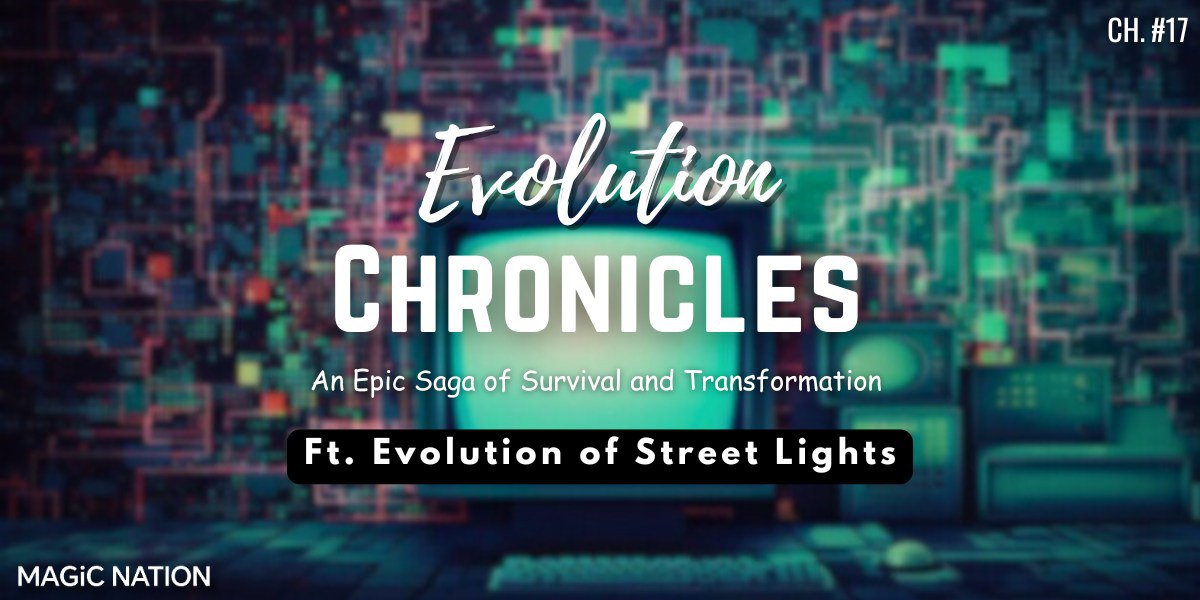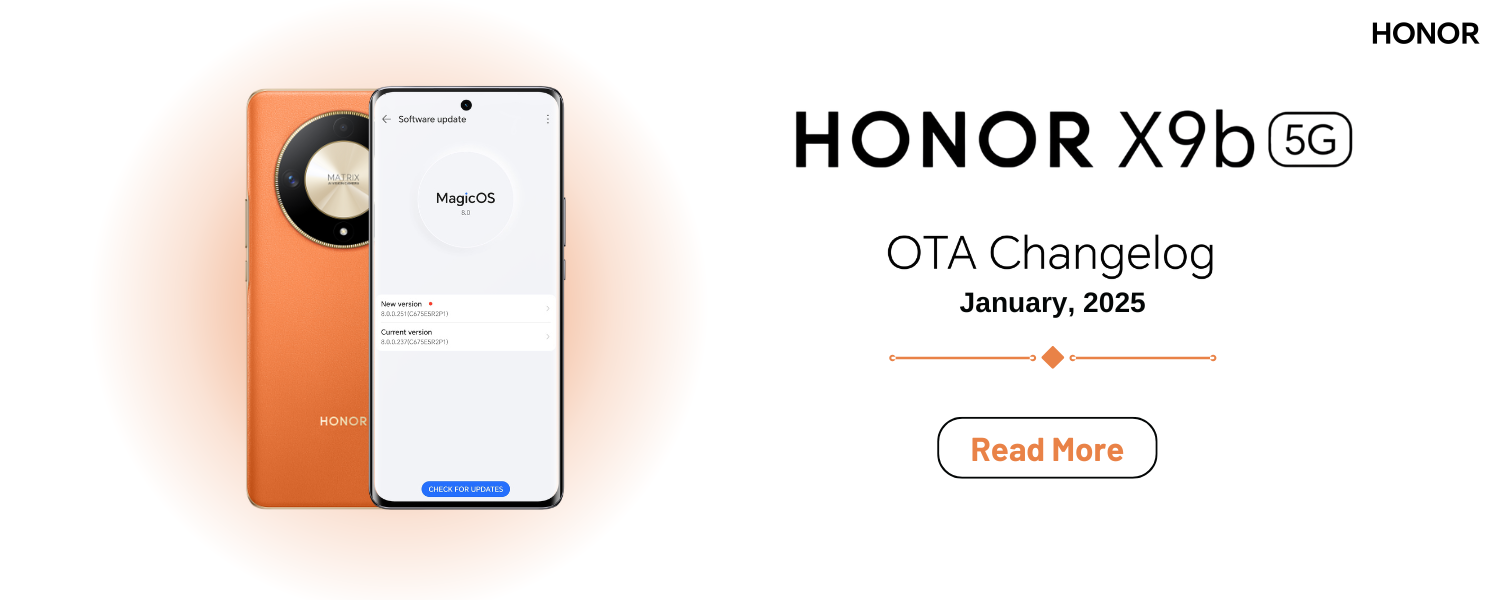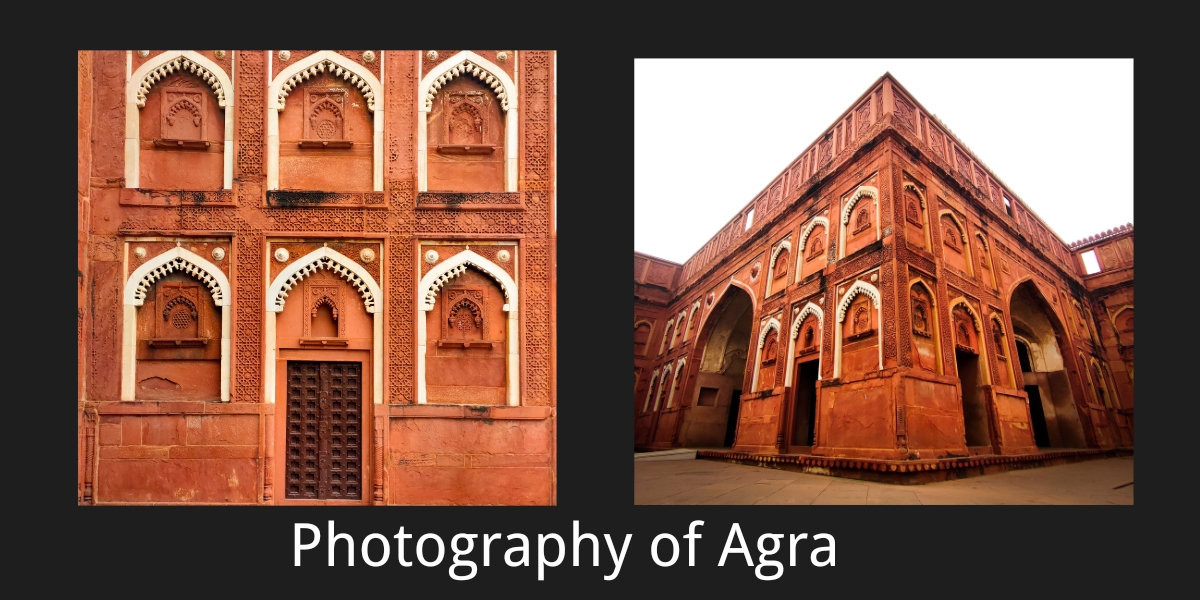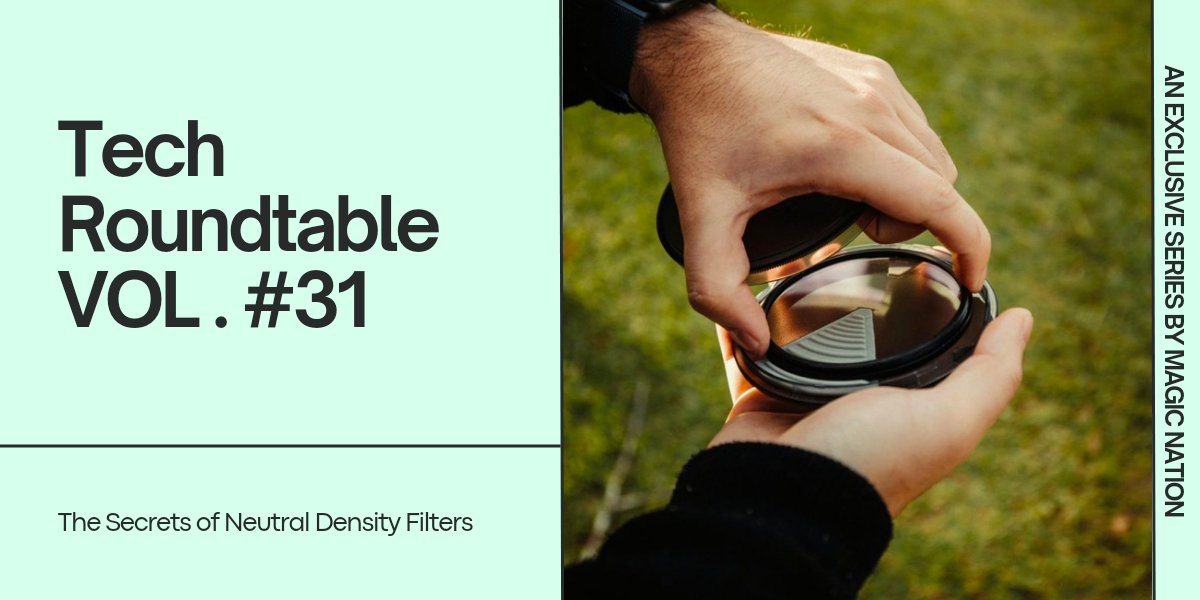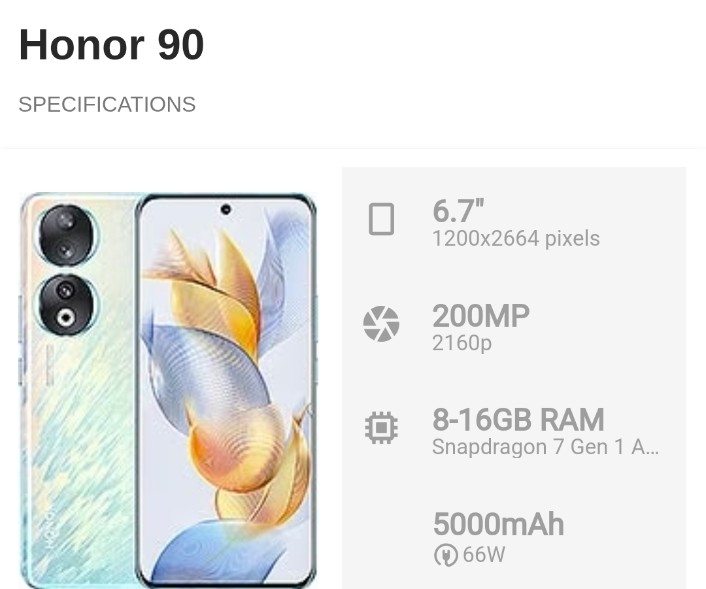Hey, Dear Magical Knights of Magic Nation,
On the hardware side, HONOR X9b is equipped with a powerful 108 MP primary camera and a 16 MP selfie shooter. We will explore the camera performance and the picture quality in the next thread. Today we are going to explore a few special features of the camera UI that are made to take user experience and ease of usability to another level.
We already know the basics of any camera UI that is photo mode, portrait mode, night mode, pro mode, video mode, etc., so sharing just a glimpse below and we will skip that part. HONOR X9b has a few special or you can say unique features and modes like the Story mode, Aperture mode, Special watermarks, etc.; we will explore these features in detail to know more about them. Buckel up and let's deep dive inside it.

Thinking of the social media stories with cinematic effects and next-level transitions, which make it more engaging and visually appealing. But either being unable to create or editing consumes a lot more time! Thankfully, Honor X9b has a one-click solution for all your needs.Let's start with "STORY MODE"
HONOR X9b camera UI has a dedicated Story mode, that further contains "One Take" and "Scenes", two different modes to take the video creation to another level. Let's take a look at both:

- One take - As the name suggests, everything gets done in a single take. You just need to click on the capture button once and leave the rest of the things on its intelligence. There are 17 different modes/scenarios inside this to best suit your needs. These 17 modes have different sets of time limits ranging from 15 seconds to 30 seconds. With just one click it starts recording and automatically adds filters, transitions, frames, stickers, and other effects intelligently after recording to make the output interactive. In case you want some changes in the final output, that is also possible with the inbuilt video editor.



- Scenes - This mode offers five distinct scene options, that allow users to record the video in 3-5 parts based on the selected scene and later combine it for a better transition and cinematic effects. Each part comes with a predetermined time limit and clear guidance, to ease the recording process.



Usually with any smartphone, we have only Portrait and Pro mode options if we need depth adjustment in the picture. However, the HONOR X9b stands out with its unique "Aperture mode", which allows users to precisely control the aperture, and the rest values like Exposer, ISO, WB, and other settings will get auto-adjusted accordingly. This feature of professional cameras is now in your HONOR X9b to give your creativity a professional touch.Aperture mode

In the video tab, we have a dedicated option to turn on and off NOISE REDUCTION. This feature helps to cut background noise and focus on the subject's voice only. This results in a better output with clear vocals. Damn useful especially for vloggers who struggle with background noise while recording with a phone.Noise Reduction for Videos

The camera UI of X9b has a special "Watermark" tab alongside the default camera setting once. This special tab allows users to capture images with different watermarks to reflect different moods or contexts. As you can see in the attached image, there are several options based on time, location, food, etc., which is a fun and easy way to enhance your photos with extra detail and interest.Special Watermarks for different use cases


These features combined take your creativity, user experience, and ease of usability to another level. You can save lots of time without compromising the content creativity and quality with the help of the HONOR X9b camera.Conclusion:
That's all for today from my side. I hope you liked this info on the camera UI part and hope is going to help you with your regular use. Don't forget to share your feedback or anything you want in the comment section. Also, if you have any queries/questions, please don't hesitate to ask in the comment section below, the comment section is all yours. We will meet again in the next thread soon, till then take care of yourself and you're loved ones.
Thanks for reading this thread by giving a few minutes of your precious time!
Upcomming Two Threads on HONOR X9b
- Camera Review with Photos (12th March 2024)
- Gaming Review (13th March 2024)
Sudhanshu Roy
Content, Community