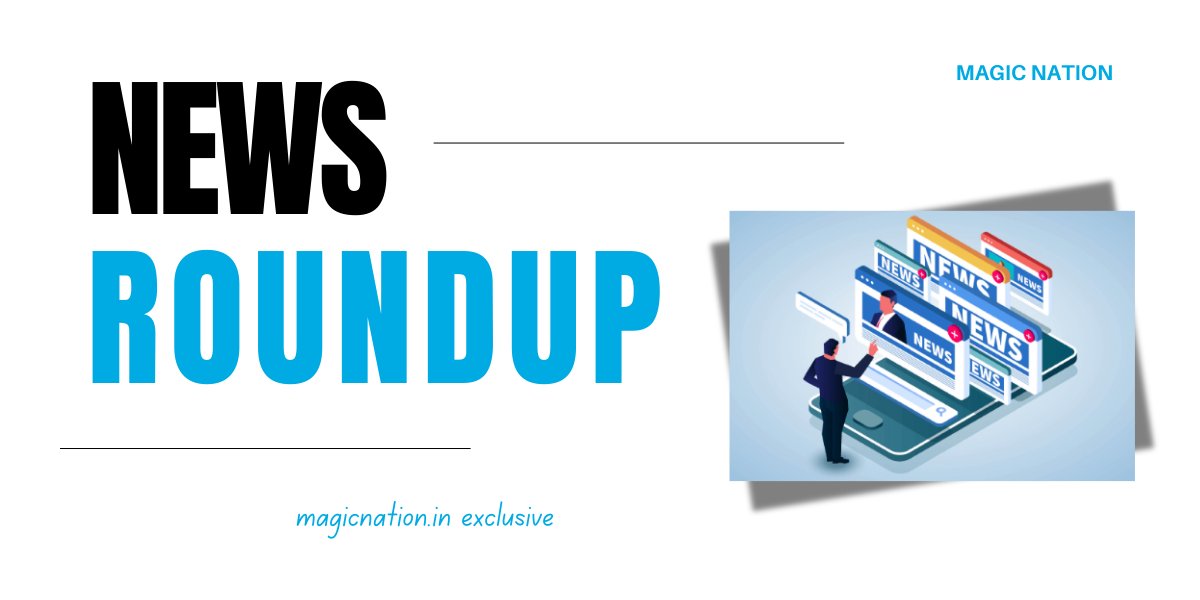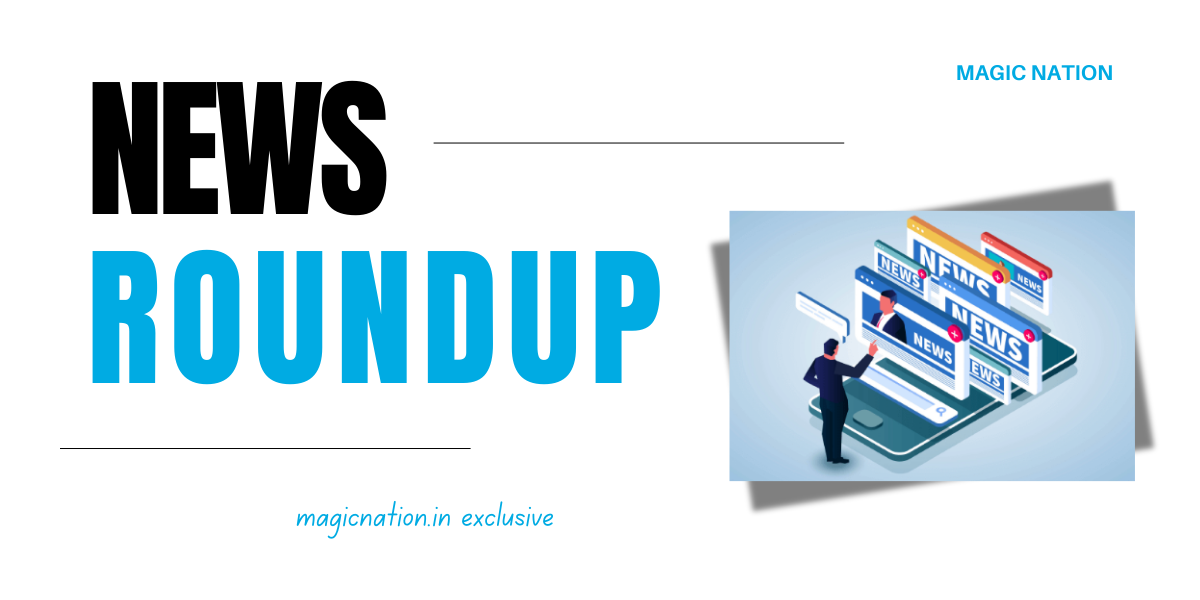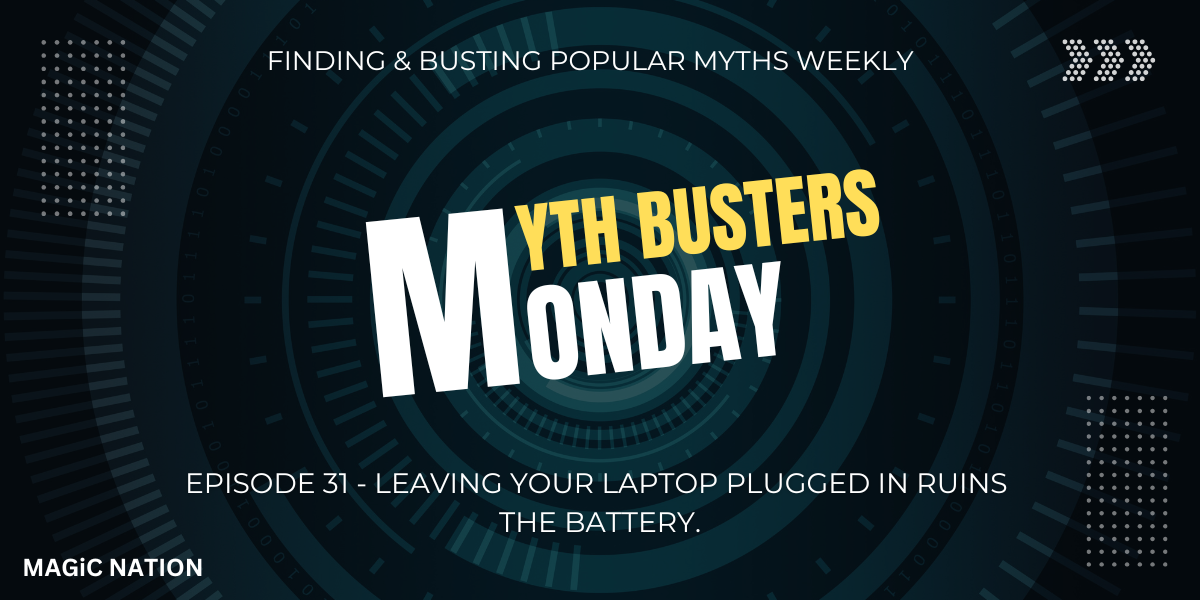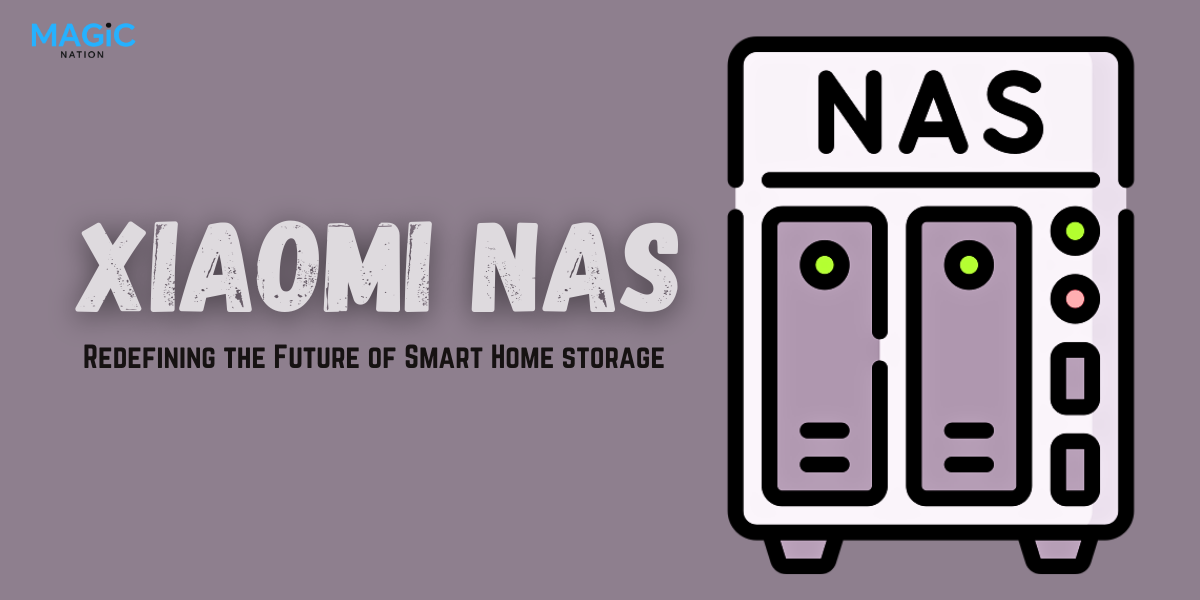Hey Explorers!
Hey Explorers! Welcome to Magic Marvels, your weekly dose of Magic OS, Simplified!
In today's episode I'll be showing you Magic
For episode 16, let's use Air Gestures, the Magic OS way of using your smartphone seamlessly!
Here's how you can activate Air Gestures!
Settings>>Assistant>>Air Gestures>>Activate toggles for all Gesture types.

There are three types of Air Gestures for users to Activate namely:
1. Air Scroll: Scroll up and down, Swipe left and right

2. Grabshot: For taking Screenshots

3. Air back: Go back to the previous screen

You can simply practice using Air Gestures using the Gestures tutorial. Simply place your palm 20-30cm away from the screen, wait for the palm icon
Do let me know what you guys think about Air Gestures!
See you guys in the next episode, untill then, keep exploring!