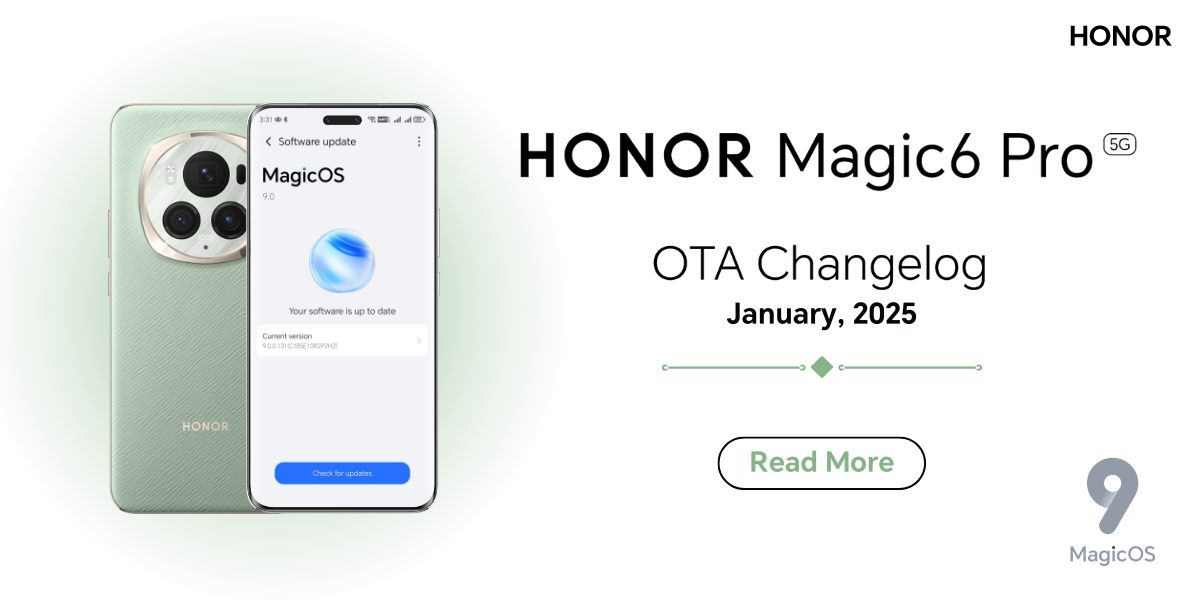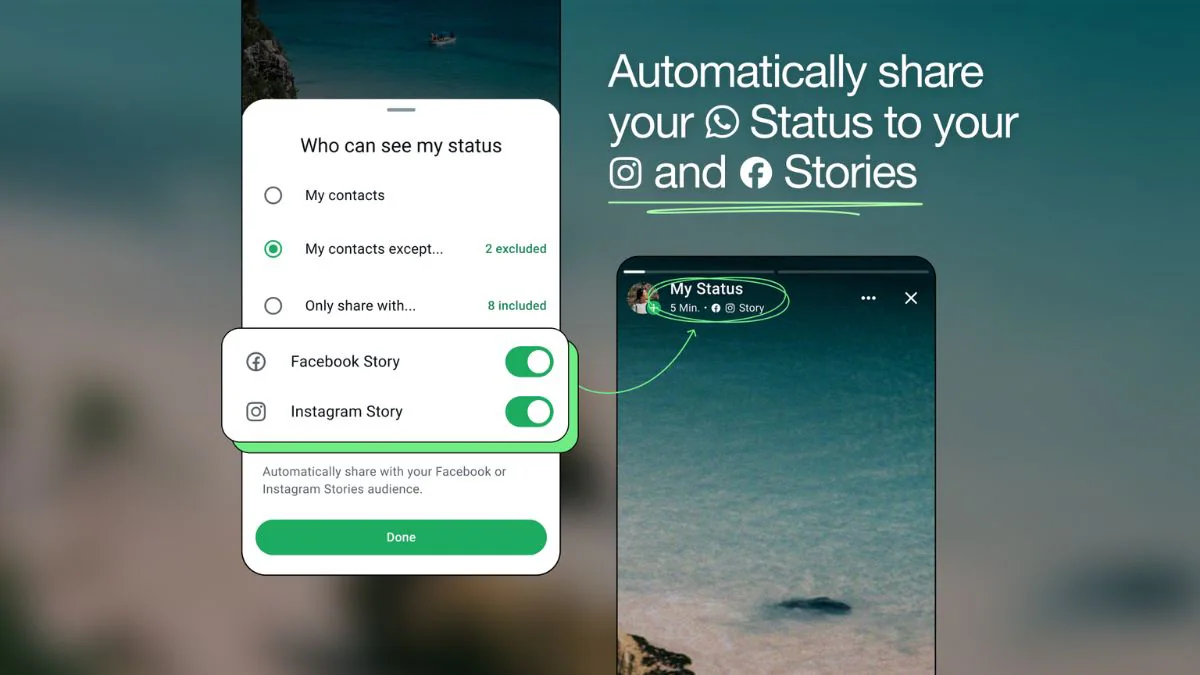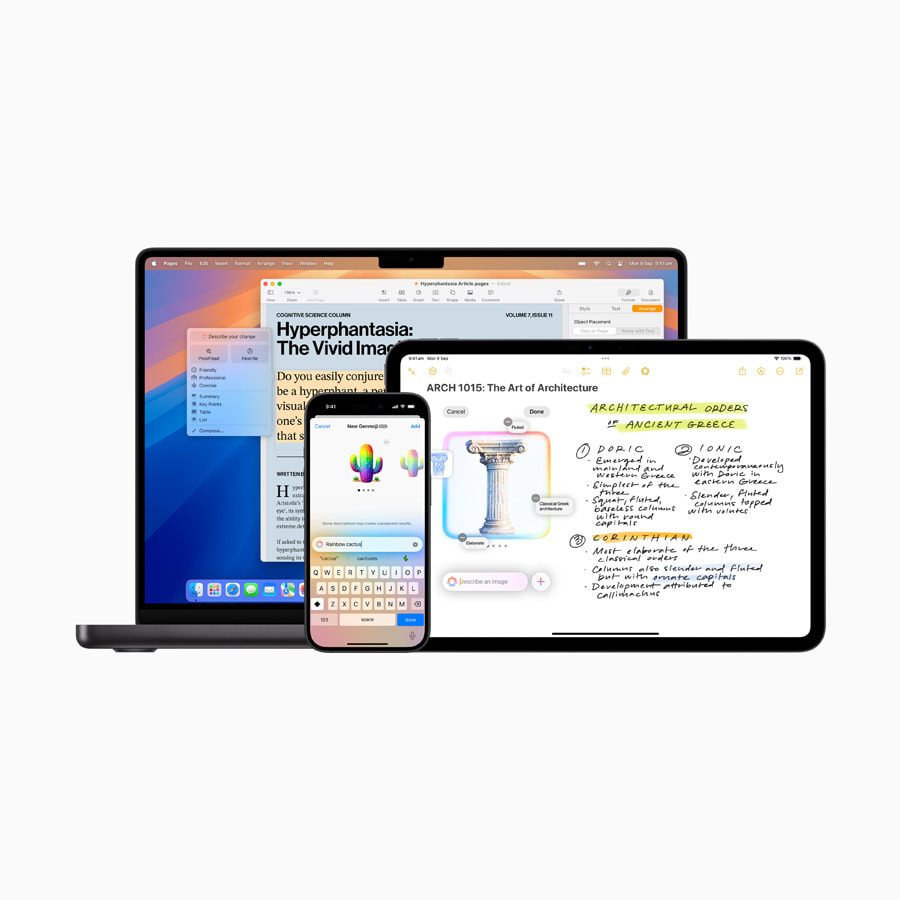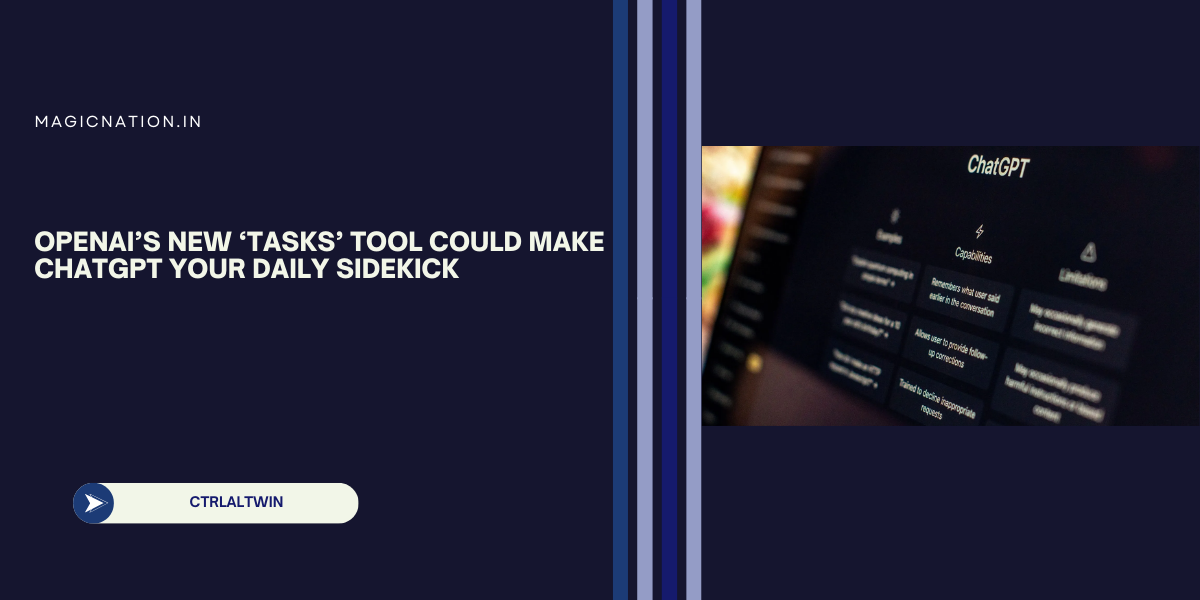Why Metadata Matters
Metadata, or EXIF data, is stored automatically by cameras and smartphones. It includes details such as:
- Location coordinates
- Device make and model
- Date and time
- Photo settings (resolution, megapixels, etc.)
How to Remove Metadata
1. Remove Metadata on Windows
Option A: Without an App
- Right-click on the photo file and choose Properties.
- Go to the Details tab.
- Click Remove Properties and Personal Information.
- Choose Create a copy with all possible properties removed and click OK.
Option B: Using Third-Party Software
- Use apps like FileMind QuickFix. After installing, drag your photo into the app and select Quick Fix Metadata to remove EXIF data.
2. Remove Metadata on macOS
While macOS only lets you remove location data directly, tools like ImageOptim can clear additional metadata.
- Download and open ImageOptim.
- Set preferences to remove the specific data you want.
- Drag your image into the app to strip metadata automatically.
3. Remove Metadata on iPhone
iPhones lack a built-in way to remove metadata entirely, but apps like ViewExif ($0.99) can help.
- Download and open ViewExif.
- Select your photo and tap the Eraser tool to remove metadata.
- You can also share photos without metadata directly from the app.
4. Remove Metadata on Android
Apps like Photo Metadata Remover can clean EXIF data for free.
- Download the app, open it, and select Choose Photos.
- Grant the app access, select the photo, and let the app strip the metadata.
5. Remove Metadata on the Web
- Several websites, such as Pics.io and Simple Image Resizer, offer online EXIF removers. Simply upload your image, follow the prompts, and download the metadata-free version.
Capture Photos Without Metadata
iOS:
- Go to Settings > Privacy > Location Services and select Camera. Set to Never.
Android:
- Go to Settings > Apps > Camera > Permissions and toggle off Location.
Removing metadata from your photos before sharing them online is a smart step to protect your privacy. Let us know if you use these methods to keep your images secure.