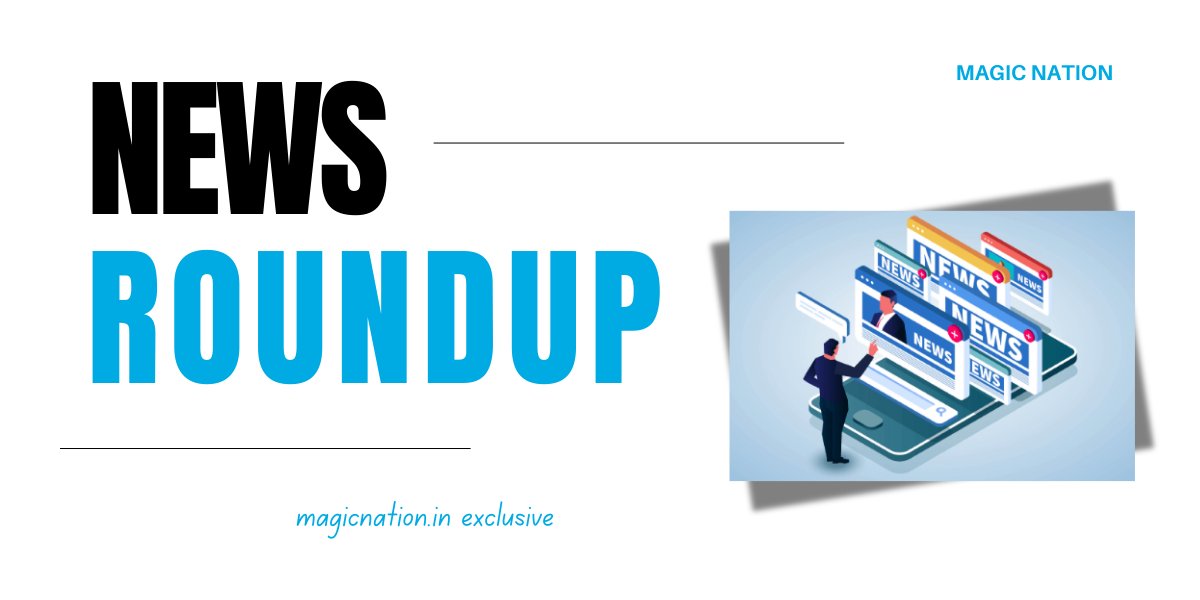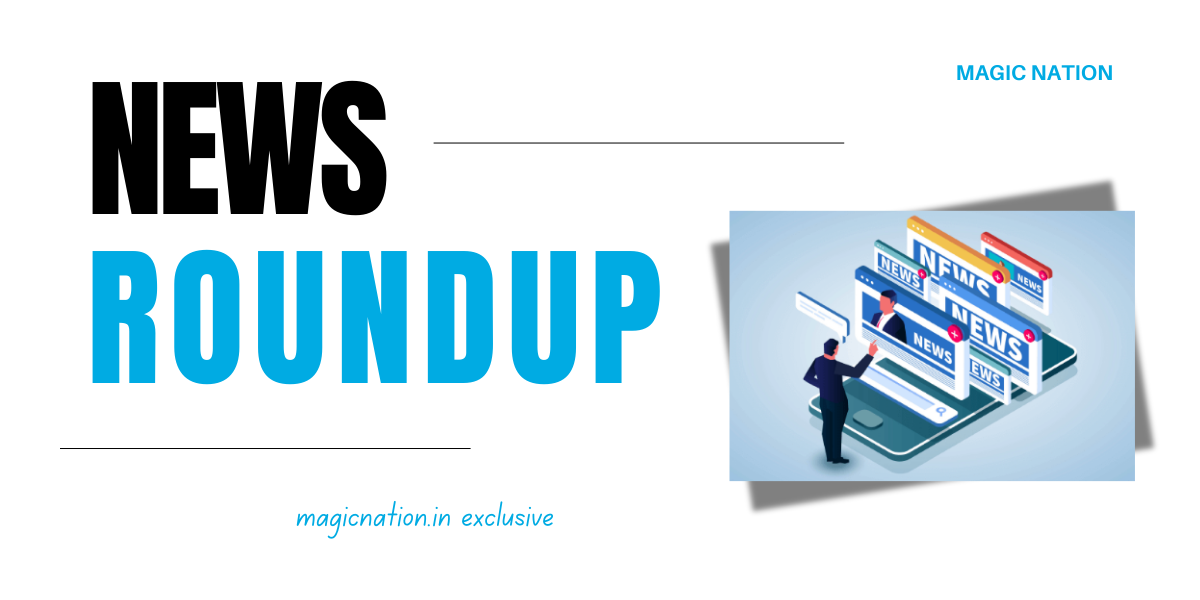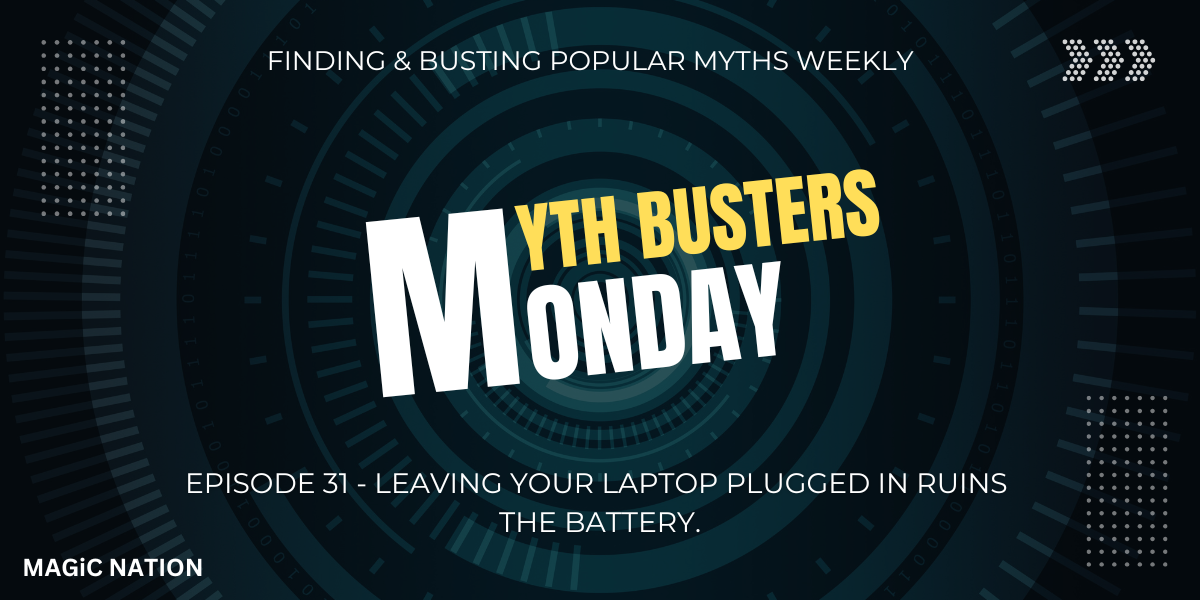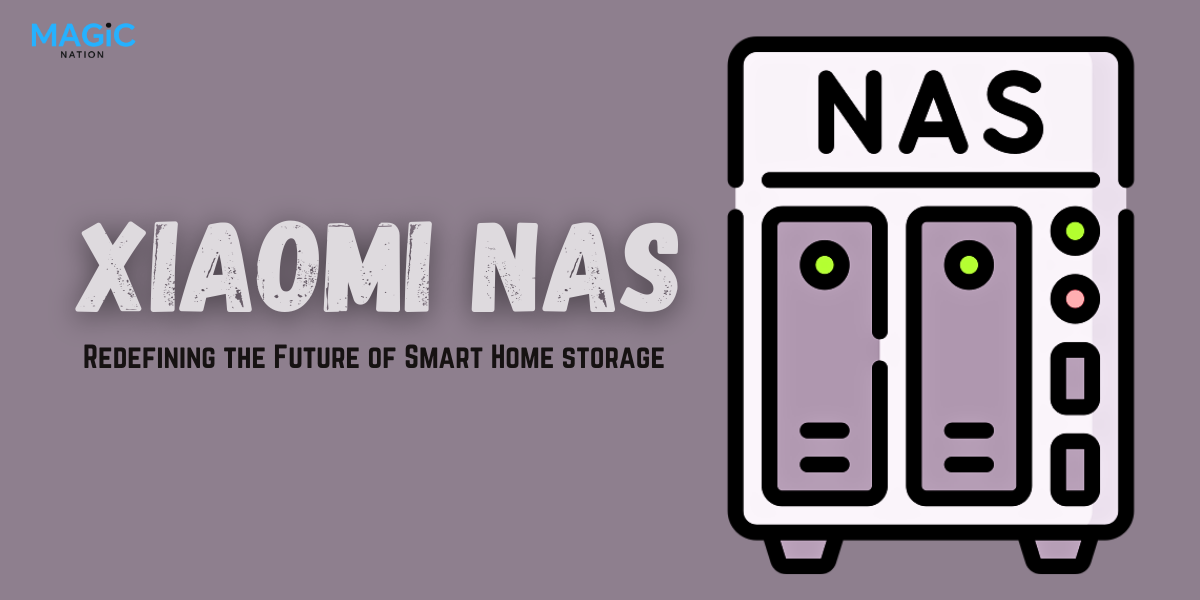Hello Explorers
Hope you guys are doing well.
Myself Sarthak, in this thread i am discussing a buzzing hot topic with y'all for the VOL. #20 of our Tech Roundtable Series.
Photography is more than just capturing a moment, it is also about enhancing that moment through editing. Snapseed and Lightroom are two popular smartphone editing applications, both offering different features to help you edit your pictures. But what are the differences and which one should you use for your editing needs? That is the topic of discussion for today's Tech Roundtable.
Snapseed vs Lightroom

Snapseed

Snapseed, created by Google, is a user-friendly app that offers a wide variety of features for both beginner and experienced editors. It is well-known for its simplicity and ease of use, making it popular with casual photographers and hobbyists.
- User Interface: Clean and easy to navigate, with gesture-based controls.
- Editing Features: Snapseed offers basic to advanced tools like brightness, contrast, saturation, and structure adjustments, as well as filters such as Drama and Grunge.
- Selective Adjustments: A key feature of Snapseed is its Control Points, which let you adjust specific parts of a photo without changing the whole image.
- Healing Tool: This tool is ideal for removing small objects or blemishes from your image.
- RAW Support: Snapseed allows for RAW editing, giving more flexibility in editing professional-quality photos.
- Price: Free to use, with no hidden fees or in-app purchases.
Lightroom

Lightroom, a part of Adobe's Creative Cloud, is an industry-standard tool for professional photographers. While the mobile app is a simplified version of the desktop software, it still offers advanced editing features.
- User Interface: A bit more complex than Snapseed, but offers a refined and professional feel.
- Editing Features: Lightroom excels by offering a wide range of adjustments, from basic sliders for exposure and contrast to more advanced options such as the Grading and Color Mix.
- Selective Editing: Lightroom allows you to make precise adjustments to particular areas of a photo using a brush or Linear and Radial gradients. You can also change the colors and brightness by selecting Color and Luminace range. The "Select Subject" and "Select Sky" options allow you to simply edit only the subject, sky, or background.
- Healing Tool: Advanced healing and cloning tools that can remove larger elements from an image without leaving noticeable marks.
- RAW Support: Lightroom has excellent RAW editing capabilities, giving photographers full control over their image quality.
- Cloud Sync: One of Lightroom's standout features is the ability to sync edits across devices using the Adobe Creative Cloud, allowing you to start an edit on your phone and finish it on your laptop.
- Price: Lightroom offers free basic version, with a premium subscription for advanced tools and cloud sync.
Choosing Between Snapseed and Lightroom

Your editing requirements will decide whether you use Snapseed or Lightroom. Snapseed is an excellent choice if you want a free, user-friendly application with a wide range of features. However, if you're a professional or serious hobbyist looking for more advanced editing features and cross-device syncing, Lightroom may be worth the money.
Key Features Comparison
1. Ease of Use:
- Snapseed: Beginner-friendly with simple gestures.
- Lightroom: More complex but offers greater precision.
- Snapseed: Control Points allow for targeted adjustments.
- Lightroom: More advanced tools with brush and filters.
- Snapseed: Effective for small objects.
- Lightroom: More powerful, can handle larger elements.
- Both: Offer excellent RAW editing capabilities.
- Snapseed: Completely free.
- Lightroom: Free basic version, premium subscription for advanced tools and cloud sync.
Both Snapseed and Lightroom offer advanced mobile editing features, but the best option depends on your editing goals. Snapseed is ideal for quick, high-quality edits at no cost, whereas Lightroom is a more complete package for serious photographers who wants to fine-tune every details.Conclusion
Which one do you use or which one are you planning to try? Let’s discuss that in the Comments!
Thnak you for reading
sarthhkk