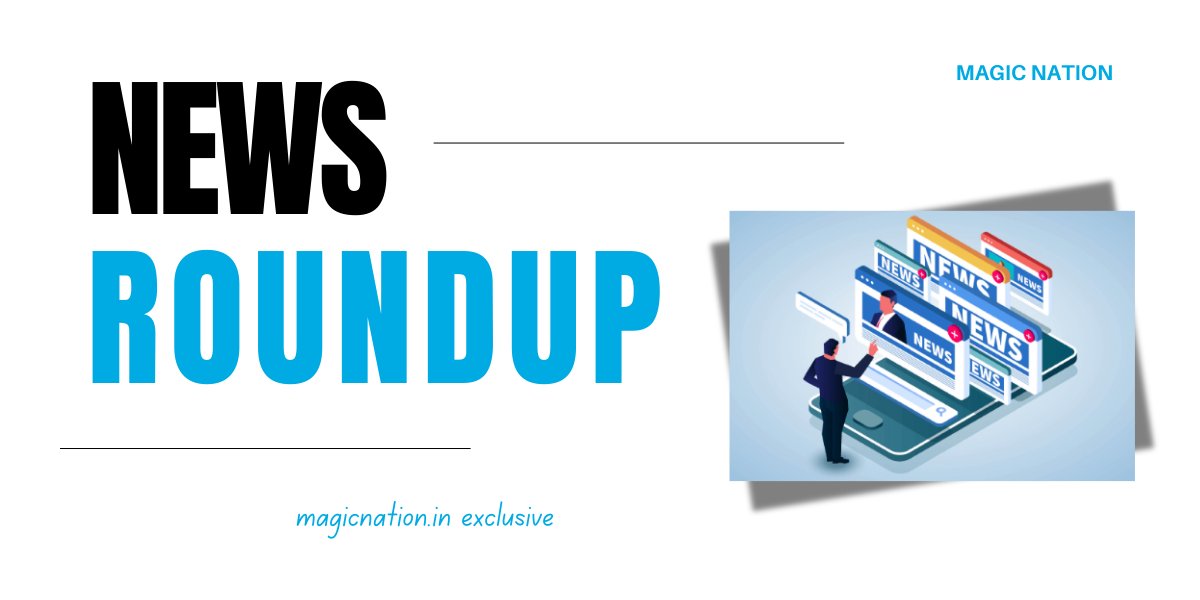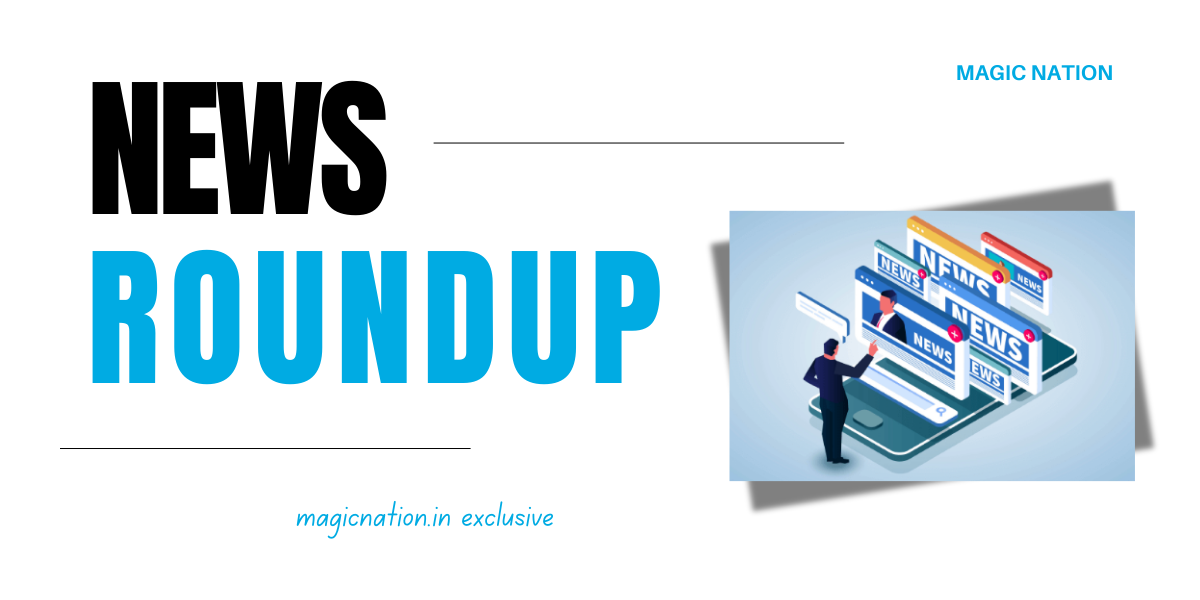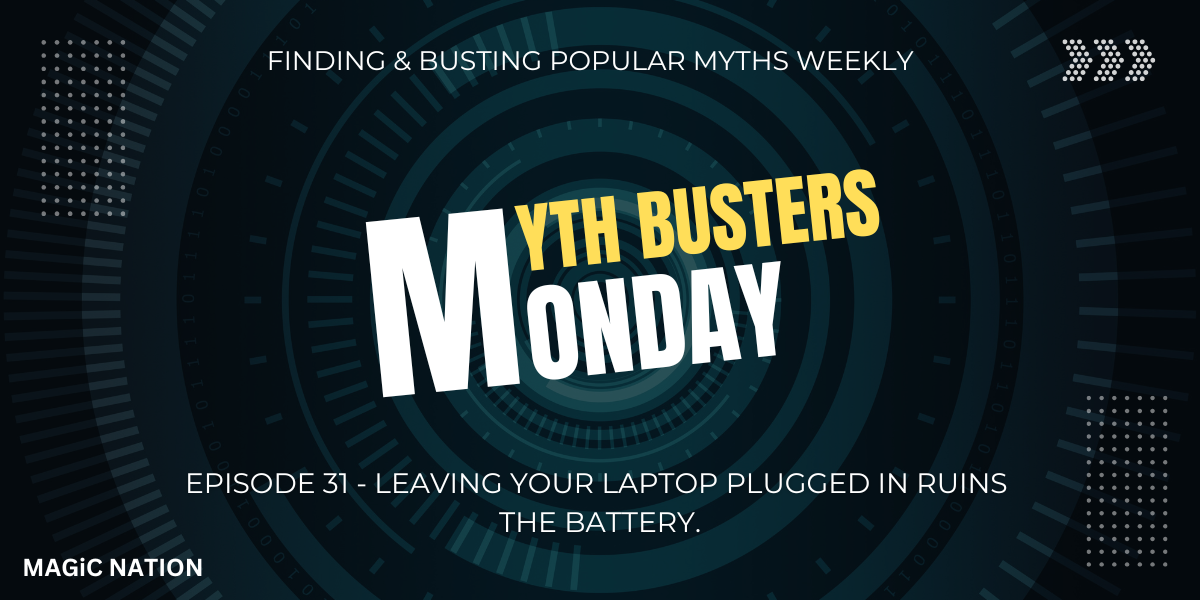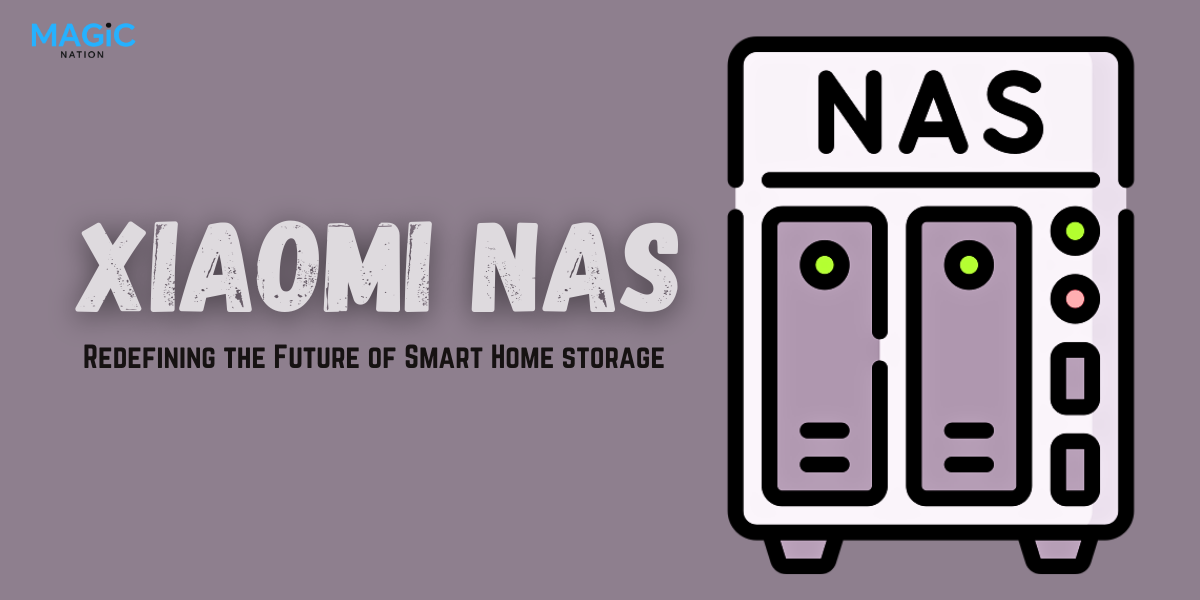how many of you love widgets...? Yes, most of the people love widgets so, that their mobile screen looks amazing right ! So, here are the best widgets for you... Let me know your best widget in comments section.
This Widget tool is elegantly designed and user-friendly, offering a diverse array of theme color schemes. It features a comprehensive selection of functional widgets, including a music player widget, analog clock widget, flip clock widget, calendar widget, device information widget, and photo widget. These widgets can be effortlessly added to your home screen, enhancing both the aesthetic appeal of your device and its operational efficiency.

● User-friendly interface, allowing for one-click addition to your home screenKey features of the product:
● Extensive variety of theme color schemes, numbering in the tens of thousands
● Adjustable to any desired size
✓
● Showcase your currently playing music directly on your home screen
● Displays detailed information, including song title, artist, album title, and album cover art
● Offers a universal mode for compatibility with all music players, or the option to select a specific player (e.g., Spotify, YTMusic)
● Control music playback directly from your home screen, including pause/play, skip to the next track, return to the previous track, and access the music player by clicking on the album cover
● Available in multiple design styles (iPod, retro MP3 player, etc.)
✓
● Provides precise timekeeping, ensuring synchronization with your phone's system time
● A wide range of color schemes and clock face designs to choose from
✓
● Offers a variety of theme color schemes
● Includes a second hand display option
● Can be oriented horizontally, vertically, or in two or three columns
● Allows for switching between 12-hour and 24-hour formats
✓
● Features various styles, which can be displayed alongside the clock
✓
● 24-hour app usage tracker: (monitors your app usage over the past 24 hours, enabling you to assess and manage your phone usage effectively)
● Storage information: (provides details about your device's storage capacity)
● Memory information: (displays your device's memory status)
✓
● Place photos of you, your family, and friends on your home screen
● Supports slideshow display
Download widgets (tap on image or link)

https://play.google.com/store/apps/details?id=art.widgeet.android
Thank you.
Best regards
Saipixels