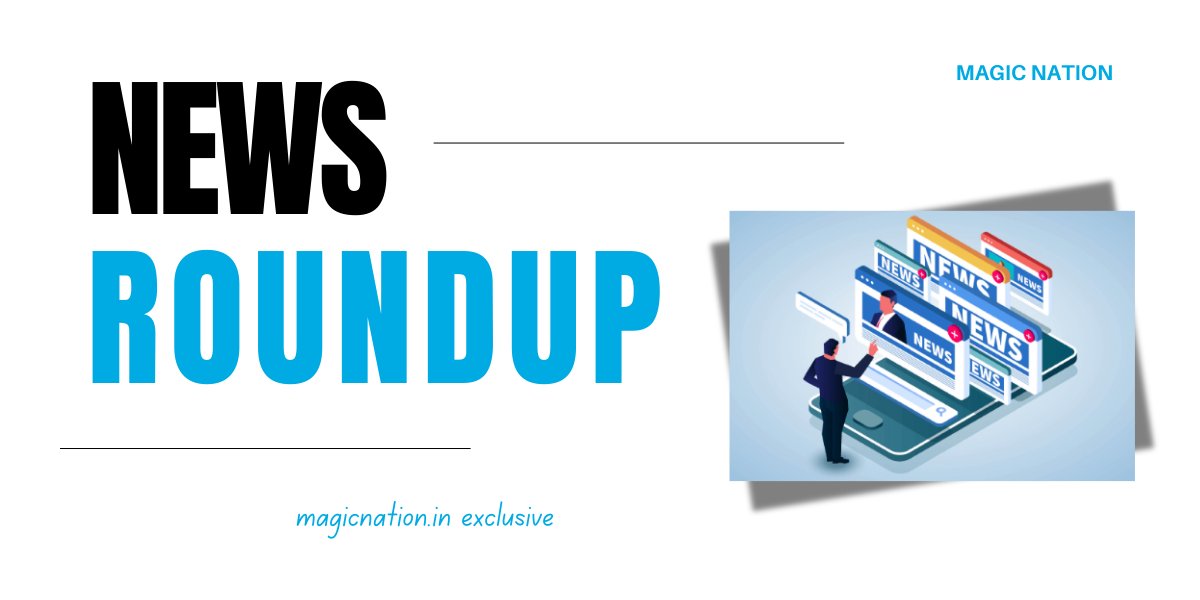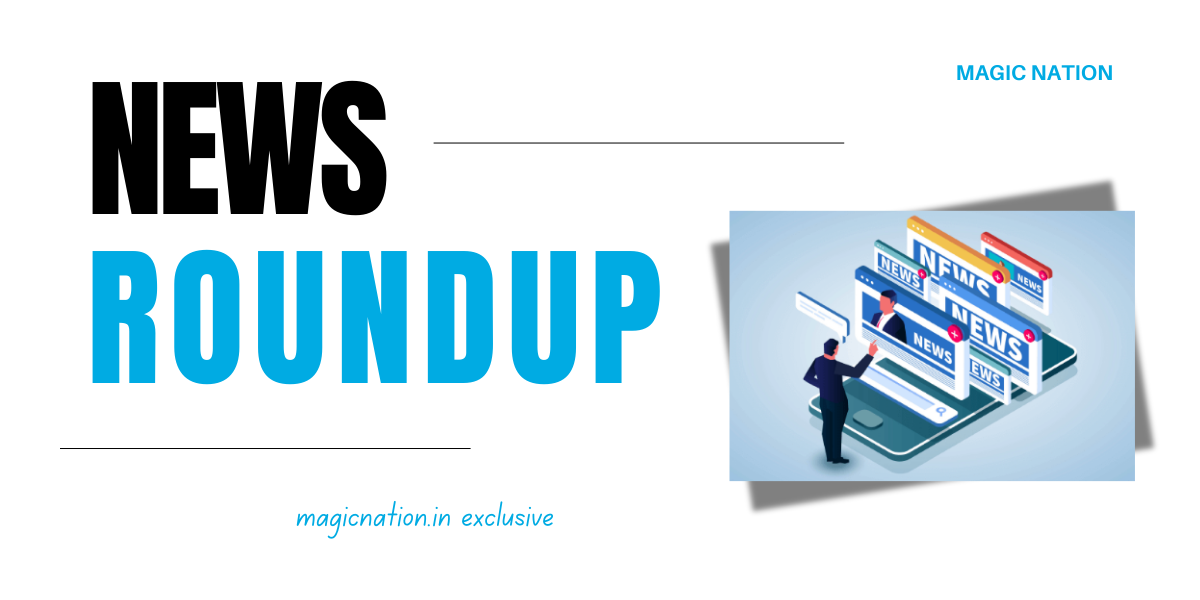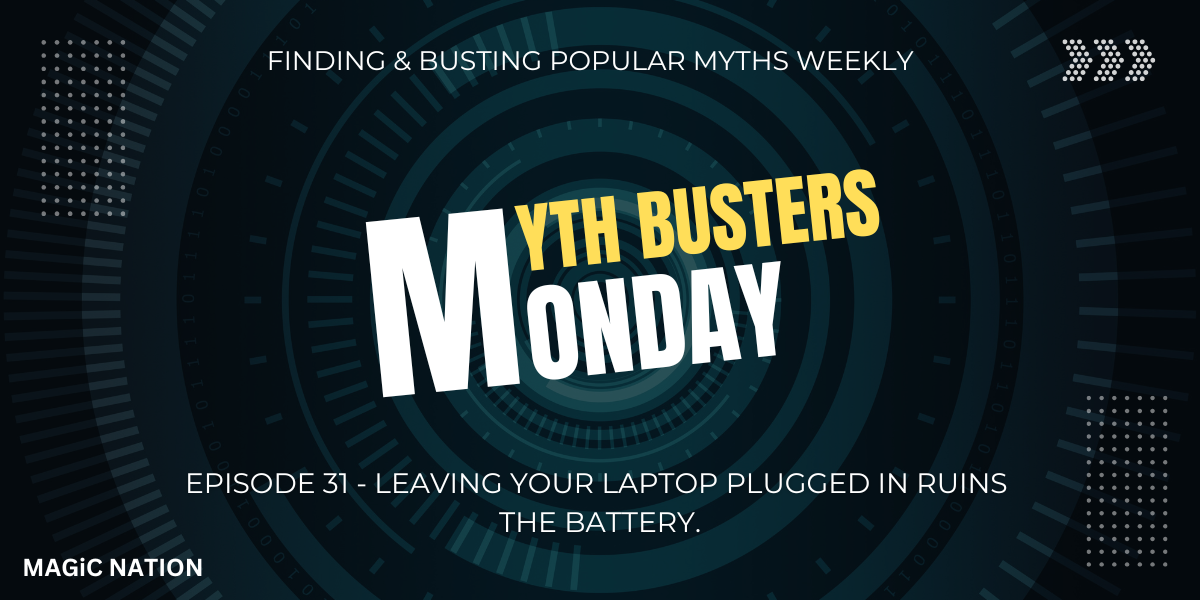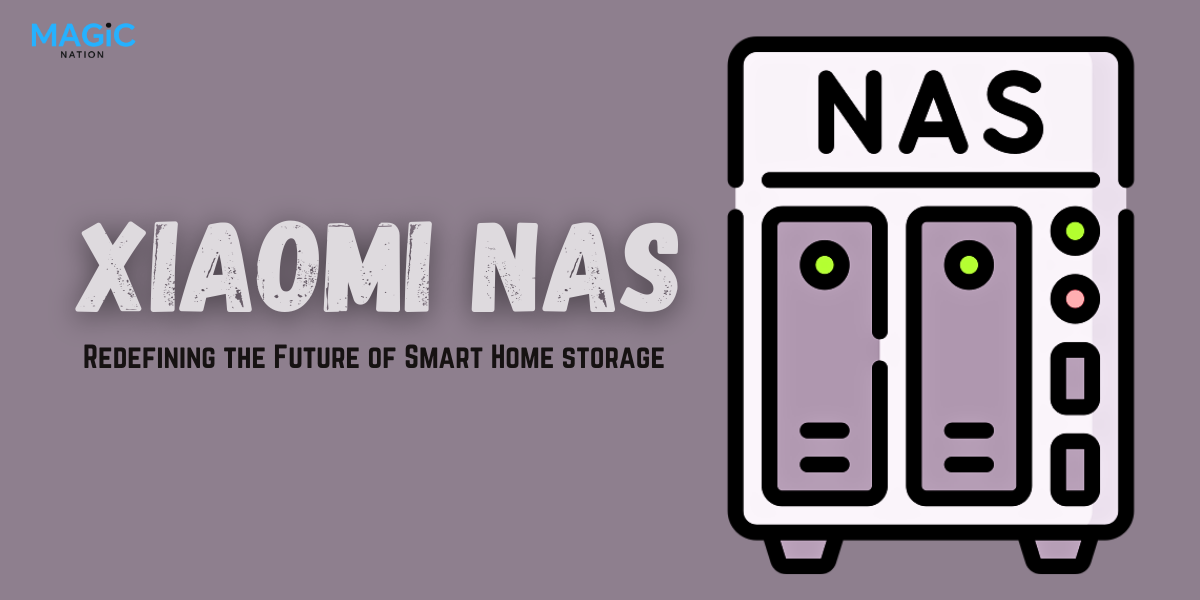Today let's learn to make punchy and contrasty photographs in post processing using HDR filters.

In photography, HDR stands for High Dynamic Range. Dynamic range is simply a measure of the light intensities from the highlights to the shadows.
HDR is important because it allows you to capture more detail in both the highlights and shadows of your image. This can be especially useful for images with a high contrast between light and dark areas, such as landscapes with bright skies and dark shadows.
How does it work?
What if it's turned off or you didn't get a desired result?

Once you are happy with the results, tap on the "Export" button to save your edited photo.
Here are some tips for using the HDR Scape tool in Snapseed:
Start with a well-exposed photo
The HDR Scape tool will not be able to work magic on a photo that is overexposed or underexposed.Use the "Style" button to experiment with different HDR presets. There is no one-size-fits-all preset, so the best way to find the right look for your photo is to experiment. ** Be careful not to overdo the HDR effect
Use the HDR Scape tool sparingly
Here are some examples of scenes where the HDR Scape tool can be useful

Indoor scenes with bright windows and dark corners.

Scenario with brightly lit sky and dark subject.

HDR product photography.
I hope this simple tip makes a big difference in your photography.
Regards,
Dr Ramdas S Pai