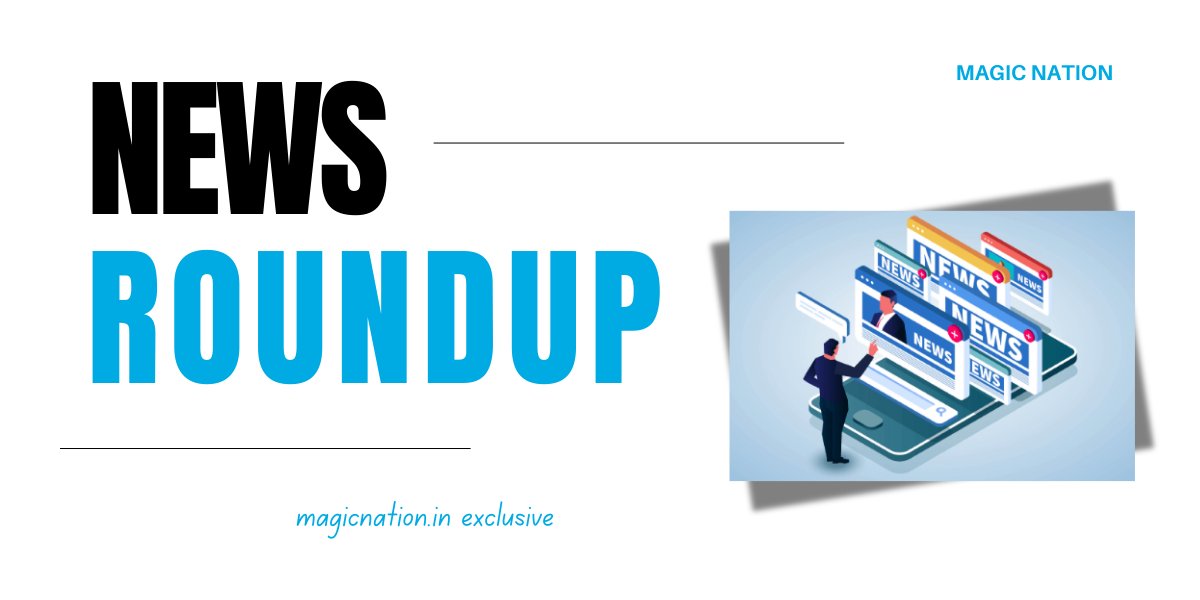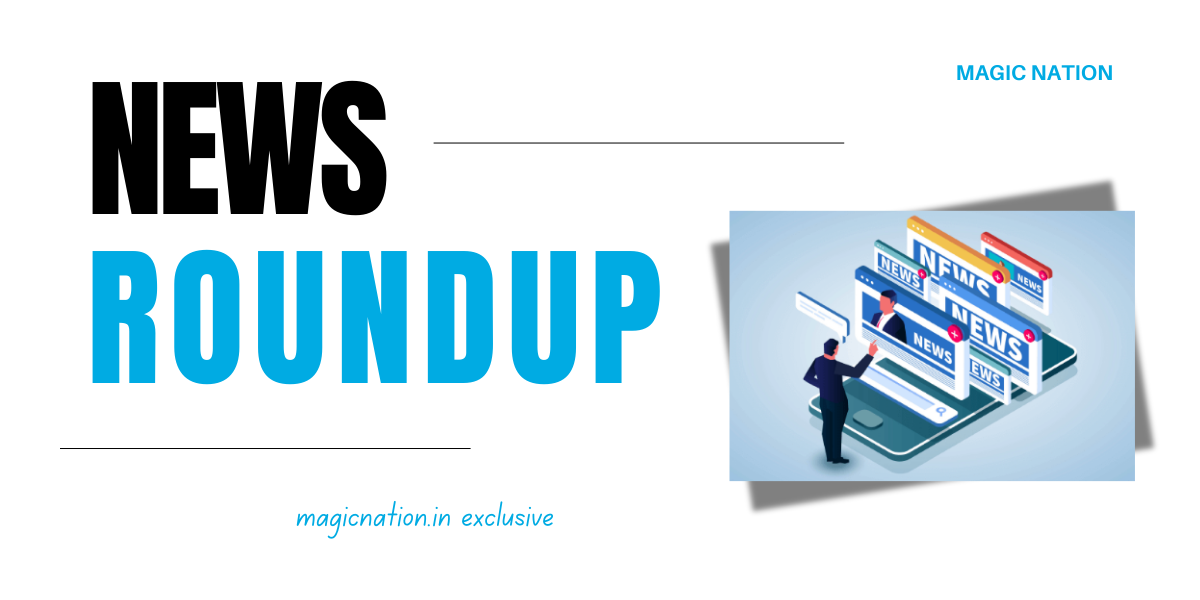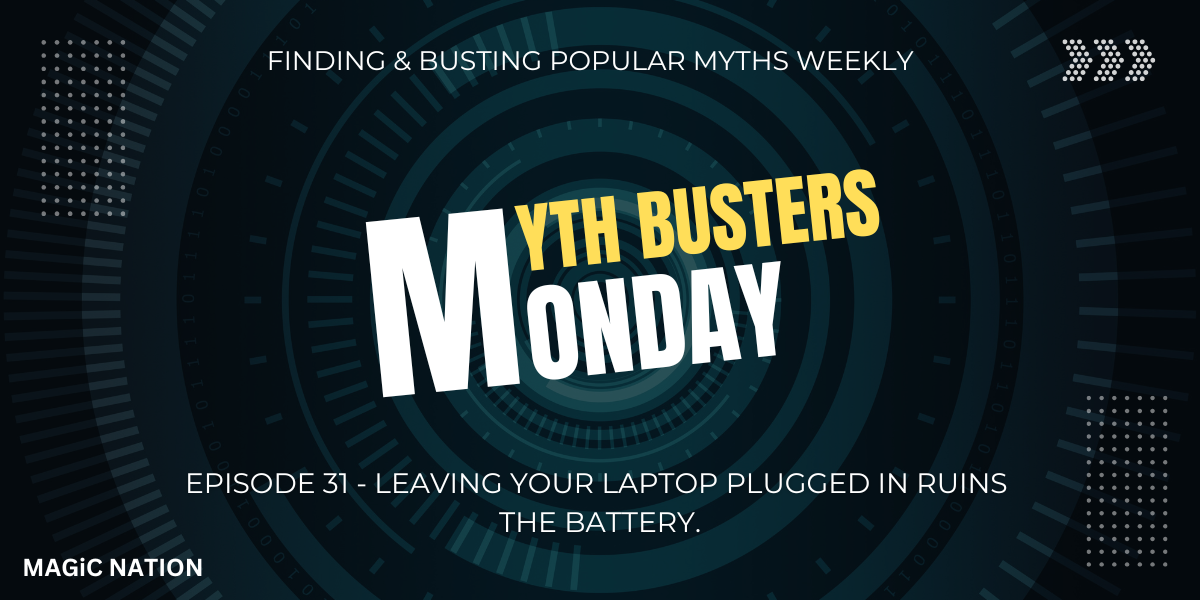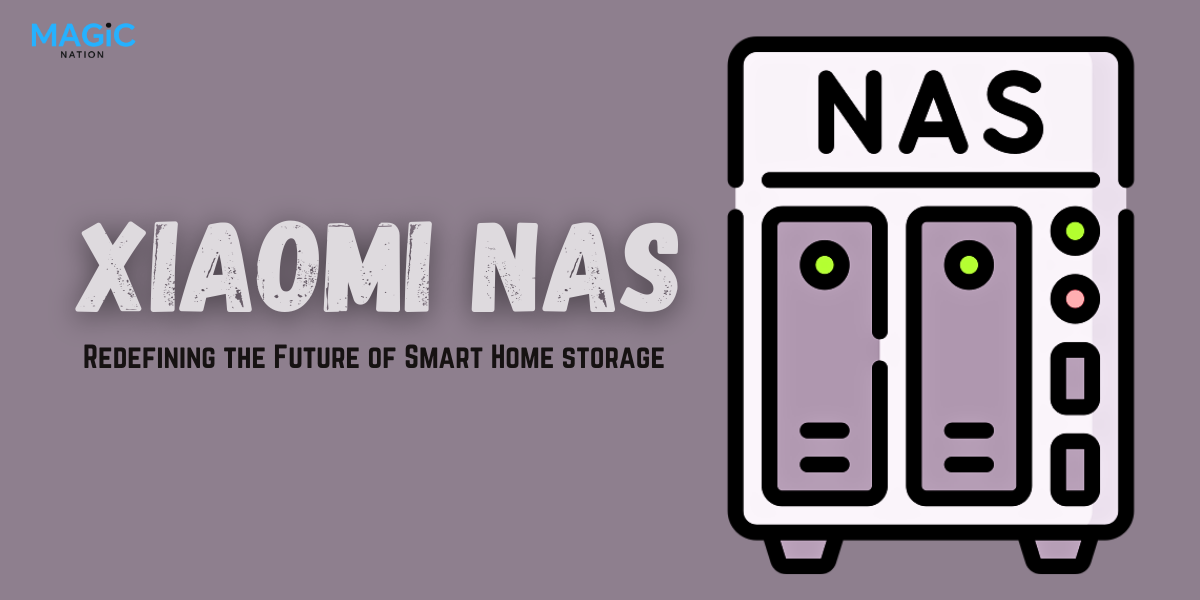How are you,

I hope you all are doing well and enjoying your time in MAGIC NATION.
Lists are a fantastic way for your employees to plan out their days. Writing down what they need to do helps them to prioritize what’s most important and ensures that they can stay focused on their highest payoff activities, So for these Lists & Tasks Microsoft To Do app for you. this app is a task management app designed to help users organize their personal and professional tasks. Available across multiple platforms (Windows, iOS, Android, and web), it offers a seamless sync experience across devices through a Microsoft account.
So, without further delay let's get started.
➤ Description:
Microsoft To Do is a task management app to help you stay organized and manage your day-to-day. You can use Microsoft To Do to make shopping lists or task lists, take notes, record collections, plan an event, or set reminders to increase your productivity and focus on what matters to you. Microsoft To Do makes it easy to stay organized and manage your life.
➤ Functionality:

Microsoft To Do offers a clean, intuitive interface and seamless integration with other Microsoft products. It's designed to help you stay organized and productive by allowing you to create lists, add tasks, and set reminders. The Microsoft To Do is an organization apps for creating a to-do list is Microsoft To-Do – a virtual, Cloud-based to-do list that helps you keep track of projects, deadlines, tasks, and notes. Accessible from any device – phone, tablet, laptop, or desktop – Microsoft To-Do has great features, like personalized colour-coding, adding reminders and due dates, and taking notes when needed. And your to-do lists are synced across all devices.
➤ Features:

➠ Daily planner:
• A daily planner personalized with suggested tasks: My Day
• To do lists are accessible anywhere, on any device
• Share lists and assign tasks with your friends, family, colleagues, and classmates
• Task management features break your tasks into manageable steps
• Take notes to add to any task
• Group lists together by topic or project
➠ Task manager:
• Add reminders, tasks and lists with the To Do widget
• Daily organizer personalized with bold and colorful backgrounds
• Reminders with one-time or recurring due dates
• Make task lists and switch between school, work, and personal lists
• Attach up to 25 MB of files to any task
➠ To Do lists for any purpose:
• Bill planner
• Shopping list
• Reminders
• Task management
• Take notes
• And more
➠ Office 365 integration:
• Sync reminders and task lists between Outlook and To Do
• Lists and tasks are hosted with the security of Microsoft 365
• Task lists are compiled from the apps and services across Microsoft 365
• Add multiple Microsoft accounts
➤ Pros:
➤ Cons:
Microsoft To Do is a solid choice for individuals or small teams who want a straightforward task management tool, especially if they are already in the Microsoft ecosystem. It may not have the bells and whistles of more complex apps, but its simplicity, integration with other Microsoft services, and cross-device sync make it a reliable everyday productivity tool.➤ Verdict:
If you want to try this application then you can download it from the Play Store or just click the image below.

● Ratings: 4.7
● Downloads: 1Cr+
● Download Size: 19.04 MB
● Required OS: Android 7.0 & up
*Note: All images and screenshots are taken from the Play Store and Microsoft To Do app.
Hope you guys like the Microsoft To Do app review. let me know your answer in the comment below.
Thanks for reading this & Don't forget to Follow me and join our Telegram group HONOR | India fan club there you can interact, share your ideas, knowledge & feedback with us, Thank you.
RD.•°
MAGiC NATION