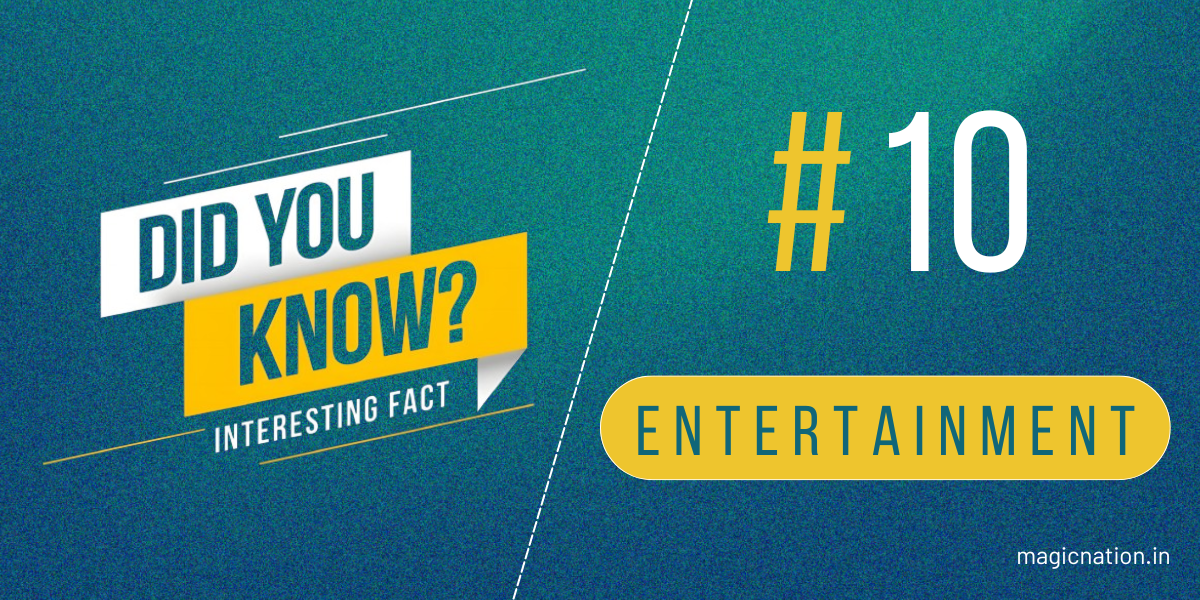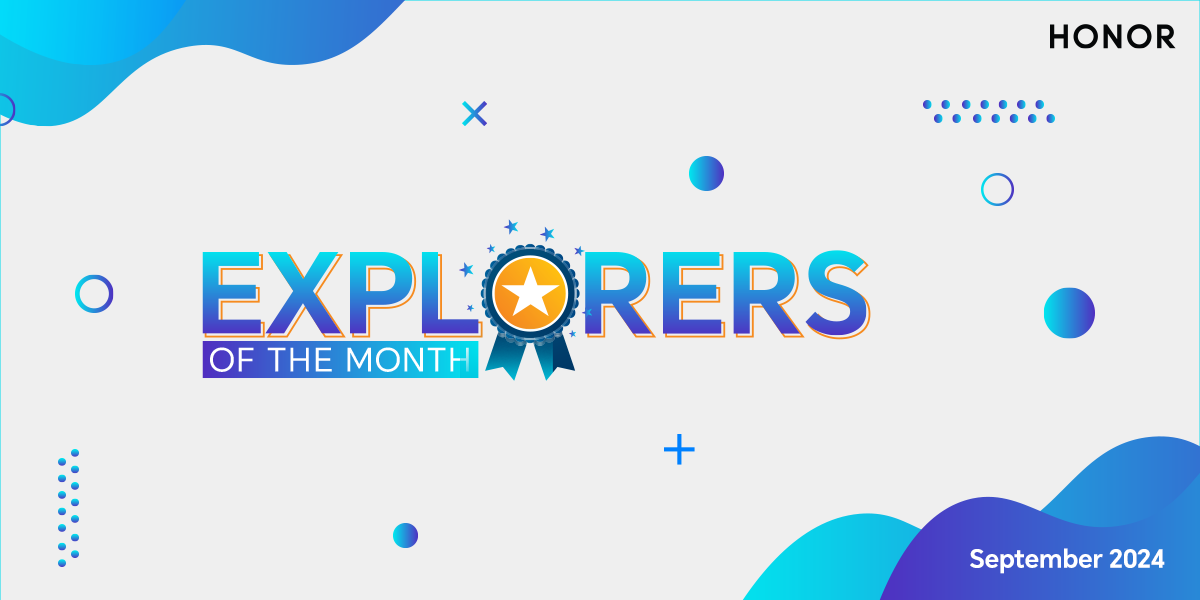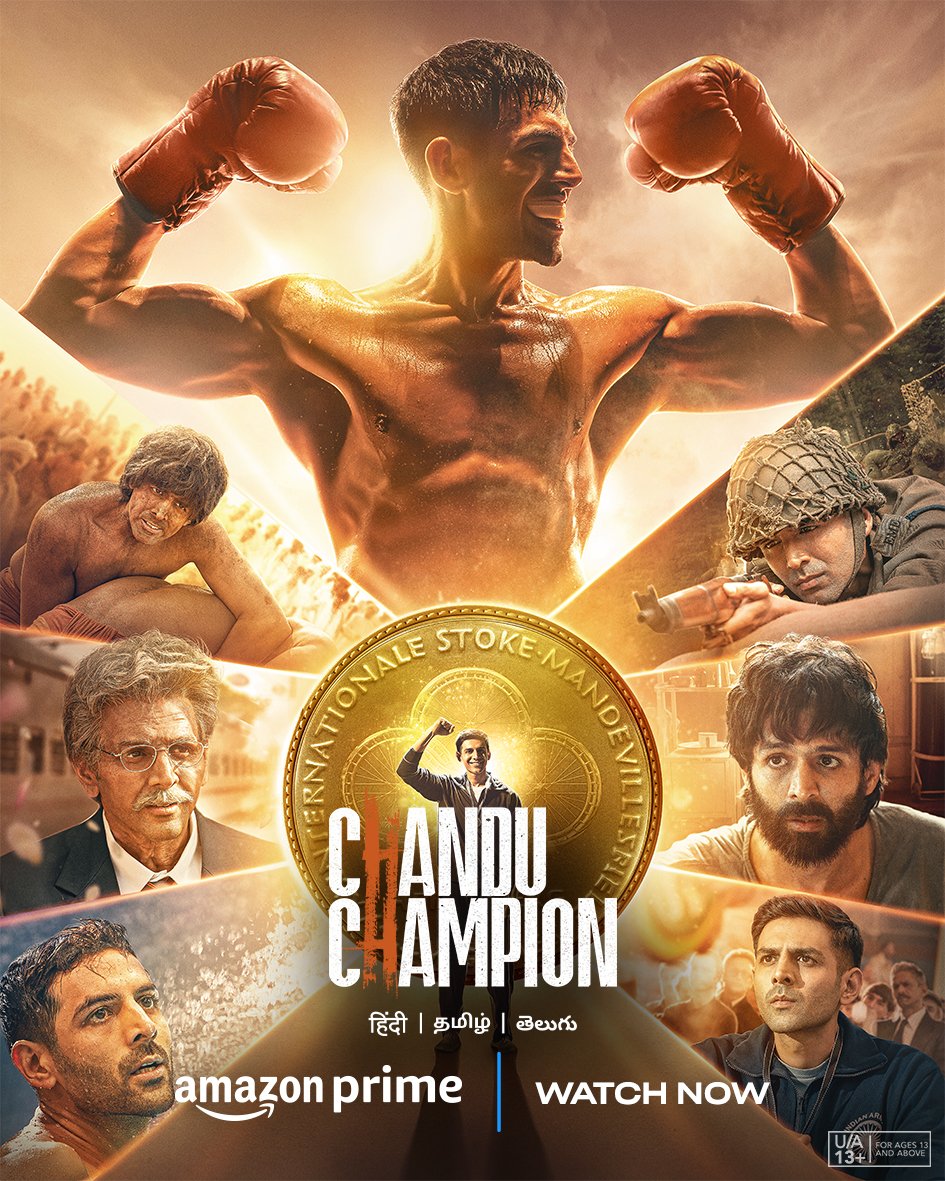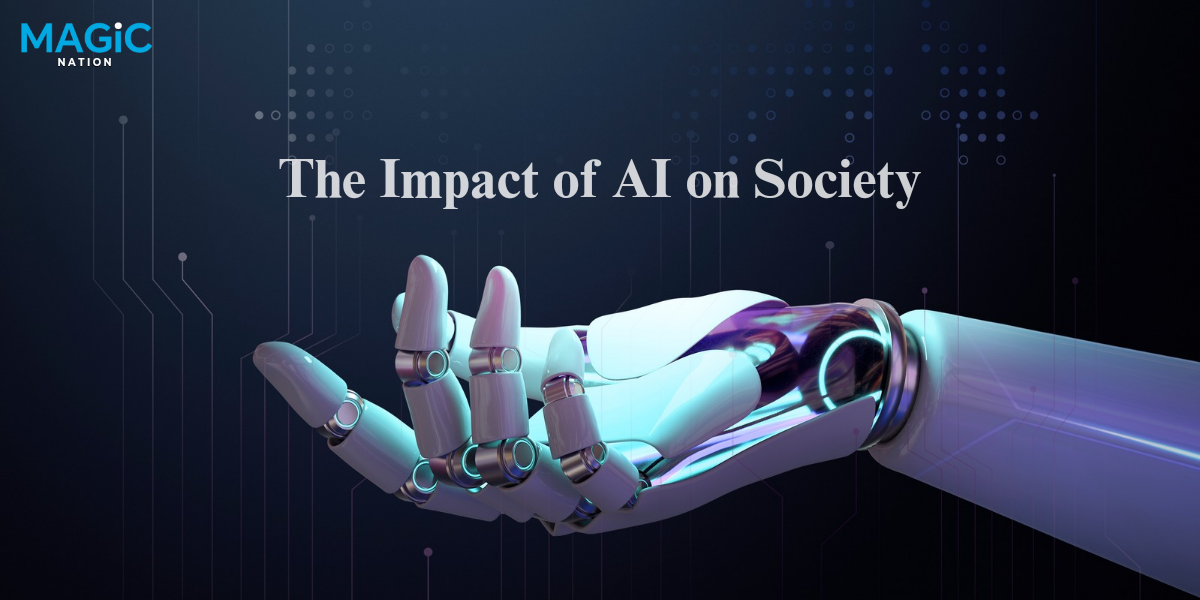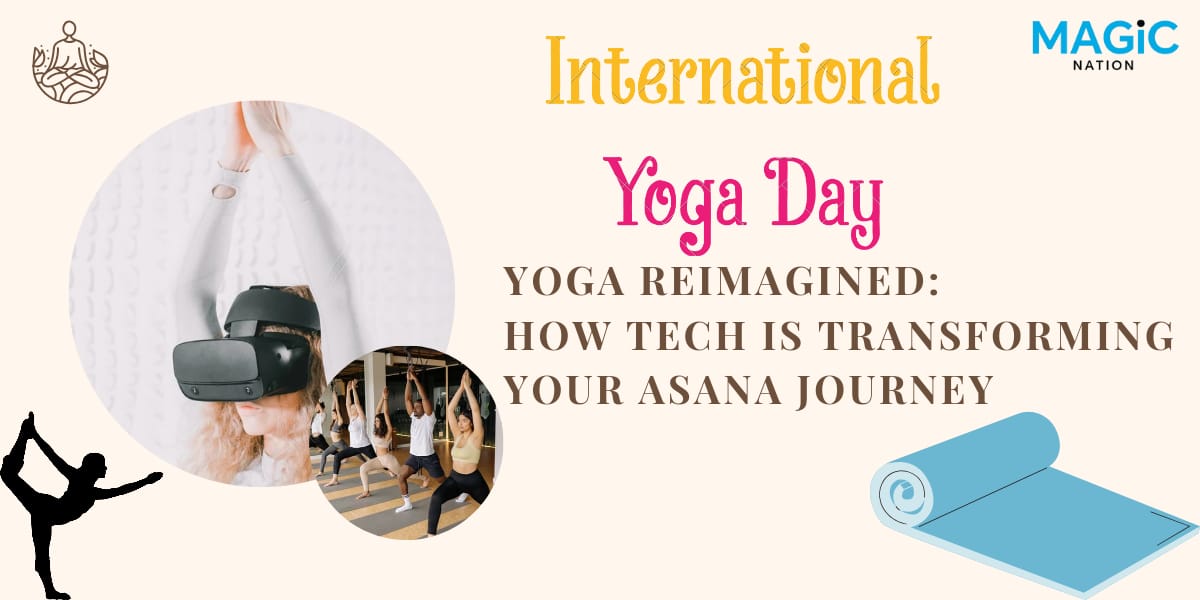Gemini Live Now Available to More Users
 According to 9to5Google, the Gemini Live feature has been spotted on Android devices with the Gemini free plan. This expansion is notable as it comes only a week after the feature was released to Gemini Advanced users.
According to 9to5Google, the Gemini Live feature has been spotted on Android devices with the Gemini free plan. This expansion is notable as it comes only a week after the feature was released to Gemini Advanced users.However, some users, including Gadgets 360 staff, have not yet seen the update on their devices. Reports suggest that Android users can now switch their voice assistant to Gemini, where a new "circular waveform with a sparkle" icon appears on the bottom-right corner of the Gemini assistant interface.
How Gemini Live Works on Android

Tapping the new icon brings up a full-screen interface for Gemini Live, featuring “End” and “Hold” buttons at the bottom and a large blue waveform animation at the center, much like the interface seen on Gemini Advanced. A notification appears to indicate when the feature is active, and users can end the conversation directly from the notification.
After the conversation ends, users receive a text summary showing the entire dialogue between them and Gemini, similar to the Voice Mode experience in ChatGPT. While Gemini Live enables hands-free use of the AI chatbot, the key differentiator is its ability to provide a more human-like voice experience, with varied pitch, tone, and emotional expressions. However, it does not currently support extensions to other apps like Gmail, Maps, and others.
Users can also choose from 10 different voices to chat with Gemini, each offering unique characteristics in terms of pitch, regional accent, and energy levels.Customization and Voice Options
As Gemini Live continues to roll out to more Android users, it brings a more engaging and conversational AI experience to smartphones. Meanwhile, there’s no confirmation yet on when iOS users might get access to the new feature. Stay tuned for more updates as Google expands its AI capabilities across platforms.What’s Next for Gemini Live?