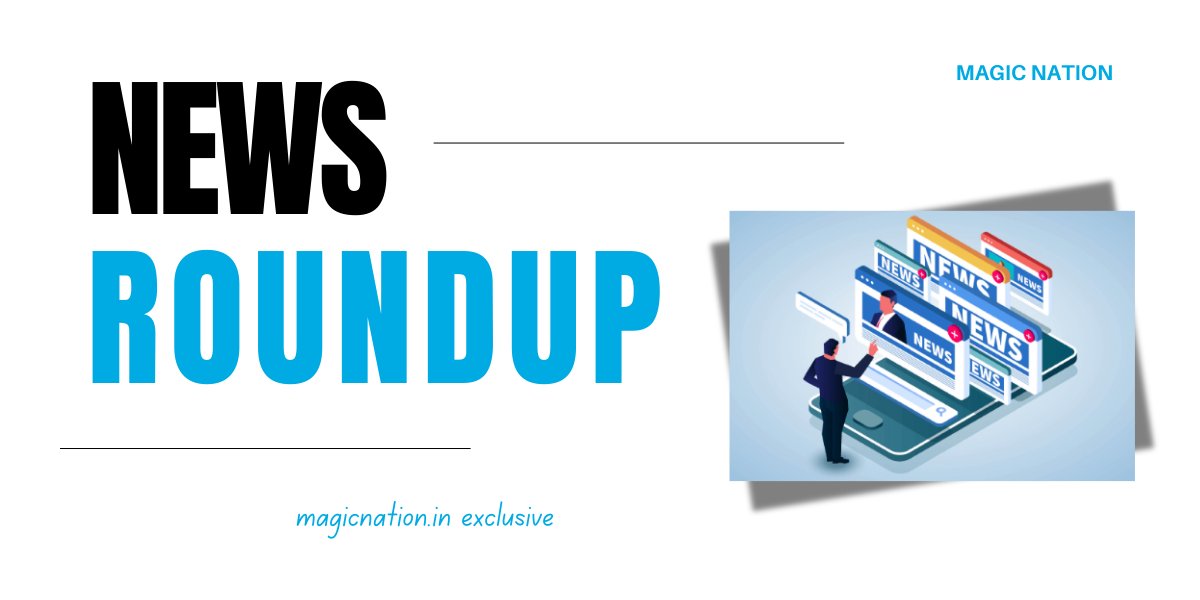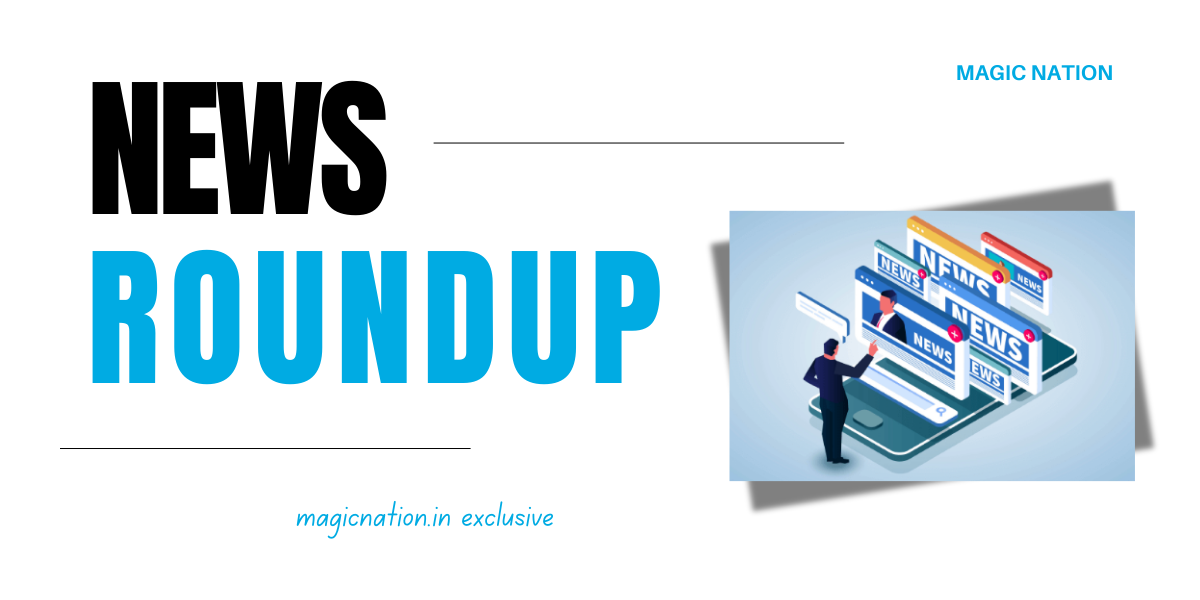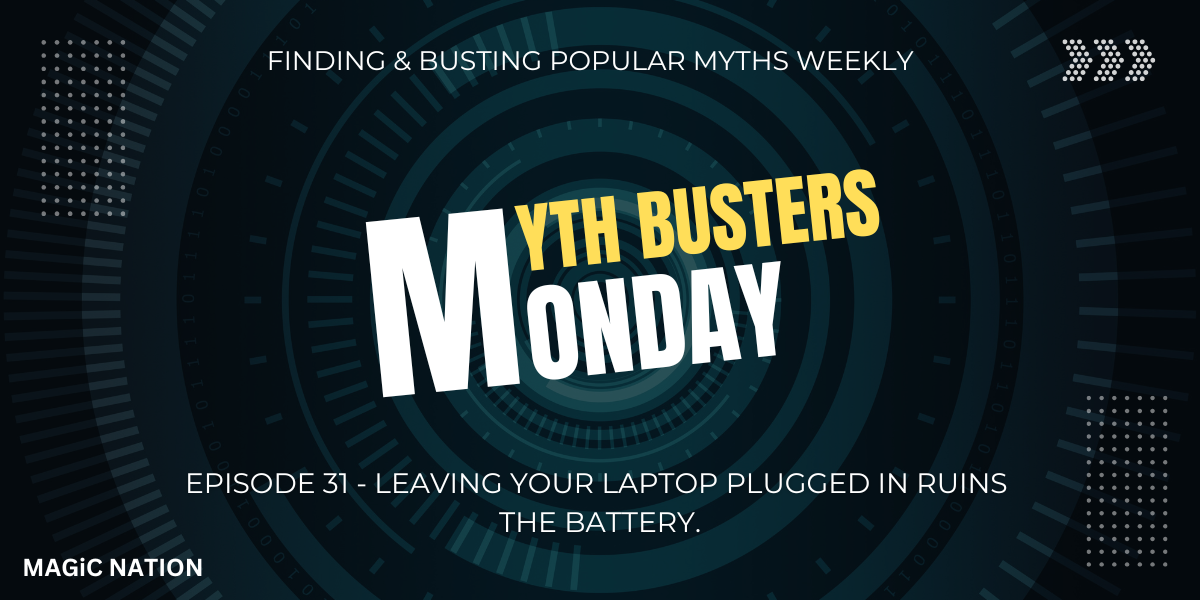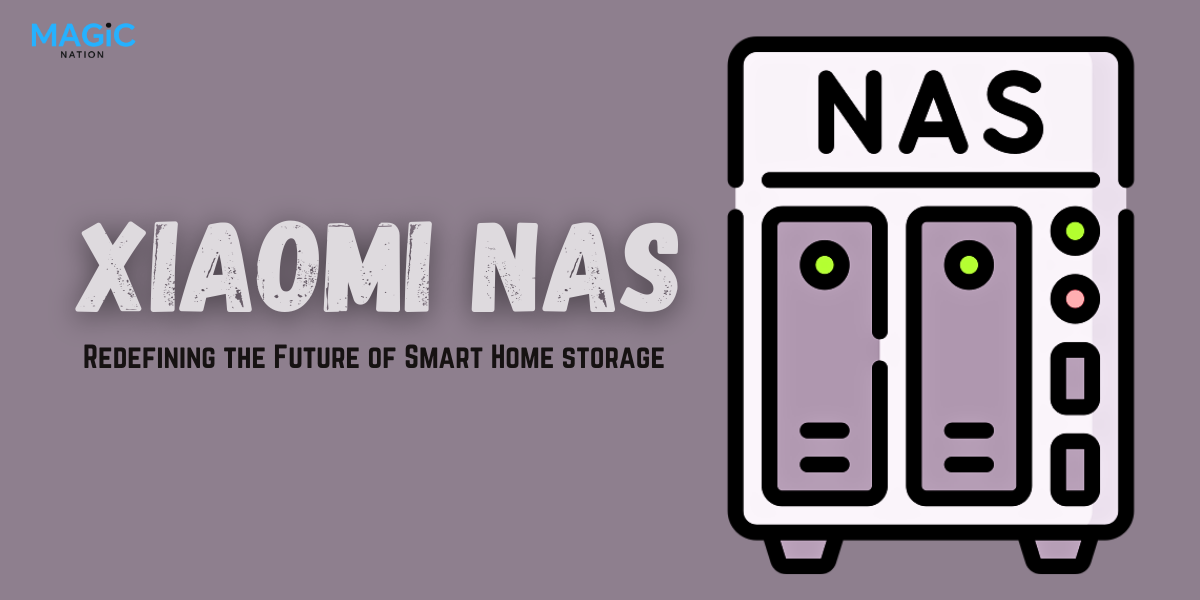.
.
.
The HONOR 200 Pro is a smartphone that redefines mobile photography, catering to both amateur shutterbugs and seasoned pros alike. Its cutting-edge camera hardware, intuitive user interface, and innovative features make it a true photography beast.
.
.CAMERA HARDWARE OVERVIEW

At the heart of the HONOR 200 Pro's photographic prowess lies its triple rear camera setup, each boasting a 50MP sensor:
- 50MP Portrait Main Camera with a large 1/1.3-inch H9000 sensor and optical image stabilization (OIS) for stunning detail and low-light performance
- 50MP Telephoto Camera with a custom Sony IMX856 sensor offering 2.5x optical zoom and up to 50x digital zoom for capturing distant subjects
- 12MP Ultra-wide and Macro Camera with a 112° field of view for expansive landscapes and close-up macro shots

.
The front camera is equally impressive, featuring a 50MP Portrait Selfie Camera and a 2MP depth sensor for professional-looking selfies.
.
The HONOR 200 Pro features an intuitive camera interface that enhances the photography experience. Upon launching the camera app, users are greeted with a clean and straightforward layout. Key controls, including mode selection, the shutter button, and settings, are easily accessible, allowing for quick navigation and efficient use of the camera's functionalities. This user-friendly design ensures that photographers can focus on capturing stunning images without unnecessary distractions.CAMERA USER INTERFACE (UI)
.

.
Modes and features
- Normal photo mode : Standard Shooting Mode In Photo Mode, users benefit from a standard shooting experience that incorporates AI photography. The mode intelligently analyzes the scene and automatically fine-tunes settings, ensuring optimal photo quality without requiring manual adjustments.
.

- . You can easily access settings, use filters, enable HDR, AI photography, flash and qr scanner. These options available in the top screen of photo mode, from right to left.

- In the bottom middle you get the shutter button, by tapping on the left icon of the Sutter button you can instantly view your recent clicks. By tapping on the right side of the shutter button you can easily switch to selfie mode.

.
- By tapping on the arrow icon just above the photo text, you can access these options ratio,flash ,moving photo, AI photography ,hdr mode ,filters,photoprofiles ,timer ,assistive grid ,horizontal level,settings

.

.
.Portrait mode: Portrait mode is a camera feature that creates a depth-of-field effect to blur the background while keeping the subject in focus. This effect is also known as bokeh and can make photos look more professional by highlighting the subject. Portrait mode is available in the camera settings of many modern smartphones

.
.Aperture mode :Aperture mode in photography controls the amount of light that enters a camera's lens and onto its sensor or film. The size of the lens's opening, or aperture, can be adjusted to let in more or less light. Aperture is measured in f-stops, with smaller f-stops indicating larger apertures that let in more light, and larger f-stops indicating smaller apertures that let in less light

.Night mode : Night mode is a camera feature that helps you take clear photos in low-light conditions. It can help you avoid blurry or washed-out photos, and can capture more detail and brighten shots. Some phones use AI to combine multiple images into one shot to optimize color and detail.

.
In Honor 200 pro You can record high quality stabilized videos, upto 4K 60FPS. Zoom levels are available upto 10x. You can enable beauty mode, filters and adjust bokeh by tapping on the icons shown in below picture.Video mode : Video mode, also known as display mode or graphics display resolution, refers to the width and height dimensions of an electronic visual display device, measured in pixels. It can also include other specifications like image refresh rate and color depth.
.

.
.Multi video mode: Front/Rear: The front and rear camera feeds are displayed split-screen in the viewfinder, allowing you to be in the same frame as the scene in front of you. in honor 200 Pro You get five preset mode to record. You can record 1080p videos upto 30FPS, zoom support upto 6x.

.
.More : You get a lot of options in more mode, before discussing about all the options briefly here's what you see after clicking on more

.
- Pro mode :Pro mode on a camera allows you to manually adjust settings to take more control over your photos and videos. This can help you capture the exact image you want, especially in low light or when shooting fast-moving subjects
- Panorama :Panorama mode on a camera lets you take multiple photos to create a panoramic image that's wider than what the human eye can see. The mode can help you align the photos and maintain exposure. Panoramas can create a sense of depth and grandeur, and reveal details that might otherwise be missed
- Super Macro : Super macro is a camera mode that allows you to take close-up photos of small objects and everyday subjects with greater magnification than 1:1. This mode is useful for capturing details in subjects that are hard to see with the naked eye, such as dew drops and leaves.
- Time lapse ; In photography and video editing, time-lapse is a technique that involves capturing frames at a slower rate than they are viewed, and then playing them back at normal speed. This makes time appear to speed up. For example, a camera might record images at a rate of one frame every 30 seconds, but then play them back at 24 or 30 frames per second.
Time-lapse can be used to capture dynamic scenes like clouds, stars, city streets, plants, and weather patterns. It can also be used to show subtle processes that are hard for the human eye to see, like plants growing - Watermark: You can add cool stickers to your pictures.
- High-Res Mode: allows photographers to capture incredibly detailed images up to 80mp. The possibilities are endless.
- Night mode :Night mode on a camera can help take photos and videos in low-light conditions. It can help capture more detail, brighten shots, and avoid blurry or washed-out images. Here are some tips for using night mode on different types of cameras
- Solo cut: by using this mode you can create additional Motion Track portrait videos
- Story: you can create short video using this mode, you can apply preset and filters.
- Scan document : you can scan your documents using this mode
.
now lets we gonna to talk about the setting mode
you can control almost every thing of your camera app from here, like aspect ratio, resolution, grid, timer and many more.
Here's how the Settings menu looks
.
 in this image you can see the some important camera settings options
in this image you can see the some important camera settings options
- aspect ratio
- smart capture
- recommend filters
- video resolution
- frame rate
- hdr rvideo
- efficient video format
- instant movie
- smart focus

.In this image you can see some pro level photography satins which are used in professional photography to create frame sets and compositions
- assistive grid
- horizontal level
- timer
- mirror reflection
- watermark
- location tag
- mute
- ultra snapshot
- floating shutter
Now let's jump to the some highlight feature of honor 200 pro camera
Highlight feature
- AI Scene motion sensing:
Here's how you can enable this feature
.

.
The Harcourt Studio portrait mode allows you to take studio-quality photos using your Honor 200 Pro. This mode have three filters Harcourt vibrant, Harcourt colour and Harcourt classic. It uses advanced AI to replicate professional lighting, improving facial details and skin tones while adding drama. This feature replicates the legendary Harcourt Studio lighting, which is known for its dramatic and refined portrait aestheticsStudio Harcourt Portraits:
Here's how you can use it
.

.
- You get pop up of these three filters given below, use according to your preferences

.

.
These features make it easy to create and share your favorite momentsInstant Movies and Memories Features
Instant Movies: The HONOR 200 Pro's AI-powered Instant Movie feature changes your best photographs and videos into professionally edited, shareable clips with a single click. You can capture unique moments and everyday life with ease, and create amazing videos in just one click. It simplifies video editing, making it accessible to everyone.
Here's a guide to create instant movies
.
- Open gallery and select the create option, as shown in the below picture.

.
- Now select the instant movie icon, top left side in blue color.

.
- Select your desired photos, videos and click on the instant movies icon, bottom right side in blue colour. You can select upto 30 items

.
- Let MagicOS do its magic.

.
- Your instant movie is ready, customise it as your liking. Save it and upload it on social media and get ton of likes

.
Here's a guide to create memories
- Open gallery and select the memories option as shown in the below picture.

.
- Select your desired album, you can choose upto 9 albums.

.
- After selecting the album, tap on generate.

.
- Your Memories is ready, customise save and share.

.
The HONOR 200 Pro redefines photography with its cutting-edge camera technology and intuitive software, catering to both novice and expert photographers alike. Featuring a robust triple-camera system, including three 50MP lenses, it excels in capturing stunning images with remarkable clarity. The user-friendly interface simplifies the photography process, while innovative features like Instant Movies and Memories allow users to effortlessly create and share captivating visual stories. With the HONOR 200 Pro, every shot transforms into a masterpiece, making it an essential tool for anyone passionate about photography. .Conclusion
Thank you for joining me on this thread. If you have any questions or comments about the Honor 200 Pro, feel free to leave them below.See you all again soon in the next thread.
Keep Exploring.
prakash tiwari (mainakaara)
Signing off...