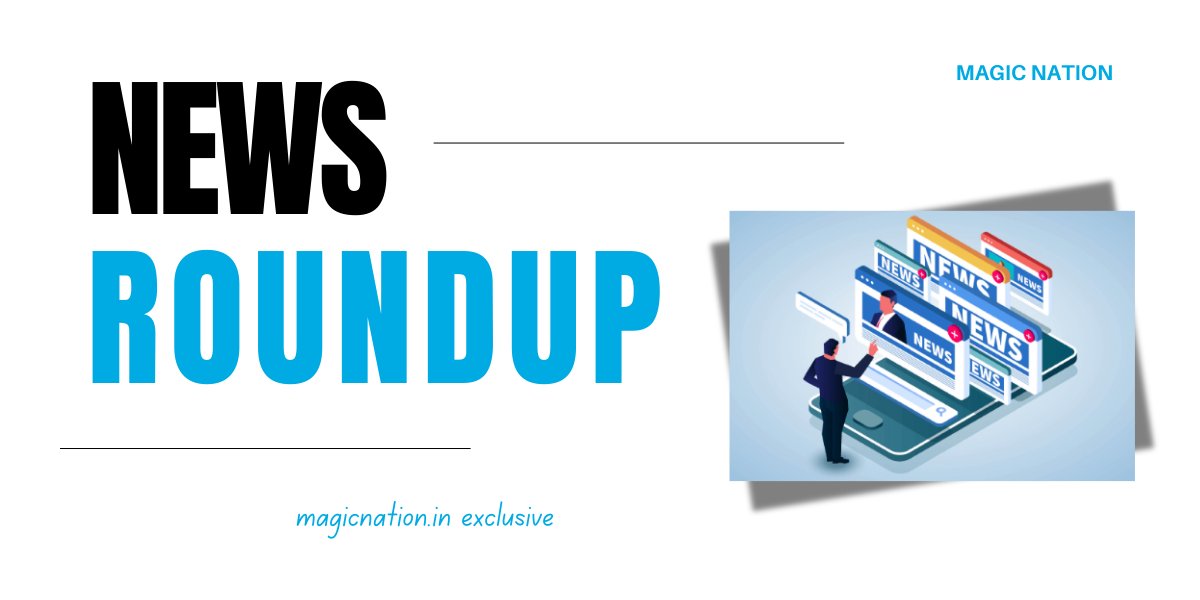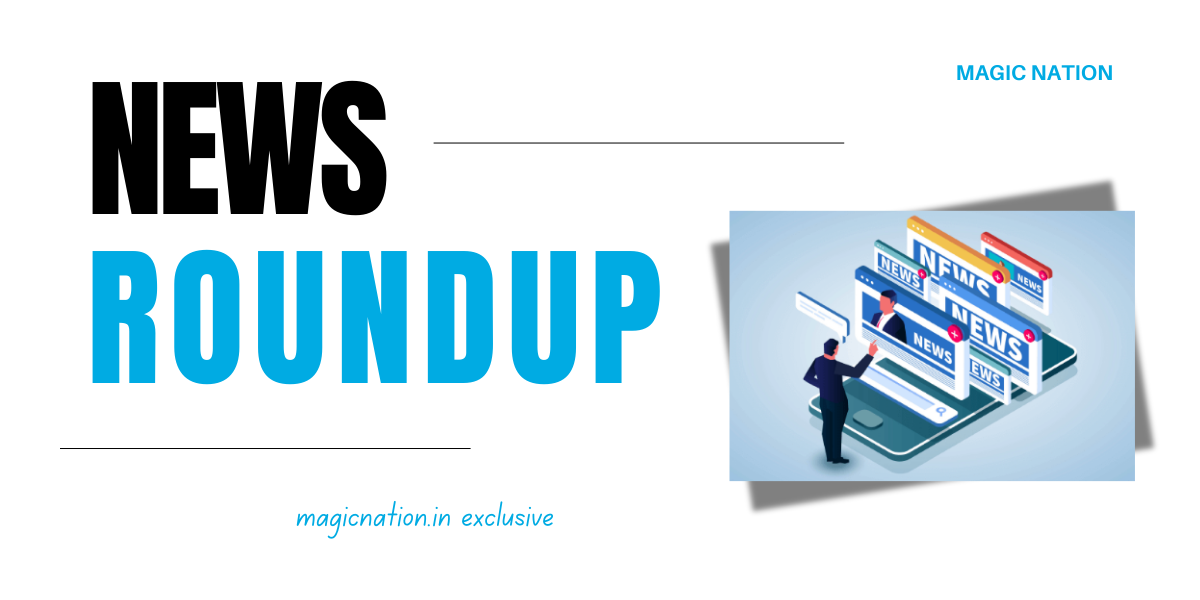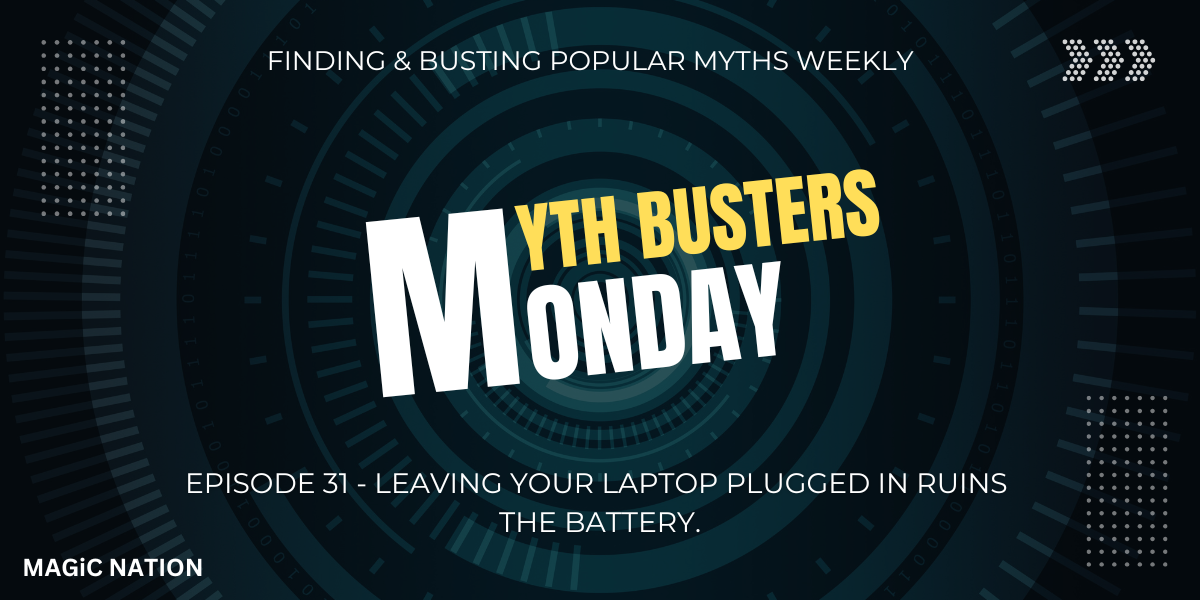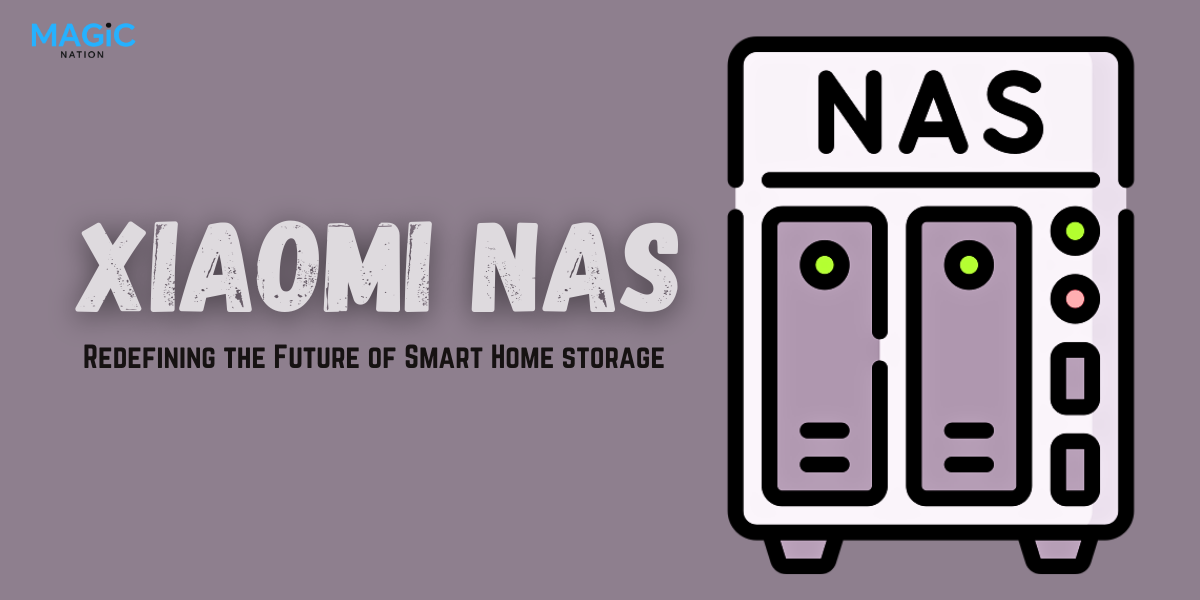Hope you guys are doing well
In last thred i unboxed the "Honor 200 Pro" and shared my first impressions with device setup guide, Checkout the unboxing and first impressions.

The HONOR 200 Pro has made headlines with its excellent camera capabilities, which cater to both amateur and professional photographers. In this thread i will walk you through the camera hardware, camera UI and special features like instant movies and memories of the newly launched Photography beast.
Rear Camera Setup: The HONOR 200 Pro have a triple-camera setup with a led flash:Camera Hardware Overview

- Primary Lens: 50MP f/1.9 aperture, 1/1.3 inch H9000 sensor with OIS for sharp and clear images.
- Ultra-Wide Lens: 12MP, f/2.2 aperture, with 122-degree field of view. This also works as a Macro lens, with a minimum focus of 2.5cm, you can capture the details of tiny objects and insects.
- Telephoto Lens: 50MP f/2.4 aperture with Sony IMX 856 sensor supporting 2.5x optical zoom and up to 50x digital zoom. This lens also have OIS.
You get dual camera setup in the front, the primary sensor is a 50MP, f/2.0 aperture, ensuring high-quality selfies and video calls with vibrant and lifelike colors. Secondary is a 2MP depth sensing camera.

The HONOR 200 Pro has a user-friendly camera interface that improves the overall photography experience. Here's what to expect:Camera User Interface (UI)
Clean and simple Layout:
The main screen provides easy access to essential controls such as mode selection, shutter button, and settings, ensuring that users can quickly navigate and find the functions they need.
This is what you see after tapping on the camera icon

Photo Mode: Standard shooting mode with AI photography that adjusts settings automatically based on the detected scene, enhancing photo quality effortlessly.Photography Modes and Features

You can easily access settings, use filters, enable HDR, AI photography, flash and qr scanner. These options available in the top screen of photo mode, from right to left.

In the bottom middle you get the shutter button, by tapping on the left icon of the Sutter button you can instantly view your recent clicks. By tapping on the right side of the shutter button you can easily switch to selfie mode.

By tapping on the arrow icon just above the photo text, you can access these options


Swiping to the left side of the photo mode you get these options
Aperture mode: By using this mode you can create beautiful blur in the background. you can choose the aperture between f1.2 - f16, depending on your preference.

Night mode: By using this mode you can capture beautiful pictures in night also, this mode uses multi-frame processing and artificial intelligence to provide crisp, bright photos in low-light conditions by reducing noise and enhancing detail. You can use all the three lenses in this mode and zoom upto 50x.

Portrait mode: you can click beautiful portraits in this mode thanks to the dedicated AI Portrait Engine, you can zoom upto 2.5x, adjust bokeh, apply beauty filters. The most interesting part of the portrait mode is the Harcourt Studio portrait, you can click studio like portraits using your phone.

Swipe right to the photo mode, you get these options
Video mode: You can record high quality stabilized videos, upto 4K 60FPS. Zoom levels are available upto 10x. You can enable beauty mode, filters and adjust bokeh by tapping on the icons shown in below picture.

Multi video mode: using this mode you can capture front and rear camera preview at the same time, useful for making vlogs or videos where you Unbox products and explain about it. You get five preset mode to record. You can record 1080p videos upto 30FPS, zoom support upto 6x.

More: You get a lot of options in more mode, before discussing about all the options briefly here's what you see after clicking on more

- Pro: you will get all the pro camera controls such as ISO, shutter speed, White balance, metering and auto focus. By using these settings you can capture amazing pictures.
- Slow-mo: As the name suggests, you can capture visually appealing slow motion videos. This mode supports 1080p resolution and 16:9 frame rate, you can record videos between 120FPS - 240FPs, zoom level supports upto 2x.
- Panorama: you can capture long vertical/horizontal pictures of your surroundings, following the on screen instructions.
- Time lapse: Capture beautiful timelapse videos of clouds, busy traffic and night street using this mode and go viral on Instagram.
- Watermark: You can add cool stickers to your pictures.
- Super Macro: Capture detailed Closeup shots of tiny objects and incests.
- High-Res: you can capture high quality pictures with more pixels and details.
- Solo cut: by using this mode you can create additional Motion Track portrait videos.
- Night video: you can capture detailed bright videos in night using this mode.
- Story: you can create short video using this mode, you can apply preset and filters.
- Scan document: you can scan your documents using this mode.
Now let's jump to the Settings menu
You can control almost every thing of your camera app from here, like aspect ratio, resolution, grid, timer and many more.
Here's how the Settings menu looks


Studio Harcourt Portraits: The Harcourt Studio portrait mode allows you to take studio-quality photos using your Honor 200 Pro. This mode have three filters Harcourt vibrant, Harcourt colour and Harcourt classic. It uses advanced AI to replicate professional lighting, improving facial details and skin tones while adding drama. This feature replicates the legendary Harcourt Studio lighting, which is known for its dramatic and refined portrait aesthetics.Highlighting features
Here's how you can use it

You get pop up of these three filters given below, use according to your preferences.



AI Scene motion sensing: The HONOR 200 Pro's AI Motion Sensing Capture uses a powerful algorithm trained on 270,000 photos to get better at capturing motion shots. It gives amazing clarity in situations such as jumping, walking and running, keeping tiny details and real emotions without blurring.
Here's how you can enable this feature

These features make it easy to create and share your favorite momentsInstant Movies and Memories Features
Instant Movies: The HONOR 200 Pro's AI-powered Instant Movie feature changes your best photographs and videos into professionally edited, shareable clips with a single click. You can capture unique moments and everyday life with ease, and create amazing videos in just one click. It simplifies video editing, making it accessible to everyone.
Here's a guide to create instant movies
- Open gallery and select the create option, as shown in the below picture.

- Now select the instant movie icon, top left side in blue color.

- Select your desired photos, videos and click on the instant movies icon, bottom right side in blue colour. You can select upto 30 items.

- Let MagicOS do its magic.

- Your instant movie is ready, customise it as your liking. Save it and upload it on social media and get ton of likes.

Memories: Automatically curates photos and videos into highlight reels and albums based on events, locations, and dates. It’s a great way to revisit and share your memorable moments.
Here's a guide to create memories
- Open gallery and select the memories option as shown in the below picture.

- Select your desired album, you can choose upto 9 albums.

- After selecting the album, tap on generate.

- Your Memories is ready, customise save and share.

The HONOR 200 Pro's camera system stands out because of its advanced hardware and user-friendly software features, making it a useful device for both beginner and professional photographers. From the advanced hardware to the user friendly UI and additional features such as Instant Movies and Memories, the HONOR 200 Pro provides an excellent photography experience.Conclusion
Stay tuned for camera samples
Thank you
sarthhkk