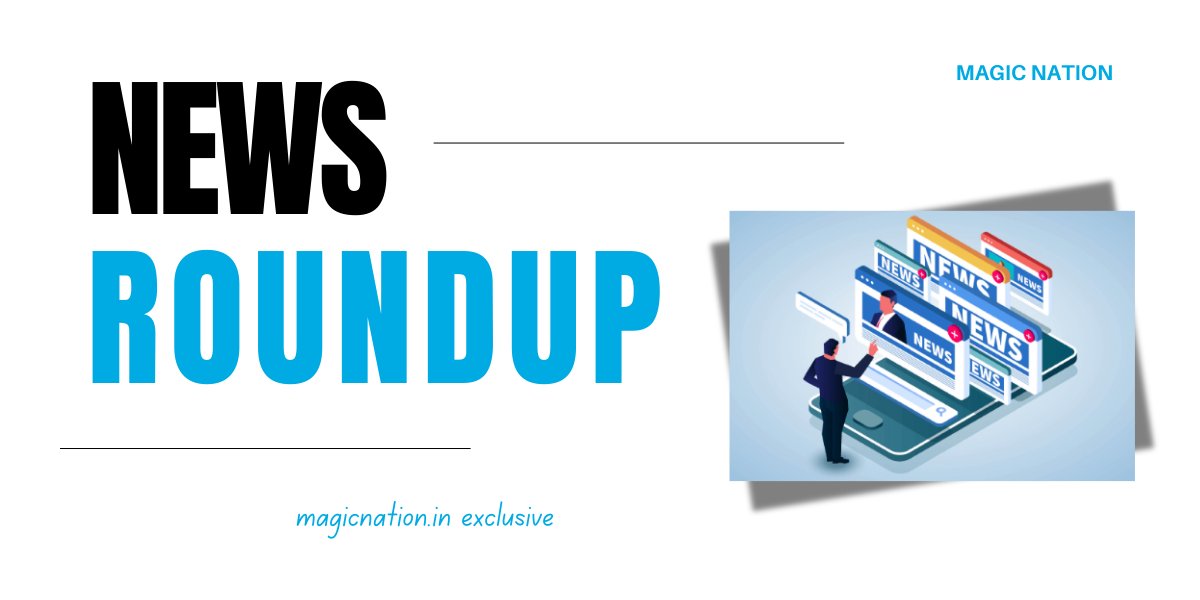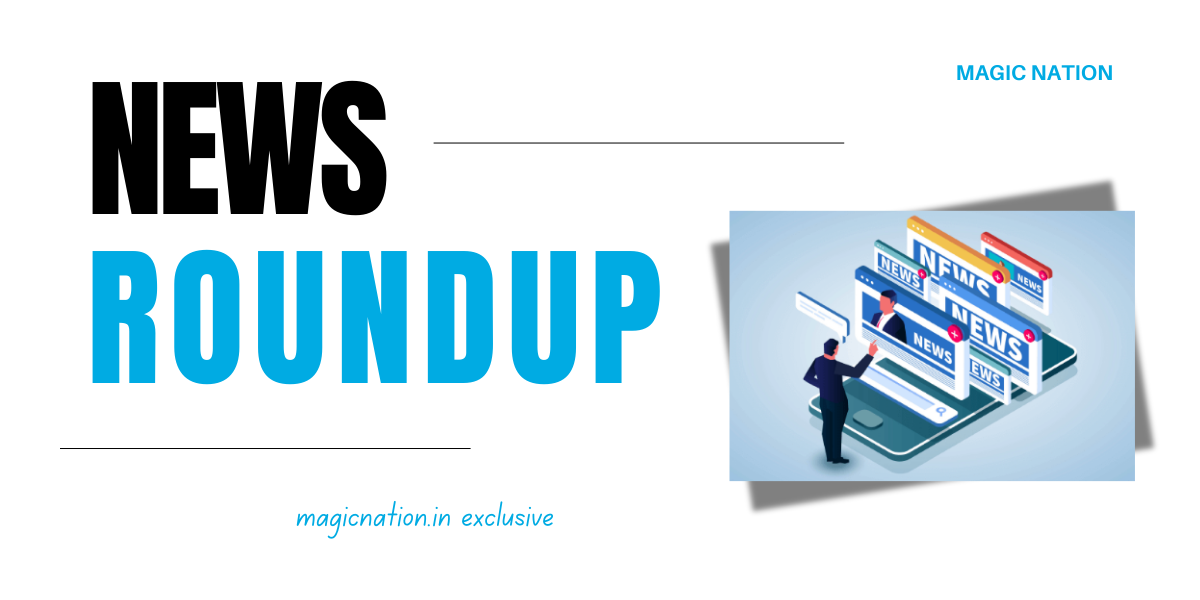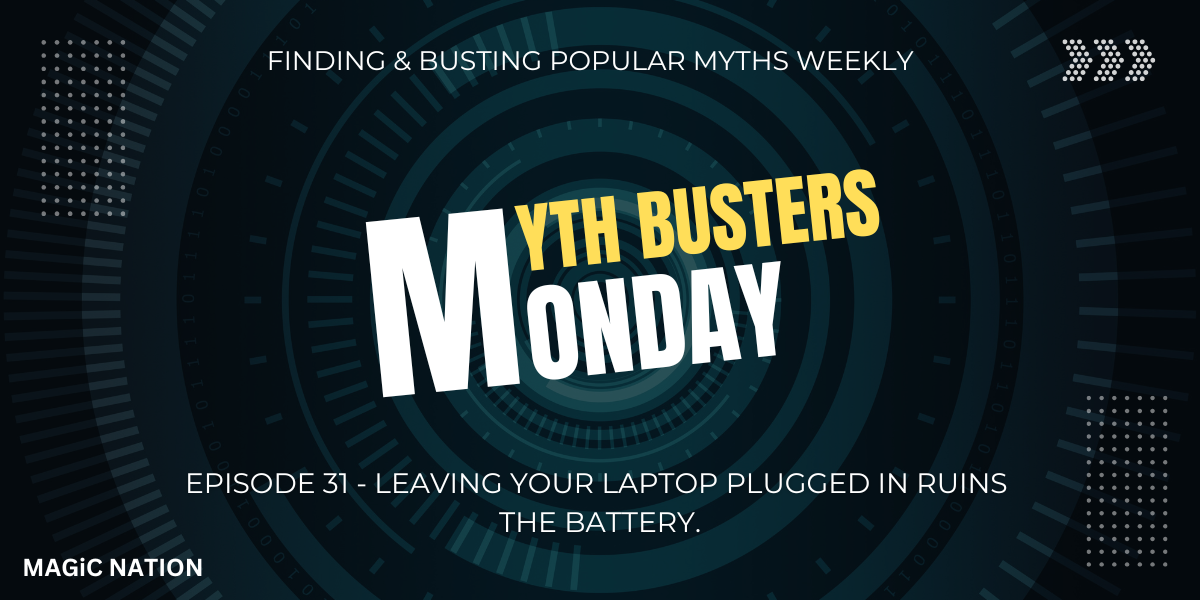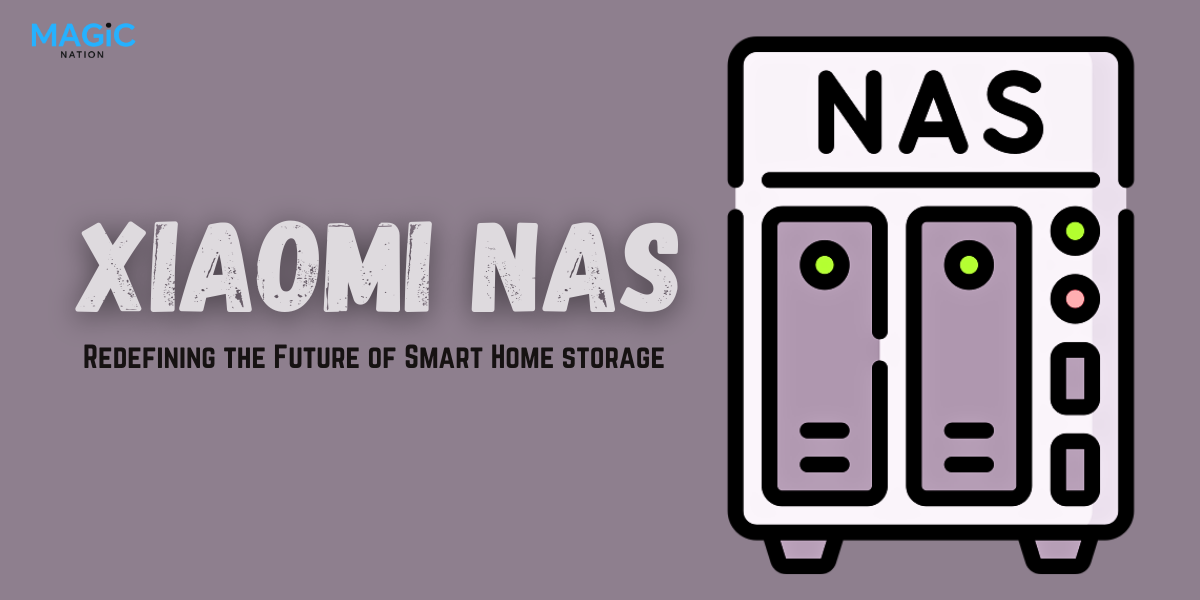Hey Explorers,
Hope you all are doing well and enjoying exploring the magic of the Magicnation Community.
Welcome to the another episode of Myth Busters Monday, our weekly series where we dive into the exciting myths and uncover the truth behind some of the most popular beliefs.
Does "Incognito Mode" really prevents tracking of our data?What's the Myth?
According to GOOGLE, In Incognito mode none of your browsing history, cookies and site data, or information entered in forms are saved on your device. This means your activity doesn't show up in your Chrome browser history, so people who also use your device won't see your activity.

Google said that, none of your browsing history, cookies and site data, or information entered in forms are saved on your device. But it’s not as private as you think, Incognito mode doesn't prevent web tracking in real. Personal information like your device's IP address and what you're doing on a website (especially while logged in) is visible to others around the web who might be tracking you online.Let's Bust!
You can use incognito mode on any device that has a browser. While “incognito mode” is the most recognized term, all major browsers offer this private browsing feature. However, each uses a different name for it:
- Incognito mode on Chrome
- InPrivate Mode on Microsoft Edge
- Private Browsing on Safari
- Private Mode on Firefox and Opera
During private browsing sessions, incognito mode does the following:What does incognito mode do?
- Keeps your browsing history empty, so other people cannot find it when they use the same device.
- Blocks third-party cookies by default unless you choose to allow them.
- Logs you out of your accounts and deletes any entered data when you close the window. It prevents others from logging in to your account with autofill or finding the information you entered in online forms, for example, your payment card details or email address.
- Deletes cookies when you close the incognito window. It stops websites from recognizing you as a returning visitor later and thus limits tracking.

While all the mentioned factors make your browsing in incognito mode more private, you also need to keep in mind what incognito mode doesn’t do:What incognito doesn’t do
- Hide your identity from websites when you willingly create an account or log in.
- Protect your traffic from third parties like your ISP, the government, or network admin at your office or university. These entities can still see and log which websites you visit.
- Hide your location. Websites can still determine where you are from based on your IP address location or GPS.
- Mask your IP address. Websites you visit can see your IP address and use it to track you.
- Secure your traffic from hackers or other attacks and vulnerabilities because it doesn’t provide any extra security features.
- Delete your browsing history from the DNS cache. Anyone with extra knowledge can find your incognito mode history saved on your device.
There’s no harm in using incognito mode. While it doesn’t protect your privacy as much as many may think (but now you know better), it is safe to use as long as your browser is secure and up to date. However, incognito mode doesn’t guarantee any more security than the usual browsing mode. If you open fake websites or click on malicious links, you can still fall victim to a cyberattack.Conclusion - Is incognito mode safe to use?
We hope this may help you to know everything about the Incognito Mode. Join us next Monday as we tackle another intriguing tech myth and continue our journey to uncover the truth behind the digital world’s most pervasive misconceptions!