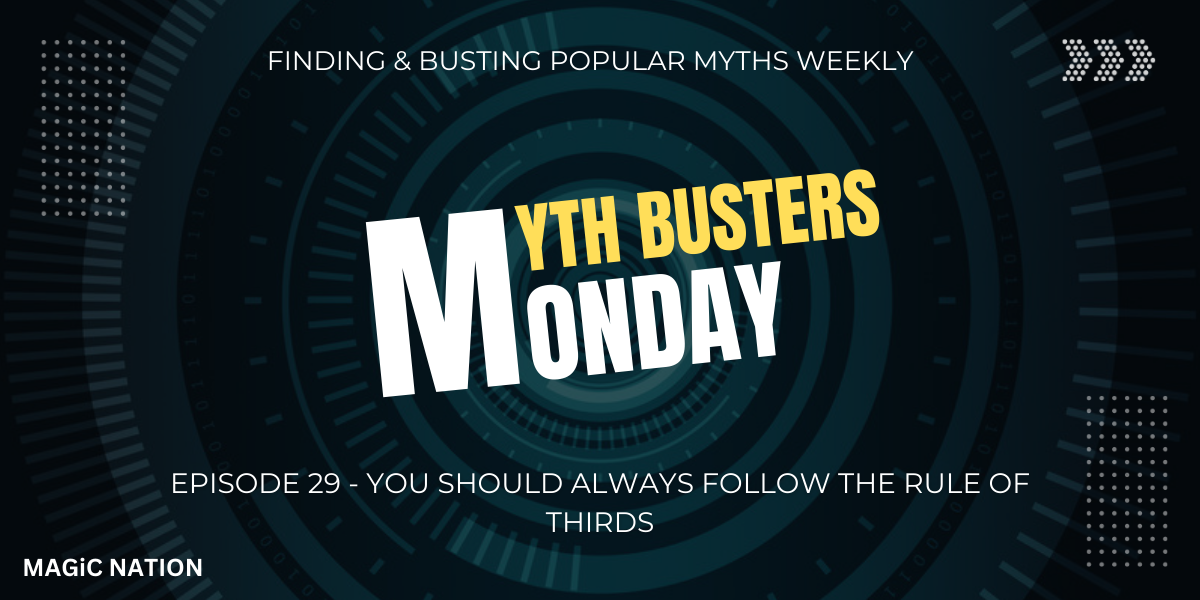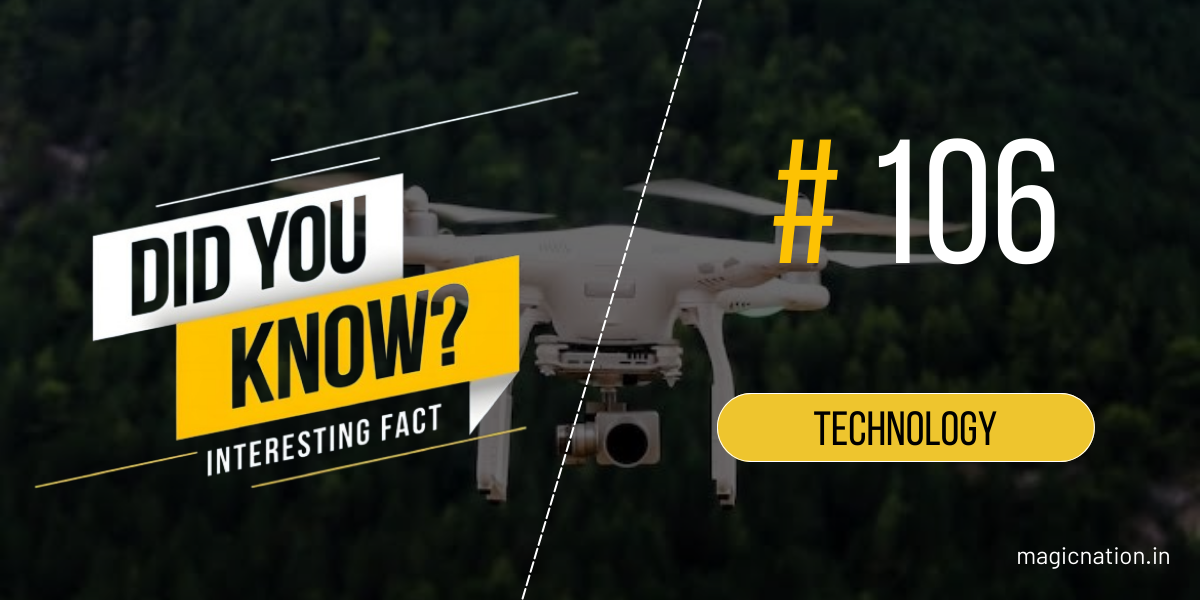- Tap the paperclip icon > Camera.
- Take a photo or video.
- Tap the "HD" icon at the top of the screen.
- Choose "Best quality".
- Tap the send button.
Here are some things to keep in mind:
- Photos and videos sent in original quality will use more data than those sent in compressed quality.
- There is a file size limit of 2GB for photos and videos sent in original quality.
- Original quality photos and videos may not be available on all devices.