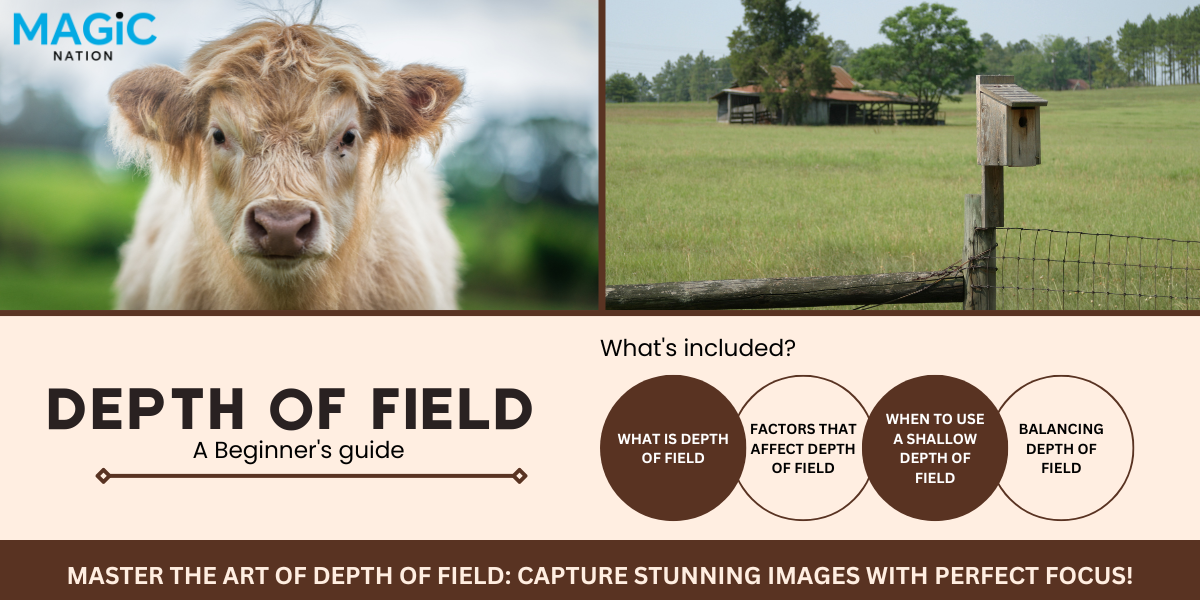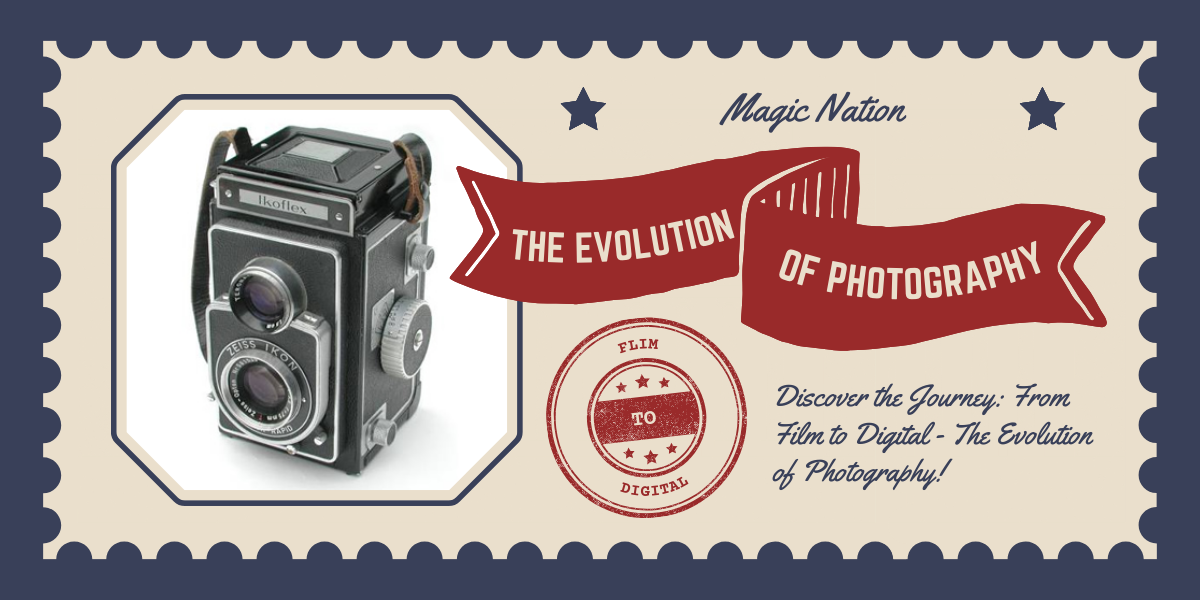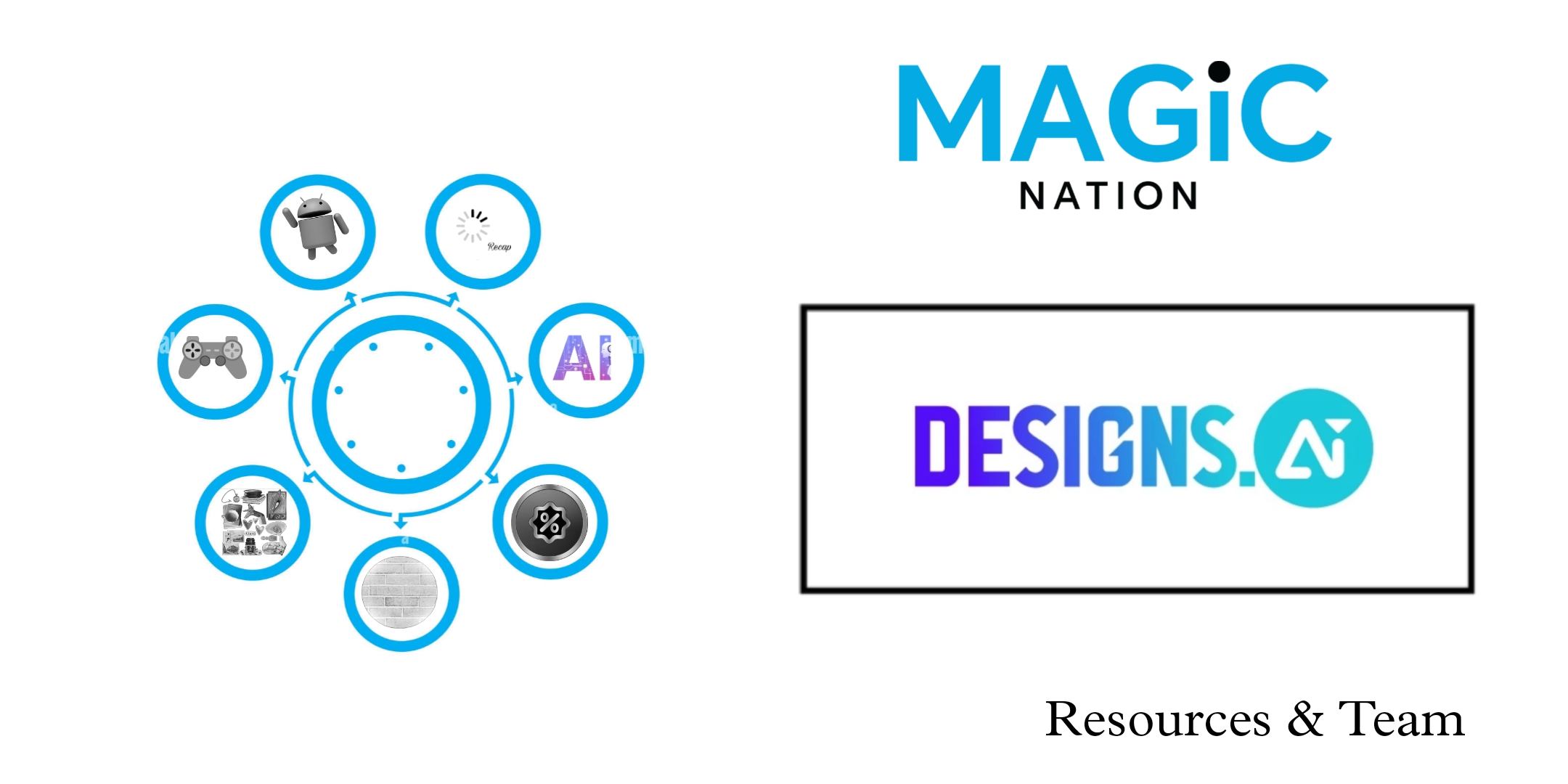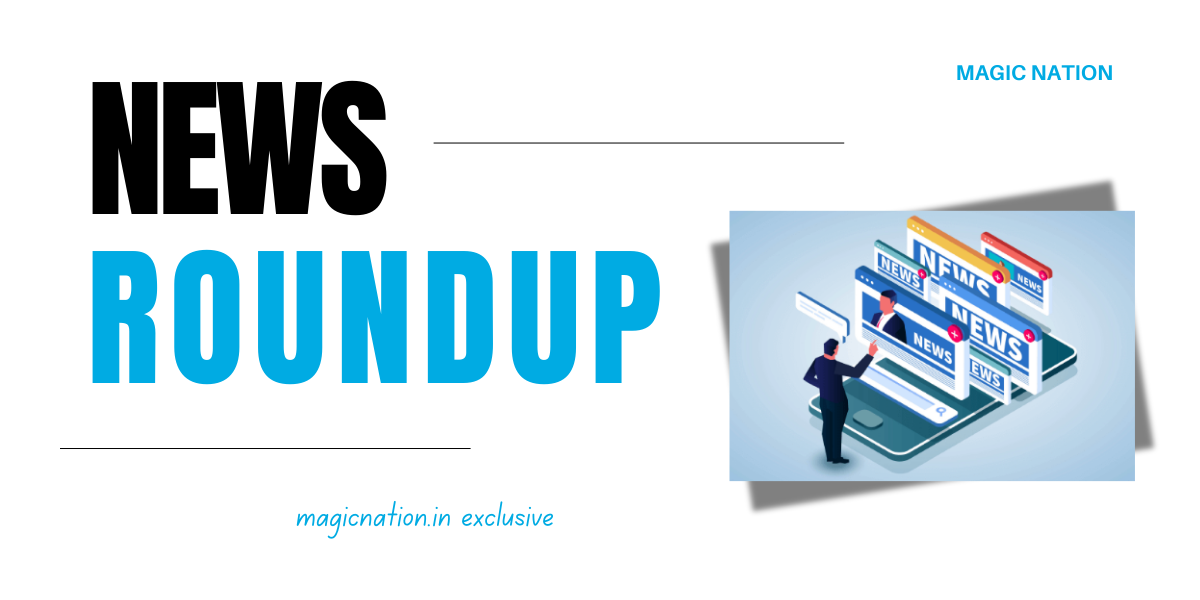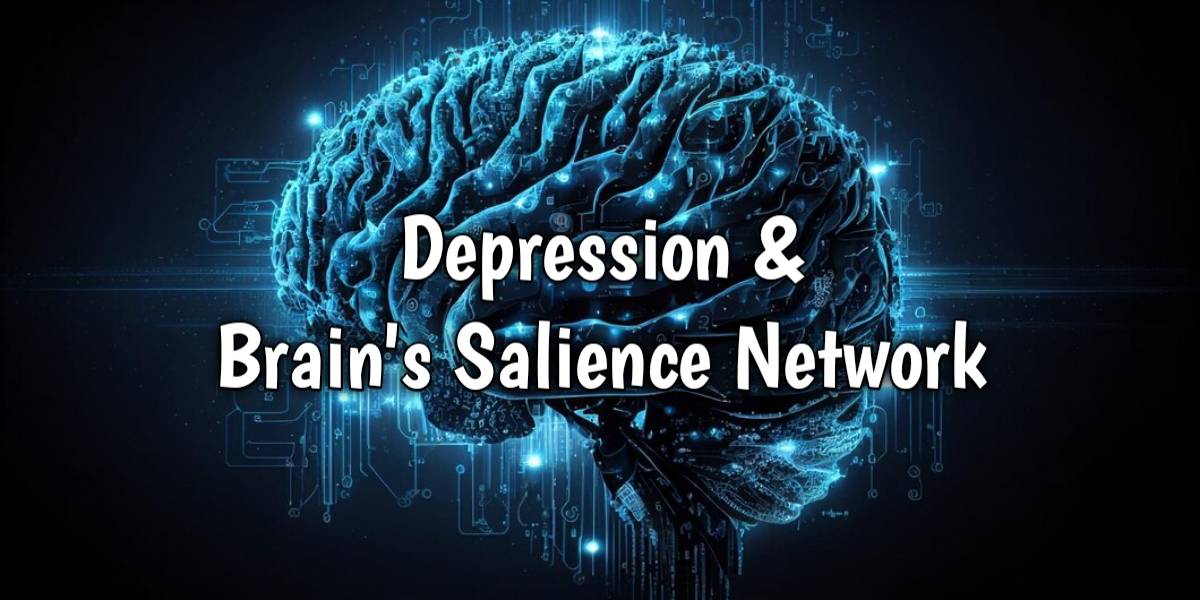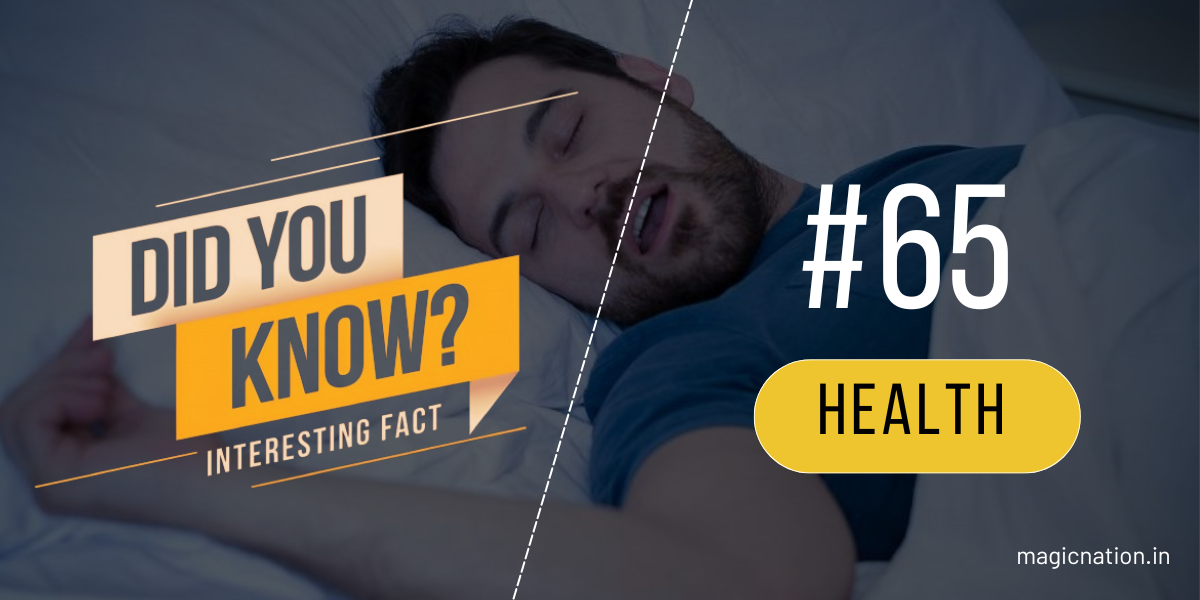Hey friends, how are you? I just posted a photo of an Aghori Sadhu, I got a lot of questions related to that photo, how was it edited ?, how did so many details come ?, how was the RAW photo ?, with which software was it edited ? and etc. So let's go today. Let me tell you what kind of edit I did.
So we will see how I made this simple photo so attractive.

What software do I use?
I used the latest version of Adobe Lightroom to edit this photo.

Let's see how I made this simple photo stronger.
First of all, we will open Lightroom and adjust the light according to our photo, like I have done something like this in this photo.


After that, in the color option, I adjusted the temperature, tint, vibrance and everything else according to my choice.

You will find a grading option in the color section. On it, adjust the shadows, highlights and midtones in the photo according to you as I have done.



Then you will get another option in the color section named Mix, click on it and you can adjust the selected color according to you like I did according to mine.





Now we will be getting a section of blur in you, we will adjust it according to our need. I had shot this photo at f1.8 but still adjusted it a little.

Then we will have an effect option next to blur, in which we will increase the texture and clarity in our according photo.

Now we will see a detail option in the effect side, through which we can increase the sharpening as per our requirement.

Now, although our image has been edited properly, if you want to edit any particular part, then you can edit that part by selecting it on the mask option.

 Now you can post this photo anywhere because it is giving an attractive look and if you have any question related to editing then you can comment, I will definitely answer.
Now you can post this photo anywhere because it is giving an attractive look and if you have any question related to editing then you can comment, I will definitely answer.
#magication #explorehonor