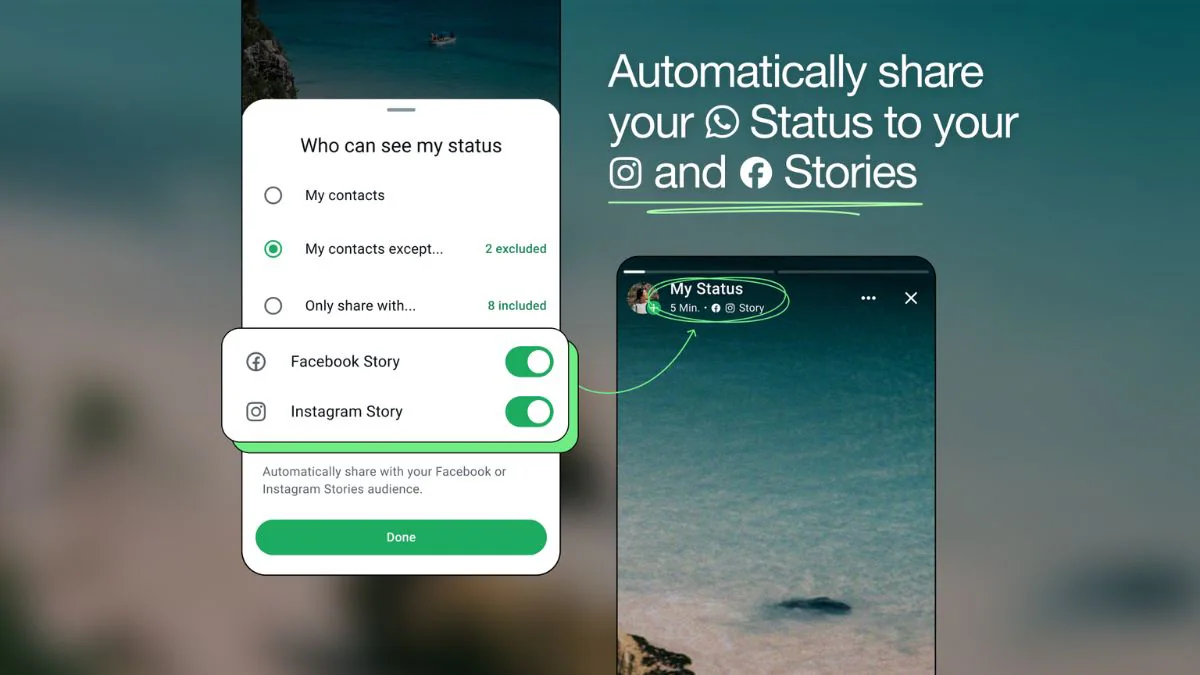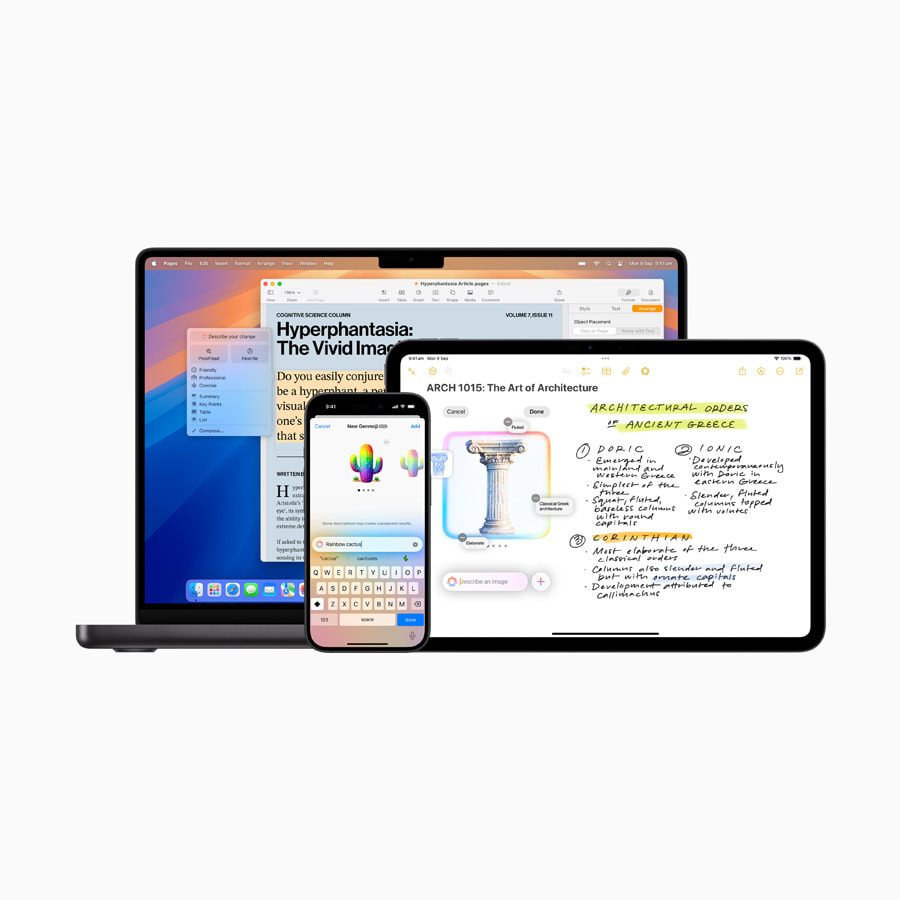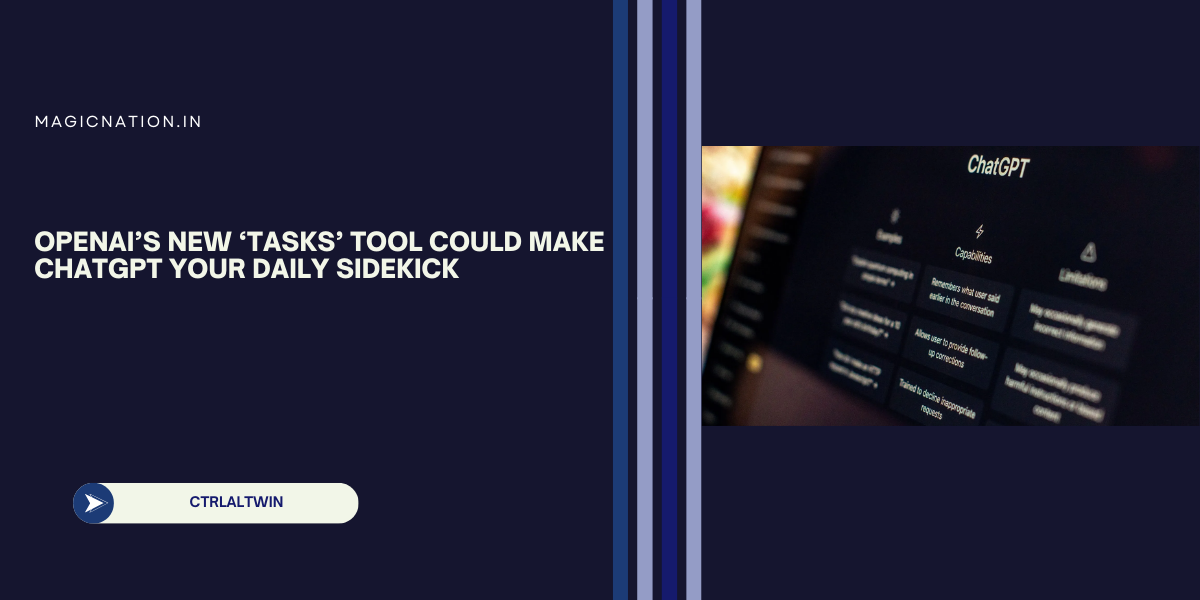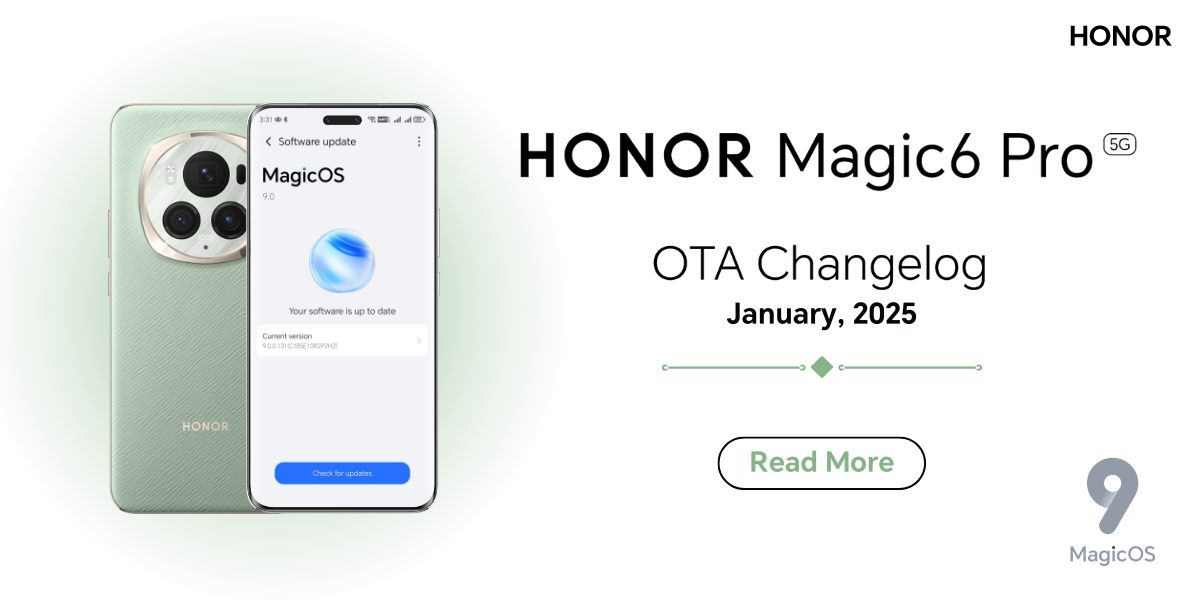Step 1: Choose a Smart Home Ecosystem
The foundation of a smart home lies in its ecosystem, which acts as the central control hub. Popular ecosystems include:
- Amazon Alexa: Ideal for voice control and wide compatibility.
- Google Home: Excellent for integration with Google services.
- Apple HomeKit: Best for iPhone users with a focus on privacy.
Step 2: Essential Gadgets to Start With
To build a smart home, begin with these essential devices:
Smart Speakers or Displays
- Example: Amazon Echo, Google Nest Hub, or Apple HomePod.
- Use these as your primary voice assistant and control center.
Smart Lights
- Example: Philips Hue, Wyze Bulbs, or LIFX.
- Customize brightness, colors, and schedules to create mood lighting.
Smart Plugs
- Example: TP-Link Kasa, Wemo, or Amazon Smart Plug.
- Automate traditional devices like lamps or coffee makers.
Smart Thermostats
- Example: Nest Thermostat or Ecobee.
- Save energy and control the temperature remotely.
Smart Cameras and Doorbells
- Example: Ring, Arlo, or Blink.
- Enhance home security with live video feeds and alerts.
Smart Locks
- Example: August Smart Lock or Schlage Encode.
- Lock and unlock your doors from anywhere.
Step 3: Ensure Device Compatibility
When buying gadgets, ensure they are compatible with your chosen ecosystem. Look for labels like “Works with Alexa,” “Works with Google Home,” or “Works with Apple HomeKit.”
Pro tip: Stick to devices from the same brand or ecosystem for smoother integration.
Step 4: Set Up Apps and Integrations
Every smart device comes with a dedicated app. Here’s how to streamline your setup:
Install Ecosystem Apps
- Download the main app for your ecosystem (e.g., Alexa, Google Home, or HomeKit).
- Add devices to the app and organize them into rooms for better control.
Link Third-Party Apps
- Many smart gadgets have their own apps (e.g., Hue app for Philips lights). Link these apps to your ecosystem for centralized control.
Explore Automation Features
- Use routines or scenes to automate tasks. For example:
- “Good Morning” routine: Lights turn on, the thermostat adjusts, and your coffee starts brewing.
- “Good Night” routine: Lights dim, doors lock, and cameras activate.
Voice Control Setup
- Train your assistant to recognize your voice for personalized responses.
Step 5: Expand Gradually
Once the basics are set up, you can expand your smart home:
- Add smart appliances like robotic vacuums, connected fridges, or washing machines.
- Incorporate entertainment devices such as smart TVs or streaming devices (e.g., Roku, Fire TV).
- Explore outdoor gadgets like smart sprinklers or garden lights.
Tips for a Smooth Experience
- Stable Wi-Fi: Invest in a reliable router or a mesh network to avoid connectivity issues.
- Update Regularly: Keep apps and firmware up to date for security and performance.
- Privacy Settings: Review device permissions and enable features like two-factor authentication.
Setting up a smart home ecosystem is a fun and rewarding process. By starting small, ensuring compatibility, and utilizing app integrations, you can create a home that’s not just smart but also tailored to your lifestyle.
So, what are you waiting for? Start building your smart home today and enjoy the magic of automation!