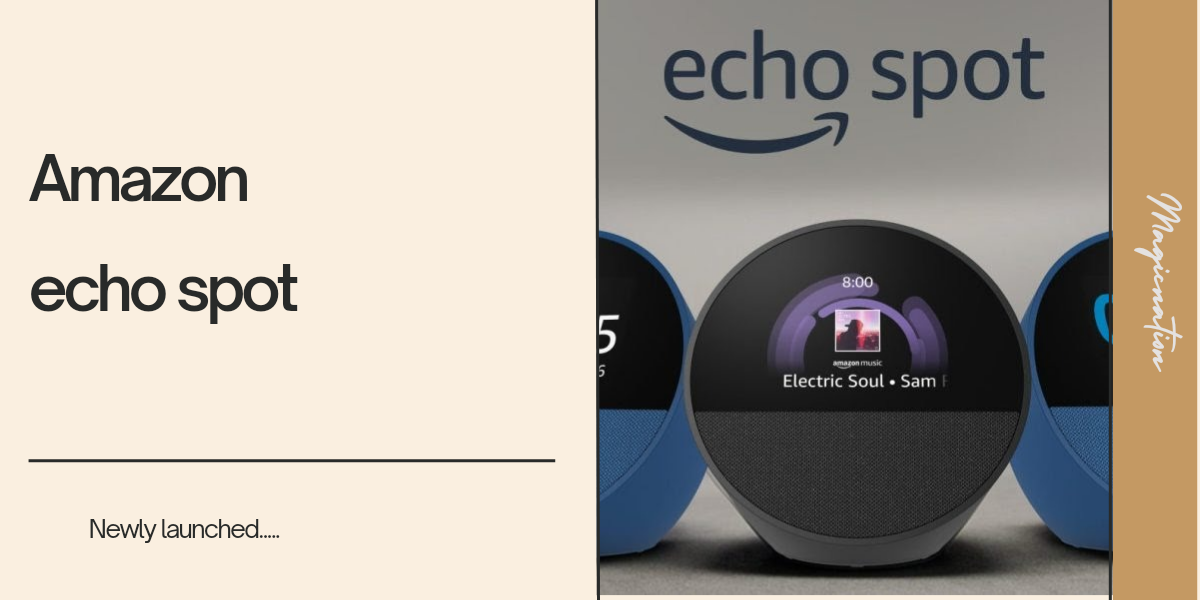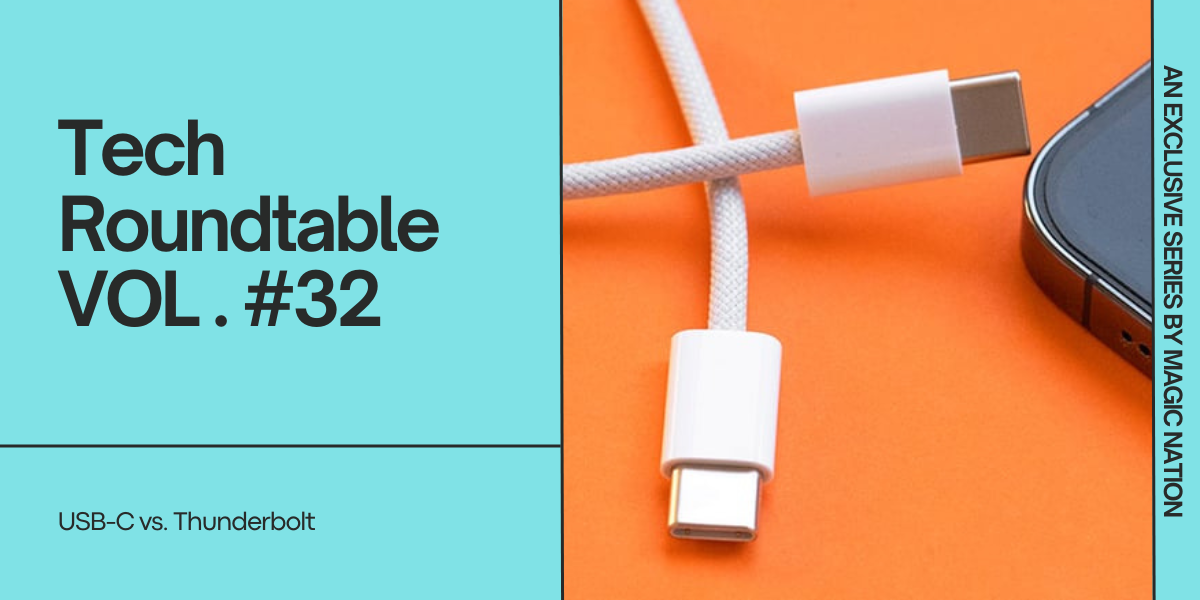Hey Explorers, What's up!
Hey Explorers, What's up!Myself Arijit, back with the another episode of "Myth Busters Monday". So, in today's digital world, privacy is a top concern. Many people turn to private browsers, believing they offer complete anonymity and security while surfing the web. Browsers like Tor, DuckDuckGo, and the Incognito Modes of popular browsers like Chrome and Firefox have built their reputations around offering users a sense of privacy. But does this mean they are 100% secure and private? Let's bust this myth wide open.
The common belief is that using a private browser shields your online activity from everyone. People assume that their IP address, search history, and browsing habits are hidden from their Internet Service Provider (ISP), advertisers, hackers, and even the government. However, this assumption is far from the truth.The Myth: Private Browsers Make You Completely Invisible
Private browsers are certainly a good tool for enhancing privacy, but they are not foolproof. Here's what they really offer:The Reality: What Private Browsers Actually Do
1. Incognito Mode:

What it does: When using Incognito mode in browsers like Chrome or Firefox, your browser does not save your browsing history, cookies, or form data on your local device after the session ends.
What it doesn't do: Incognito mode does not hide your IP address or protect you from external tracking. Websites, your ISP, and advertisers can still track your activities.
2. DuckDuckGo:

What it does: DuckDuckGo is a search engine that doesn’t store your search history or share it with advertisers. It also blocks third-party trackers across websites.
What it doesn’t do: DuckDuckGo only protects your privacy on their platform. When you visit external websites, those sites can still collect information about you unless other precautions (like using a VPN) are taken.
3. Tor Browser:

What it does: Tor routes your internet traffic through multiple servers across the world to anonymize your browsing. It’s one of the strongest tools available for maintaining privacy online.
What it doesn’t do: While Tor hides your IP address and encrypts your data, it's still vulnerable to certain types of attacks like malicious exit nodes (the final relay point in the network) and traffic analysis by powerful entities.
Even with private browsers, there are several vulnerabilities that can still expose users:The Security Limitations of Private Browsers
- 1. IP Address Visibility: Unless you're using a VPN in conjunction with a private browser, your IP address is still visible to websites and your ISP. They can monitor which websites you’re visiting, even in Incognito mode.
- 2. Tracking via Fingerprinting: Websites often use techniques like browser fingerprinting to track users across the web. This technique gathers information like your browser type, screen resolution, and installed plugins to create a unique profile. Even private browsers can’t fully protect against this.
- 3. Data Leaks via Extensions: Many people forget that extensions in their browsers can still track their online behavior, even in private modes. Some extensions share data with third parties without users' knowledge.
- 4. ISP and Network Monitoring: Your ISP or network administrator can still see the websites you're visiting, even when you're using a private browser. Governments or hackers with access to your ISP data can also track your activity.
- 5. Compromised Endpoints: No matter how private your browser is, if the website you’re visiting is compromised or malicious, your data could still be at risk. Similarly, unsecured Wi-Fi networks can expose your data to cybercriminals.
While private browsers aren’t bulletproof, there are several ways to better protect your online identity:How to Enhance Your Privacy
- 1. Use a VPN: A Virtual Private Network (VPN) encrypts your internet traffic and hides your IP address, offering an additional layer of security and anonymity. Using a VPN with a private browser significantly improves your online privacy.
- 2. Disable Third-Party Cookies: Many websites track users through third-party cookies. Disabling these in your browser settings can reduce tracking.
- 3. Use Privacy-Oriented Extensions: Extensions like uBlock Origin or Privacy Badger can block trackers and ads that collect your data across different sites.
- 4. Enable HTTPS Everywhere: Always use secure, encrypted connections by ensuring the sites you visit use HTTPS. The HTTPS Everywhere extension forces websites to use HTTPS when available, adding an extra layer of encryption.
- 5. Regularly Clear Cache and Cookies: Manually clearing your browser’s cache and cookies after every session can further reduce tracking attempts.
Private browsers offer some level of privacy and security, but they’re far from making you completely invisible online. While they can prevent your local browsing history from being saved or block certain trackers, they don't offer full protection from your ISP, government surveillance, or sophisticated tracking methods like fingerprinting.Conclusion: Private Browsers Are Helpful but Not Perfect
In the end, using private browsers should be part of a multi-layered approach to privacy, not the only solution. A combination of private browsing, a VPN, strong privacy settings, and smart browsing habits will give you much better protection.
So, The Myth Busted: Private browsers are useful, but they are not 100% secure or anonymous!