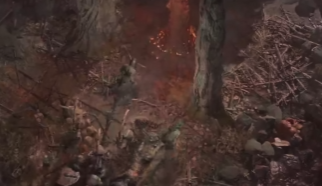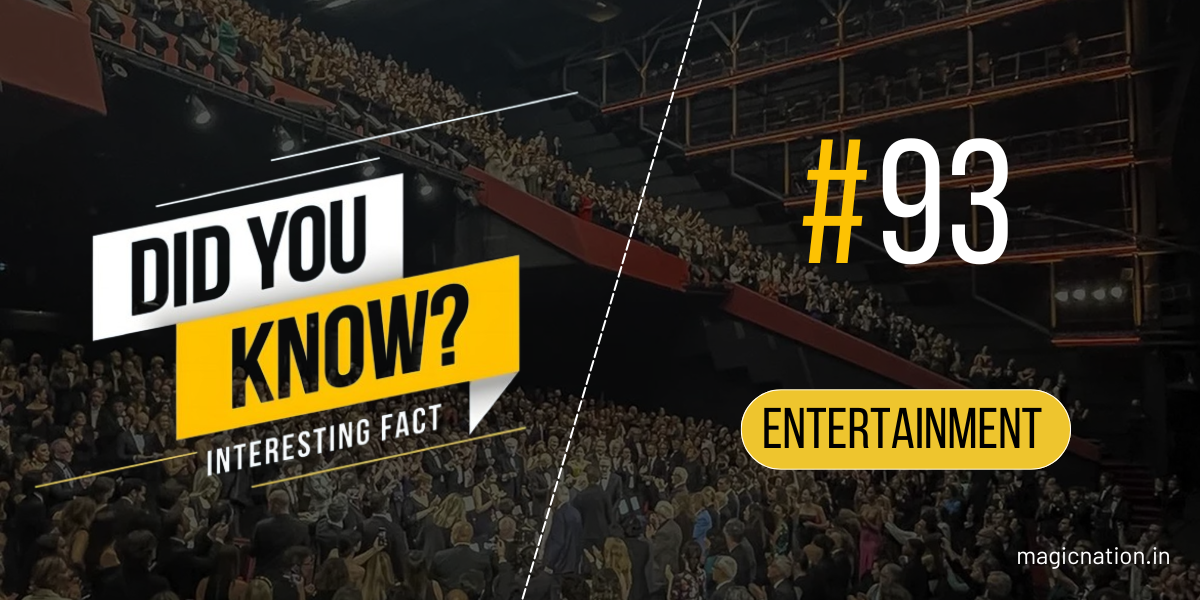Hey, honor Fans!
I'm back with another exciting thread to tell you about the complete setup process of the HONOR CHOICE X5 earbuds.

As you might already know, "Pure Sound Quality" is the official tagline for the newly launched HONOR CHOICE X5 earbuds.
Wonder why? It's because these TWS (True Wireless Stereos) feature a 13.4mm large diaphragm, active noise cancellation (ANC), and dual-device connection!! and comes with a long battery life of 27 hours and its priced at ₹ 1,999 only/-
1st sale at 12 PM, 16th February on honor.com/in and amazon.in
In this thread, I'll give you a quick walkthrough on how to setup your HONOR CHOICE x5 earbuds with your smartphone.
There are two methods to connect the HONOR CHOICE X5 earbuds with your smartphone.

Step 01: Open up the HONOR CHOICE x5 earbuds case and press the button placed inside the case for 3 seconds.
The LED light on the front of the case will start blinking.
Step 02: Turn the Bluetooth ON in your smartphone and connect to HONOR CHOICE x5 earbuds TWS that's it you can now enjoy your music and videos seamlessly.
enjoy the sound effects, game mode, and noise control you have to install the honor AI Space app.
I know you want all that so without any further ado let's go :-

Step 01: Download HONOR AI Space app from Google Play store.

Step 02: Now open the HONOR AI Space app and log into your account.
Step 03: Turn ON Bluetooth & Wifi on your smartphone.


Step 04: Click on the + icon on the home page of HONOR AI Space app and let the app scan for the nearby devices.

Step 05: The app will start scanning and automatically detect honor x5 earbuds TWS click on the HONOR CHOICE x5 earbuds picture near the scanning area and then there will be a popup just click on Pair.

Once your device is connected you can see the battery level of the two buds and the case in the notification panel too.
So now your HONOR CHOICE x5 earbuds are all-set and the app will show you the battery level of the buds and the case too on the top.

You can control various settings like
Noise control : Noise Cancellation, Normal & Transparency mode.
Sound effects : Bass boost+, Dynamic & Bright.
Game mode, Volume enhancer
and Button Settings (Here you can customize touch controls of your HONOR CHOICE x5 earbuds)
Button Settings : Gives you entire customization of the touch controls of the buds.
You can also update the firmware of the buds through honor AI Space app by clicking on the two dots in the Top-right corner.
So that's all about the setup process. But what about the sound quality? Noise cancellation? Battery life? Comfort? Mic quality?
Don't worry I'll be back with the in-depth review of the HONOR CHOICE x5 earbuds soon after thoroughly testing every aspect of it.
Which part of the thread did you like the most? Let me know in the comments below.
Signing off
shrivastvaravi
(Honor cretor)