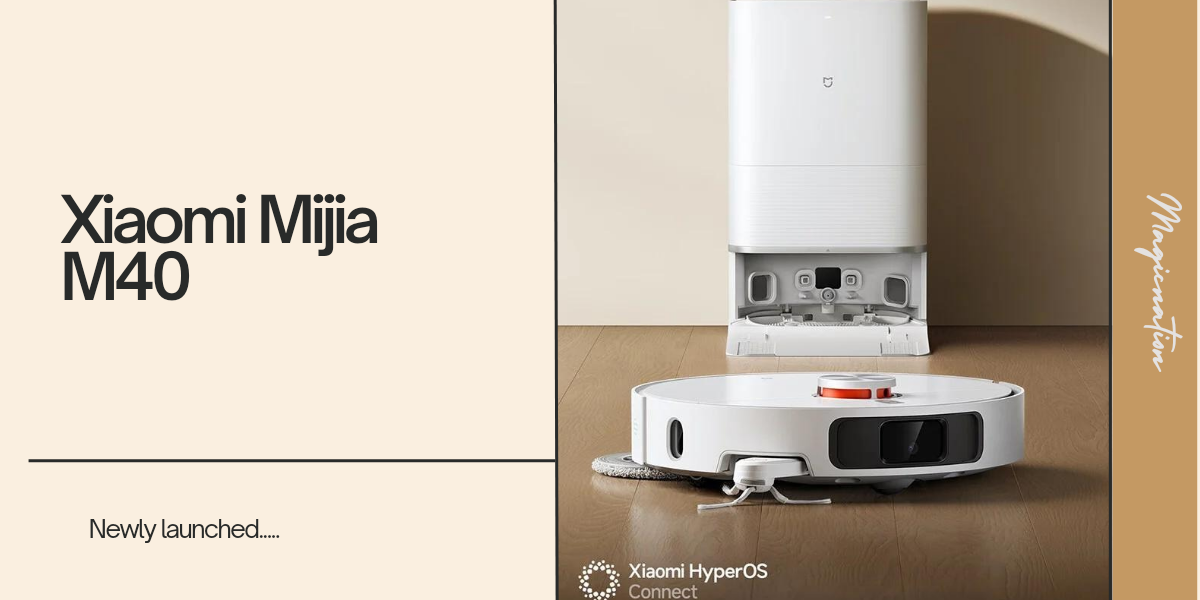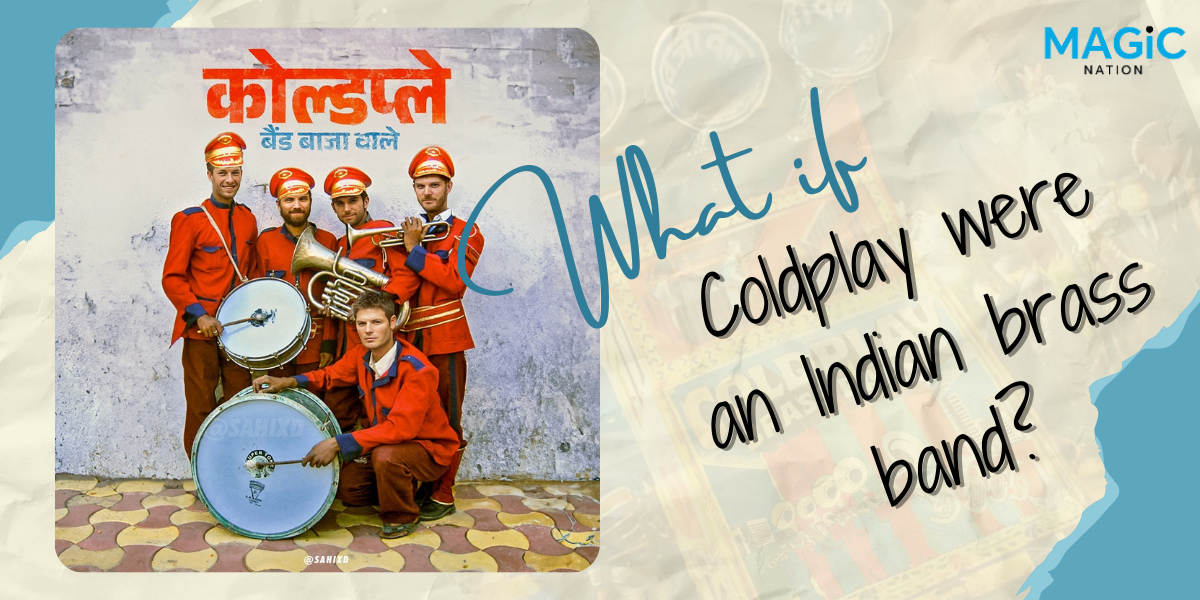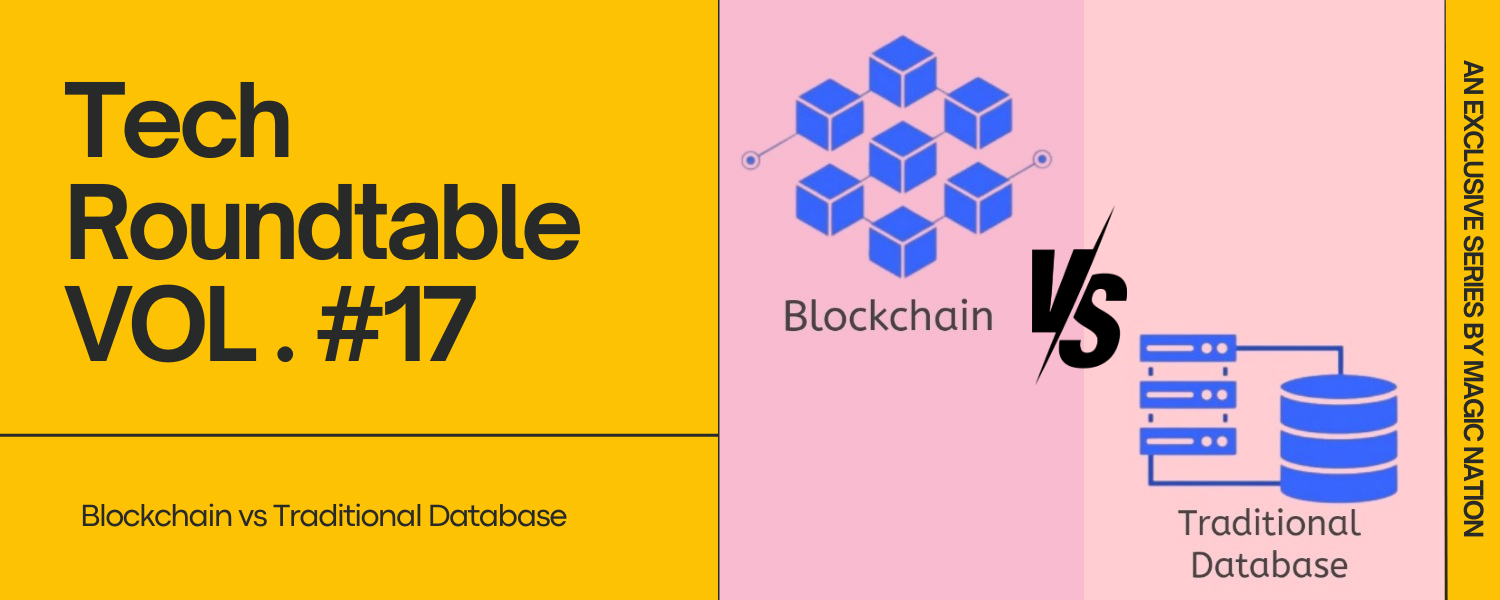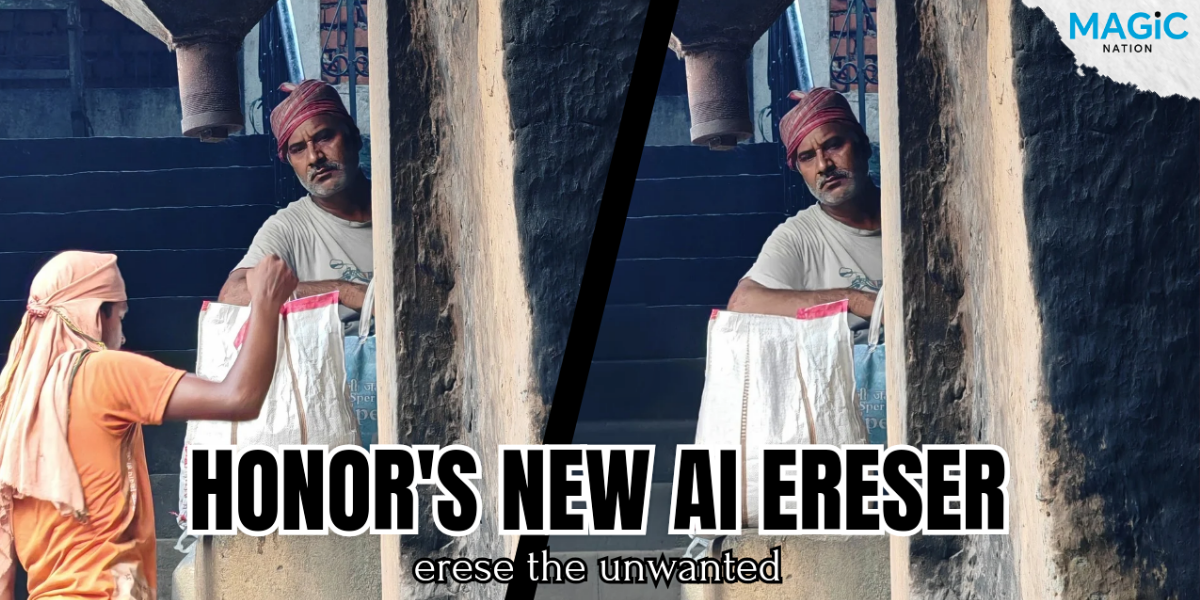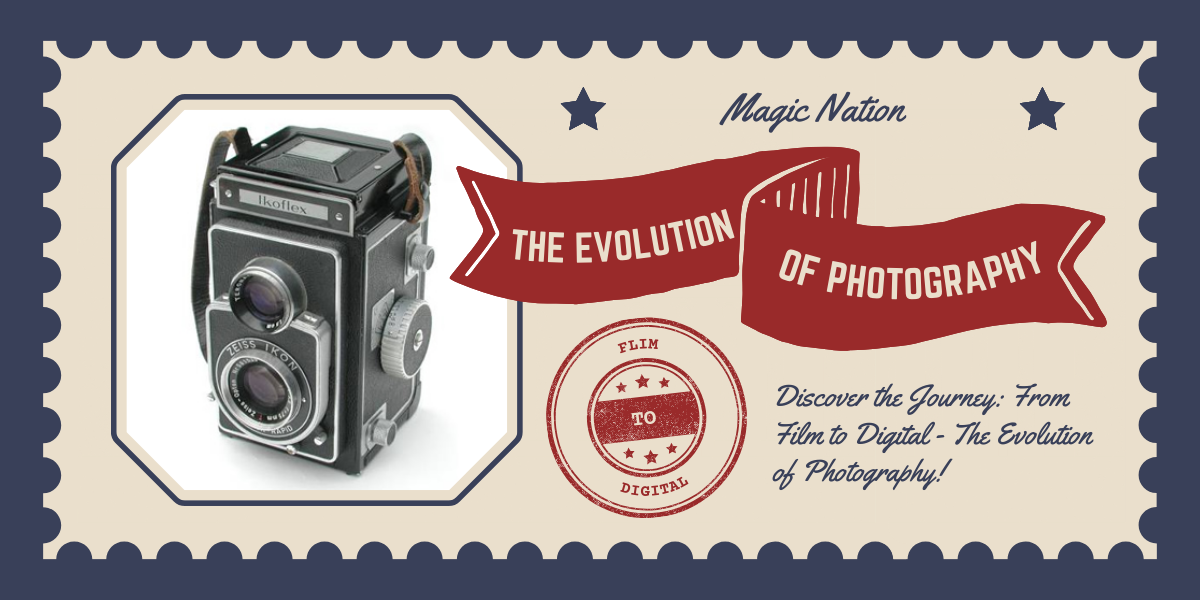Hello Explorers
Hope you guys are doing well.
Welcome to another episode of Myth Busters Monday! In this weekly series, we explore popular myths and reveal the truth behind these popularly accepted beliefs.
When it comes to technology, there are many suggestions for keeping your devices safe. One common piece of advice is that installing antivirus software is required to secure your computer.

One of the most commonly believed myths is that without antivirus software, your computer is vulnerable to viruses, malware and other security risks. This idea is based on the belief that antivirus software is the primary defense against all types of cyber attacks. Many individuals believe that without one, your system is basically hacked.Myth: You Need Antivirus Software to Protect Your PC
As a result, antivirus software is now one of the first things customers install when they set up a new computer, thinking that their system will be unsecure otherwise.
Busting the Myth

While antivirus software may be useful for security, it is not the only way to keep your computer safe. Modern operating systems, such as Windows 10 and 11, include built-in security features like Windows Defender and regular security updates, which provide strong protection against any kind of threats.
Also, antivirus software alone cannot guarantee complete safety. Cybersecurity best practices such as avoiding suspicious downloads, using strong passwords and enabling two-factor authentication are essential for keeping your system secure.
Additionally, online browsers give built-in security features such as blocking fraudulent websites and advising users about harmful downloads. For most users, the combination of built-in protection and safe browsing habits may be enough to protect their computers without the need for additional antivirus software.
Tips to Protect Your PC from Cyber Attacks
- Keep your system updated: To patch security vulnerabilities, update your operating system and software on a regular basis.
- Enable a firewall: Use your PC’s built-in firewall to block unauthorized access to your network.
- Use strong passwords: Create complicated passwords and use two-factor authentication if possible. Don't use passwords like "roopailoveyou1234".
- Avoid suspicious links and downloads: Be careful while opening email attachments, pop-ups, or links from unknown sources.
- Backup your data regularly: Use cloud storage or external drives to ensure your files are safe in case of an attack.
- Use secure Wi-Fi: Avoid using public Wi-Fi for important activity, instead use a VPN for added security.
- Install browser security extensions: These can block malicious sites and enhance your browsing safety.
While antivirus software offers additional protection, it is not always needed given the strong security features built into modern PCs. Pairing built-in security features with safe browsing habits helps safeguard your PC from the majority of threats. Stay safe and allow your PC to perform smoothly without depending much on external software.Conclusion
Thank you
sarthhkk