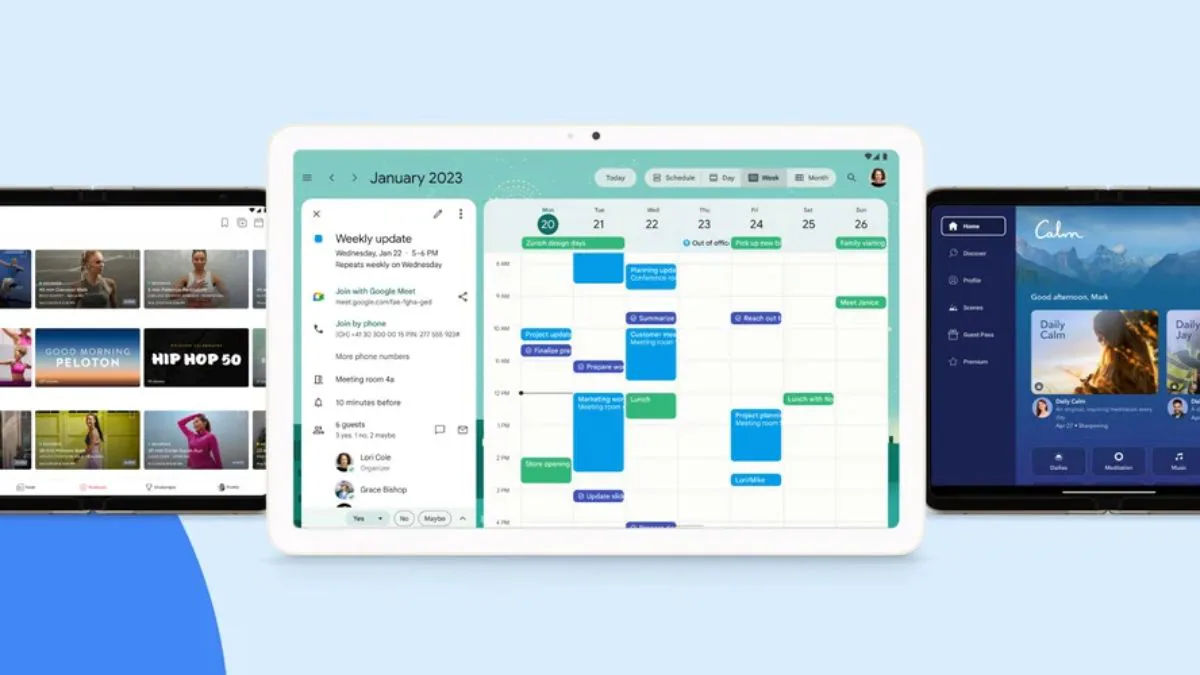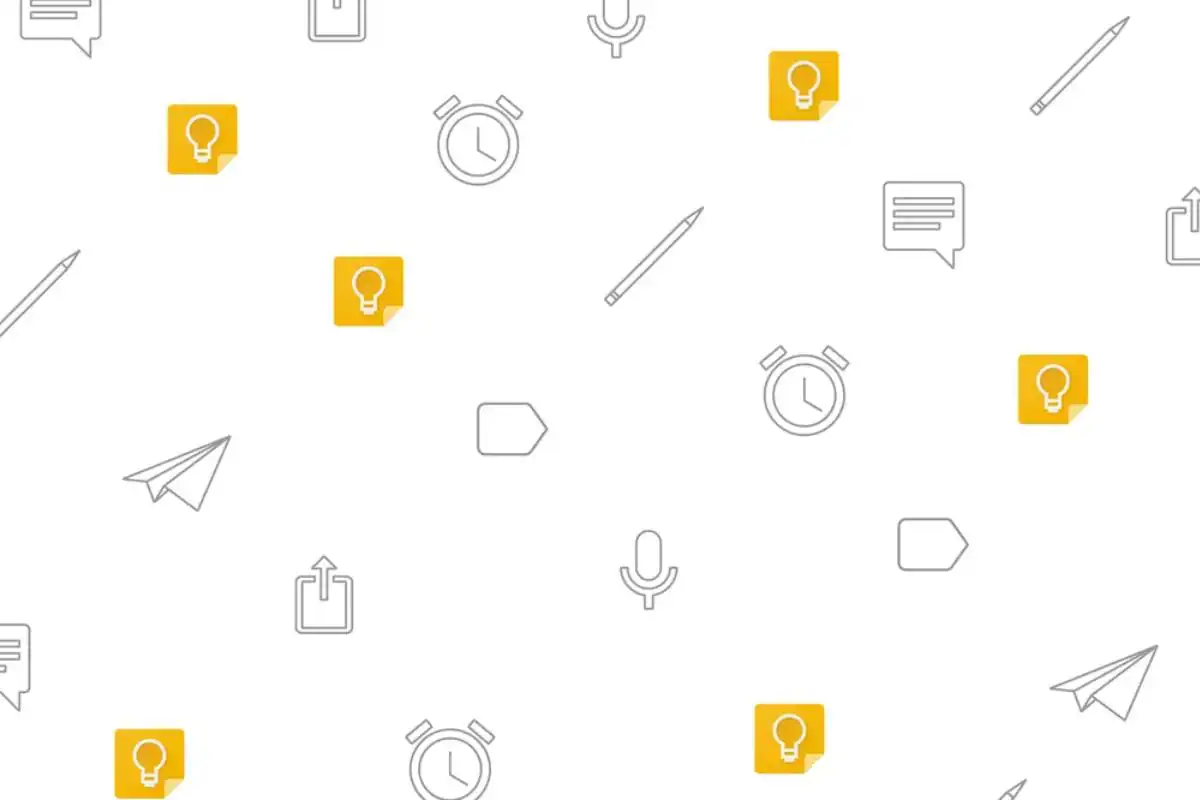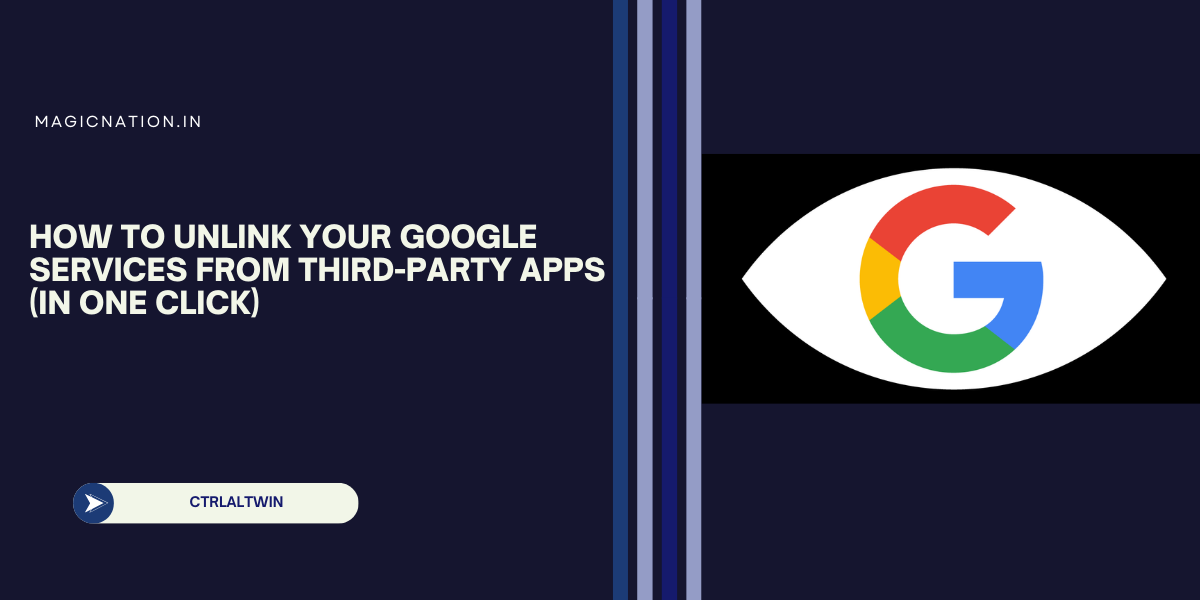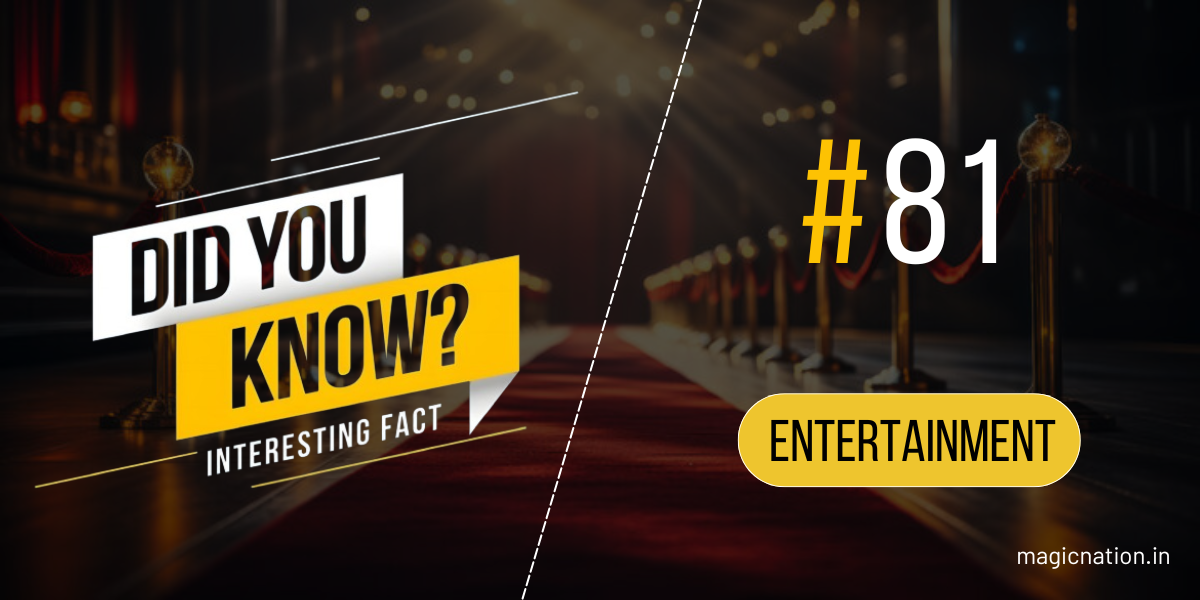Clean the Keyboard and Exterior
Your laptop’s keyboard and exterior can gather dust, dirt, and crumbs, which can impact the keys' functionality and overall appearance. Regularly cleaning these surfaces will not only make your laptop look better but also prevent long-term wear.
Tip: Use a microfiber cloth to wipe down the exterior and keyboard. For deeper cleaning, use a can of compressed air to blow out debris from between the keys.
Dust the Vents and Fans
Dust buildup inside your laptop can block the airflow, causing it to overheat and run slower. Keeping the vents and internal fans clean ensures that your laptop remains cool, preventing damage to the internal components.
Tip: Use a can of compressed air to clean the vents and fans. Be gentle and avoid blowing air directly into the laptop for too long to prevent damaging sensitive parts.
Uninstall Unnecessary Programs
Over time, your laptop can become bogged down with software that you no longer use. Uninstalling unnecessary programs will free up valuable space and reduce the number of background processes running on your system, improving performance.
Tip: Head to your system’s control panel (Windows) or applications folder (Mac) to remove any programs you don’t need.
Clear Cache and Temporary Files
Cached data and temporary files can pile up and take up unnecessary space on your hard drive. Cleaning these files can help speed up your laptop and free up storage space.
Tip: Use built-in tools like Disk Cleanup (Windows) or Disk Utility (Mac) to remove temporary files, or download third-party tools like CCleaner for more thorough cleaning.
Defragment Your Hard Drive
If you’re using a traditional hard drive (HDD), defragmenting it regularly can help speed up data access and improve overall performance. Fragmentation happens over time as files are split into different parts, and defragmenting organizes them more efficiently.
Tip: On Windows, you can use the built-in Disk Defragmenter tool. If you have a solid-state drive (SSD), skip this step, as SSDs don’t require defragmentation.
Keeping your laptop clean both inside and out is essential for maintaining its performance and extending its lifespan. Regularly clean the keyboard and exterior, dust the vents, uninstall unnecessary programs, clear cache, and defragment your hard drive (if applicable) for a noticeable performance boost.Final Thoughts
Do you have any other tips for cleaning and maintaining a laptop? Let me know in the comments!