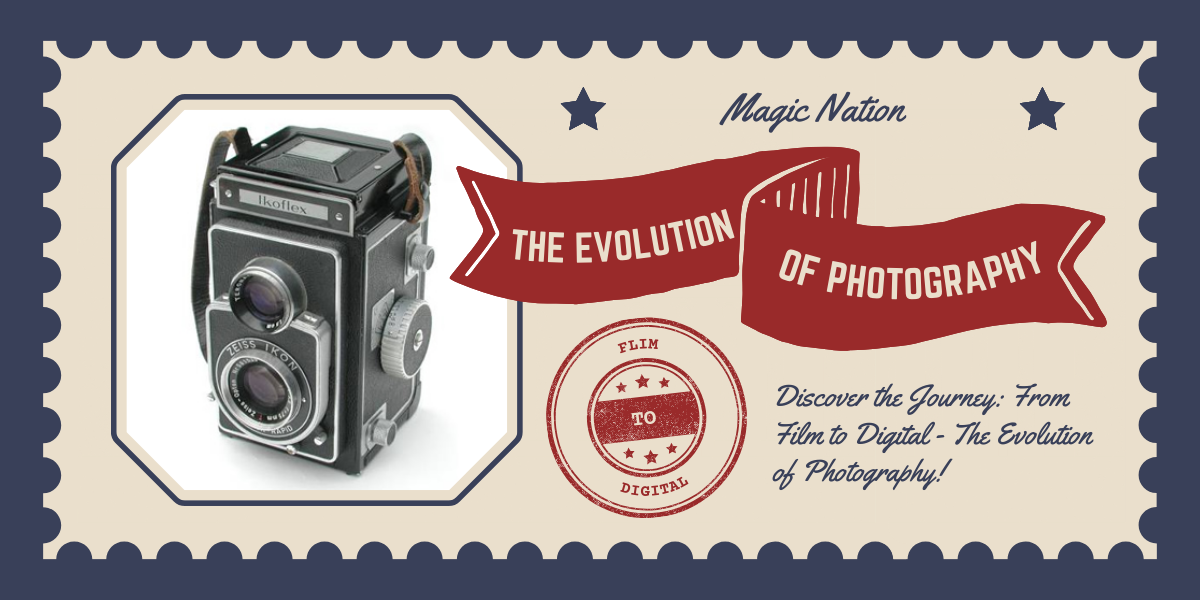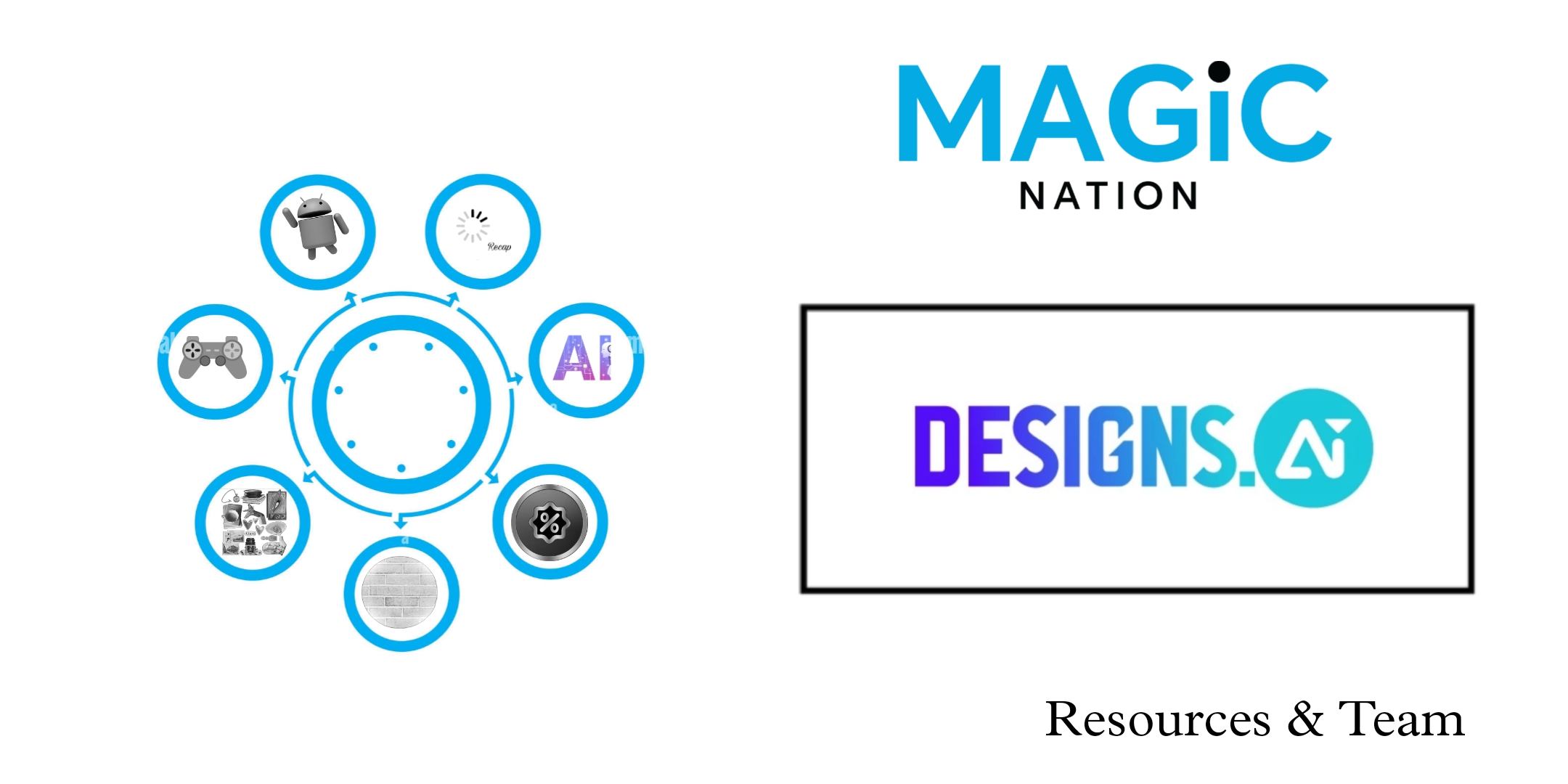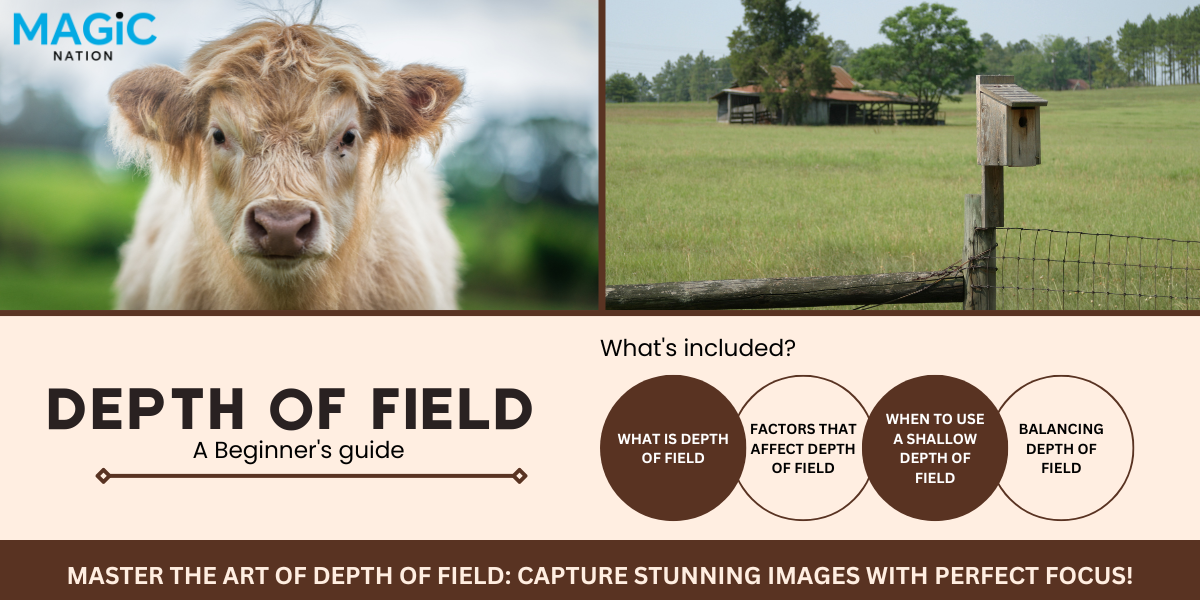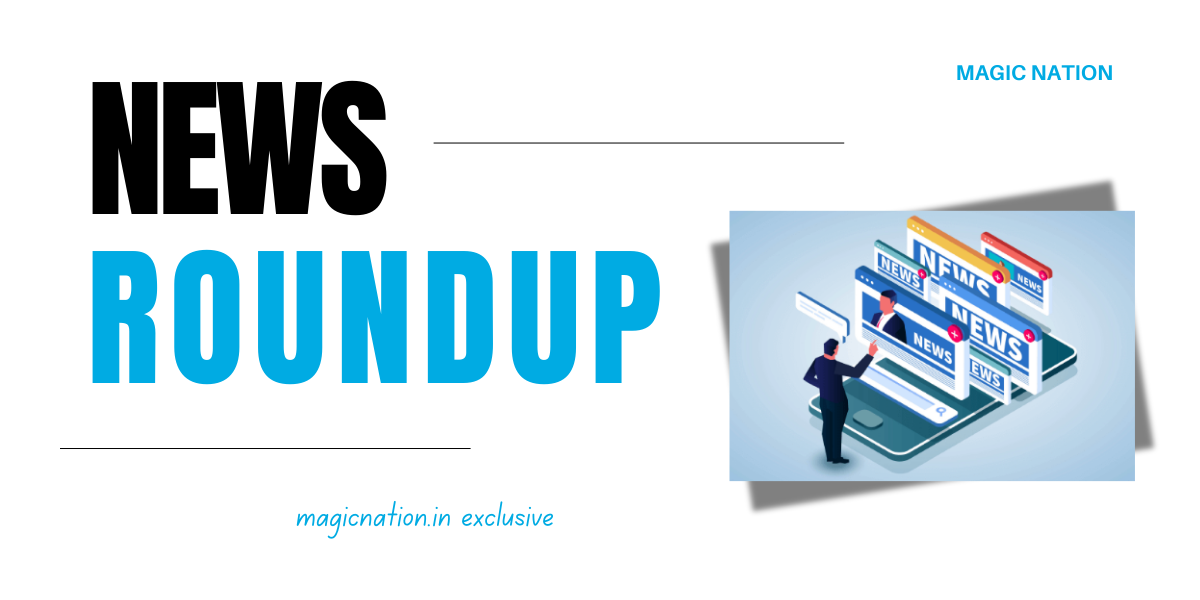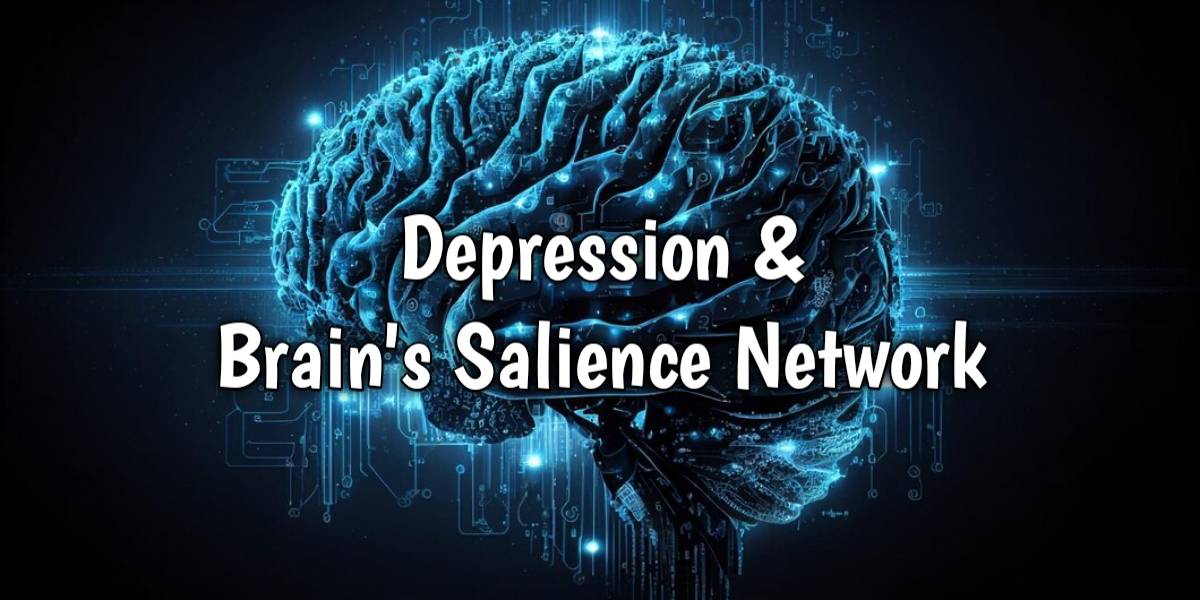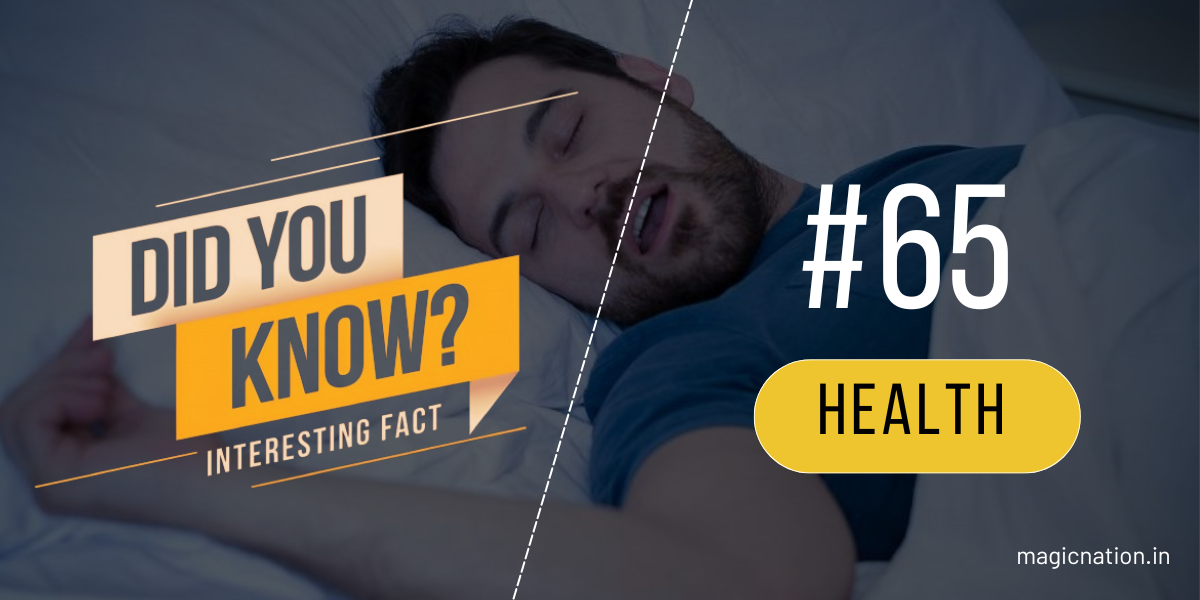In today’s digital age, creating stunning videos right from your phone is easier than ever! With so many mobile video editing apps available, you can produce high-quality content, whether you’re a beginner or a pro. Let’s explore some of the best apps that can help you craft amazing videos, along with tips, pros, and cons for each one!
VN (VlogNow)

VN is a fantastic app for those who want to dive into video editing without feeling overwhelmed. Its user-friendly interface makes it accessible for beginners, while offering powerful tools for more experienced editors. You can enhance your videos by using the multi-layer feature to create more complex edits and add music directly from the app.
- Pros:
- Easy to navigate with a clean design.
- No watermarks on the free version.
- Offers powerful editing tools for a free app.
- Cons:
- Some advanced features are limited.
- Requires an internet connection for certain features.
CapCut

CapCut has become increasingly popular, especially among TikTok users. This app provides a wide range of effects and templates that can help your videos stand out. For a quick and stylish edit, explore the trending effects and templates available in the app.
- Pros:
- User-friendly for quick edits.
- Large library of music and effects.
- Free to use with no watermarks.
- Cons:
- May be less stable on older devices.
KineMaster

KineMaster is one of the most powerful mobile editing apps, offering professional-level features right in your pocket. If you want to get creative, experiment with the chroma key feature to create fun green screen effects. While it has a bit of a learning curve, the results can be very rewarding.
- Pros:
- Professional editing features with multi-layer support.
- Allows for 4K video editing.
- Great for detailed edits and animations.
- Cons:
- Free version has a watermark.
- Can be complex for those new to video editing.
FilmoraGo

FilmoraGo stands out for its simplicity and ease of use, making it perfect for those who want quick edits. This app provides a variety of templates for stylish and engaging social media videos. Use its templates to speed up your editing process while maintaining quality.
- Pros:
- Intuitive and straightforward interface.
- Variety of music and transition options.
- Exports videos without watermarks.
- Cons:
- Some features require a paid subscription.
- Limited customization for advanced users.
Adobe Premiere Rush

Adobe Premiere Rush is a powerful editing tool that integrates seamlessly with Adobe Creative Cloud. It’s perfect for users who are already familiar with Adobe products. With the ability to sync projects across devices, you can start editing on your phone and finish on your desktop.
- Pros:
- Professional-level editing tools.
- Cross-device syncing for convenience.
- Customizable titles and motion graphics.
- Cons:
- Requires a monthly subscription for full features.
- Steeper learning curve for beginners.
InShot

InShot is a versatile app that combines both video and photo editing. It’s great for creating videos for social media, allowing you to adjust the aspect ratios easily. Use the speed control feature to create fun slow-motion or fast-motion effects, adding a unique touch to your videos.
- Pros:
- Combines photo and video editing in one app.
- Supports various aspect ratios for different platforms.
- Easy to add music and text overlays.
- Cons:
- Free version includes ads.
- Limited advanced editing features compared to others.
PowerDirector

PowerDirector is known for its robust features and user-friendly interface. It allows you to create advanced edits like slow-motion effects and video collages. Don’t forget to utilize the voiceover feature to narrate your videos, adding depth and context.
- Pros:
- Advanced features for creative editing.
- User-friendly interface for easy navigation.
- Supports 4K video editing.
- Cons:
- Free version has a watermark.
- Some features are locked behind a premium subscription.
With these mobile video editing apps, you have everything you need to create stunning videos right at your fingertips. Each app offers unique features and benefits, making it easier for you to produce high-quality content whether you're sharing moments on social media or creating vlogs.Conclusion
Which app are you excited to try? Share your thoughts below!