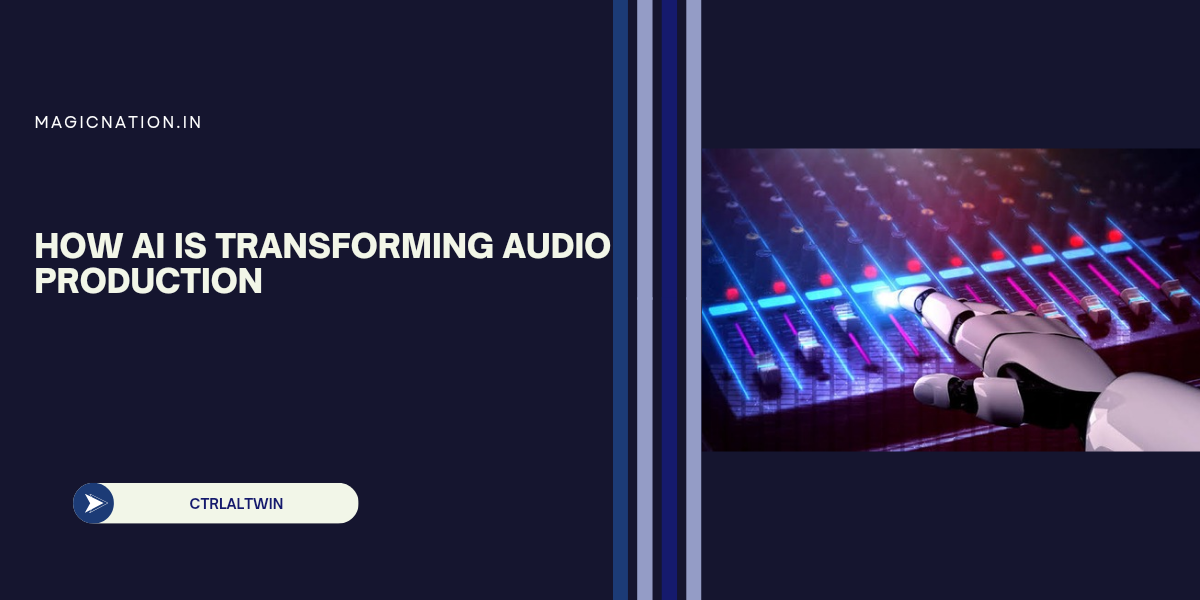Key features of the blue verification tick include:
- Visibility: The blue checkmark will appear next to the names of verified senders on the right side of their name in emails. This visual cue helps users quickly identify legitimate communications.
- BIMI integration: This update is part of Gmail's BIMI (Brand Indicators for Message Identification) feature, which allows senders with a registered trademark to display their brand logo as a custom Gmail avatar.
- User information: Tapping on the blue checkmark will provide users with additional information, confirming that the sender owns the domain displayed in the email. For example, it might show a prompt stating, “This sender of this email has verified that they own [example.com] and the logo in the profile image.”

Rollout and accessibility
The blue verification tick is currently rolling out to Android and iOS devices and is expected to reach all users within two weeks. It will be accessible to all Google Workspace subscribers as well as users with personal Google accounts.
With this feature, Google aims to combat impersonation and phishing attempts, making it easier for users to distinguish between legitimate emails and potential scams. This move follows similar verification initiatives seen on social media platforms like X (formerly Twitter), Facebook, and Instagram.