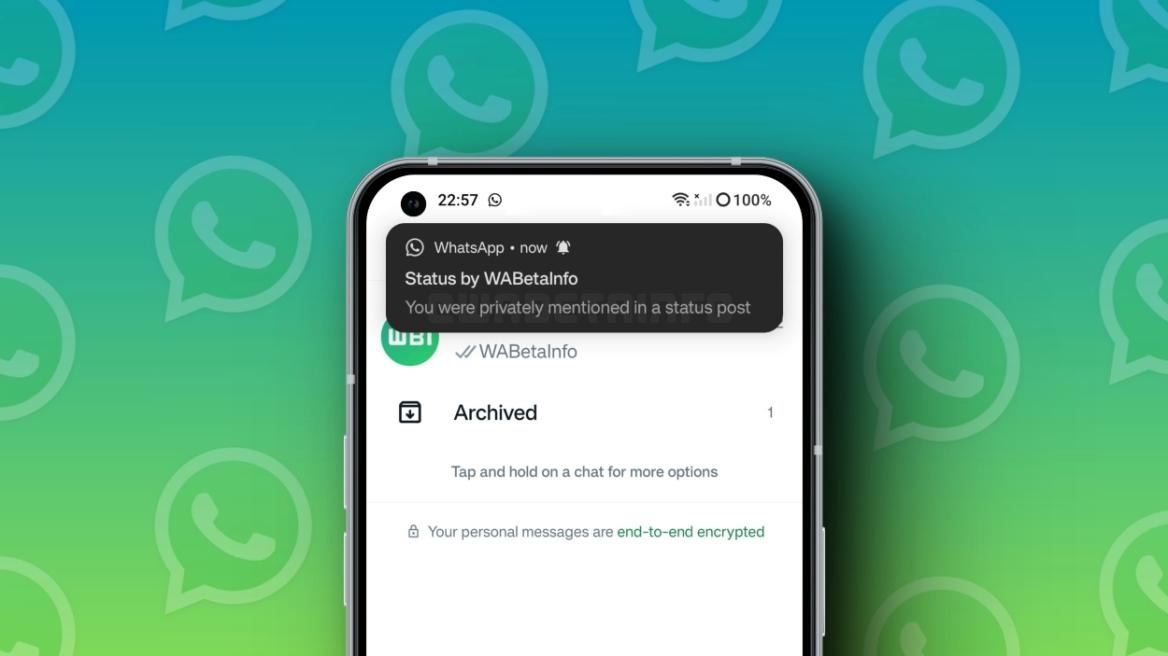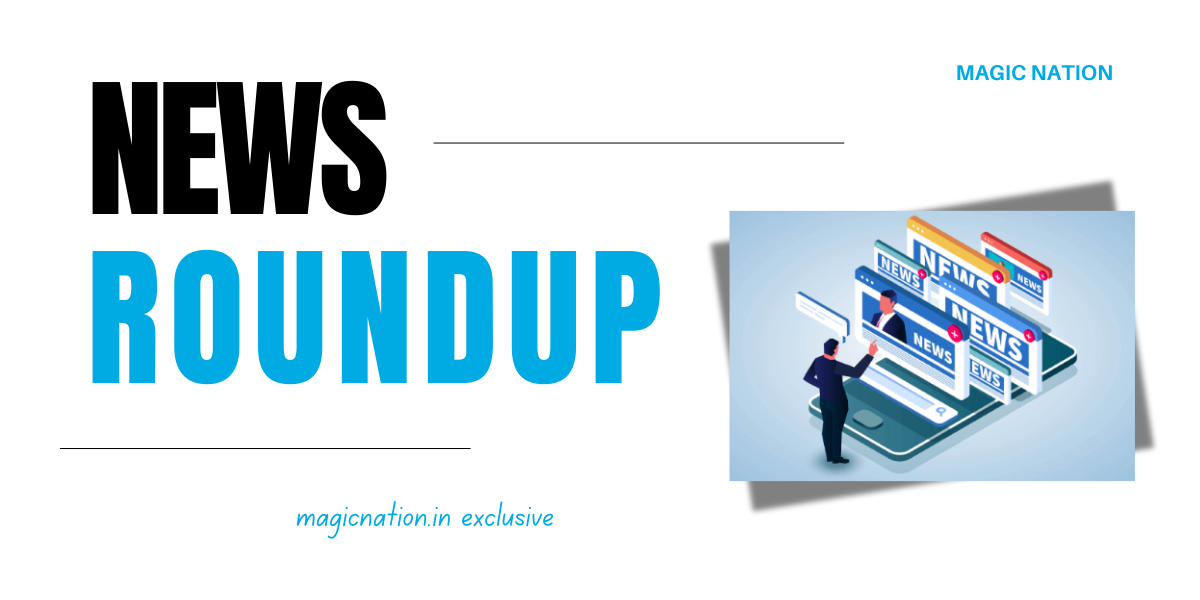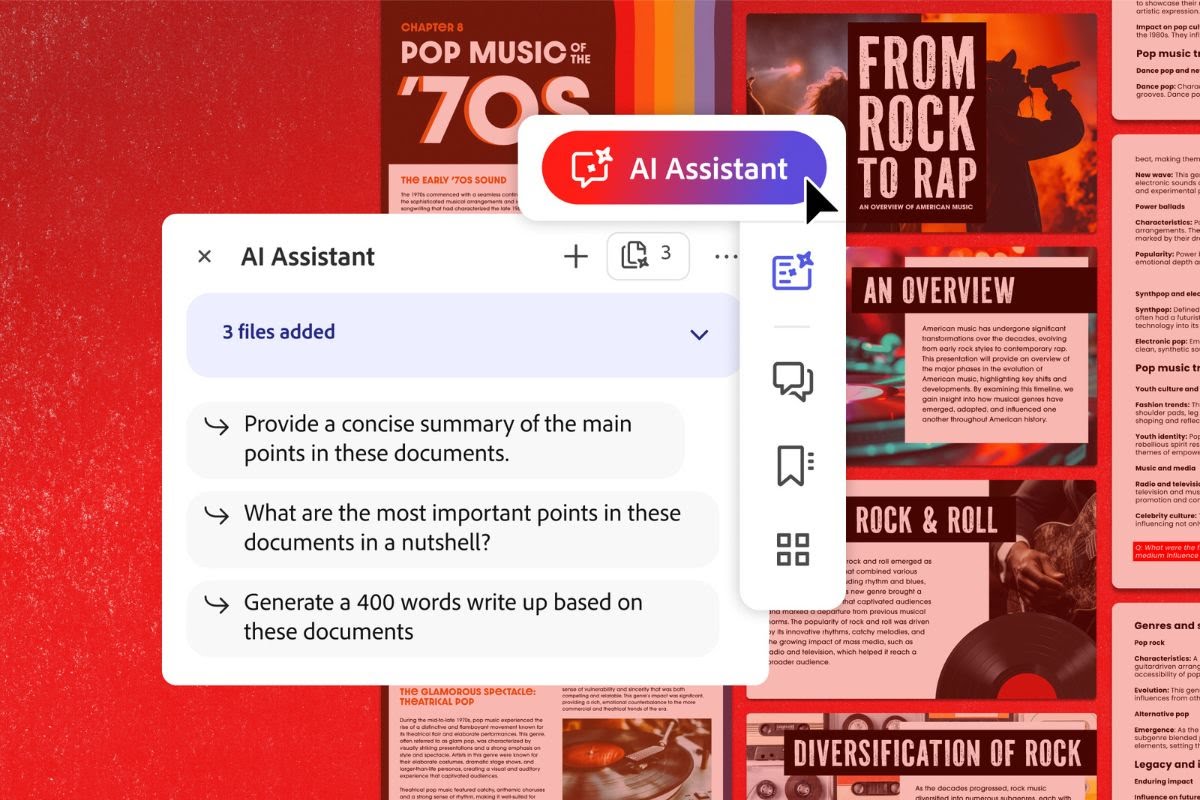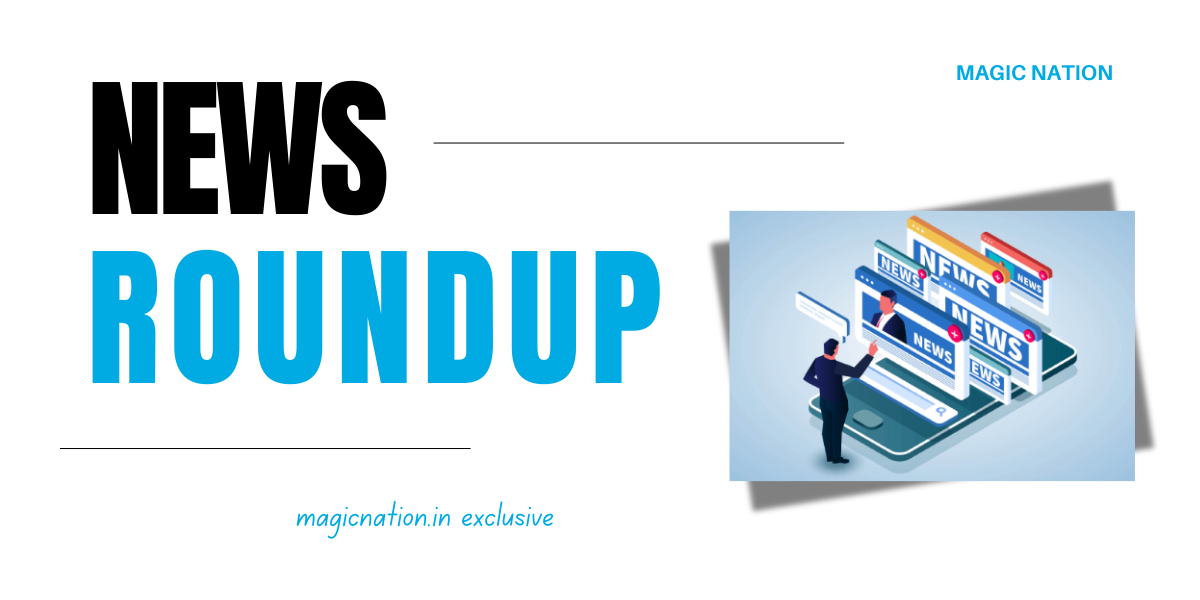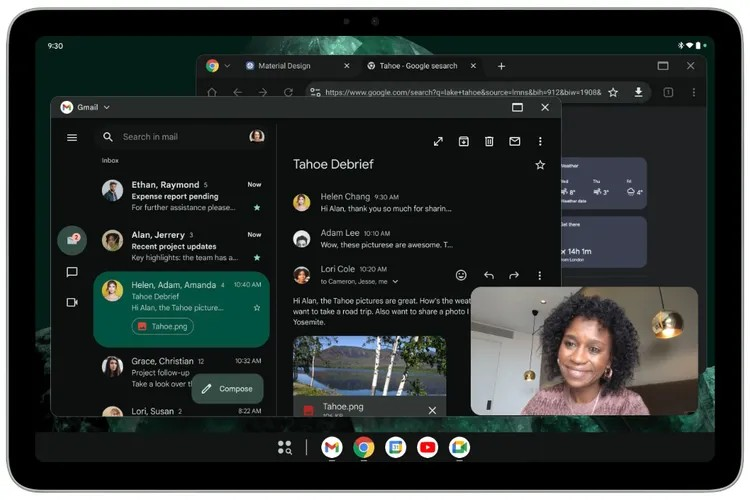Gemini, the AI chatbot, has expanded its capabilities on the web by introducing support for Google Keep and Google Tasks extensions. Initially exclusive to the Pixel 9 series through the Gemini app, these extensions are now accessible to a broader audience directly through the chatbot's web client.

New Extensions in Action
Gadgets 360 staff have confirmed the availability of these new features. The integration with Google Keep and Google Tasks is part of the Workspace extension, which also includes access to other Google apps like Gmail, Docs, and Drive. This enhancement allows users to seamlessly integrate note-taking and task management into their interactions with Gemini.
How to Activate the Extensions
Activating these extensions on Gemini's web version is straightforward. Users need to follow these steps:
- Open Gemini in a web browser.
- Click on the settings icon located at the bottom left corner of the webpage.
- Navigate to the Extensions section.
- Toggle on the Google Workspace option.
Note that users must be signed into their Google Workspace account on the browser for these extensions to function properly.
Using Google Keep with Gemini
Once activated, using these extensions is simple. For Google Keep:
- In the main interface, type '@' in the text field, followed by 'Keep' to activate the extension.
- Users can then prompt the AI to create notes and lists by providing a name and the items for the list.
While the extension allows adding recommendations to the list, it has some limitations. Gemini cannot modify existing notes, delete or share them, nor can it add or view images within a note.
Integrating Google Tasks for Reminders
Similarly, the Google Tasks extension offers easy integration with Gemini:
- Type '@' followed by 'Tasks' to use the extension.
- Users can prompt the AI to add reminders and tasks by specifying the date, time, and task details.
Gemini can also understand contextual prompts during a conversation. For example, if you ask it to "add a reminder for it," the AI will understand and set up a task accordingly.
Summary
This new integration of Google Keep and Google Tasks with Gemini's web version provides users with enhanced functionality, allowing seamless note-taking and task management directly through the AI chatbot. Although the extensions have certain limitations, they significantly expand the utility of Gemini, making it a more versatile tool for daily productivity.