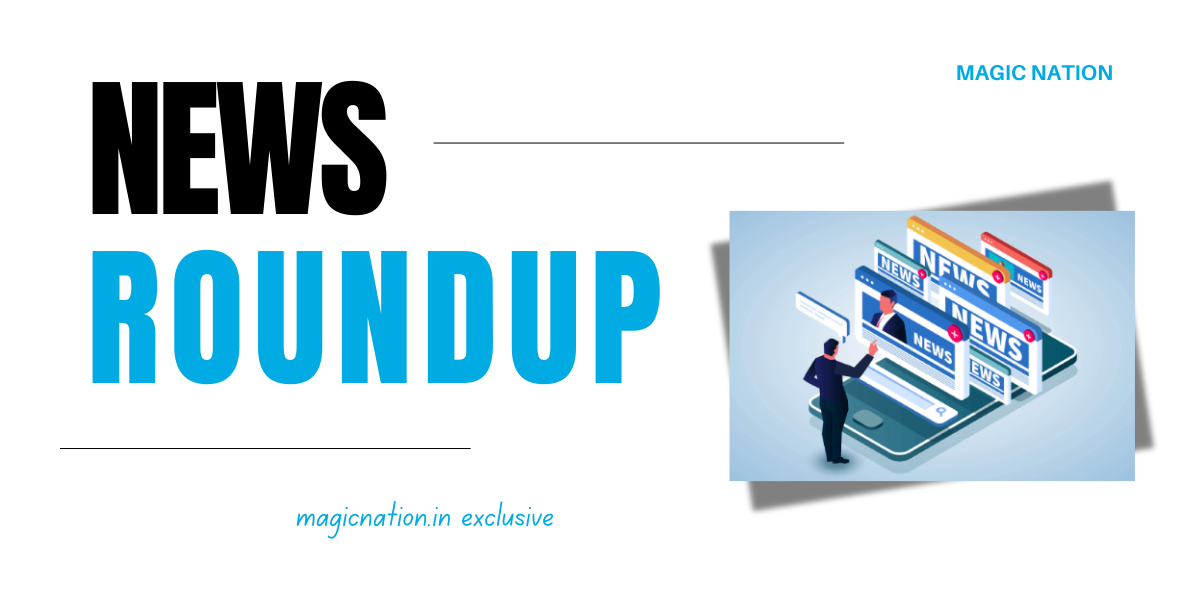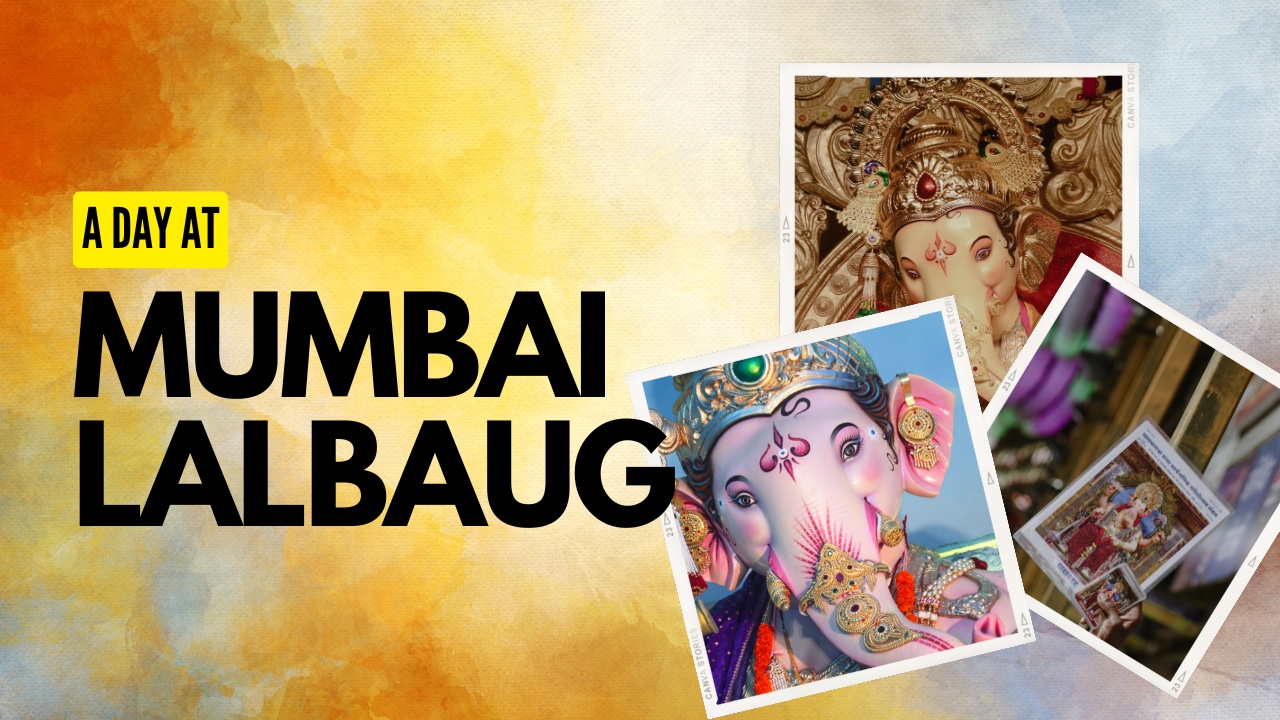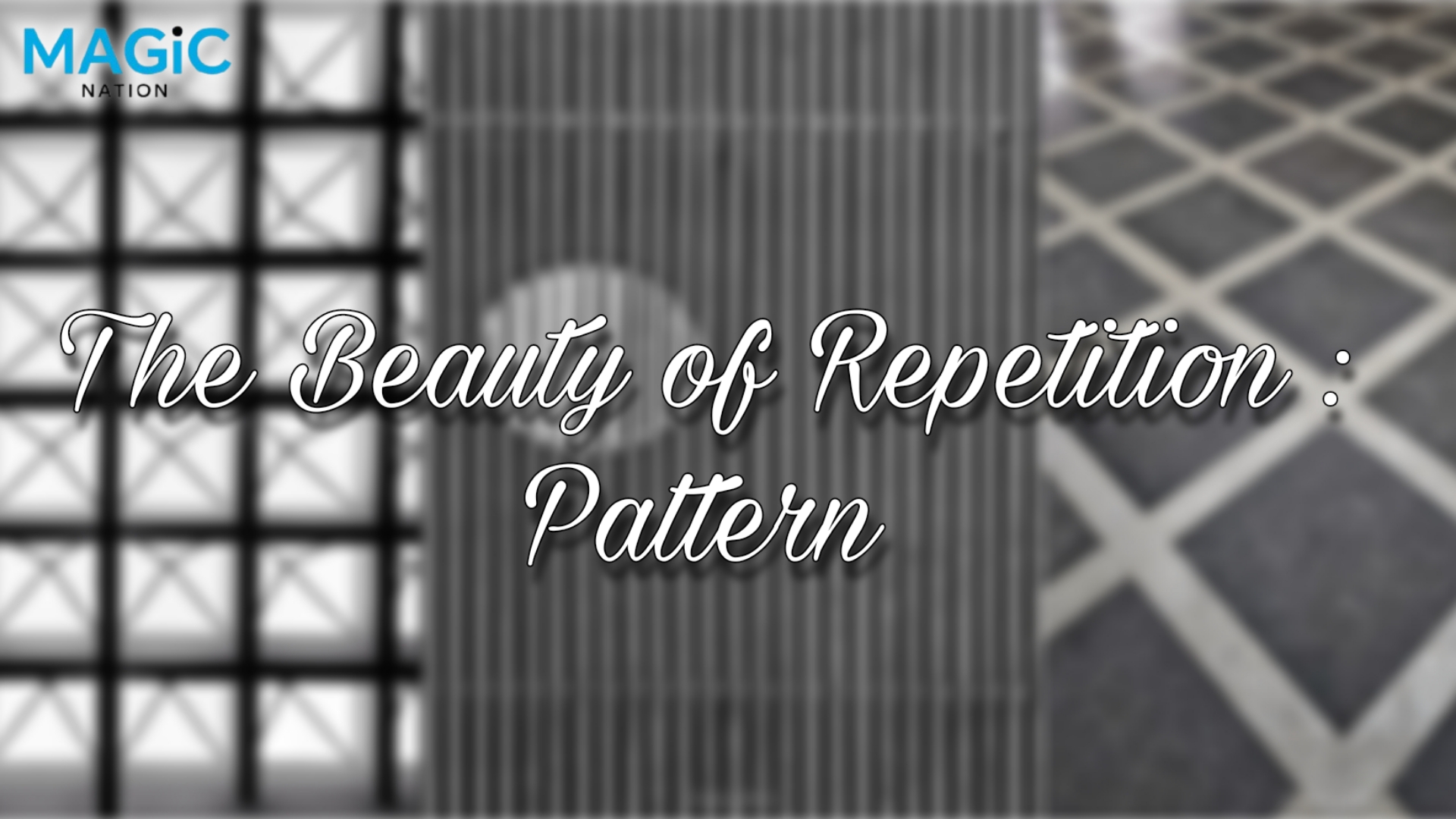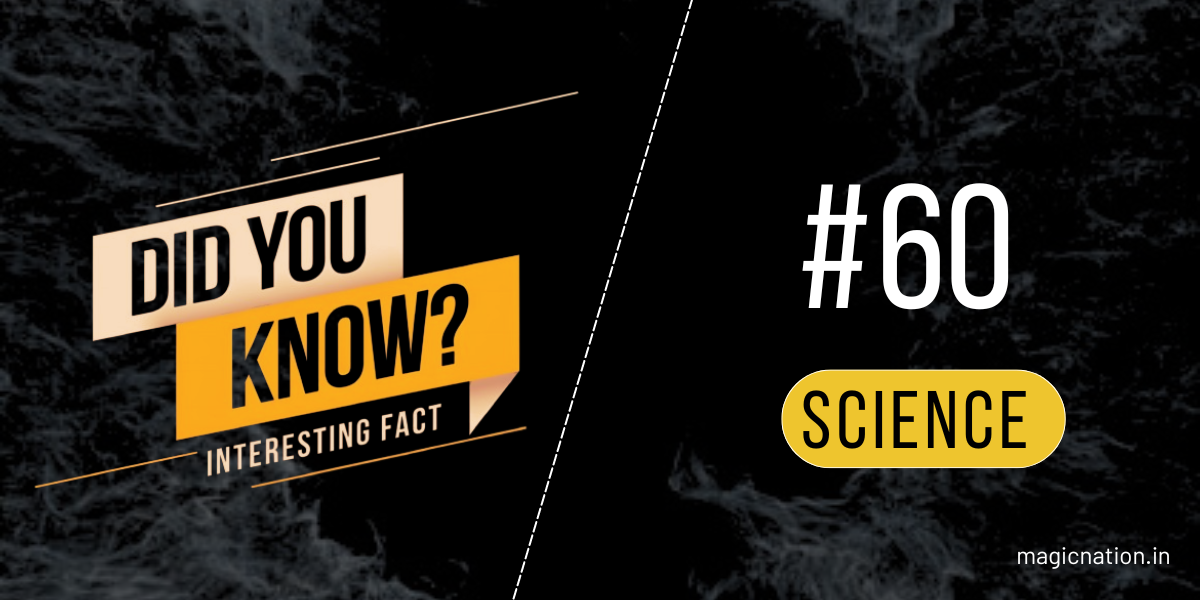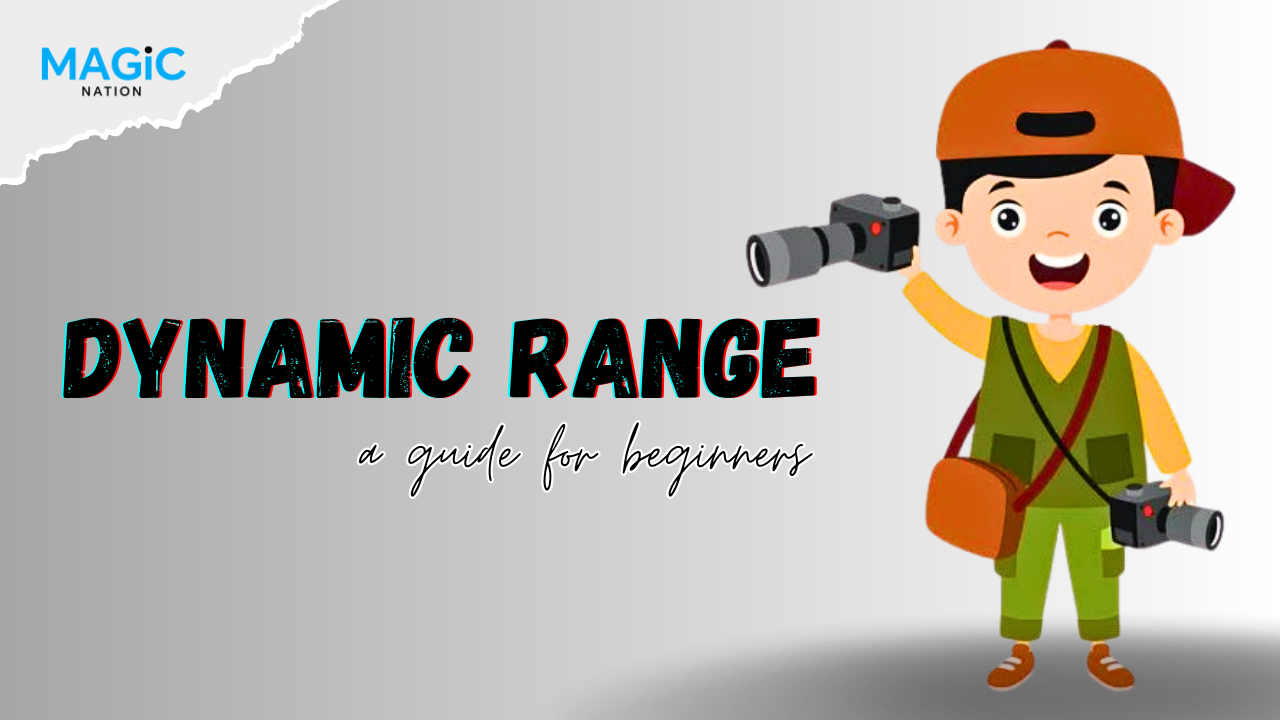I hope you all are doing well and enjoying your time in MAGIC NATION.
Wide Launcher is a unique customization app for Android that offers a distinct approach to organizing and managing your home screen. Unlike traditional launchers, it expands the home screen horizontally, allowing for a wider range of app icons, widgets, and other elements. This innovative design offers a fresh perspective on how you interact with your smartphone.
➤ Description:
Wide Launcher is a totally different concept from the standard, existing launchers for Android. The home screen is expanded 3x as wide, and you can place an array of items for use on the screen. Use the provided various palettes and applets (mini-apps) to more easily utilize your smartphone, and decorate your home screen with diverse wallpapers, frames, stickers, icons, and more. The app is a distinctive Android launcher that offers a unique approach to home screen customization.
➤ Functionality:

Wide Launcher is an Android home screen customization app that enhances the functionality of a standard launcher by providing a wider home screen layout. The app allows users to manage their home screen with more flexibility and space. The app offers a wider home screen grid, which allows users to add more widgets, apps, and shortcuts. app supports various customizable widgets, Users can choose from a variety of pre-built themes and decoration packs, wallpapers, fonts, and other design elements, Mini Widgets, Multi-Page Home Screen, Efficient App Drawer & more.
➠ Wide Home Screen:➤ Features:
1. Offers 3x wider home screen
2. Smooth scrolling with page breaks
3. Unrestricted app/object placement (not restricted to Tile view)

➠ Free & Diverse Decorative Themes:
1. 300 wide wallpapers
2. 200 decor stickers
3. 200 diverse app icon styles
4. 200 quality picture frames

➠ Intelligent Screen:
1. Automatically made app palette
2. Smart applet with diverse functions
3. Automated picture frames

➠ Hellopet with 10mil Downloads:
1. Offers more than 10 Hellopets
2. Make your smartphone come to life with Hellopet!

➠ Social share theme:
1. Offers home screen share feature
2. Can easily download diverse themes
➤ Pros:
➤ Cons:
Wide Launcher is a great choice for those who love to customize their Android experience and want to break free from the traditional app grid. It’s especially appealing to users who enjoy creative control over how their phone’s interface looks and functions. However, its complexity and occasional performance hiccups might not make it the best choice for those looking for a simple, no-frills launcher.➤ Conclusion:
Overall, Wide Launcher focuses on providing a spacious, customizable, and efficient home screen experience.
If you want to try this application then you can download it from the Play Store or just click the image below.

● Ratings: 4.4
● Downloads: 10Lr+
● Download Size: 28.82 MB
● Required OS: Android 6.0 & up
*Note: All images and screenshots are taken from the Play Store and Wide Launcher.
Hope you guys like the Wide Launcher app. let me know your answer in the comment below.
Thanks for reading this & Don't forget to Follow me and join our Telegram group HONOR | India fan club there you can interact, share your ideas, knowledge & feedback with us, Thank you.
RD.•°
MAGiC NATION