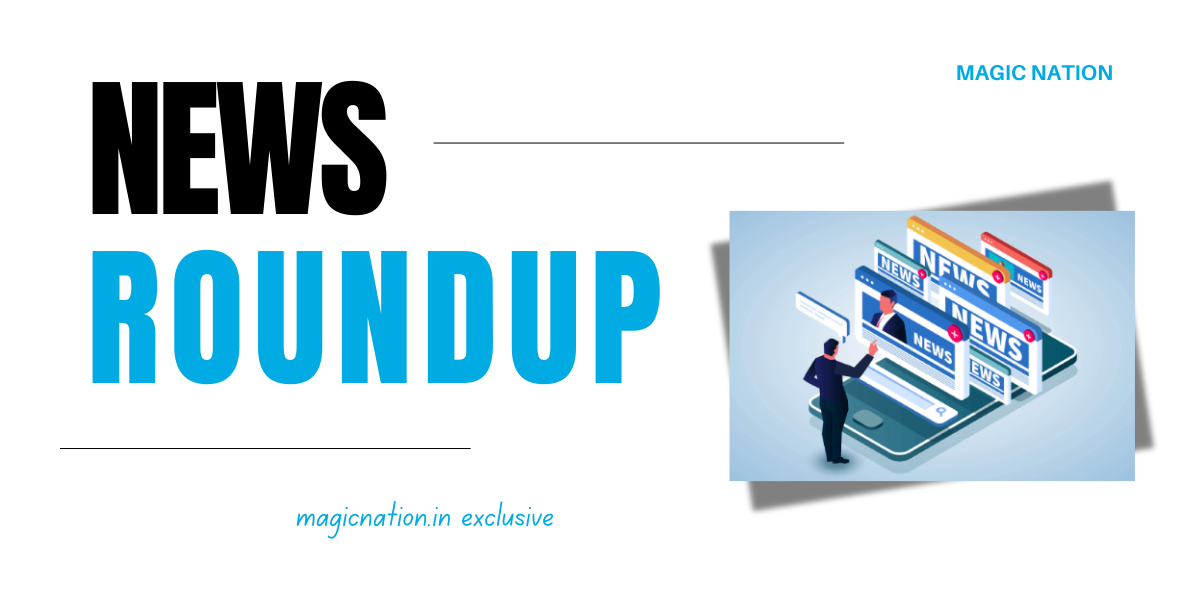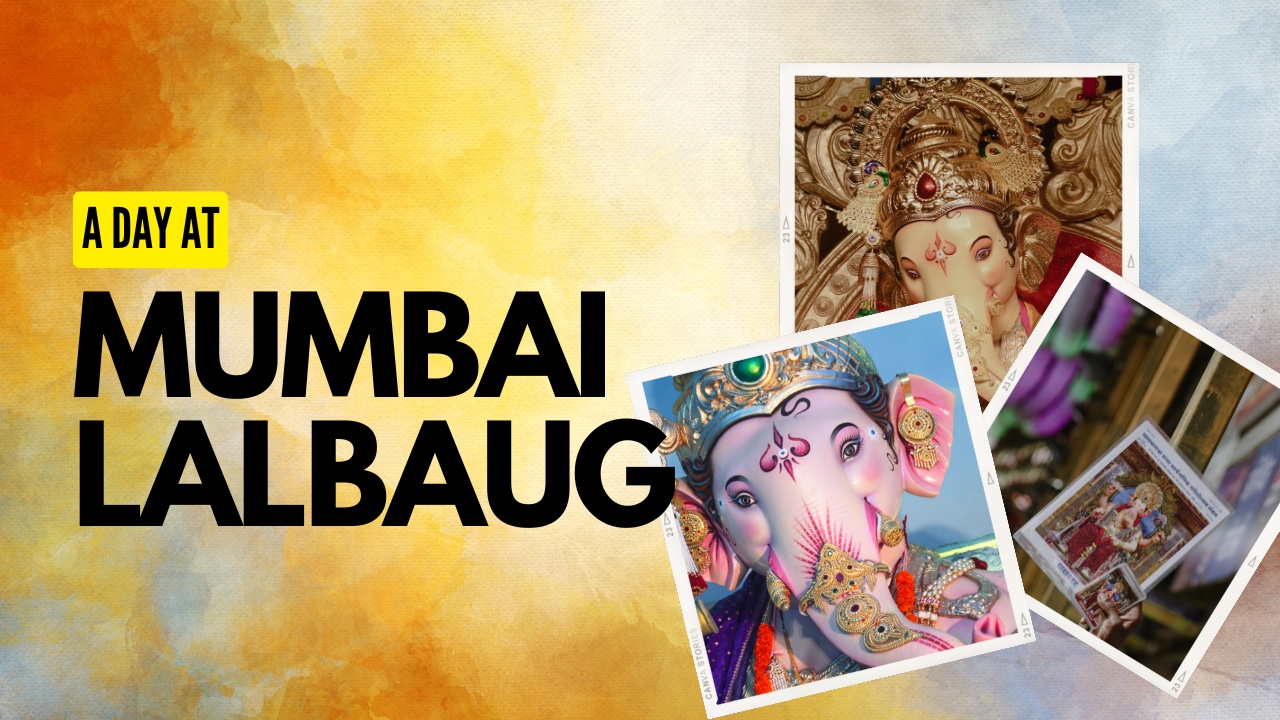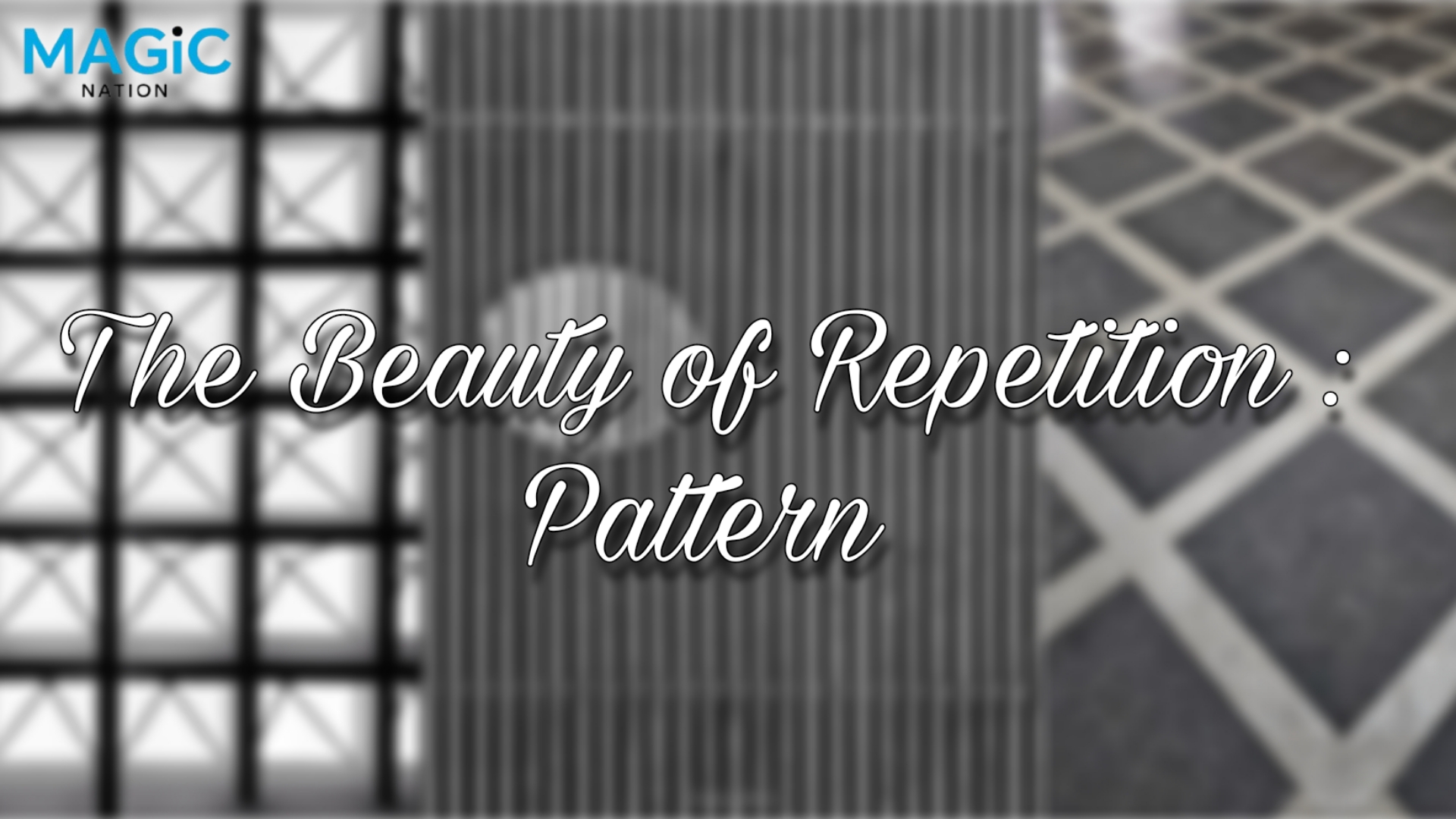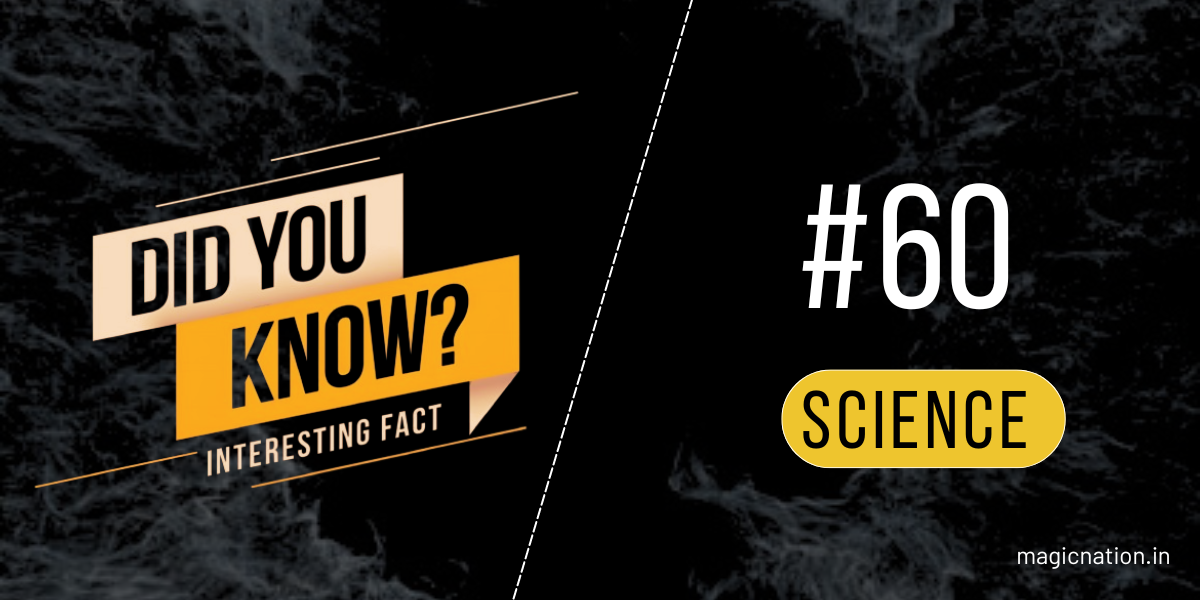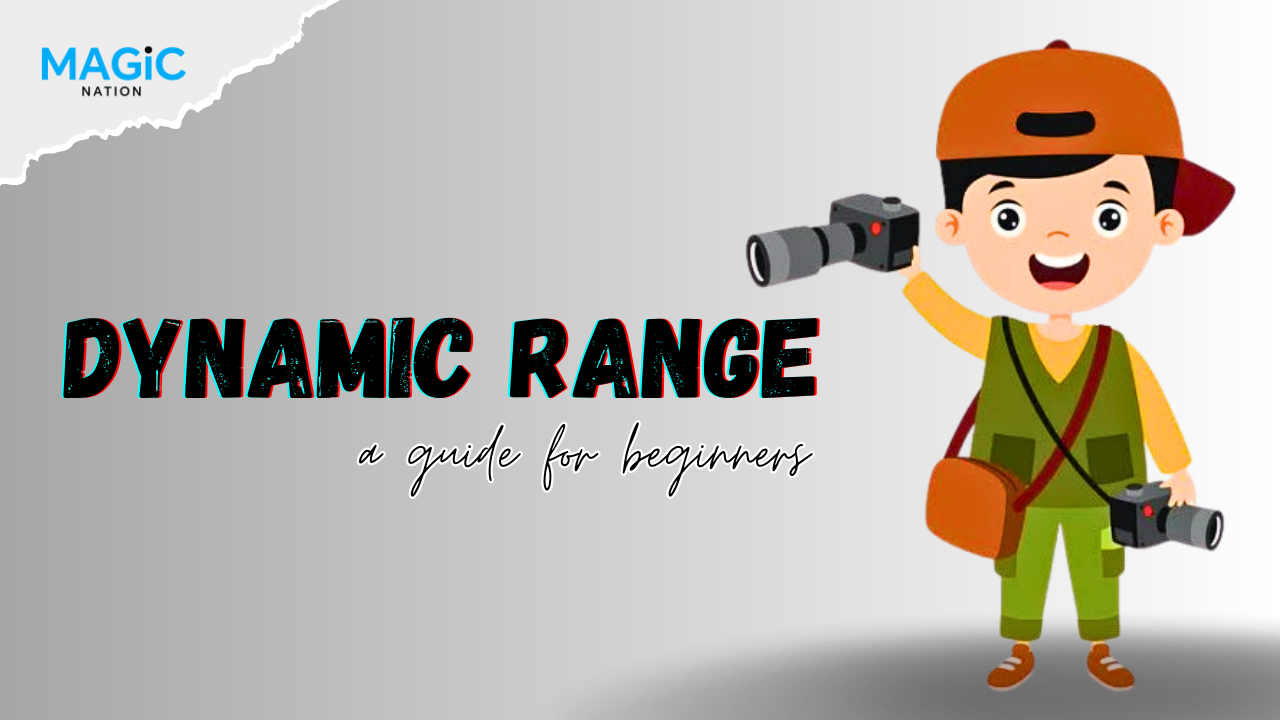"Take a look at this photo. One side looks warmer and the other cooler. Ever wondered why the same scene can look so different? It’s all about white balance! Understanding how to adjust it can completely change the way your photos capture real-life colors. Let’s break it down and learn how to make every shot look natural and true to life."
White balance is a camera setting that adjusts the colors in your photo to make them look more natural. Different types of light, like sunlight, indoor bulbs, or cloudy skies, can give your photos a yellow, blue, or green tint. White balance corrects these tints, so colors look the way they do to your eyes. It's what makes sure that white objects look truly white in your images, rather than orange or blue, helping create more accurate and realistic photos.What is white balance
Different kinds of light can make your photos look warmer (more yellow/orange) or cooler (more blue). This is called color temperature, and it's measured in Kelvin (K).How Light Affects Color Temperature
- Warm Light: Light with low Kelvin numbers (like 2000K–4000K) makes your photos look warm and yellow/orange. You’ll see this kind of light at sunrise, sunset, or from indoor lamps.
- Cool Light: Light with high Kelvin numbers (like 5000K–8000K) makes your photos look cool and blue. This happens in cloudy weather, shaded areas, or bright daylight.
White balance affects how your photo looks and feels. It changes the mood, makes the colors look right, and helps tell a story through your picture.Why White Balance is Important
- Mood: The colors in your photo can change the feeling. Warm tones (yellow/orange) make a photo feel cozy and warm, like at sunset. Cool tones (blue) can make a photo feel calm and peaceful, like on a cloudy day.
- Correct Colors: White balance helps show the real colors in your photo, just like you saw them. If it’s not right, the colors might look strange.
- For example, a blue sky might look gray, or a sunset might lose its golden color.
Common White Balance Presets
- Auto White Balance (AWB): Camera automatically adjusts based on the lighting.
- Daylight: For direct sunlight, around 5200K.
- Cloudy: Adds warmth for cloudy skies, around 6000K.
- Tungsten: Reduces orange tones from indoor lighting, around 3200K.
- Fluorescent: Reduces green tint from fluorescent lights, around 4000K.
- Shade: Warms up photos in shaded areas, around 7000K.
When to Adjust White Balance
- Mixed Lighting: If you're shooting in a room with different lights (like sunlight and bulbs), adjust the white balance to match the main light source. This helps keep colors looking natural.
- Creating Moods: To set a mood, change the white balance:
- Warmth: For a cozy feel, make it warmer.
- Coolness: For a chilly look, make it cooler.
- Portraits: For better skin tones in portraits, adjust the white balance to fix any color casts. This makes sure skin tones look natural and flattering.
White Balance in Post-Processing
- Adjusting in Editing Tools: You can fix or adjust white balance in post-processing using tools like Lightroom, Photoshop, or mobile editing apps. This helps to correct any color issues after taking the photo.
- Use RAW Format: Shooting in RAW format is better because it saves more color data, allowing you to make better adjustments to the white balance without losing quality.
- Caution: Be careful not to overdo the adjustments in post-processing, as too much change can create unwanted color casts and affect the photo’s overall look.
White Balance Tips for Beginners
- Use Auto White Balance (AWB): Let your camera do the work, but check for color accuracy.
- Try Presets: Use modes like Daylight or Tungsten for quick fixes based on your lighting.
- Shoot in RAW: This lets you adjust white balance later on your computer.
- Use a Gray Card: Take a photo of a gray card under your light to set custom white balance.
- Avoid Mixed Lights: Stick to one light source to keep colors consistent.
- Check Color Temperature: Adjust settings like 5200K for daylight if your camera allows.
- Use Apps: Some apps can help you adjust white balance in real-time.
- Review Photos: Look at your images on a screen to see if colors look right.
- Practice: Try different settings to see what works best for your lighting.
- Consider Lighting: Always think about your light source when adjusting settings.
White balance helps your photos look natural by correcting color tints caused by different lights. It makes sure colors appear as they do in real life, so white things look white, not orange or blue. Understanding how light affects your photos and using the right settings will improve how your pictures turn out. With practice, you’ll learn how to adjust white balance to make every photo look just right. Keep experimenting to find what works best for you!Conclusion
Thanks for diving into the world of white balance with me through these tips and insights! If you found this guide helpful, please give it a thumbs up

Feel free to DM me on Telegram: @beshramfotugrapher. I'm here to help!
Thanks,
Navraj Rathore