Macs Don’t Get Viruses | Unmasking The Myth: MBM Episode #10
Posted: Mon Aug 12, 2024 9:28 am

Hello Fans!
Welcome to Episode 10 of Monday Myth Busters!
Macs Don’t Get VirusesWhat's The Myth?

This week, we’re debunking the popular belief that "Macs Don’t Get Viruses." For years, Mac users have felt safe, assuming their devices were immune to malware. But with the growing popularity of Macs, they’ve become a bigger target for cybercriminals.
Why This Myth Exists
The myth that Macs are virus-proof began in the early days of computing when Windows PCs dominated the market. Hackers focused on Windows because it had a larger user base, making it more lucrative to target. Macs, on the other hand, had a smaller market share, so they weren’t targeted as much. This led to the perception that Macs were inherently more secure. But as the number of Mac users has grown, so has the interest from cybercriminals.
The Reality: Macs Are Vulnerable
Macs are not immune to malware. In fact, the increasing number of Mac users has made them an attractive target. Here are some threats that Macs face today:
Shlayer Malware: One of the most common macOS threats, Shlayer often disguises itself as an Adobe Flash Player update. Once installed, it can inject ads into your browser, slowing down your system and compromising your data.
- Adware and Spyware: These can be installed without your knowledge, tracking your online activity and even collecting personal information.
- Phishing Attacks: These attacks trick you into revealing sensitive information like passwords or credit card details. They are platform-independent and can affect Mac users just as easily as Windows users.
- Ransomware: Although less common on Macs than on Windows, ransomware can still encrypt your files and demand payment for their release.
- FruitFly Malware (2017): This sneaky malware took control of Macs, logging keystrokes, capturing screenshots, and even activating the webcam without users knowing.
- EvilQuest Ransomware (2020): It encrypted files on Macs, demanded ransom, and could steal passwords and cryptocurrency wallet details.
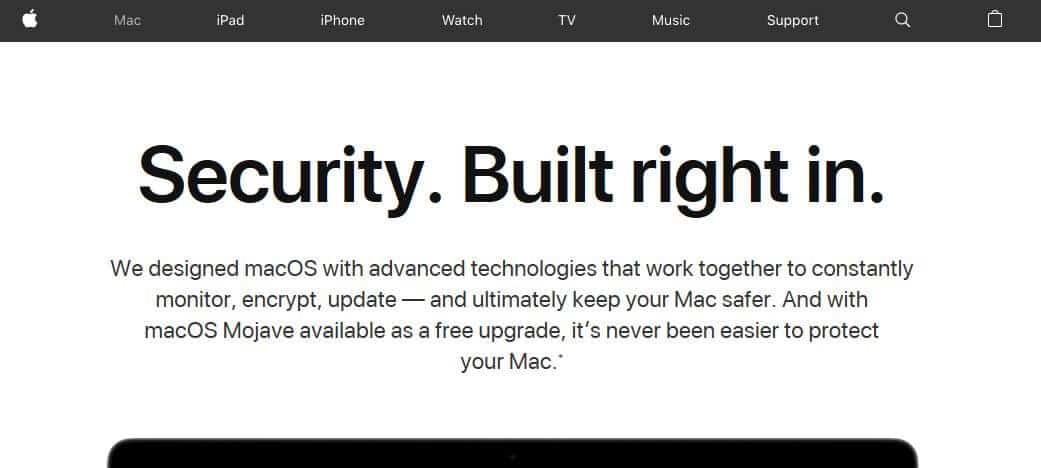
Apple’s Built-In Security: A Good Start, But Not Enough
Apple provides several built-in security features like XProtect and Gatekeeper to help protect Macs from threats. XProtect scans for known malware, while Gatekeeper ensures that only trusted apps from the App Store or identified developers can be installed. However, these defenses are not foolproof. New and evolving threats can sometimes bypass these protections, making it essential for users to stay proactive.
Why You Should Take Mac Security Seriously
Ignoring security on your Mac can lead to serious consequences, including:
- Data Loss: Malware can corrupt or delete important files, leading to permanent data loss.
- Identity Theft: If your personal information is stolen, it can be used for identity theft, resulting in financial loss and damage to your credit.
- System Slowdown: Malware can slow down your Mac, making it frustrating to use and decreasing productivity.
Here are some essential tips to keep your Mac safe:
- Keep Your System Updated: Regularly update your macOS and applications to ensure you have the latest security patches.
- Use Antivirus Software: Consider installing antivirus software specifically designed for macOS to provide an extra layer of protection.
- Be Wary of Downloads: Avoid downloading software from untrusted sources. Stick to the Mac App Store or official developer websites.
- Enable Firewall and FileVault: Ensure your Mac’s firewall is enabled to block unauthorized access. Use FileVault to encrypt your data, making it inaccessible to attackers.
- Regular Backups: Always back up your data using Time Machine or another reliable backup method. This way, you can recover your files in case of a ransomware attack or system failure.
Join us next week as we bust another tech myth! Stay secure and keep your devices protected.Conclusion:
The belief that “Macs Don’t Get Viruses” is outdated and dangerous. As Macs become more popular, they also become more vulnerable to attacks. While macOS has strong built-in security features, they are not enough on their own. By staying informed and taking proactive steps, you can keep your Mac safe from malware and other threats. So, remember, no device is completely immune, and staying vigilant is key.
Thank You
Signing off
Aarya Bhavsar