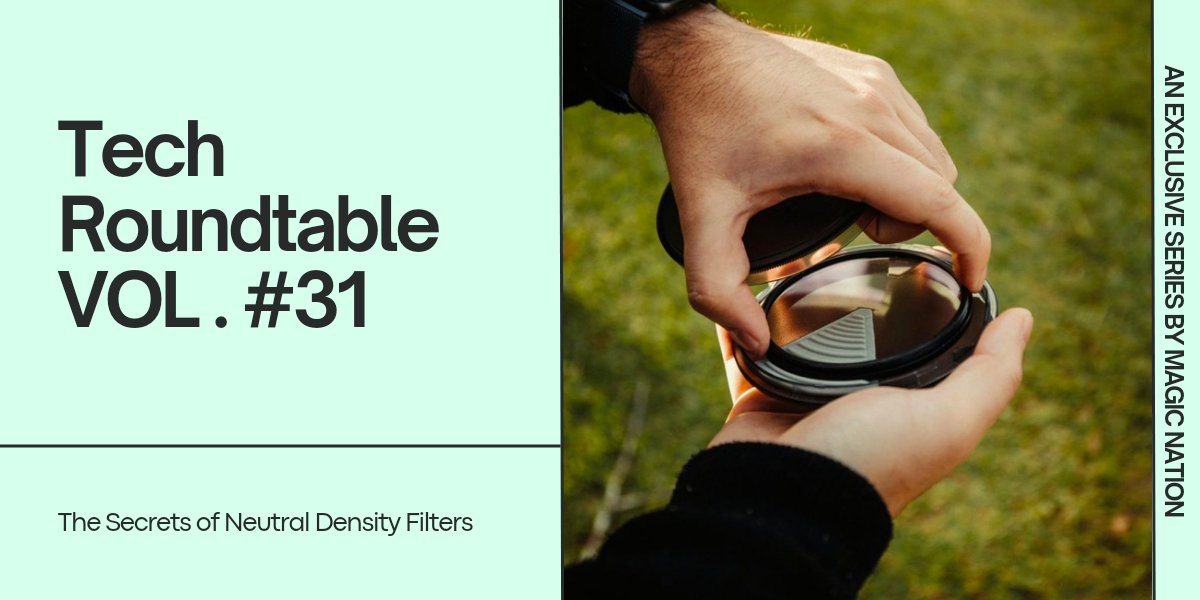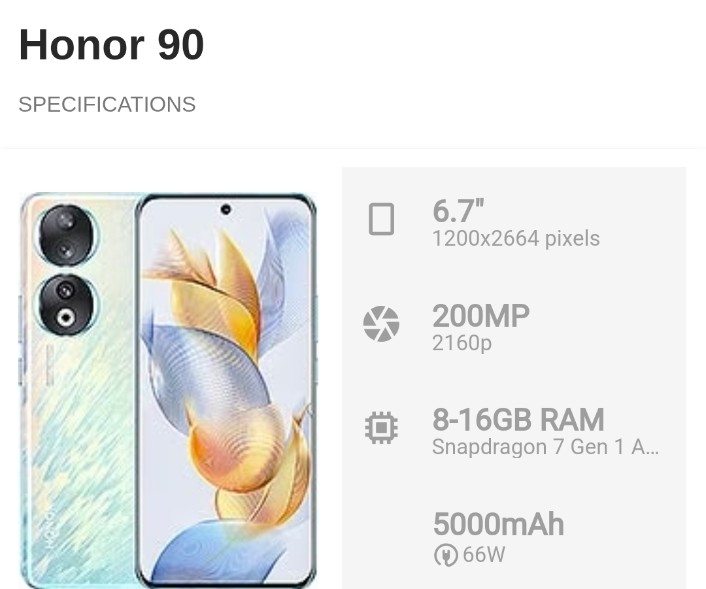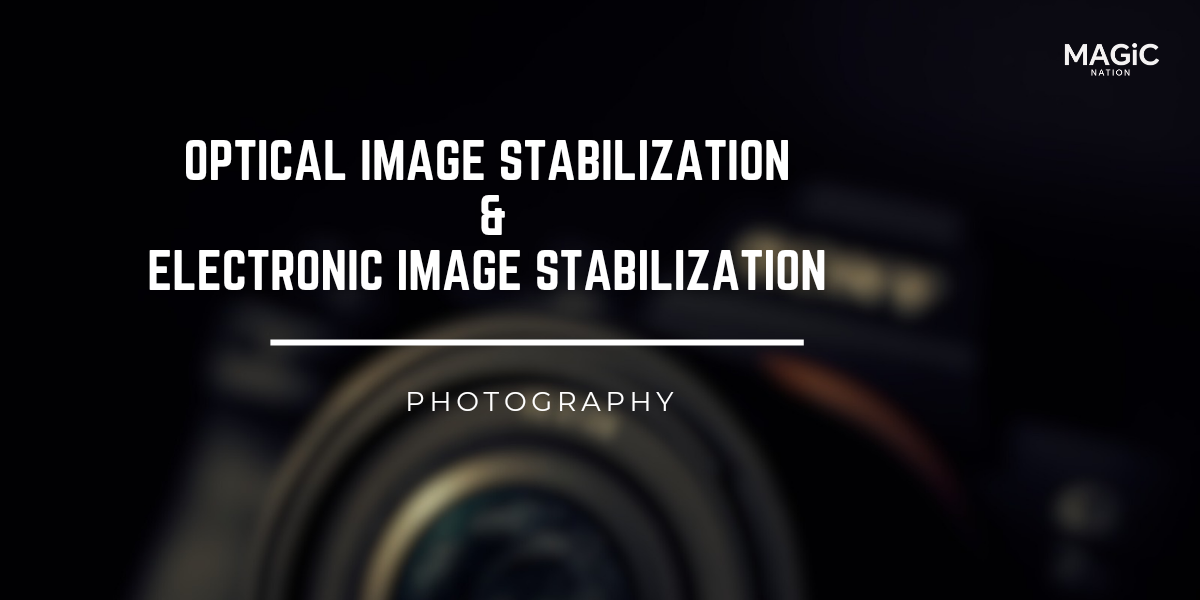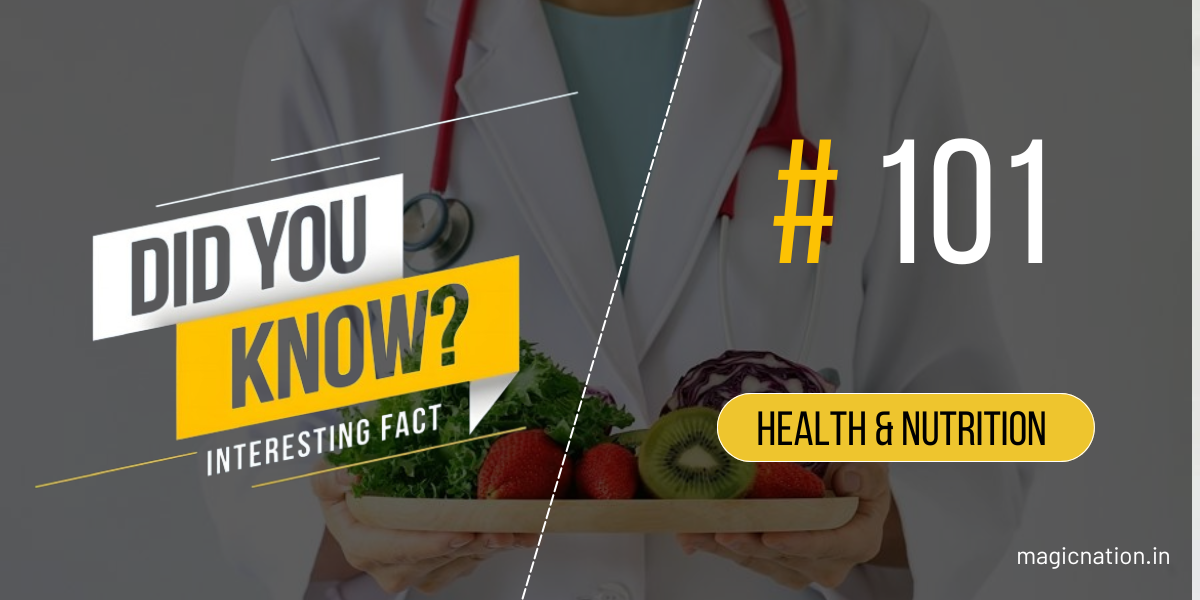Myself Sarfaraz, a content creator from the community.
In the last thread, I discussed the exclusive Honor 200's impressive building qualities, nature-inspired design, and magnificent display. In this thread, I will elaborate on its camera overview. So let's start-
The HONOR 200 makes waves with its stellar camera features, a must-have for photographers of all levels. Dive into its cutting-edge hardware, sleek interface, and cool perks like Instant Movies and Memories. See why this device is redefining the photography game!
Camera Overview

50MP Portrait Main Camera :50 MP Studio-level Potrait Camera
- 50MP with f/1.9 aperture
- Features a 1/1.3 inch H9000 sensor with OIS
- Delivers sharp and clear images with exceptional detail
- 50MP with f/2.4 aperture
- Equipped with the Sony IMX 856 sensor
- Supports 2.5x optical zoom and up to 50x digital zoom
- Includes OIS for steady and crisp zoomed-in shots
- 12MP with f/2.2 aperture
- Boasts a 122-degree field of view
- Doubles as a Macro lens with a minimum focus distance of 2.5cm
- Perfect for capturing intricate details of tiny objects and insects
- 50 MP (Wide): f/2.1
- Features: HDR
- Video: 4K@30fps, 1080p@30fps, gyro-EIS
Layout And Top Icons :Camera Interfaces
When you tap the camera icon, you'll see a clean and organized screen with all the essential controls at your fingertips. This setup makes it easy to find and use what you need, allowing you to focus on capturing the perfect shot.

AI Icon:Purpose: Activates AI mode, which adjusts camera settings based on what you're shooting.
Usage: Tap to turn AI enhancements on or off for your photos.
Filter Icon:Purpose: Adds visual effects or color boosts to your photos.
Usage: Choose a filter to instantly change the look or vibe of your image.
Flash Icon :Purpose: Manages the camera's flash.
Options: Auto-Flash pops up as needed based on lighting. On - Flash is always active. Off - Flash is turned off.
HDR Icon :Purpose: Balances the brightest and darkest parts of your image.
Usage: Tap to toggle HDR on or off, perfect for scenes with high contrast.
Setting Icon:Purpose: Opens the camera’s settings menu.
- Usage: Adjust things like resolution, gridlines, and other advanced features to suit your needs.
Middle Section :
 Gridlines:
Gridlines:Purpose: These lines help with composition, especially for following the rule of thirds.
- Usage: They make it easier to align subjects and keep horizons level.
Purpose: Acts as a leveling guide or focus point.
- Usage: Keeps your camera steady and shows where the focus is.
Purpose: Lets you adjust how close or wide your shot is.
Zoom Levels:
- 0.6x: Ultra-wide angle for expansive views.
- 1x: Standard wide angle for everyday shots.
- 2.5x: Telephoto for zooming in on distant subjects.
- 50x: High digital zoom for extreme close-ups.
Bottom Section :

Night Mode:
Purpose: Designed for low-light photography.
- Usage: Automatically tweaks settings to help you capture clearer images in darker settings.
Purpose: Highlights subjects with a beautifully blurred background (bokeh effect).
- Usage: Perfect for capturing people or objects, making the subject stand out with a soft, out-of-focus background.
Purpose: The default setting for taking photos.
- Usage: Ideal for everyday shots, offering a balanced and straightforward image without any special effects.
Purpose: Switches the camera to record videos.
- Usage: Tap to start recording, and explore various settings for different video options within this mode.
Purpose: Controls the depth of field to adjust how sharp or blurred the background is.
- Usage: Adjust the aperture to either focus on your subject or create a beautifully blurred background.
Purpose: Takes a photo or starts/stops video recording.
- Usage: Tap to capture a picture or begin/stop recording a video.

Purpose: Lets you capture video from multiple cameras or angles at once.
- Usage: Perfect for dynamic scenes where you want to capture different perspectives simultaneously.
- PRO: Dive into advanced manual settings for ultimate control over your photography.
- SLOW-MO: Capture life’s fast moments in stunning slow motion, letting you savor every detail
- PANORAMA: Sweep across your scene and stitch together wide-angle shots for breathtaking vistas
- TIME-LAPSE: Speed up time with videos that show the passage of moments in a dynamic fast-forward.
- WATERMARK: Stamp your photos with custom text or a logo for a personal or professional touch.
- SUPER MACRO: Zoom in on tiny details with incredible precision, perfect for capturing the minutiae.
- HIGH-RES: Snap high-resolution photos that showcase every detail with crystal-clear clarity.
- SOLO CUT: Record videos with automatic tracking that keeps your subject in perfect focus.
- STORY: Craft short, shareable video montages with themes and music, perfect for your social media feed.
- SCAN DOCUMENT: Transform your photos into clear, professional-looking document scans with auto-cropping and adjustments.
The Memories :


Automatic Album Creation:
Effortlessly organize your media by date and events into albums.
Customization:
Edit your albums with music, filters, and text to add a personal touch.
Highlights and Sharing:
Showcase standout moments and share them effortlessly.
User-Friendly Interface:
Navigate with ease thanks to a clear and intuitive design.
The "Instant Movie" feature allows you to quickly create video montages using your selected photos and videos. Here's what you need to know:Instant Movie
 Automatic Editing: Seamlessly arrange your media into a cohesive video.
Automatic Editing: Seamlessly arrange your media into a cohesive video.Music and Effects: Add background music and visual effects to enhance your movie.
Templates: Choose from various templates to style your video.
Quick Sharing: Effortlessly share your finished movie straight from the app.
In conclusion, the HONOR 200 delivers stunning photos and videos with its high-quality lenses and intuitive interface. With features like PRO mode, Super Macro, and Instant Movies, it’s the perfect blend of advanced tech and ease of use.
Thanks for coming this far.
Hope you enjoyed this thread. More such interesting topics are coming soon. Like this thread tap the follow button and stay connected to MAGIC NATION.
Regards,
Sarfaraz - @amnatureboy
Creator @explorehonor