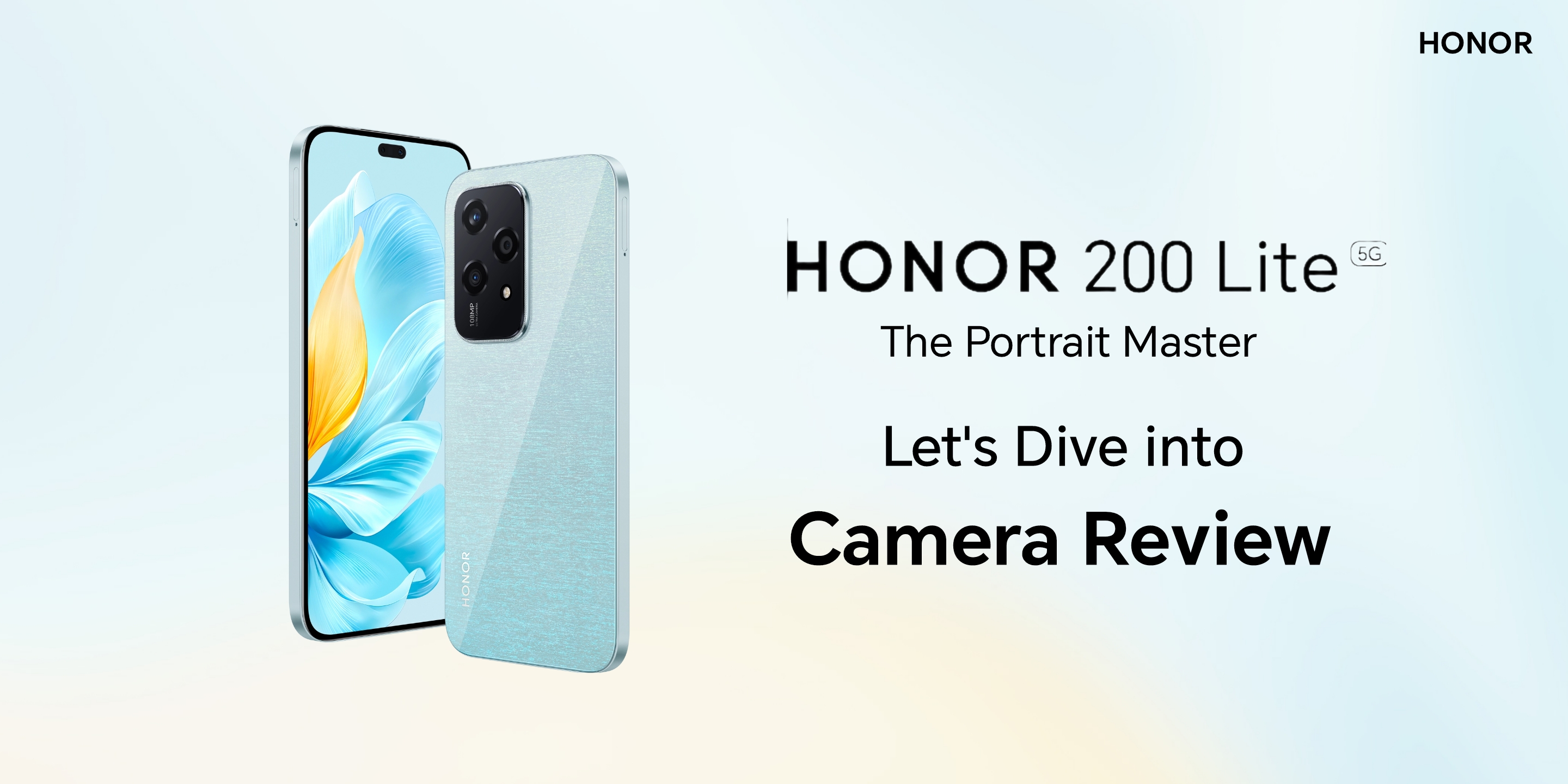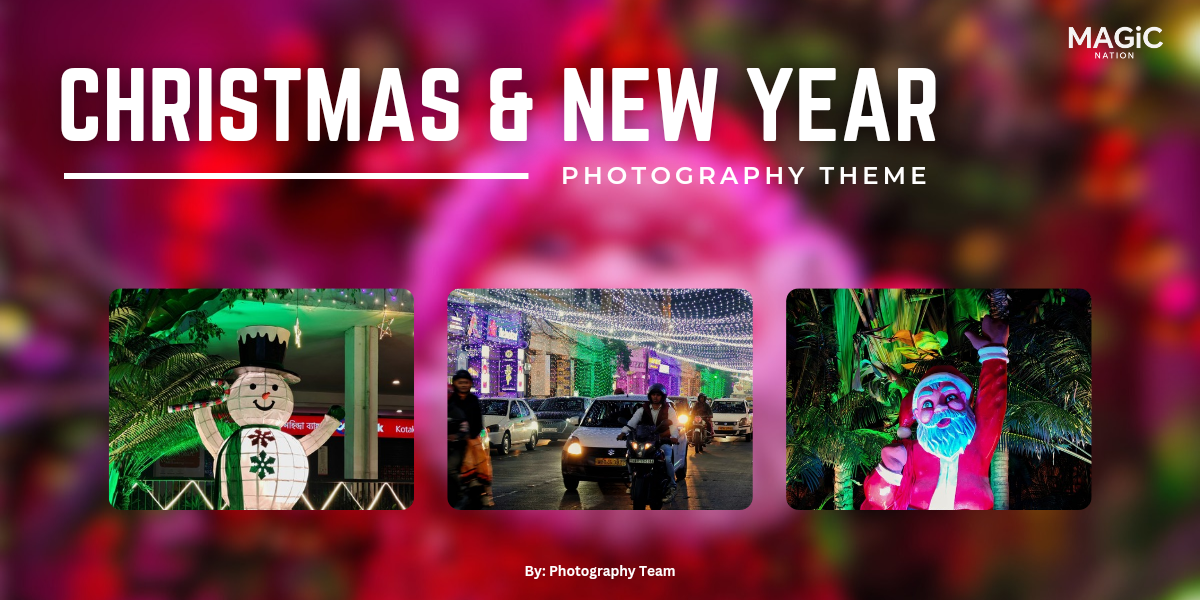Hello explorer!
Today, we're diving into the amazing camera features of the Honor 200. Whether you're a photography enthusiast or just love capturing moments, this phone's camera has something for everyone. Let's explore its main highlights and user interface.
In my last thread, we unboxed the sleek and powerful Honor 200 and shared our first impressions along with a handy device setup guide. Today, we're diving deeper into what makes this phone a photography powerhouse!
Unboxing the Honor 200 : First Impressions and Feature Rundown
The HONOR 200 is creating a buzz with its outstanding camera capabilities, perfect for both photography enthusiasts and professionals. In this thread, I'll guide you through the impressive camera hardware, intuitive camera UI, and standout features like Instant Movies and Memories, showcasing why this new device is a true photography powerhouse.
Camera Hardware Overview

Main Camera
- Primary Lens
- 50MP with f/1.9 aperture
- Features a 1/1.3 inch H9000 sensor with OIS
- Delivers sharp and clear images with exceptional detail
- Ultra-Wide Lens
- 12MP with f/2.2 aperture
- Boasts a 122-degree field of view
- Doubles as a Macro lens with a minimum focus distance of 2.5cm
- Perfect for capturing intricate details of tiny objects and insects
- Telephoto Lens
- 50MP with f/2.4 aperture
- Equipped with the Sony IMX 856 sensor
- Supports 2.5x optical zoom and up to 50x digital zoom
- Includes OIS for steady and crisp zoomed-in shots
Single Camera:Selfie Camera
- 50 MP (Wide): f/2.1
- Features: HDR
- Video: 4K@30fps, 1080p@30fps, gyro-EIS
Clean & Simple LayoutEasy-to-Use Camera Interface
When you tap on the camera icon, you'll be greeted with a neat and organized screen. All the essential controls, like mode selection, the shutter button, and settings, are right at your fingertips. This makes it easy to quickly find and use the features you need, so you can focus on capturing the perfect shot.

Top Row Icons:

AI (Artificial Intelligence) Icon:
- Purpose: Indicates AI mode, which optimizes camera settings based on scene detection.
- Usage: Tap to enable or disable AI enhancements for photos.
- Purpose: Apply visual effects or color enhancements to your photos.
- Usage: Select a filter to instantly change the mood or style of your image.
- Purpose: Controls the camera's flash settings.
- Options:
- Auto: Flash activates based on lighting conditions.
- On: Flash is always on.
- Off: Flash is disabled.
- Purpose: Enhances the range between the lightest and darkest parts of the image.
- Usage: Tap to enable or disable HDR. It’s ideal for high-contrast scenes.
- Purpose: Accesses the camera's settings menu.
- Usage: Customize various aspects of the camera, like resolution, gridlines, and other advanced features.
Gridlines:Middle Section:
- Purpose: The gridlines are visible, helping with composition, particularly with the rule of thirds.
- Usage: Assists in aligning subjects or ensuring level horizons.
- Purpose: Likely represents a leveling guide or focus point.
- Usage: Helps in keeping the camera level or indicating the focus area.
- Zoom Levels:
- Purpose: Allows you to adjust the zoom level of the camera.
- Options:
- 0.6x: Ultra-wide angle.
- 1x: Standard wide angle.
- 2.5x: Telephoto.
- 50x: Higher digital zoom level.
- Night Mode:
- Purpose: Optimized for low-light photography.
- Usage: Automatically adjusts settings to capture clearer images in dark environments.

- Portrait Mode:
- Purpose: Focuses on capturing subjects with a blurred background (bokeh effect).
- Usage: Ideal for taking photos of people or objects with emphasis on the subject.

- Photo Mode (Highlighted):
- Purpose: The standard mode for capturing images.
- Usage: Suitable for everyday photography, capturing a balanced image without any special effects.

- Video Mode:
- Purpose: Switches the camera to video recording mode.
- Usage: Tap to record videos, with various video settings likely available within this mode.

- Multi-Video Mode:
- Purpose: Likely a feature allowing simultaneous video capture from multiple cameras or angles.
- Usage: Ideal for dynamic shooting situations where multiple perspectives are needed.

- Aperture Mode
- Purpose: Adjust depth of field for sharp or blurred backgrounds.
- Usage: Change aperture to enhance focus or background blur.

Shutter Button:
- White Circular Shutter Button:
- Purpose: Captures a photo or starts/stops recording in video mode.
- Usage: Tap to take a picture or begin recording a video.

- PRO
- SLOW-MO
- PANORAMA
- TIME-LAPSE
- WATERMARK
- SUPER MACRO
- HIGH-RES
- SOLO CUT
- STORY
- SCAN DOCUMENT
The "Memories" feature in Honor 200 includes:

- Automatic Album Creation: Compiles media by date and events.
- Customization: Edit albums with music, filters, and text.
- Highlights and Sharing: Display standout moments and share easily.
- User-Friendly Interface: Intuitive design with clear icons.
Instant Movie

The "Instant Movie" feature allows users to quickly create a video montage from selected photos and videos. Here are the key aspects:
- Automatic Editing: The feature automatically arranges selected media into a cohesive video.
- Music and Effects: Includes options to add background music and visual effects.
- Templates: Provides various templates to enhance the movie's style.
- Quick Sharing: Easy options to share the created movie directly from the app.
The HONOR 200 camera system is exceptional, offering advanced hardware and user-friendly software that cater to both beginners and professional photographers. With features like Instant Movies and Memories, along with a sleek UI, the HONOR 200 ensures an outstanding photography experience.Conclusion
- Key Highlights:
- Advanced Hardware: High-quality lenses and sensors for stunning photos and videos.
- User-Friendly UI: Easy-to-navigate interface for seamless operation.
- Diverse Features: From PRO mode to Super Macro, Slow-Mo, and more, there's a tool for every situation.
- Creative Options: Instant Movies and Memories features let you create and share effortlessly.
Stay tuned for camera samples
Thank you
Navraj Rathore