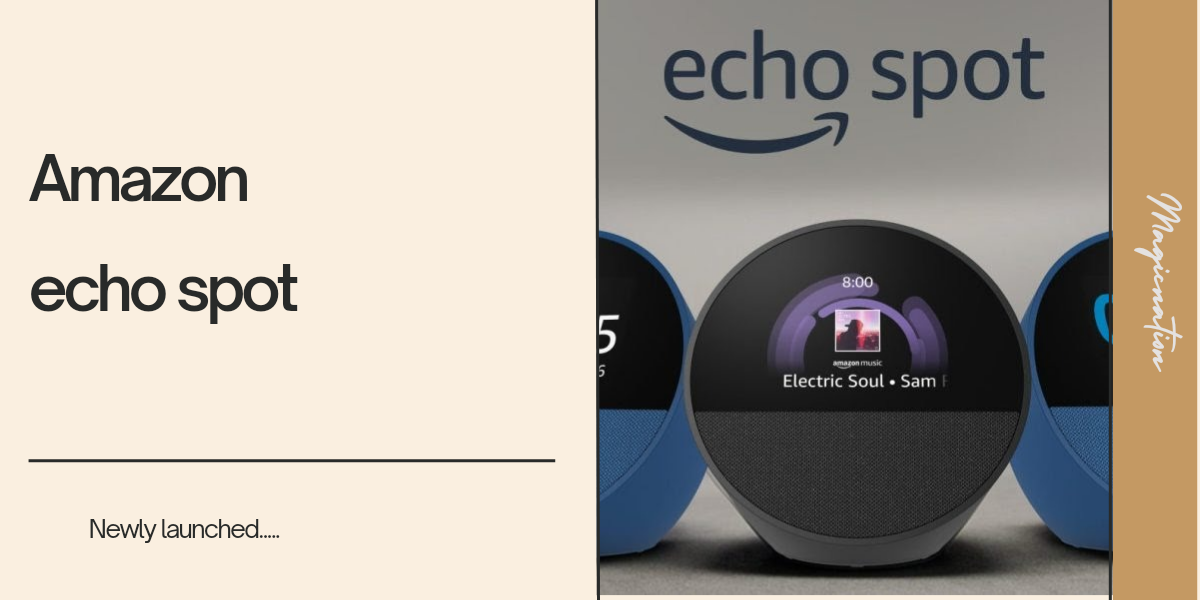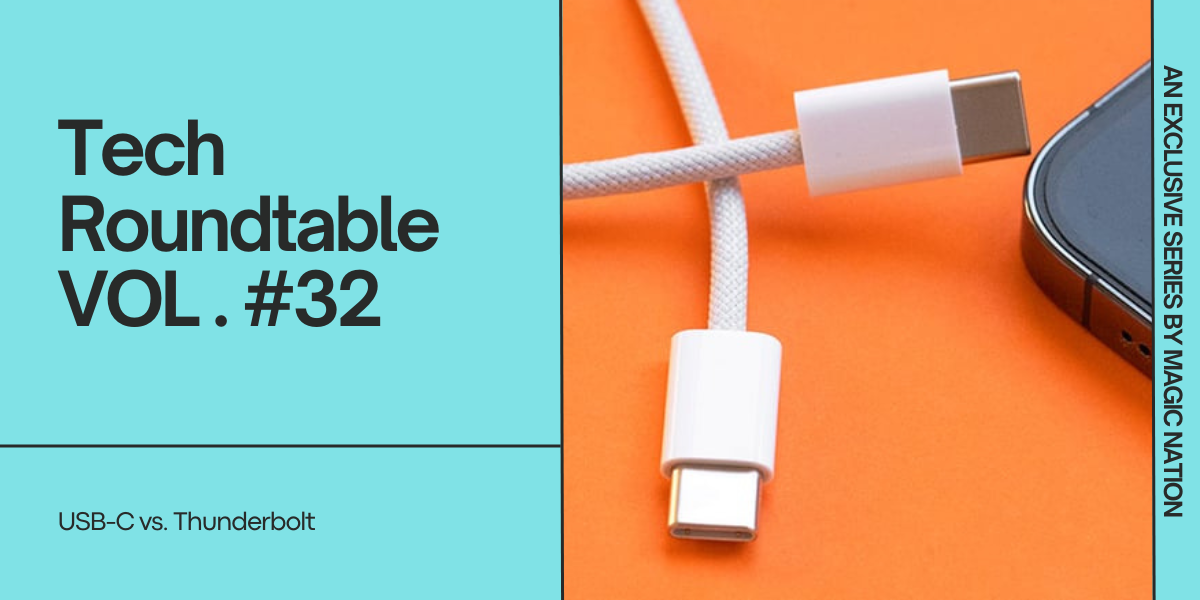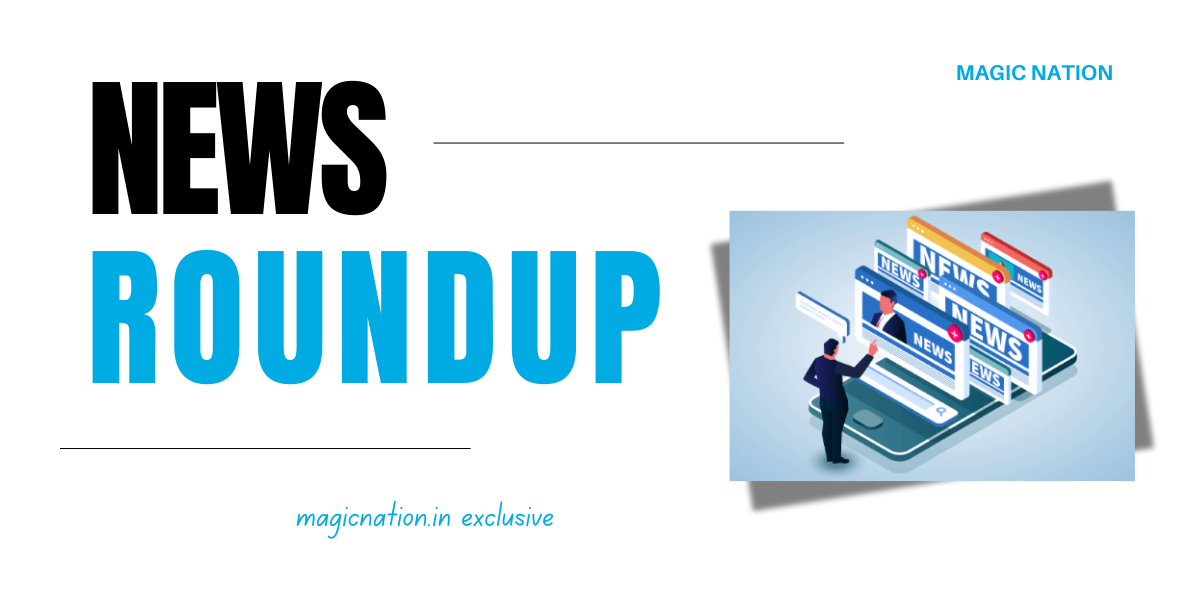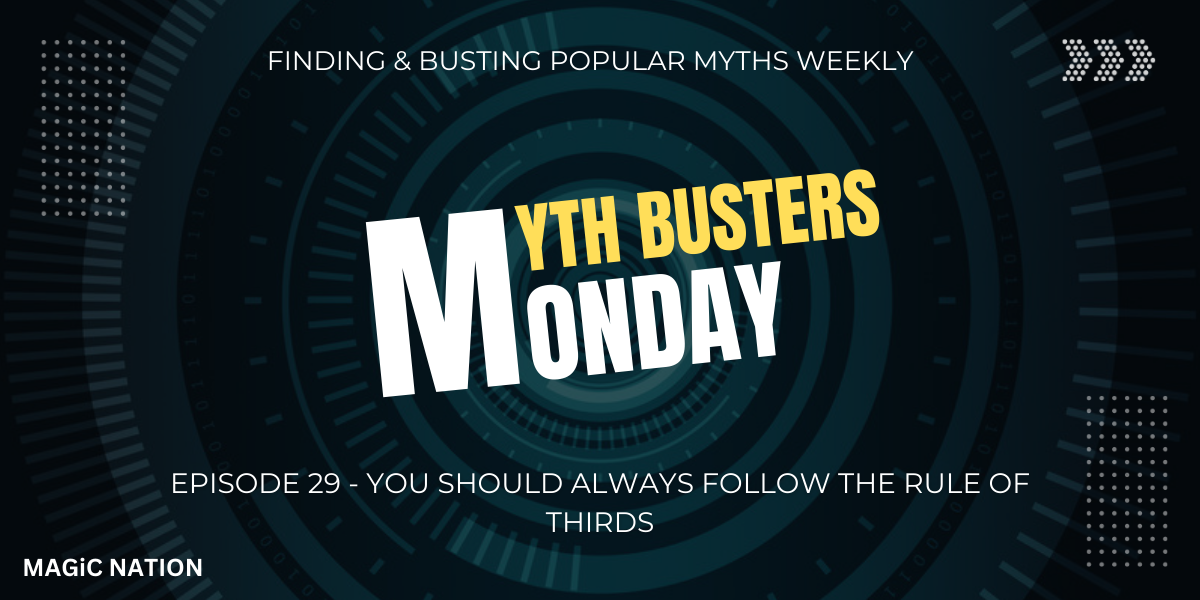In the fast-paced world of technology, our smartphones are our trusty companions. However, the dreaded low battery notification can bring our day to a halt. Fear not! This blog is your comprehensive guide to optimizing smartphone battery life. We'll delve into practical tips and tricks, covering settings adjustments, app management, and efficient charging practices. Let's ensure your device stays powered when you need it most.
a. Automatic Brightness:1. Screen Brightness: The Power Hog
Enable automatic brightness adjustment in your settings.
This feature adapts to ambient light, optimizing brightness without draining the battery.
b. Manually Adjust when Needed:
In well-lit environments, manually lower the brightness.
Dimming the screen conserves significant battery power.
a. Check Battery Usage:2. App Management: Taming the Battery Drainers
Review battery usage stats in your settings.
Identify and address apps consuming excessive power.
b. Disable Background App Refresh:
Turn off background app refresh for non-essential apps.
This prevents apps from constantly running in the background.
c. Uninstall or Disable Unused Apps:
Regularly audit your apps.
Uninstall or disable apps you rarely use.

a. Use Battery-Saving Location Mode:3. Location Services: Balancing Precision and Power
Choose "Battery Saving" mode for location services.
This utilizes Wi-Fi and mobile networks for location, saving power.
b. Limit Location Access for Apps:
Review and restrict location access for apps in your settings.
Allow access only to essential apps when needed.

a. Avoid Deep Discharges:4. Charging Practices: Nurturing Your Battery
Charge your phone before it drops to very low battery levels.
Deep discharges can stress the battery over time.
b. Use Original Chargers:
Stick to the charger provided by the manufacturer.
Non-original chargers may not provide the optimal charging voltage.
c. Mind the Temperature:
Charge your phone in a cool, well-ventilated place.
High temperatures during charging can affect battery health.

a. Stay Updated:5. Software Updates: The Power of Optimization
Ensure your device's operating system and apps are up-to-date.
Updates often include optimizations that enhance battery efficiency.
b. Check for Rogue Apps:
After updates, review app permissions and settings.
Some apps may reset to default settings that impact battery life.
a. Widget Removal:6. Power-Hungry Widgets: Streamlining Your Home Screen
Evaluate the widgets on your home screen.
Remove unnecessary or power-hungry widgets that constantly update in real-time.
b. Opt for Static Widgets:
If you must have widgets, choose static ones.
Widgets that don't require constant updates are gentler on your battery.
a. Switch to Manual Fetch:7. Push vs. Fetch: Fine-Tuning Email Settings
For non-urgent emails, set your email to fetch manually.
This reduces the frequency of background data fetching.
b. Limit Push Email:
If possible, switch from push to fetch for email.
Push notifications for emails can contribute to battery drain.
a. Activate Aeroplane Mode in Weak Signal Areas:8. Aeroplane Mode in Low Signal Areas
In areas with weak cellular reception, consider using Aeroplane Mode.
This prevents your phone from constantly searching for a signal, which can drain the battery.
b. Turn Off Mobile Data When Unnecessary:
Disable mobile data when you don't need it.
This can be particularly beneficial in areas with poor signal strength.

Empoweringly Yours,Conclusion: Power User Pro Tips
As we expand our arsenal of tips to maximize smartphone battery life, remember that these adjustments are about finding a balance between functionality and efficiency. By incorporating these additional tips, you're taking charge of your device's energy consumption and ensuring it serves you optimally throughout the day.
Aarya Bhavsar