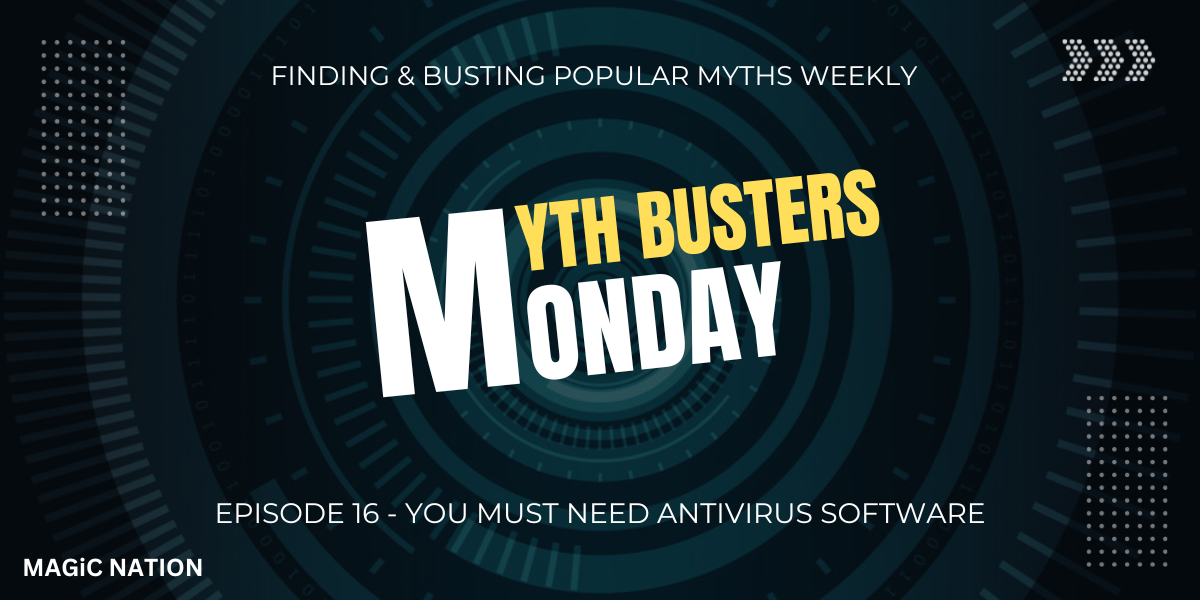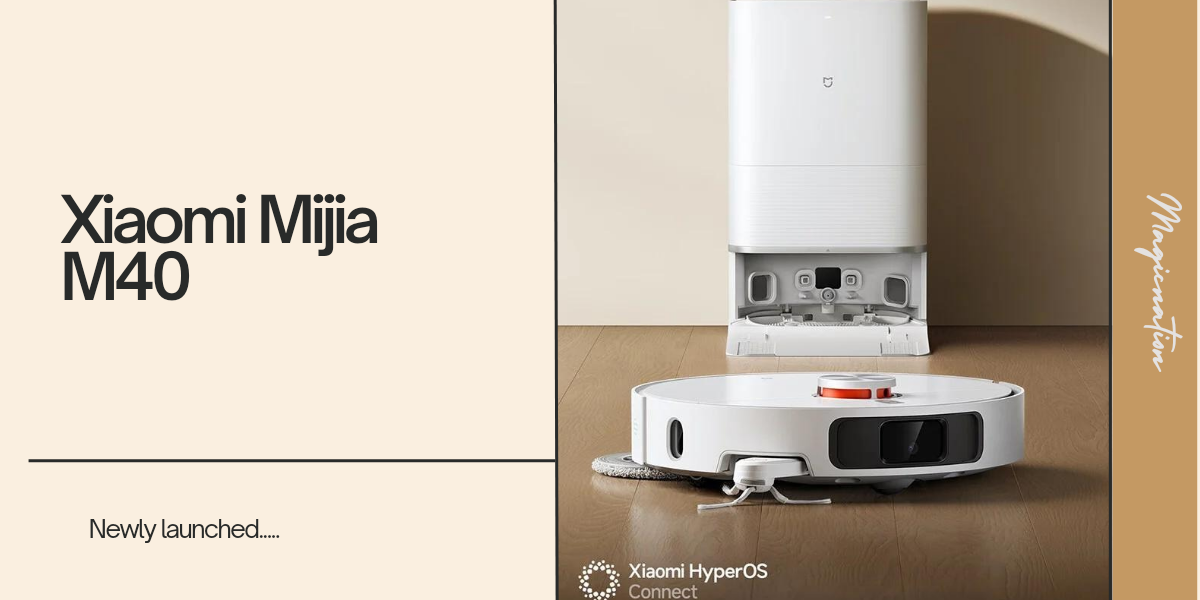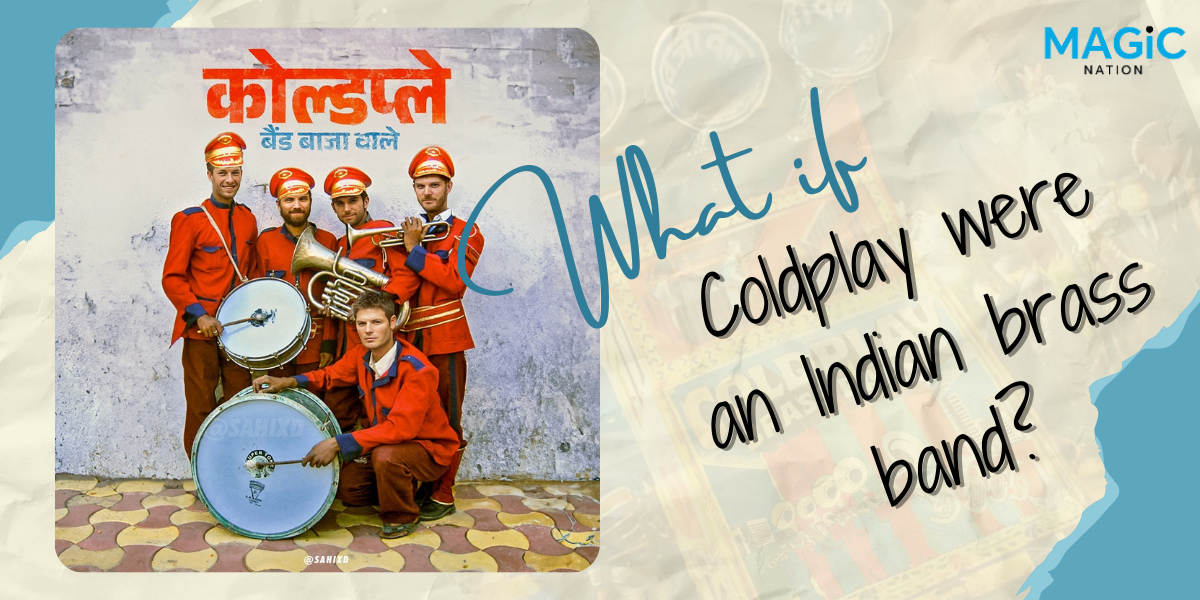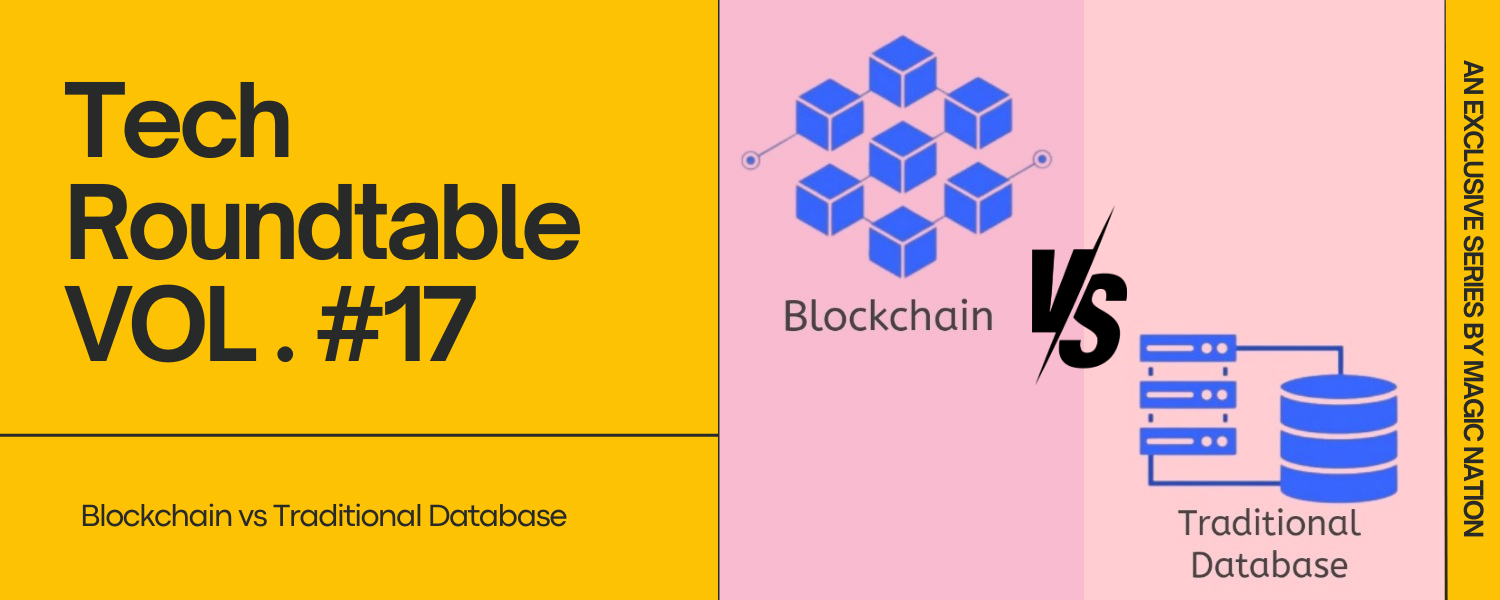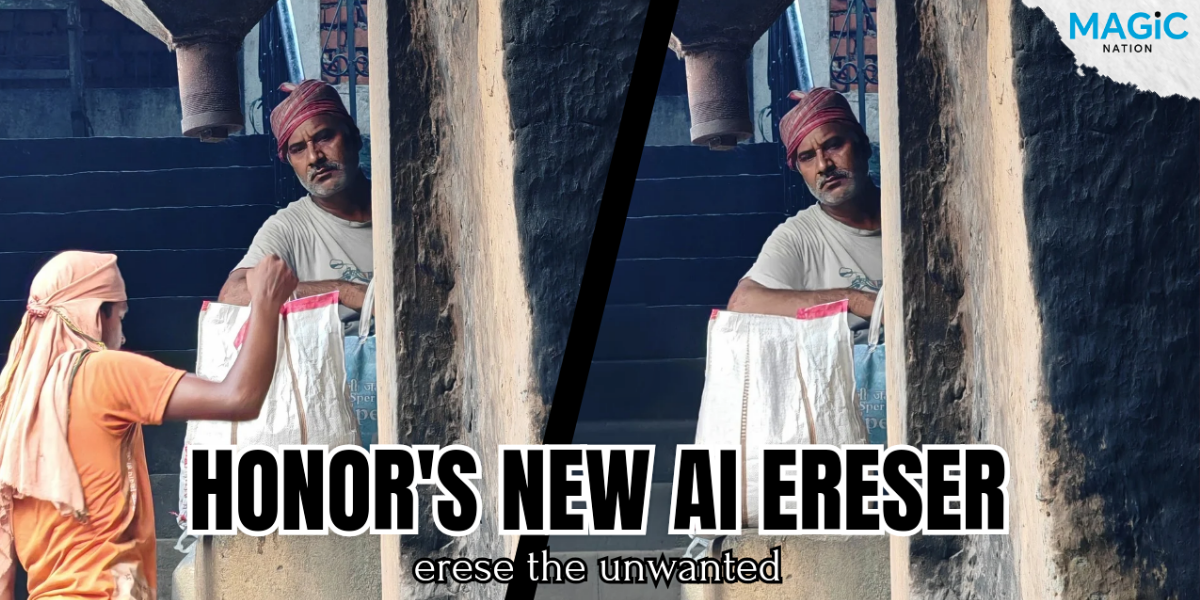What is an SMSC Number?
The SMSC number acts as a gateway for your text messages. When you hit send, your message travels first to the SMSC, which then ensures it reaches the intended recipient. Think of it as the post office for your SMS!
Why is the SMSC Number Important?
- Reliable Delivery: Ensures your messages are delivered even if the recipient’s phone is off or out of range.
- Queue Management: Manages the queue of outgoing and incoming messages, prioritizing and delivering them efficiently.
- Network Interoperability: Helps in routing messages between different network operators.

How to Check Your SMSC Number?
Checking your SMSC number is straightforward. Here’s how you can do it on most Android devices:
- Open the Phone app and dial `*#*#4636#*#*`.
- Navigate to “Phone Information”.
- Scroll down to the “SMSC” section to view the number.
- Open your messaging app.
- Go to Settings > Advanced > SMSC Number.
If you’re having issues with sending or receiving texts, you might need to update your SMSC number. Here’s how:
- Open the Phone app and dial `*#*#4636#*#*`.
- Go to “Phone Information”.
- Scroll down to the “SMSC” section.
- Enter the correct SMSC number for your carrier and tap “Update”.

Finding the Correct SMSC Number
You can usually find the correct SMSC number for your carrier on their official website or by contacting customer support. It’s essential to use the correct number to ensure your messages are properly routed.
Troubleshooting Tips
- Check Network Coverage: Ensure you have good network coverage as poor signal can affect SMS delivery.
- Restart Your Phone: Sometimes a simple reboot can fix SMS issues.
- Contact Support: If problems persist, reach out to your carrier’s support for further assistance.
Understanding and managing your SMSC number can significantly improve your texting experience. Keep this guide handy for seamless messaging!