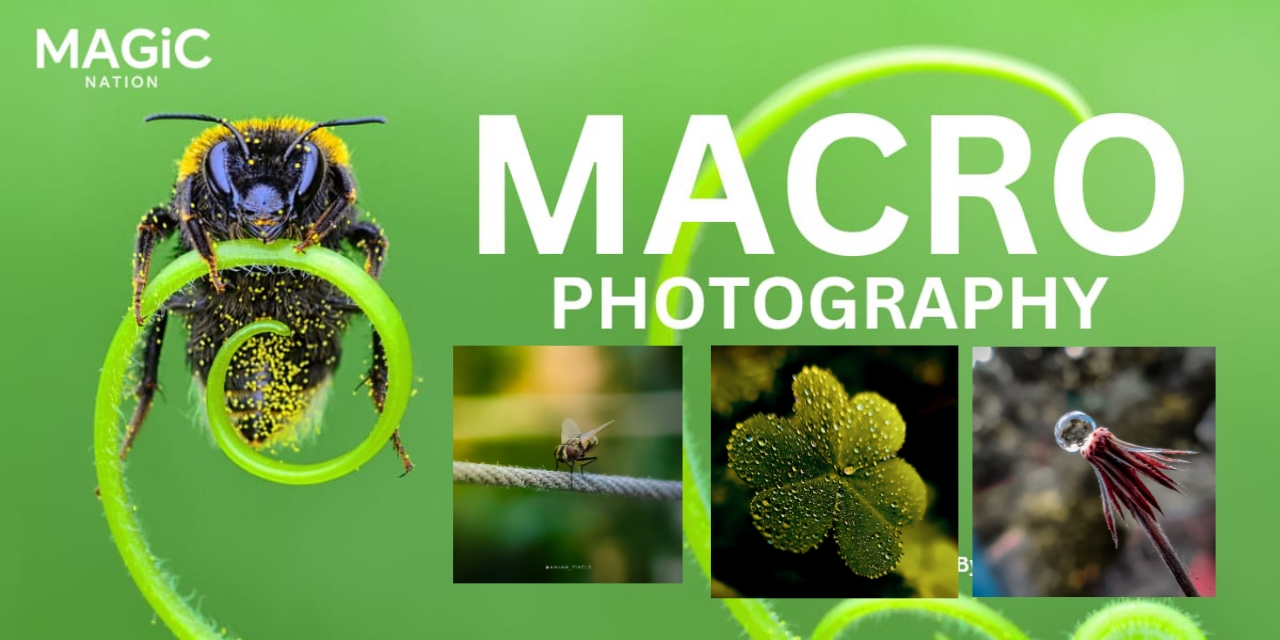Hi HONOR Fans,
I am here to share about how to wake assistant using power button. I know that you all know this feature, but there's a twist in it. You can see more about this. So let's get started.
The hidden power of the power button: It can launch not just Google Assistant, but also other virtual assistants on your phone like Alexa, Copilot, etc..! Learn how to set it up for your preferred assistant app.
Assistant is an artificial intelligence-powered virtual assistant developed, that is primarily available on mobile and smart home devices.What is Assistant?
Please do follow the instructions below to change this. But before that, you can use any other assistant apps like Alexa, and many more...How to Access?
• Go to Settings.
• Select the Apps and click on Default Apps.
• Select the Default Assistant app.

• Click on Default digital assistant app - Google.
• Select Alexa as default. You can use any other Assistant App which supports.

After selecting Alexa as default assistant app, then,
• Go to Settings and select Accessibility Features.
• Click on Shortcuts & Gestures.

• Click "Google Assistant".
• Turn on the Wake with Power Button.

Note:- If the default assistant app is selected as Alexa or any other, you cannot use the Google Assistant app. To use the Google Assistant, you need to set the default assistant app as Google Assistant.
And moreover, you can use Alexa or any other, by holding the Home button too.
So, that's all for this small thread. Hope you get more understanding about the post I shared.
Signing off.
Kabali