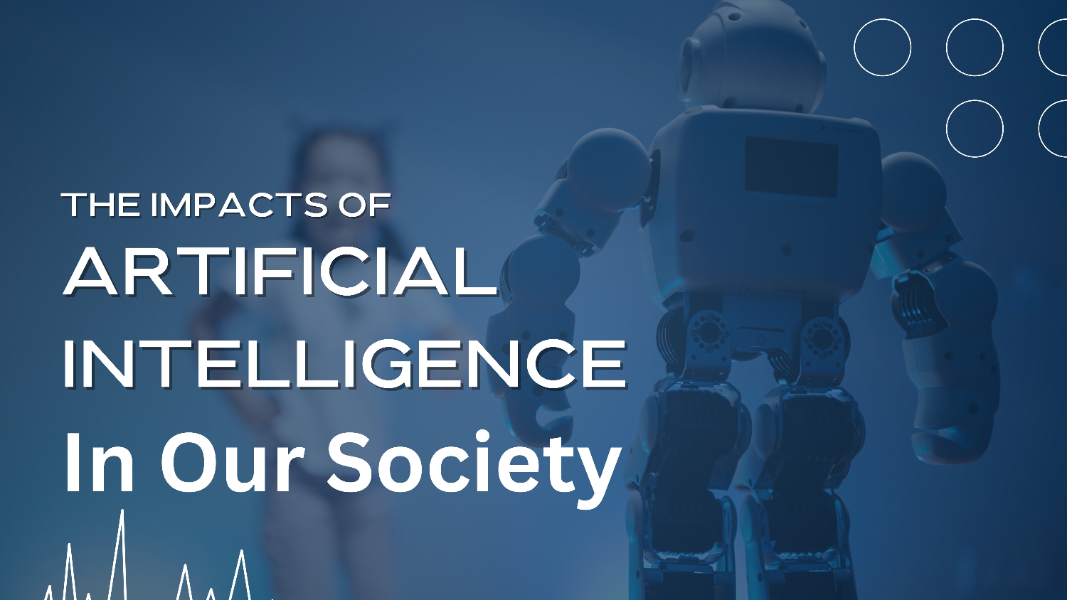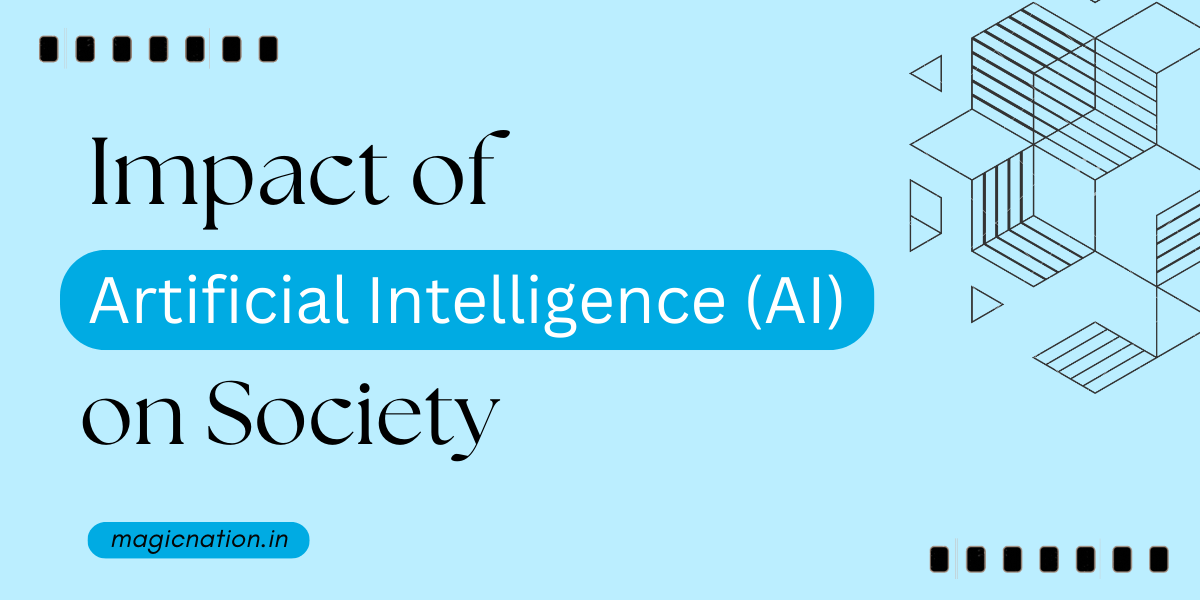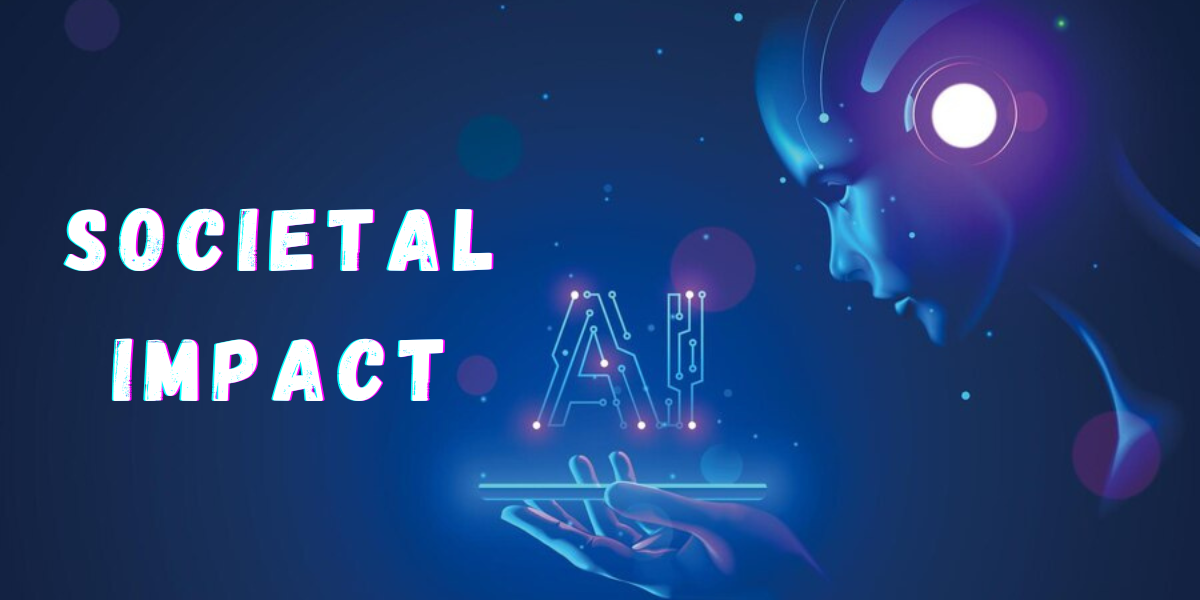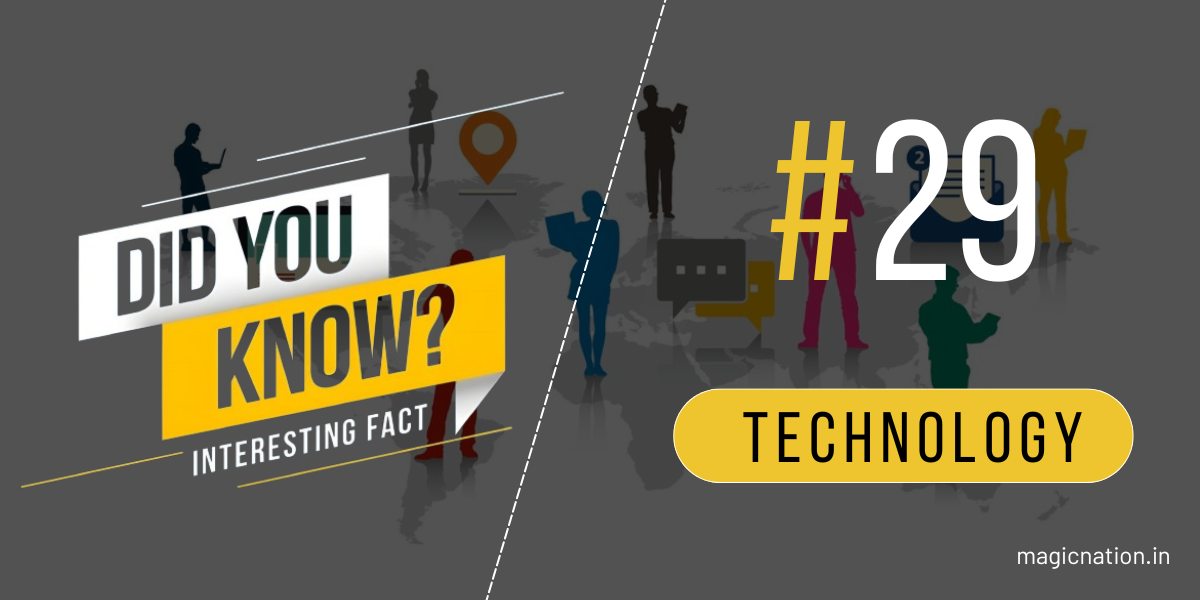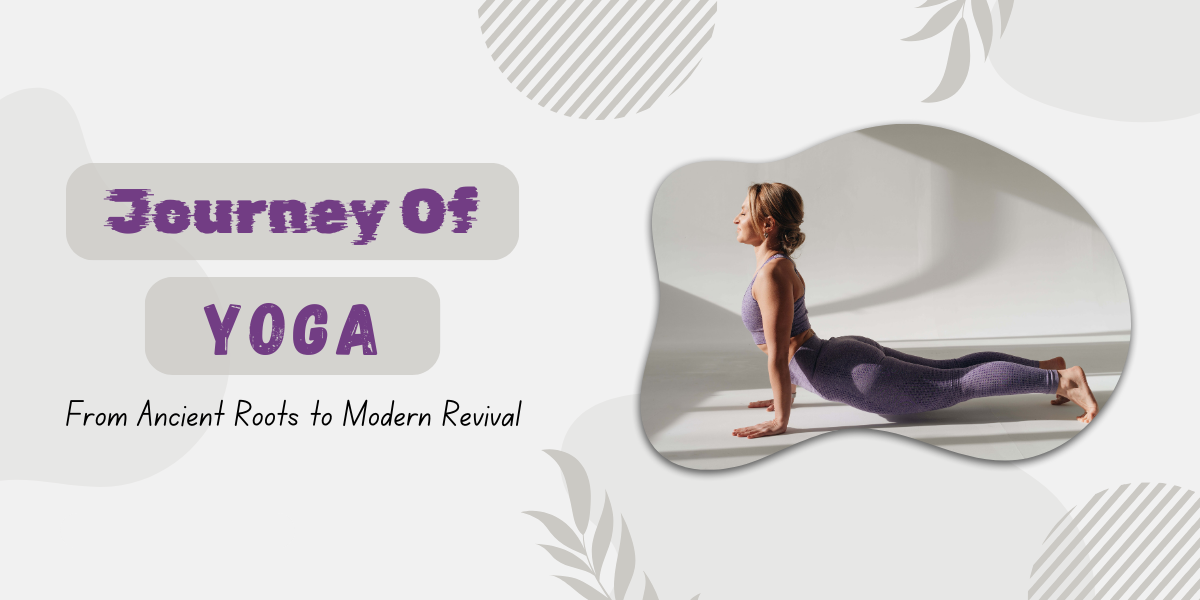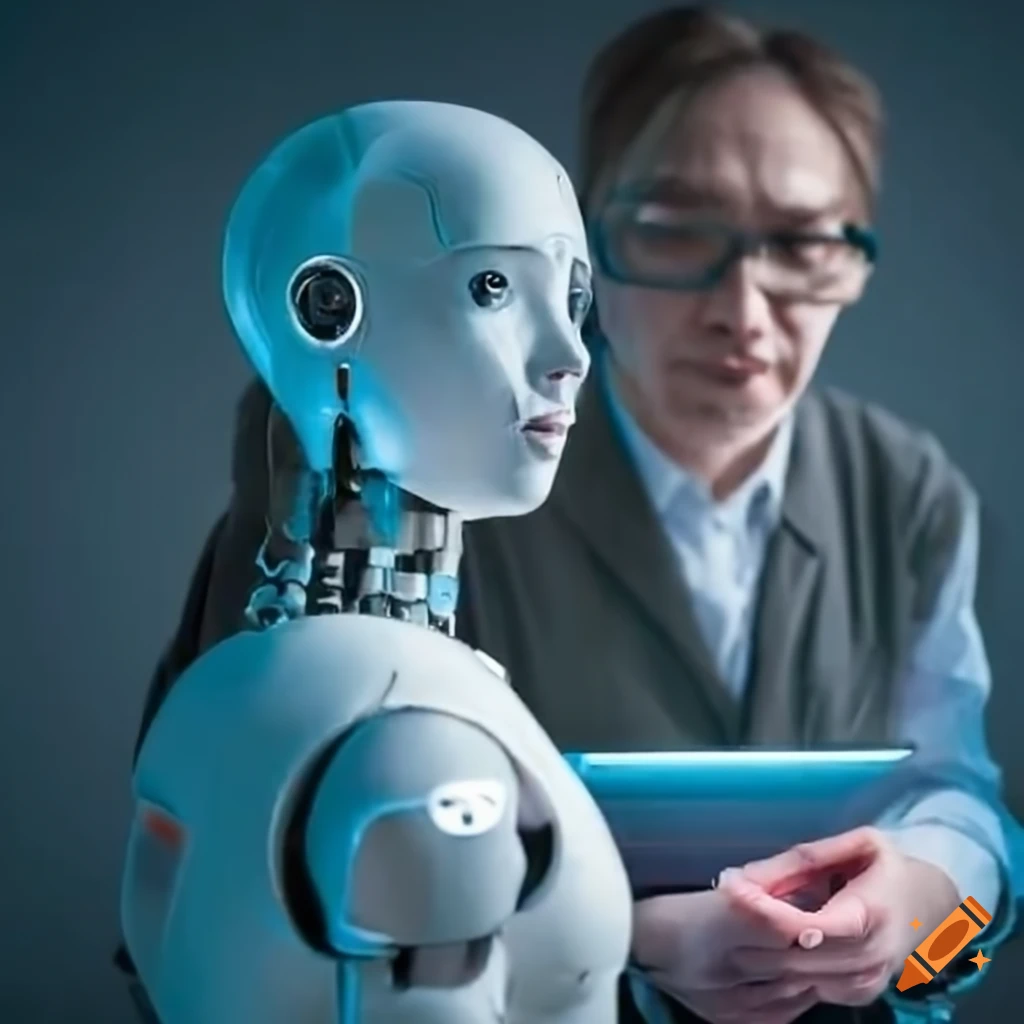Along with personal communication on smartphones, many people regularly use social media, listen to music and watch videos. In addition to these tasks, there are several other reasons why the phone battery drains quickly. It doesn’t matter if the phone is old, the battery performance drops and the charge runs out quickly. As a result, users experience running out of charge while performing essential tasks. However, some techniques can keep your smartphone battery charged for a long time.Let’s look at those techniques to hold the charge.
- Turn off Wi-Fi and mobile data
- Stop Location Services
- Screen Timeout: Reduce the screen timeout duration.
- Connectivity
- Wi-Fi, Bluetooth, GPS: Turn off Wi-Fi, Bluetooth, and GPS when not in use.
- Airplane Mode: Use airplane mode in areas with poor signal to prevent your phone from constantly searching for a signal.