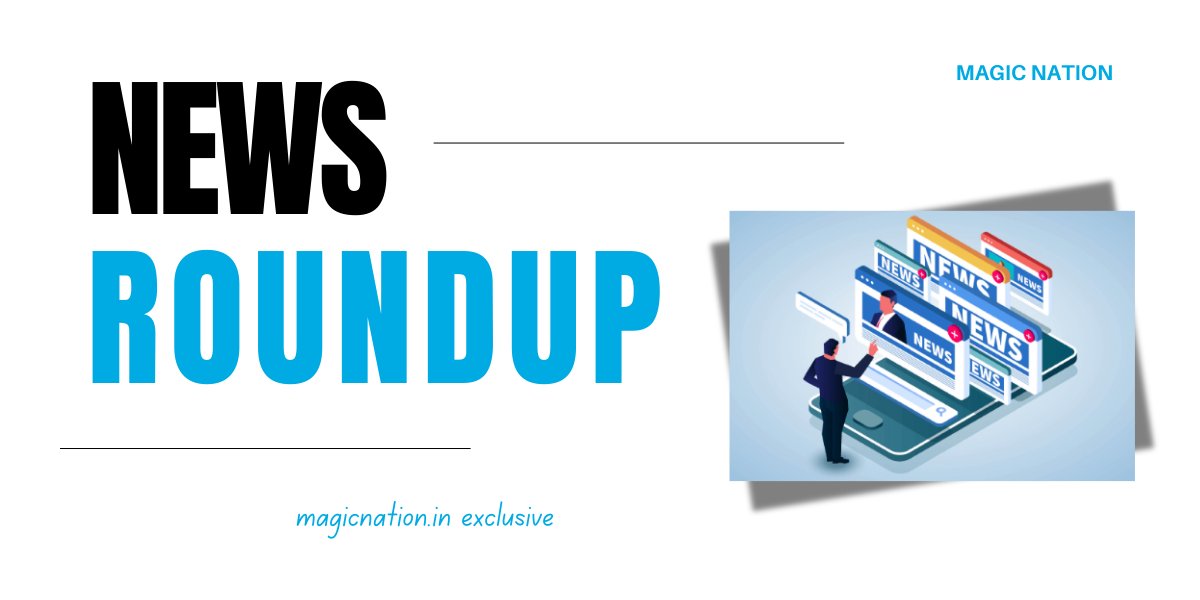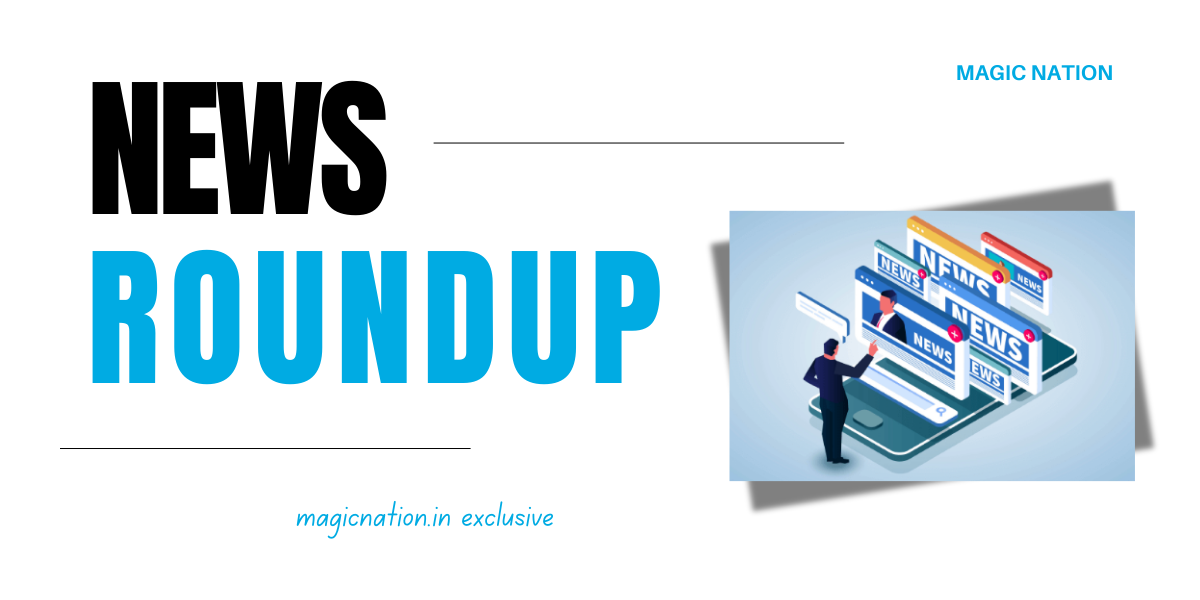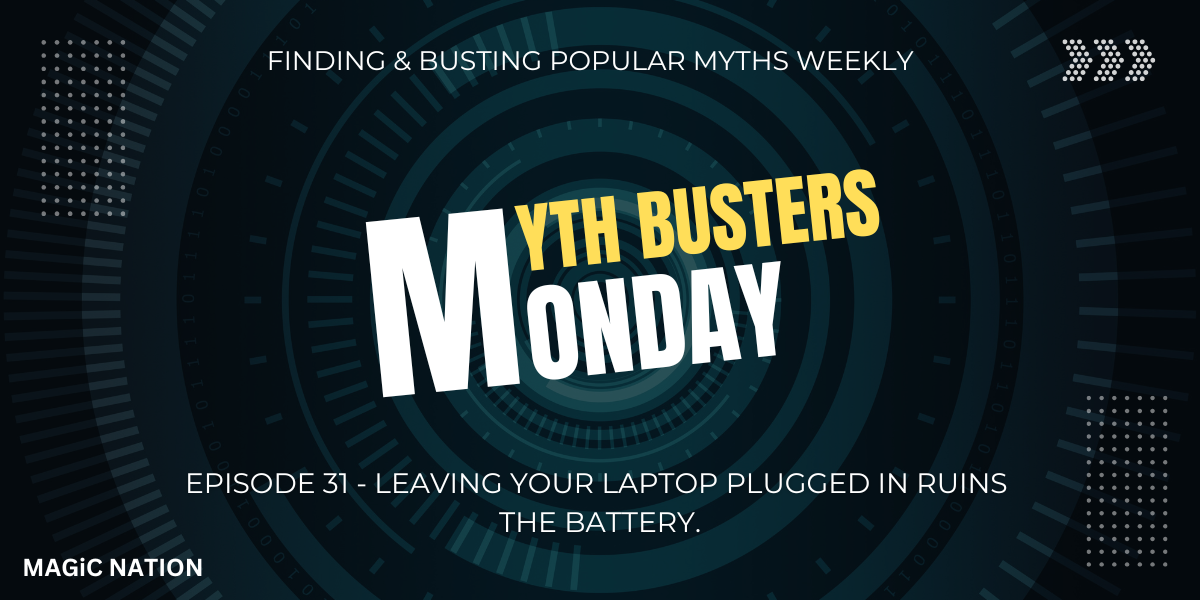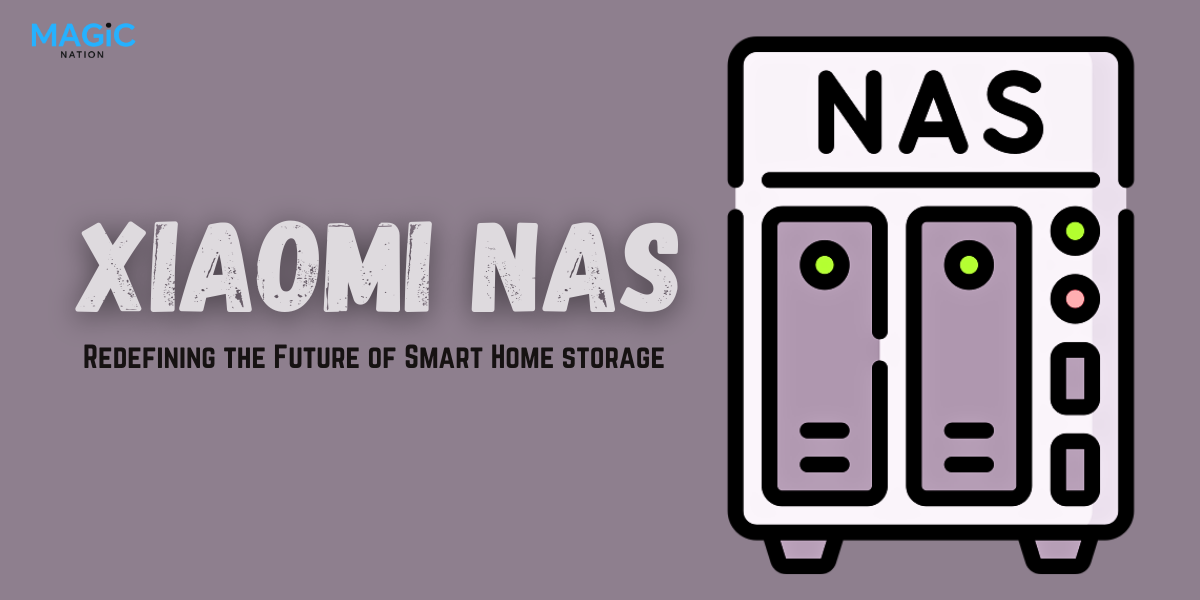Hope you guys are doing well
Today we are talking about "HDR"

In the world of photography, capturing the perfect shot depends on finding the right balance of light and shadow. Traditional photography techniques can occasionally fall short, especially for subjects with a wide range of brightness. This is where High Dynamic Range (HDR) shines, allowing you to capture amazing photographs with detail in both the darkest and brightest parts of a scene.
High Dynamic Range (HDR) is a technique for enhancing the dynamic range of an image by collecting more detail in the highlights and shadows. It includes capturing several images of the same scene at different exposure levels and merging them into a single image. This produces a image that closely matches what the human eye sees, with better details and vibrant colors.What is HDR ?
How Does HDR Work?
- Capturing Multiple Exposures: HDR involves clicking multiple images of the same scene at various exposures. Typically, three to five photographs are taken: one with normal exposure, one or more underexposed, and one or more overexposed.
- Merging the Images: The multiple exposures are then merged using specialized software. The software merges the best-exposed areas of each image to create a single HDR image with a wider dynamic range.
- Tone Mapping: The final step is tone mapping, which adjusts the luminance of the merged image to make it viewable on regular screens and prints. This step ensures that the HDR image keeps information in both the shadows and highlights.
When to Use HDR
- Landscape Photography: Landscapes often include a wide variety of brightness, from bright skies to dark foregrounds. HDR helps to bring out the details in both areas.
- Backlit Scenes: When your subject is in front of a bright light source, HDR can help balance the exposure, ensuring your subject is well-lit without blowing out the background.
- High-Contrast Scenes: For scenes with strong contrasts, such as sunset, HDR captures details in both bright and dark areas, resulting in a more visually appealing image.
Tips for Capturing HDR Photos
- Hold steady: Because HDR includes multiple shots, keeping your phone steady is important. For best results, use both hands or a tripod.
- Enable HDR Mode: Most smartphones have an automatic HDR mode, but you can also turn on it manually in your camera settings.
- Avoid Moving Subjects: HDR works best with static subjects. Moving objects can create ghosting effects in the final image.
- Shoot in RAW: RAW(Tap to know more about RAW) files contain more information than JPEGs, resulting in better quality for post-processing. This is essential for HDR, when detail and quality are important.
- Review Your Shots: After capturing an HDR photo, review it to ensure the highlights and shadows are well-balanced.
Tips for Processing HDR Images
- Use HDR software: Apps like Adobe Lightroom, Snapseed, or your phone’s built-in editor can enhance your HDR photos further.
- Align Images: If you clicked the pictures with your camera(Dslr & mirrorless) then make sure your software aligns the photographs properly, especially if you shot handheld. Misalignment might result in blurred HDR photos.
- Adjust Tone and Contrast: Fine-tune the tone and contrast to achieve a natural look. Avoid over-processing, which can make the photo look unnatural.
- Reduce Noise: Combining multiple exposures can increase noise, especially in darker areas. Use noise reduction tools to clean up your image while maintaining detail.
- Maintain a Natural Look: While HDR allows for dramatic enhancements, try to keep your photos looking natural. Over-processed HDR images may appear weird and unpleasant.
Click here to know everything about JPEG
Thank you
sarthhkk