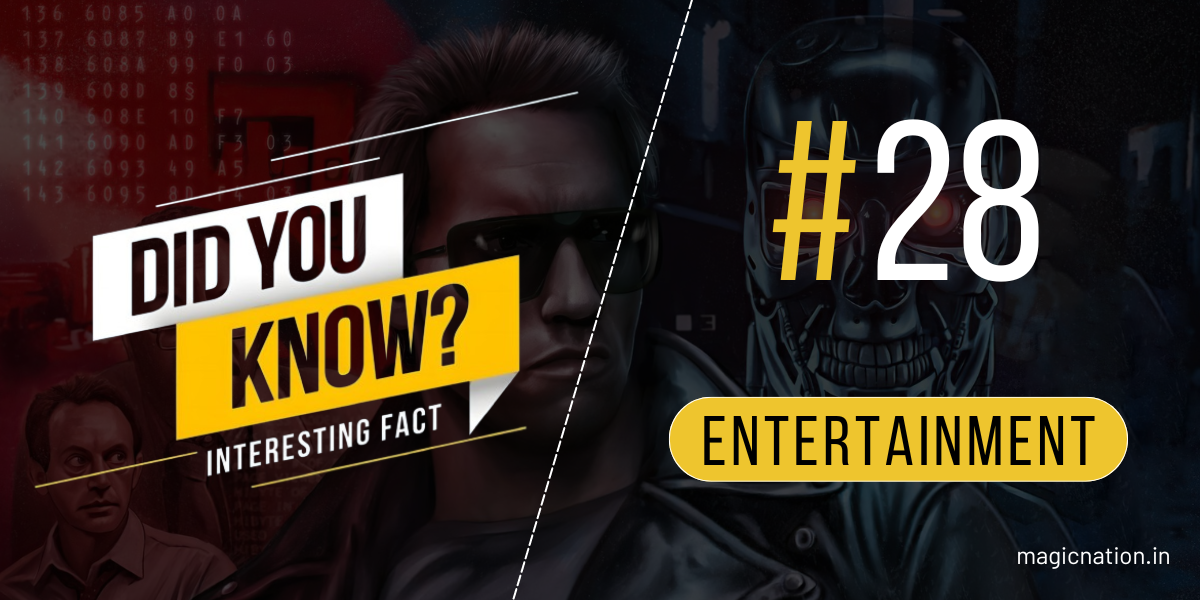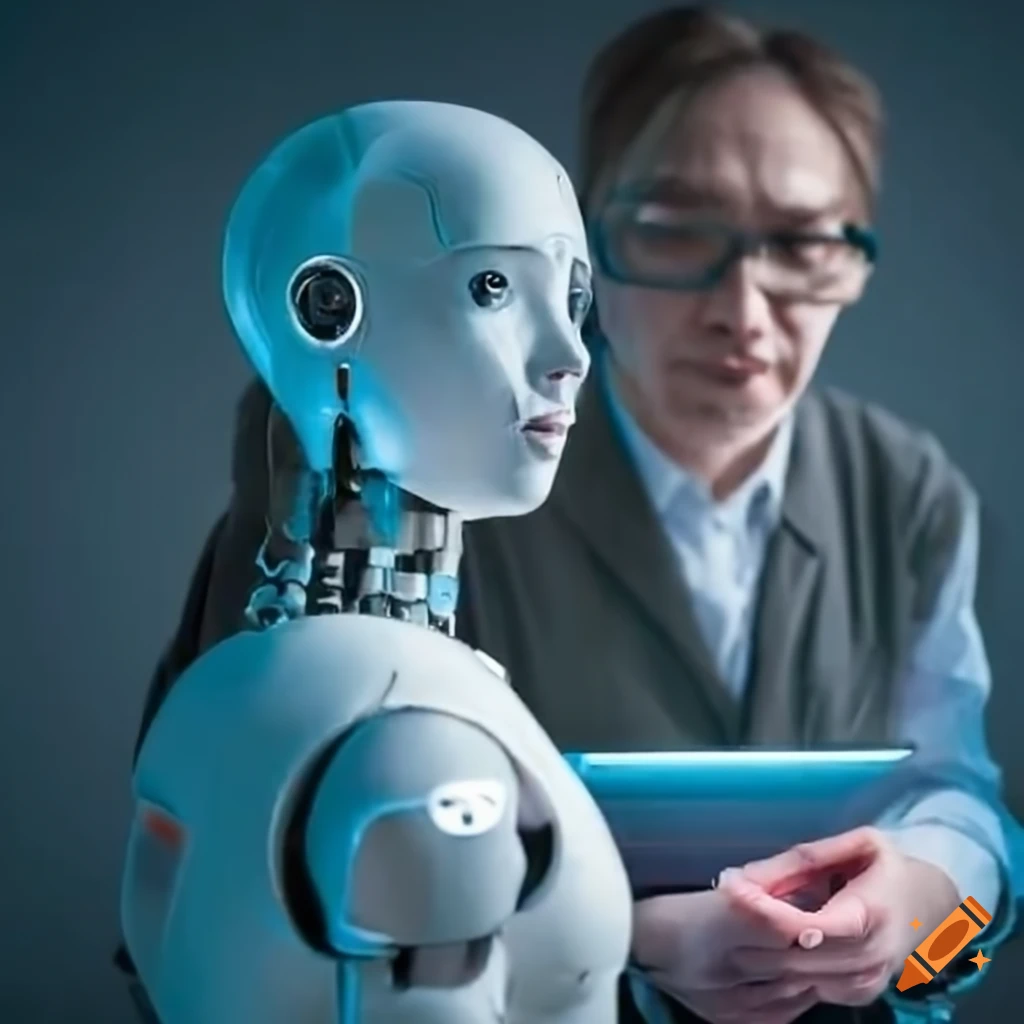Hola Amigos,
Hope you all are doing well and must be excited like me for the upcoming launch
Welcome to yet another episode of Monday Myth Busters, our weekly series where we dive into the exciting world of myths and uncover the truth behind some of the most popular beliefs.
Leaving your computer on all the time really bad.What's the Myth?

In our hyper-connected world, computers are essential tools for work, communication, and entertainment. A common belief is that leaving your computer on continuously is harmful, potentially leading to overheating, increased wear and tear, and higher energy bills. But how much of this is true? Today, we dive deep into this myth to determine if leaving your computer on all the time is truly detrimental.
This myth dates back to the early days of personal computing, when hardware components were more fragile, and power management systems were less sophisticated. Back then, leaving a computer on could lead to significant wear, increased heat, and even hardware failure. However, technology has evolved considerably, and modern computers are designed to handle continuous operation.The Origins of the Myth:

1. Wear and TearExamining the Facts:
- Hard Drives: Traditional hard drives (HDDs) have mechanical parts that are subject to wear over time. These drives have a limited number of start/stop cycles, so turning your computer on and off frequently can actually cause more wear than leaving it on continuously. On the other hand, Solid State Drives (SSDs) have no moving parts, reducing the concern of mechanical wear.
- Fans and Cooling Systems: Modern cooling systems are robust and designed to manage continuous operation. Fans are built to run for extended periods without failure, but it's crucial to keep them clean and free of dust to maintain efficiency.
- Cooling Technologies: Today’s computers are equipped with advanced cooling technologies, including multiple fans, heat sinks, and even liquid cooling systems for high-performance machines. These systems are effective at managing heat even during prolonged operation.
- Temperature Management: Most operating systems and BIOS settings include temperature management features that automatically adjust fan speeds and reduce CPU usage to prevent overheating.
- Power Usage: Leaving a computer on 24/7 does consume more energy, but this can be mitigated with power-saving features. Modern operating systems offer sleep and hibernation modes, which significantly reduce power consumption during periods of inactivity.
- Cost Considerations: The cost of the additional electricity consumed by leaving a computer on continuously can add up over time. Using sleep mode can help balance the convenience of immediate availability with lower energy costs.

4. Security Risks
- Cybersecurity: A computer that is always on and connected to the internet is at higher risk for cyberattacks. To mitigate this risk, ensure your system has updated antivirus software, a strong firewall, and follows best practices for cybersecurity.
- Automatic Updates: Leaving your computer on allows for automatic updates and maintenance tasks, which can enhance security by ensuring your software is up-to-date with the latest patches.
- Server Comparison: Many servers and professional workstations run continuously without issue. These systems are designed for longevity and continuous use, similar to modern personal computers.
- Best Practices: Regular maintenance, such as cleaning dust from fans and ensuring proper ventilation, can significantly extend the lifespan of your computer components.

If you choose to leave your computer on all the time, here are some best practices to ensure its longevity and efficiency:Best Practices for Continuous Operation
- Enable Power Saving Modes: Configure your system to use sleep or hibernation modes during periods of inactivity. This reduces energy consumption and wear on components.
- Regular Maintenance: Clean your computer’s cooling system regularly to prevent dust build-up, which can impede airflow and cause overheating.
- Security Measures: Keep your antivirus software up-to-date, and use a firewall to protect against potential cyber threats. Regularly install system updates to patch vulnerabilities.
- Surge Protection: Use a surge protector to protect your computer from power surges, which can cause significant damage.
The belief that leaving your computer on all the time is bad for it is largely outdated. Modern computers are built to handle continuous operation with robust cooling systems and advanced power management features. While there are considerations such as increased energy consumption and potential security risks, these can be managed effectively with best practices.Conclusion:
By following these guidelines, you can enjoy the convenience of having your computer always ready for use without significantly impacting its lifespan or performance. So, rest easy the next time you decide to leave your computer on overnight—it’s likely to be just fine.
Join us next Monday as we tackle another intriguing tech myth and continue our journey to uncover the truth behind the digital world’s most pervasive misconceptions!
Adiós
Prateek Parashar