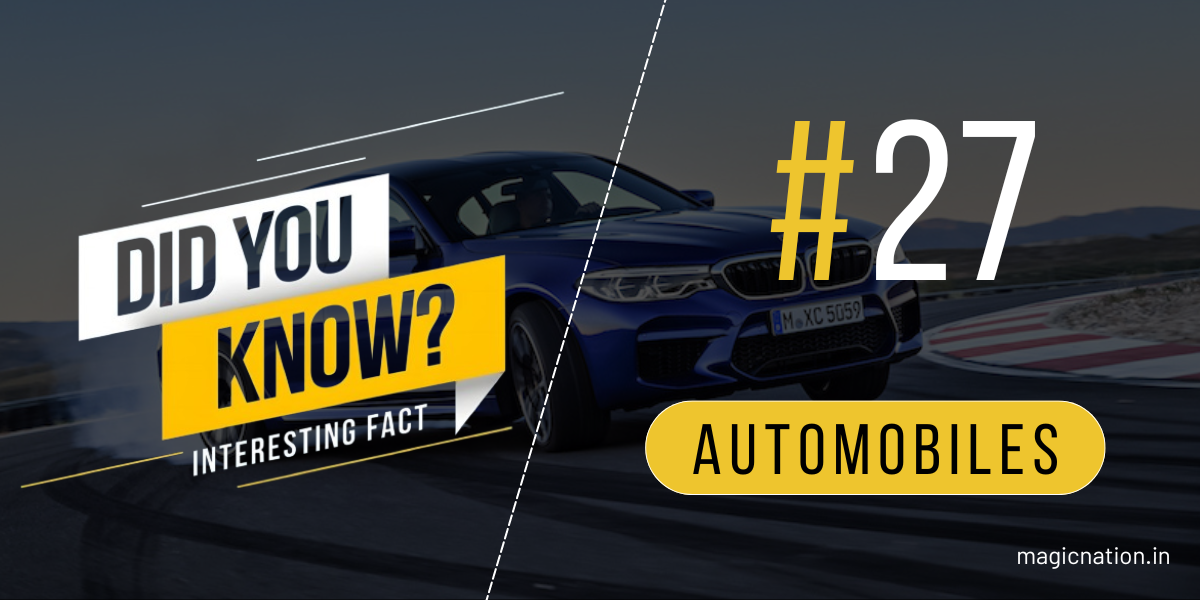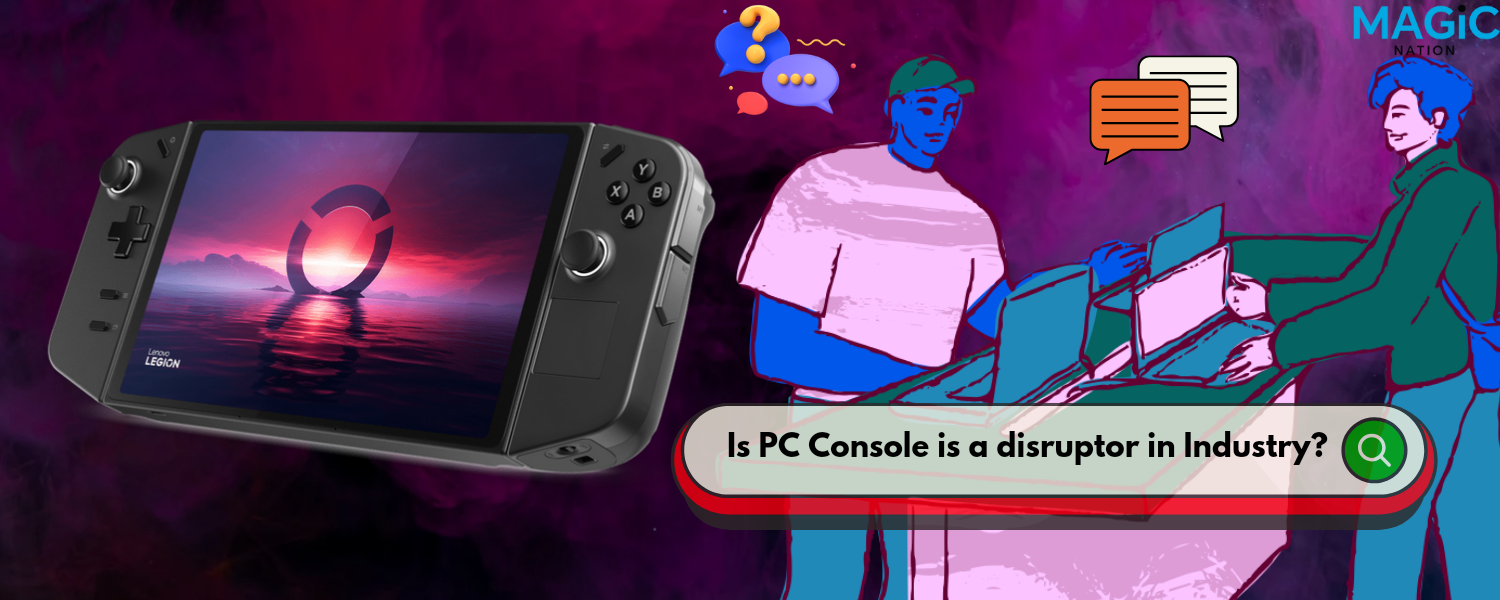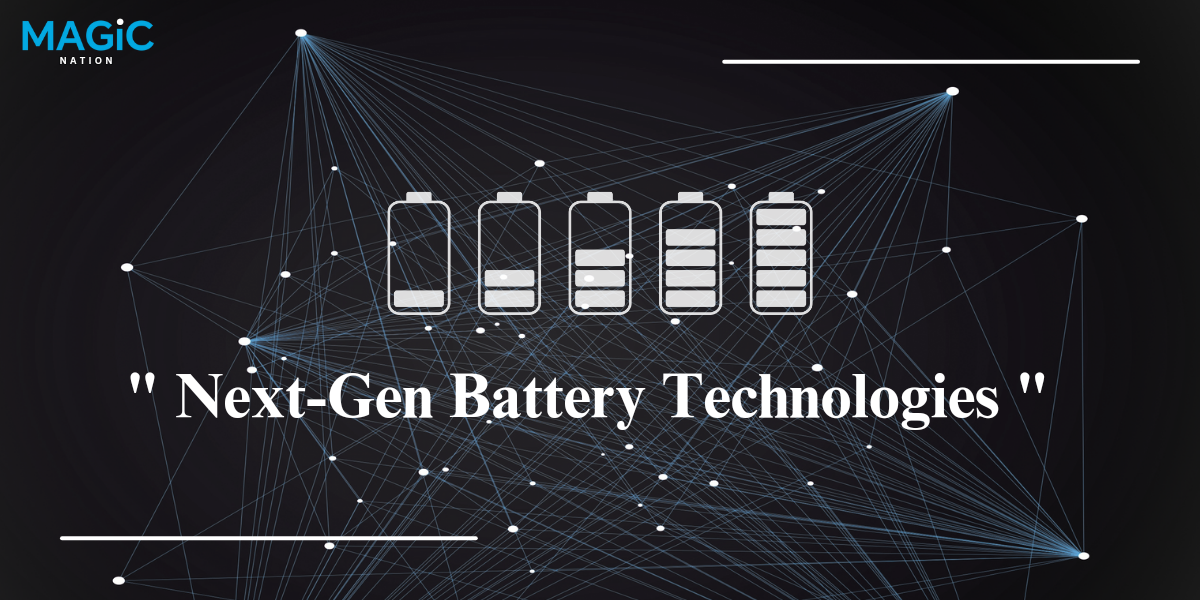While the processor may be the brain of your smartphone, the battery is its heart, essential for sustaining performance. Maintaining your battery’s health is crucial for prolonging the life of your device.
Battery Health: This term refers to the battery’s current state compared to its original condition. It’s an indicator of aging and wear, revealing the extent to which the battery’s efficiency has diminished over time.Understanding Battery Health vs. Battery Level
Battery Level: Think of this as the battery’s “fuel gauge.” It shows the available energy in the battery relative to its full capacity, letting you know how much power remains before a recharge is necessary.
By focusing on these aspects, you can adopt measures that not only optimize your battery’s daily performance but also contribute to its overall longevity.
Charge SmartlyTips to keep your smartphone’s battery in prime condition
- Moderate Charging: Instead of draining your battery to 0% or topping it up to 100%, aim to maintain the charge between 20% and 80%. This approach helps you make the most of your battery’s limited charging cycles, which is the total number of full charges (from 0% to 100%) it can handle.
- Optimal Battery Levels: Keeping your battery fully charged or completely drained can harm its health and capacity. It’s best to keep the charge level around the midpoint and save the full 100% charge for times when you need extended use.
- Avoiding Stressful Charging: Charging your battery to 100% frequently subjects it to high voltage, which can stress the battery. While it won’t ruin the battery, stopping at 80% charge when possible can help prolong its life.
- Selective Fast Charging: While fast charging is a convenient feature, it’s not ideal for every charge as it can strain the battery more than necessary. To help your battery last longer, prefer a regular, slower charging method most of the time.
- Optimize Charging: Use features like "Smart Charge" to help increase the battery’s lifespan.
Settings >> Battery >> More battery settings >> toggle on "Smart Charge"
Avoid Extreme Temperatures
- Stay Room-Temperature Friendly: Your phone’s battery is sensitive to temperature extremes. It’s happiest and healthiest at a comfortable room temperature, around 20°C. Charging or using your phone in very hot or cold conditions can shorten its lifespan.
- Avoid the Freezing Point: Using your phone in temperatures below 0°C can be harmful. If you’re in a cold climate, consider an insulated case to protect your device.
- Charge Within Safe Limits: Aim to charge your phone when the temperature is between 5°C and 35°C. If your phone or charger becomes hot, disconnect it to prevent any damage.
- Case Considerations: Some phone cases can trap heat during charging. If your phone feels warm while charging, remove it from the case to allow better heat dissipation.
- Regular Updates: Make sure your phone is running the latest software version. Updates can bring enhancements that improve battery efficiency.
- Bug Fixes and Enhancements: Occasionally, software bugs may lead to battery drain. Developers address these issues in new updates, providing fixes that can alleviate unnecessary battery usage.
- Engage Power-Saving Modes: Honor smartphones come equipped with battery saver modes designed to prolong battery life. Activating this mode can help conserve energy by dialing down performance and restricting background activities.
- Smart Conservation: When you notice your battery level dipping, switch to Power Saving Mode or Ultra Power Saving Mode. This smart feature adjusts your phone’s operations—reducing screen brightness, limiting app updates, and scaling back processing power—to save energy and keep your phone running longer.
Settings >> Battery >> More battery settings >> toggle on "Power Saving Mode" or "Ultra Power Saving Mode"
Minimize High-Power Usage:
- Conserve Power: High-power activities like streaming videos, using GPS, or making calls on the move can drain your battery quickly. Try to minimize these when possible.
- Adjust Your Settings: Lower your screen brightness, set a shorter time for your screen to turn off, and disable keyboard vibrations and haptic feedback.
- Disconnect When Not in Use: Wi-Fi and Bluetooth use power even when idle, searching for connections. Turn them off when you don’t need them to save energy.
- Avoid Unnecessary Drains: If you’re transitioning between places with Wi-Fi, like home to office, keeping Wi-Fi on is fine. However, if you’ll be out all day without using Wi-Fi, turning it off can conserve battery life.
- Prevent Parasitic Load: Avoid playing games or streaming videos while charging, as this can cause parasitic load. This condition occurs when the battery experiences high voltage stress and heat during charging, leading to uneven wear and potential damage. It’s okay to take calls or browse the web, but save the heavy lifting for when your phone is off the charger.
- Choose Compatible Chargers: Third-party chargers can vary in voltage and may not match your phone manufacturer’s specifications. Using a charger with the wrong voltage can lead to significant battery damage and may even affect your phone’s overall performance.
- Stick to Recommended Chargers: To avoid potential issues, it’s best to use chargers that adhere to your phone’s recommended voltage levels. This ensures consistent and safe charging, helping to preserve your battery’s longevity and reliability.
Switching to Dark Mode can be a game-changer for your phone’s battery life, especially if you have a newer model with an AMOLED screen, like the Honor 90 or Honor x9b. Studies have shown significant energy savings when Dark Mode is enabled:
- PhoneBuff reported a 30% increase in Phone's battery life.
- Google observed a 63% reduction in energy usage in Night Mode.
That wraps up our session for today! I hope the tips shared will contribute to the longevity of your smartphone’s battery life. Should there be any additional suggestions or points I might have overlooked, please feel free to drop them in the comments section. Looking forward to our next article—until then, take care and goodbye!