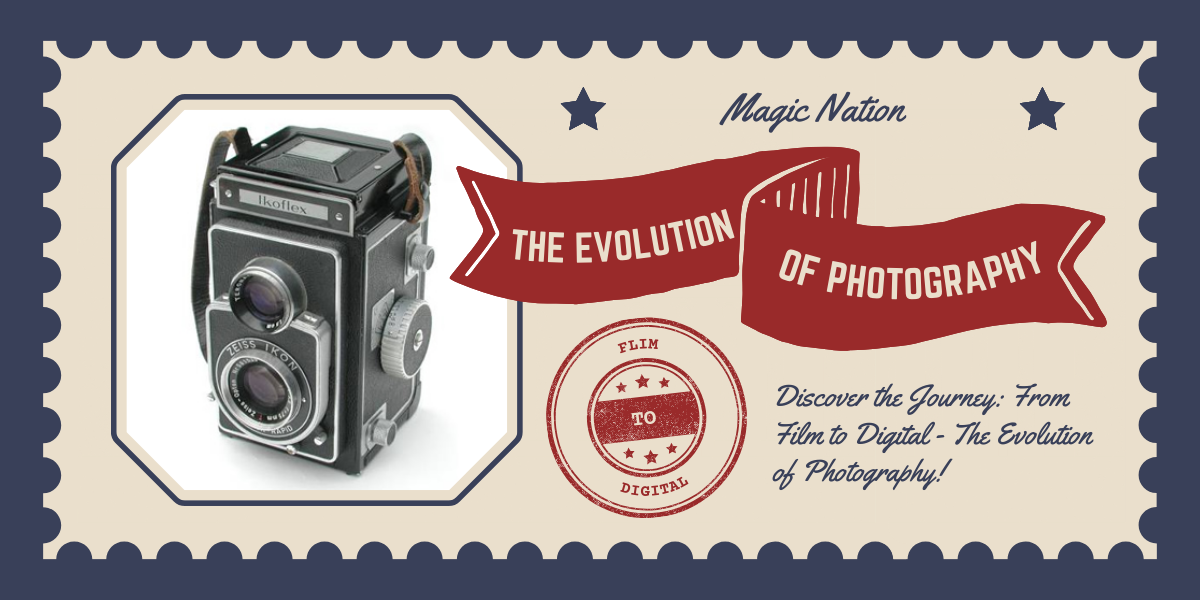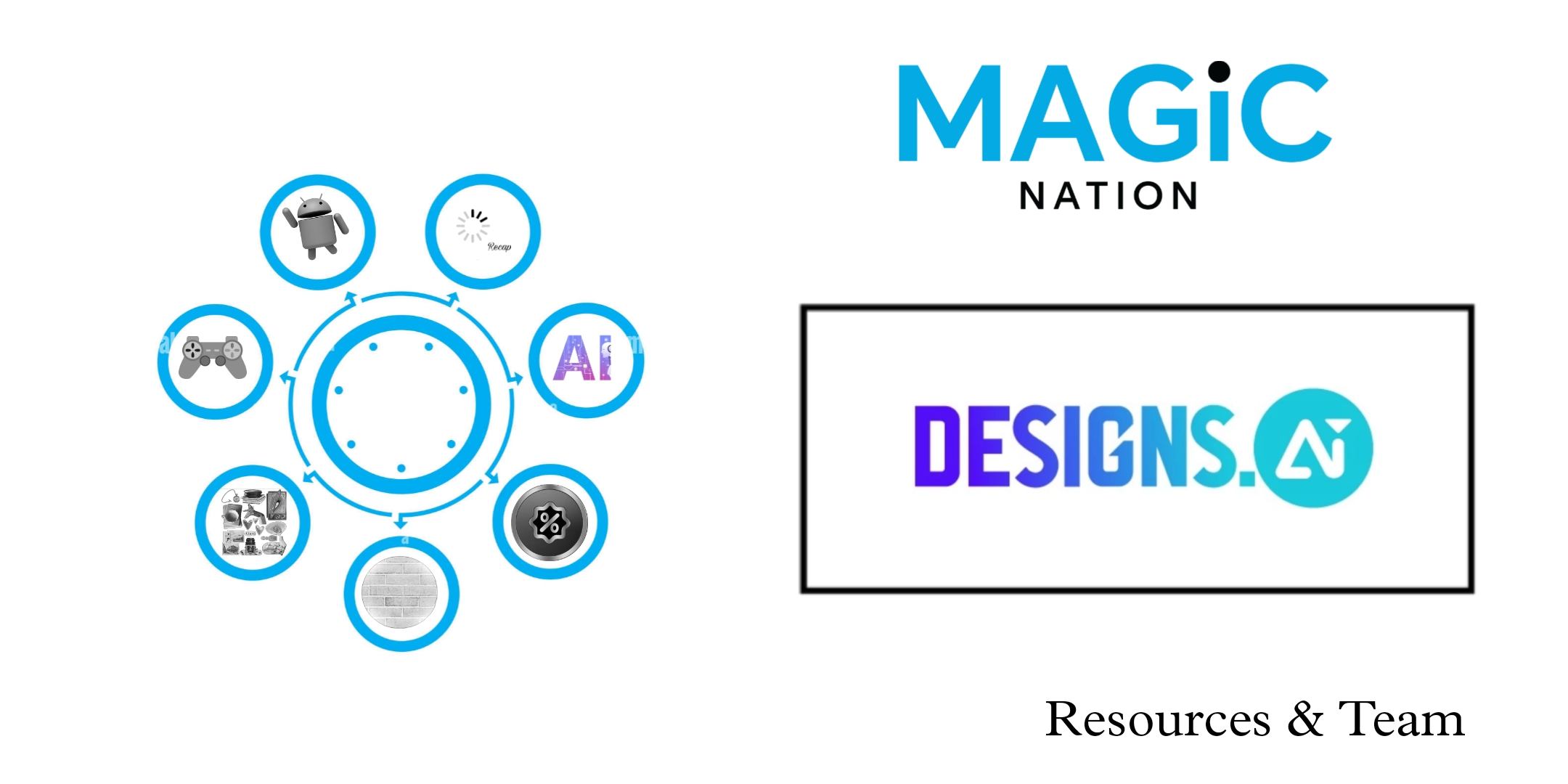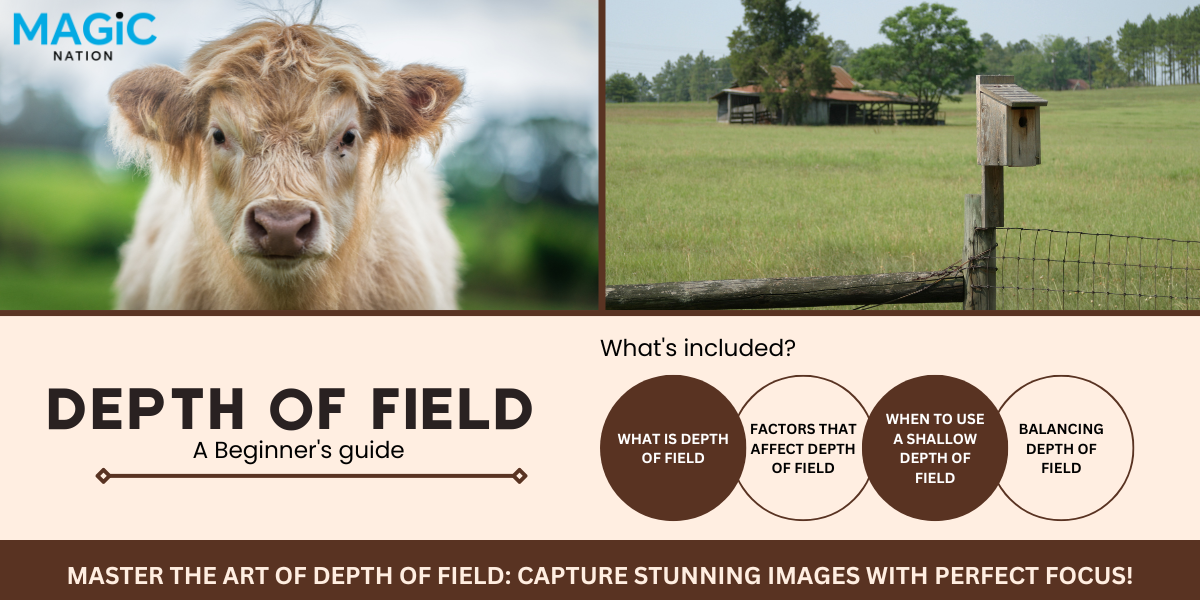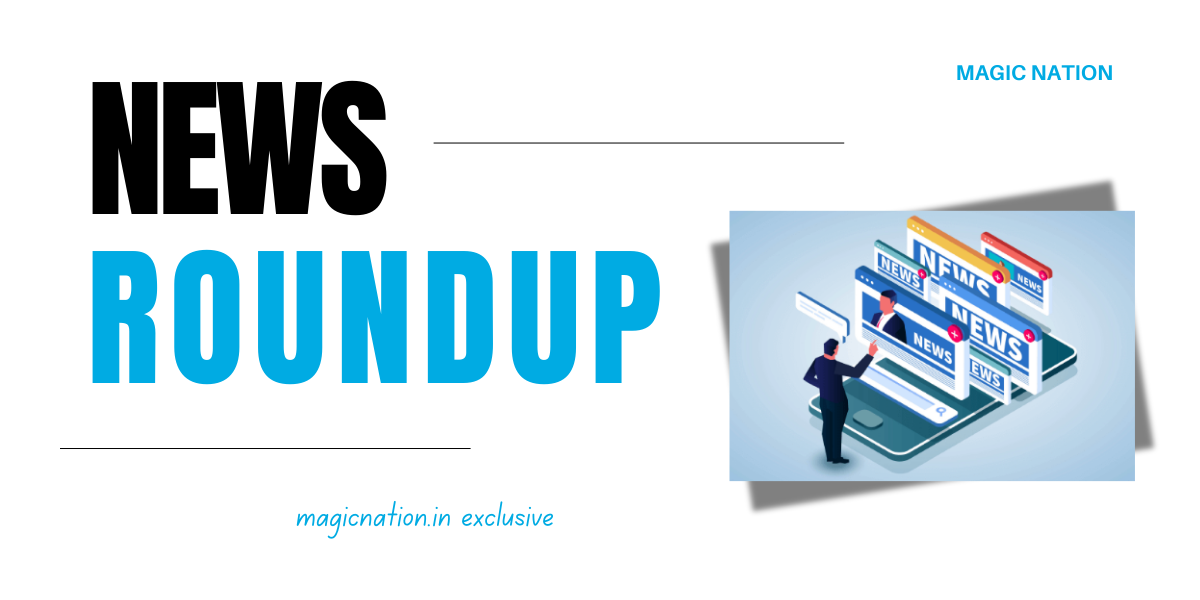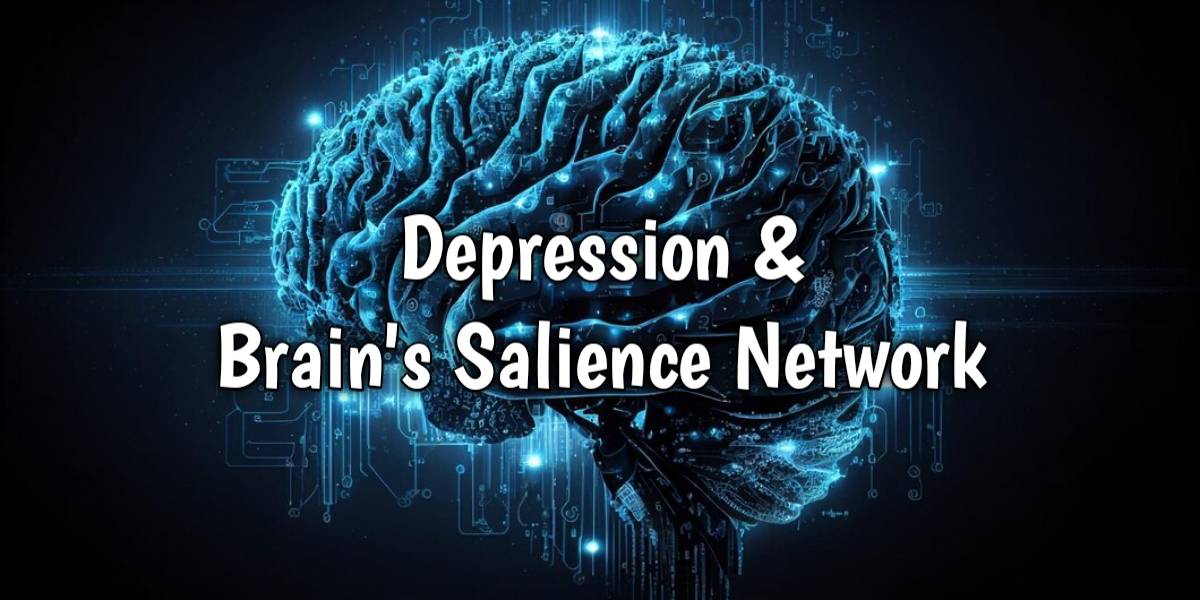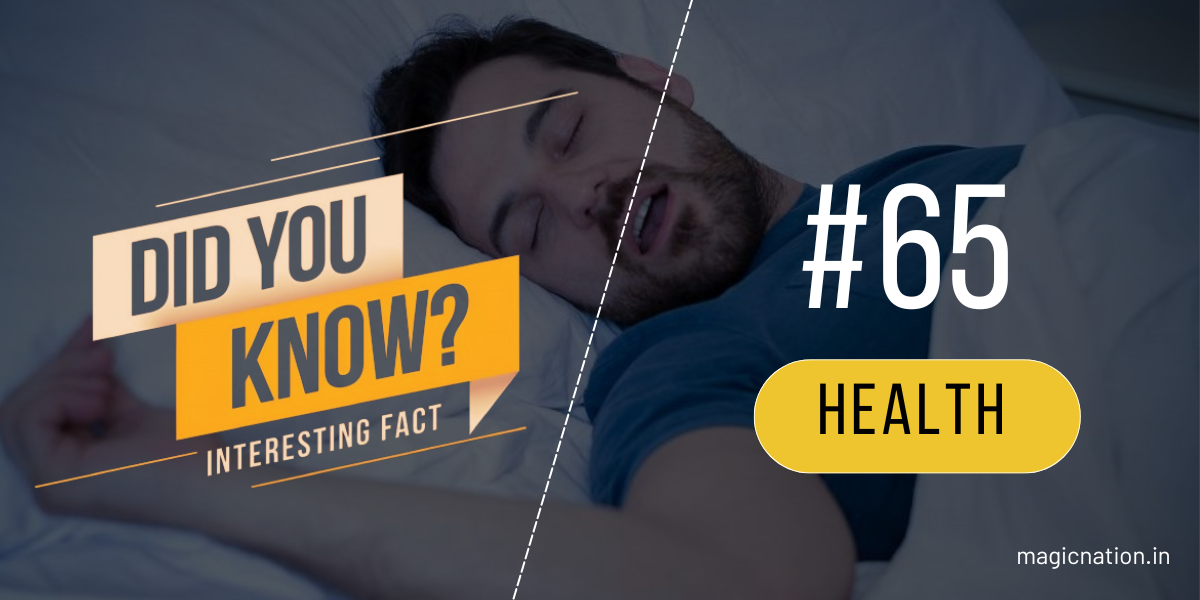I’m thrilled to have you here! In today’s post, we’re diving into the 15th iteration of macOS, macOS Sequoia. So, let’s jump right in and explore all the fresh features without delay!

Continuity
- iPhone Mirroring: The upcoming macOS Sequoia is bringing an exciting feature called iPhone Mirroring. This will allow you to manage your iPhone right from the comfort of your Mac.
- Drag and Drop: With iPhone Mirroring, transferring files becomes a breeze. You can simply drag and drop files between your MacBook and iPhone without any hassle.
- Notifications Sync: All your iPhone notifications will now appear on your Mac.

Productivity
- Effortless Window Management: Now, organizing your workspace is as intuitive as on a Windows laptop. Simply drag your windows to the screen’s edge, and they’ll snap into tidy side-by-side tiles. Or, tuck them into the corners for a comprehensive view of all your apps.
- Presenter Preview: Before you go live in your video calls, Presenter Preview lets you see exactly what you’re about to share—be it your entire screen or just an app. It’s a nifty feature that gives you confidence and control over your presentations.
- Background Replacements: Keep your surroundings private by Easily replacing your real-life backdrop with stunning preset visuals or your favorite photos. Thanks to advanced segmentation technology, you’ll always look great on camera, no matter what’s behind you.

Notes
- Live Audio Transcription: Imagine recording your meetings or lectures and having them transcribed in real-time, right within your notes. That’s exactly what you can do now. Search through the transcriptions, or mix them with other notes, checklists, and documents for a seamless experience.
- Math Notes: For all the math enthusiasts out there—students and teachers alike—Apple’s new feature is a game-changer. With Math Notes, jot down an equation, and your Mac becomes your personal mathematician, solving it for you. For instance, in the Apple Notes app, just type
4+5=
and watch macOS cleverly fill in the answer. And don’t worry, it can handle complex calculations too!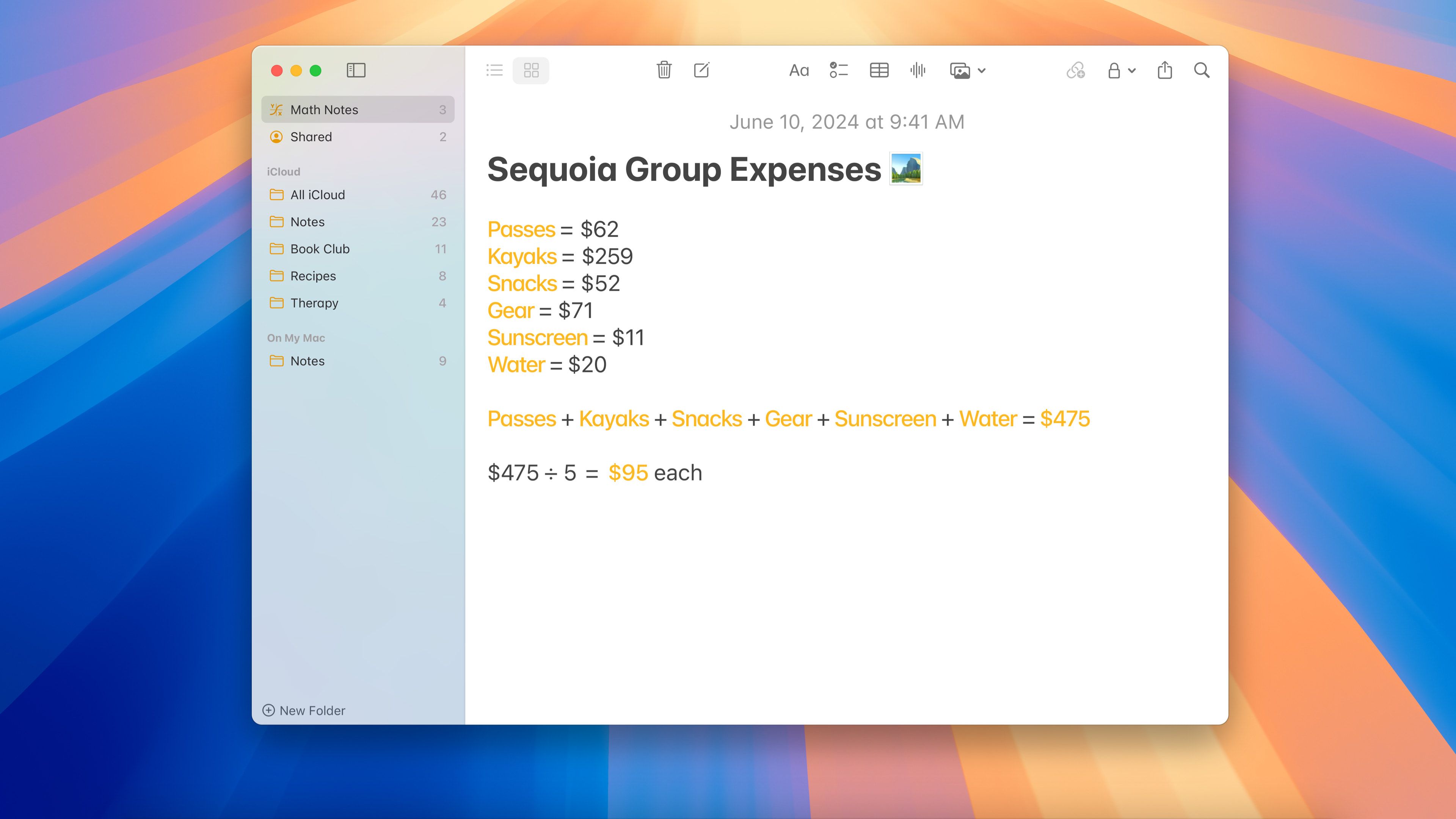
Passwords App
The new Passwords app is your secure vault for everything from login details to security alerts. It’s one convenient place to keep all your passwords safe and sound.
- Effortless Syncing: Whether you’re on a Mac, iPhone, iPad, Apple Vision Pro, or even a Windows PC using iCloud, your passwords stay in sync.
- With AutoFill, any new password you use will pop right into the Passwords app, no extra steps needed.
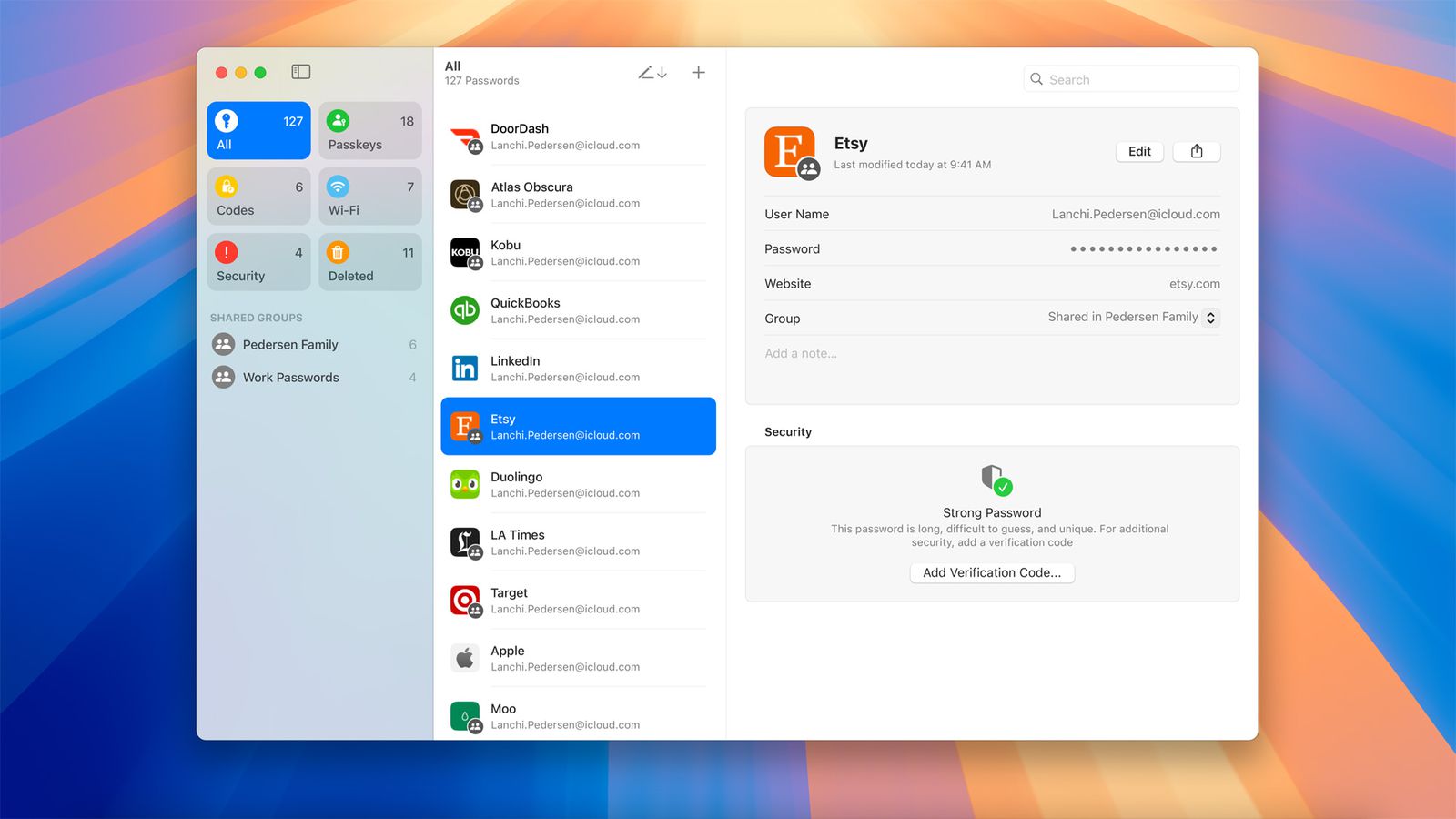
Safari
- Smart Highlights in Safari: As you surf the web, Safari automatically spotlighting the important stuff on a page. Looking for directions or curious about a celebrity? Safari highlights the essentials, making it easy to find what you need.
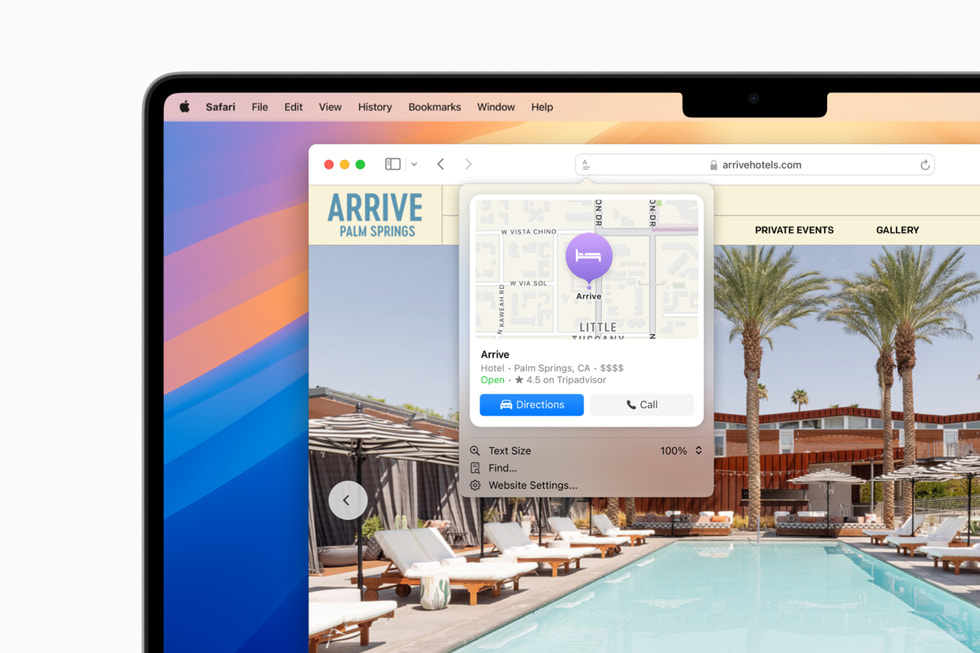
- Revamped Reader: Dive into articles with a clear mind. The redesigned Reader gives you a neat table of contents and a concise summary upfront. Now, you can grasp the main points before diving deeper into the story.
- Enhanced Video Experience: Safari’s Video Viewer ensure you enjoy your video without losing touch with the rest of the web. Plus, you still get to use all the handy system playback controls.
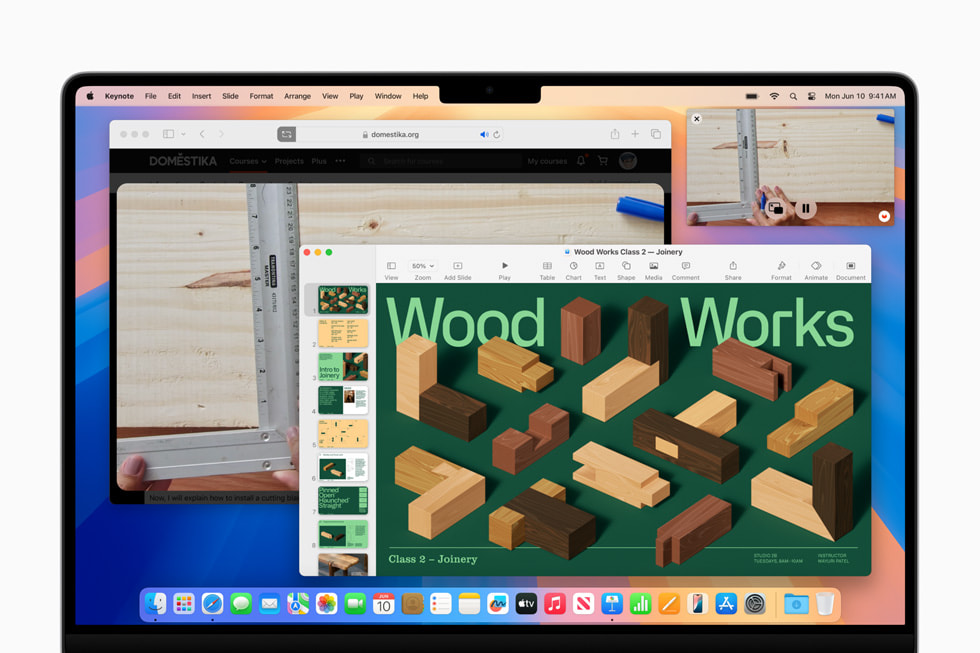
Apple Intelligence
- Personalized Apple Intelligence: macOS Sequoia on Apple silicon Macs is all about personalization. It uses your own activities and preferences to offer you the most useful and relevant assistance.
- Enhanced Writing and Focus: The new Writing Tools and language features are here to help you craft perfect texts, summarize lengthy documents, and manage your notifications so you can stay focused on what matters.
- Custom Images and Memory Movies: Get creative with personalized images, design your own Genmoji for chats, or take a trip down memory lane with custom-made memory movies that bring your favorite moments back to life.
- Siri’s Evolution: Siri has undergone a transformation, now with a deeper understanding of language and your personal needs, making it more helpful and intuitive than ever before.

That wraps up our update for today! It’s interesting to see Apple stepping up its game with macOS Sequoia, incorporating features that Windows users have enjoyed for a while.
Checkout my views on iOS 18 @ Tech Roundtable VOL. #3 Ft. iOS 18: I’M (Dis)Pleased
What are your thoughts on macOS Sequoia? Share your favorite feature in the comments below. I’m looking forward to hearing your opinions. Catch you in the next article—farewell for now!