Tech Roundtable VOL. #3 Ft. iOS 18: I’M (Dis)Pleased
Posted: Thu Jun 20, 2024 12:14 am

Apple is once again the talk of the tech world with the unveiling of iOS 18, sparking excitement and anticipation in the smartphone arena. This latest update is poised to not only enhance the iPhone experience but also influence the broader industry. Apple has long been a trailblazer in setting smartphone trends, yet the reception to iOS 18 is mixed. In this episode of Tech Roundtable we will delve into the specifics of the new iOS 18.

Starting with A feature I’m particularly fond of
- iPhone Mirroring: Picture this, You’re deeply engrossed in work on your laptop, and your Phone is out of reach, perhaps charging across the room or tucked away in your bag. With the new iPhone mirroring feature, there’s no need to interrupt your workflow. You can now seamlessly control your Phone right from your laptop. The best part? Your iPhone’s screen stays inactive, ensuring your privacy is intact.

- Customizable Control Center: This new feature allows you to tailor the Control Center to your liking, adjusting the size and organization of the controls to fit your needs. While the option to personalize is a welcome addition for many, it has sparked a debate about the iPhone’s iconic aesthetic. Some argue that the ability to alter the core settings detracts from the iPhone’s signature look and feel. What’s your take on this change? Share your thoughts in the comment section below!
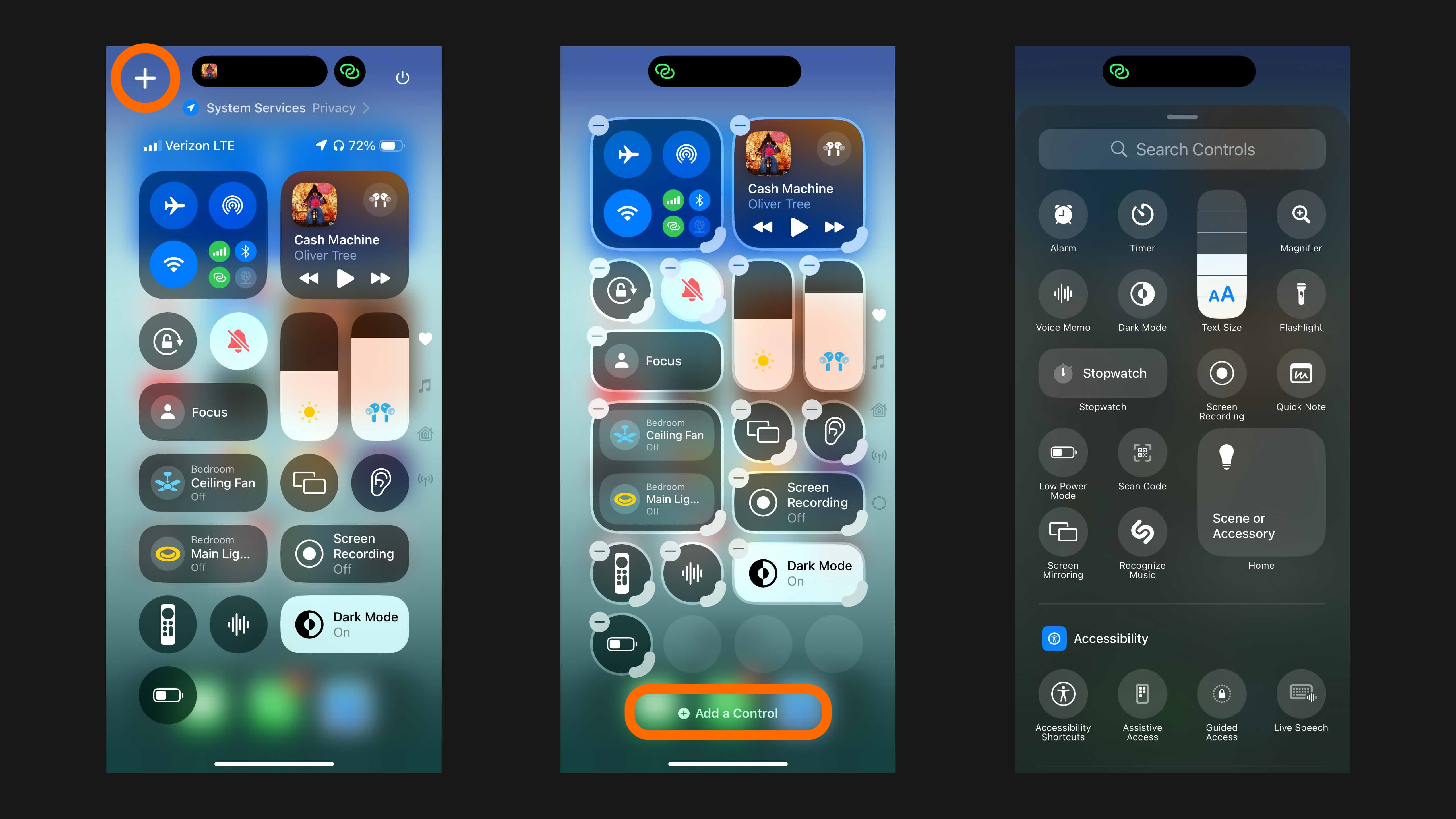
- Game Mode: Apple’s introduction of Game Mode is set to make gaming sessions not only quicker but also sharper. The feature promises to slash latency and kick in automatically, ensuring a seamless gaming experience. Although iPhones have historically provided good gaming performance, some heating was part of the package. The true measure of success for Game Mode will be its performance during actual gameplay.
- Call Recording: This feature is offering a new level of convenience for those who need to record conversations. However, it’s not without controversy. Recording calls touches on sensitive privacy issues and legal implications, as consent laws vary by region. It’s a delicate balance between innovation and respecting individual privacy rights. It will be intriguing to see how they implement this feature while honoring legal boundaries.

- Lock Screen Shortcut: You now have the power to customize the shortcuts on your lock screen, swapping out the default camera or flashlight for other controls that suit your lifestyle.
- Lock and Hide Apps: The introduction of the ability to lock and hide apps in iOS 18 has sparked a lively debate. On one hand, it provides an extra layer of security for sensitive applications, beyond the standard lock screen protection. On the other hand, some question the necessity of this feature, considering that crucial apps already employ Face unlock feature.
- Messaging: With a nod to the EU’s influence, iOS 18 introduces RCS messaging, bridging the gap between iPhone and Android communication. But that’s not all – Apple has sprinkled in some delightful extras like message scheduling, allowing you to time your texts perfectly, and playful animations that add a dash of fun to your conversations. Click here to know more about RCS
- Photos App Redesigned: The iOS 18 update brings a fresh look to the Photos app, removing the familiar tab bar at the bottom. Now, everything is into one single screen, requiring a bit more scrolling to find what you need, This could be seen as less efficient compared to the previous multi-tab system.
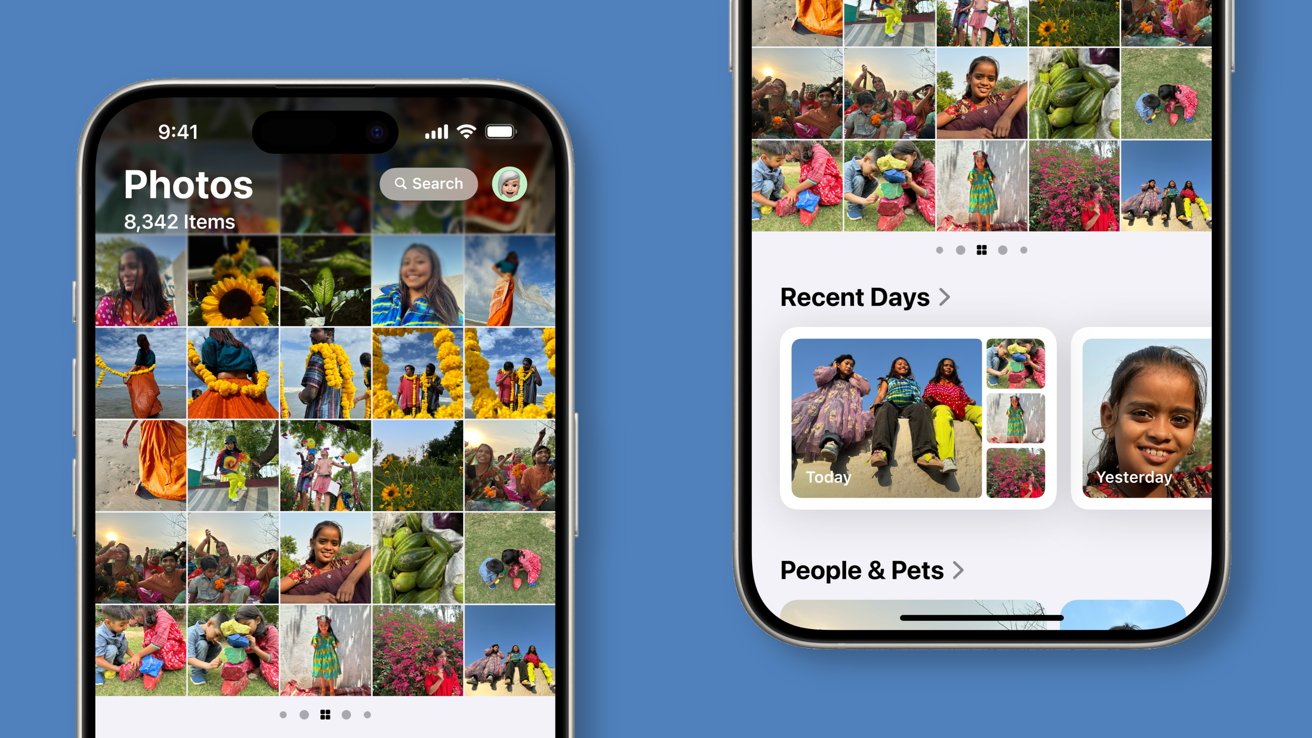
- App Icon Customisation: iOS 18 brings a cool twist to your home screen with a Dark Mode for app icons, perfect for those who love a nighttime aesthetic. Apple has decided to ditch the App Icon Auto Fill feature, which means you now have the freedom to arrange your apps just the way you like. The new App Icon Tint where you can colour your app App icons as you want. Although the Dark Mode is an instant hit for those who prefer the dark side, the tint feature might leave you puzzled initially. Personally, I’m not thrilled about losing the App Icon Auto Fill—it kept my home screen tidy and organized.

- Siri with Makeover: With the new update, you can now type your commands to Siri. It’s a feature that might astonish Android users, who might not realize that in iOS 17 and before, this wasn’t possible. Latest update has transformed Siri into an even sharper assistant. It’s like Siri has developed a sixth sense—it can now understand what’s happening on your screen and the context behind it. Plus, you no longer have to start over for each task; Siri remembers and keeps the conversation flowing, making multitasking a breeze.

Now, Time to address AI in the room,
Artificial Intelligence
Apple Intelligence
Apple has unveiled a new collection of features known as Apple Intelligence, aimed at enhancing the user experience through the power of artificial intelligence. These advancements include
- Visual Expression and Personalization:
- Genmoji: Create personalized avatars that capture your unique style.
- Image Wand: Transform simple sketches into detailed images.
- Memory Movies: Design custom movies from your own descriptions for a trip down memory lane.
- Siri and Writing Tools Integration:
- ChatGPT: Siri now includes OpenAI’s ChatGPT, offering in-depth assistance without switching apps. Whether it’s inquiries about photos or crafting original content, Siri’s got you covered.
- Accessibility: ChatGPT premium is available to everyone for free, and subscribers can link their accounts for additional features.
Compatibility is another topic of debate. The most recent iPhone models, specifically the iPhone 15 Pro and iPhone 15 Pro Max, will fully support Apple Intelligence features with the release of iOS 18. This has led to disappointment among some users with older devices, who feel left out from experiencing the complete benefits of the new AI features.

iOS 18 is a mixed bag of innovation. On one hand, it introduces some groundbreaking features that are sure to excite users. On the other, several of these additions might feel familiar, as they’ve been part of the smartphone landscape for quite some time.
Apple has always been synonymous with sleek design and user-friendly interfaces. However, the latest customization options seem to be a departure from its classic aesthetic, which might not sit well with design purists.
That’s my take on the latest iOS update. I’d love to hear your thoughts on iOS 18. Let’s kick off a conversation in the comments below—tell me what features you’re loving (or not). Catch you on the next thread. Farewell for now!