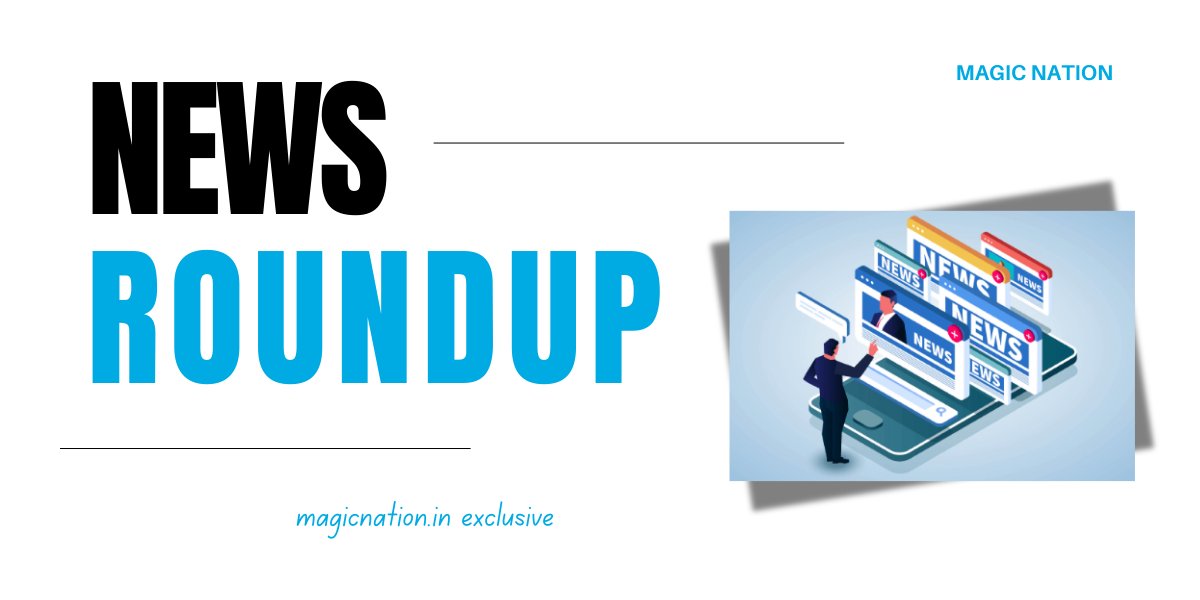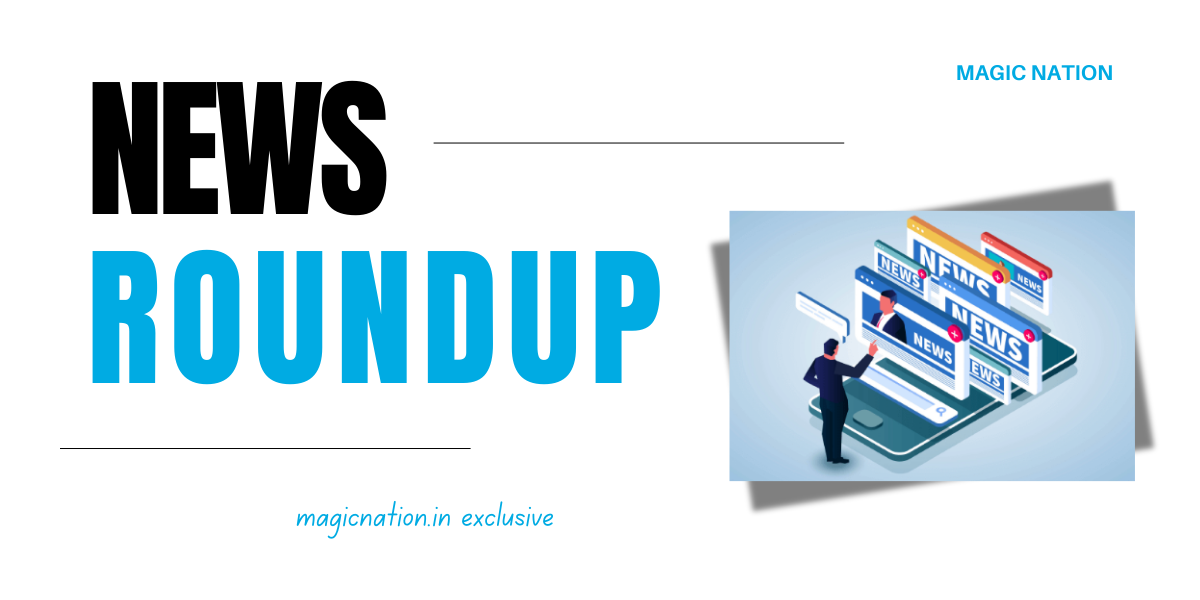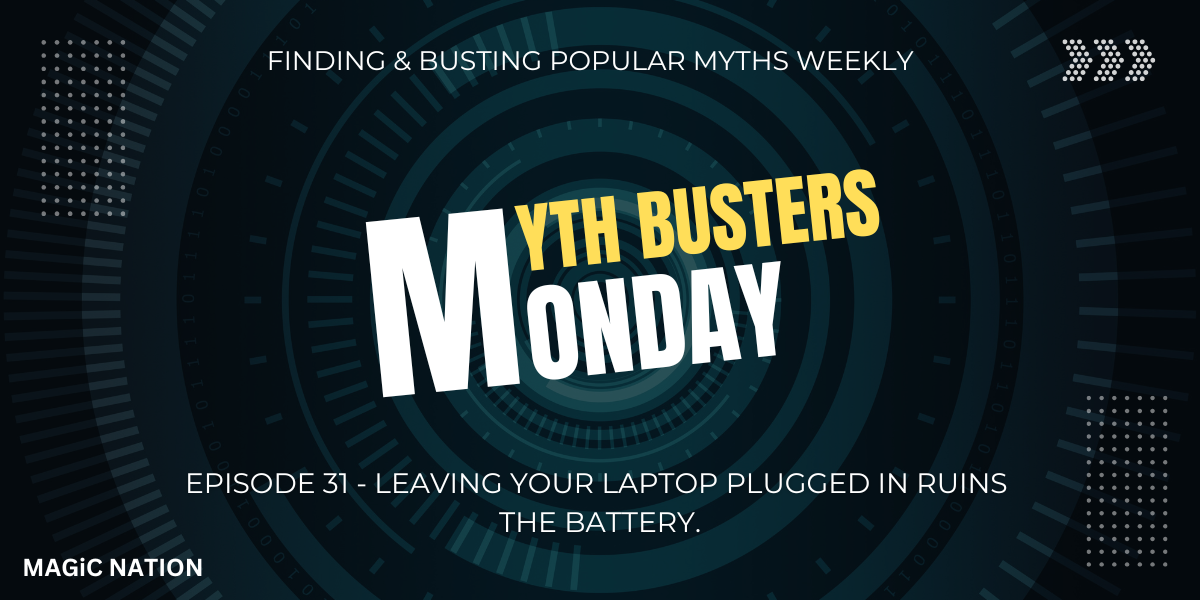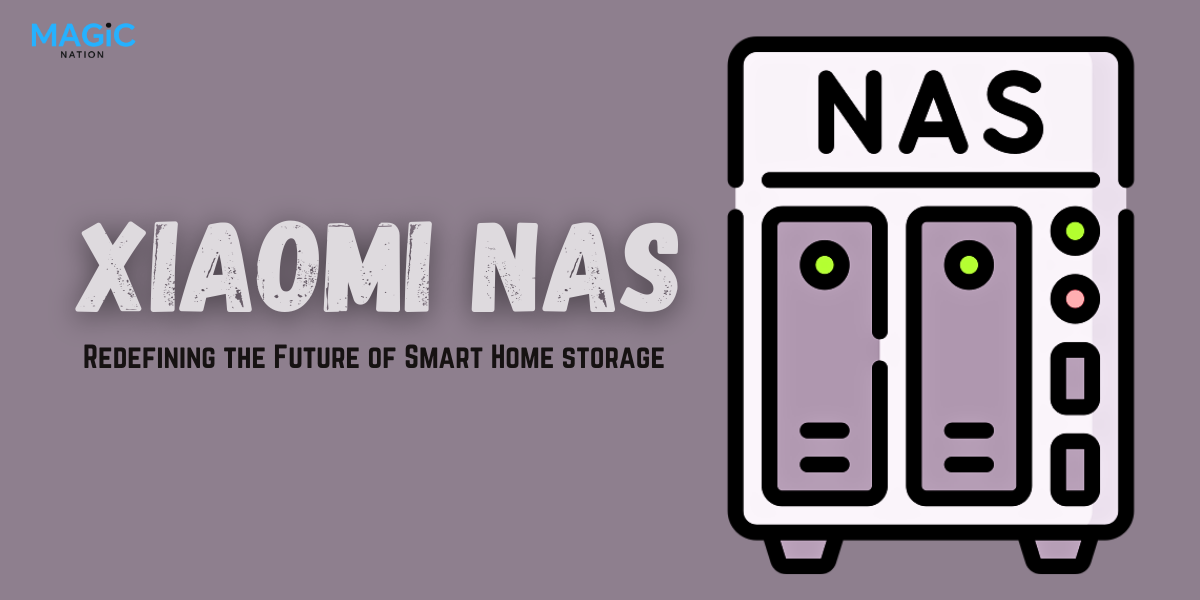Hey Explorers!
Welcome back to another episode of Magic Marvels! Your weekly does of Magic OS, simplified!
For episode 17, we will be enabling more features to retrieve your phone, if stolen. I really hope you don't need these features as I don't want any of your phones to be stolen, but unfortunately if that does happen, I hope these features can help retrieve it. Pay attention to all instructions carefully!
1. Open the settings app and search for theft protection in the search bar. Select the second theft protection option, powered by Google.

2. In the Theft protection menu, select the find and erase your device option.

3. Turn on the toggle for Find My Device, (Find My Device is Google's solution to helping you find your misplaced smartphone through the last location stored online)

4. Tap on Find your Offline Devices.

5. In the find your devices offline menu, select the option ‘With all network areas’

6. You'll now be taken to another screen where you'll be asked to enter a screen lock. Tap on enter screen lock.

7. In the next screen, one of your online/offline devices will be shown, enter the lock screen password for that particular device.

After entering the lockscreen, your devices connected to the Google account will help with being retrieved through any kind of network connection they achieve.
That's it for now, see you guys in my next episode. Until then, keep exploring!