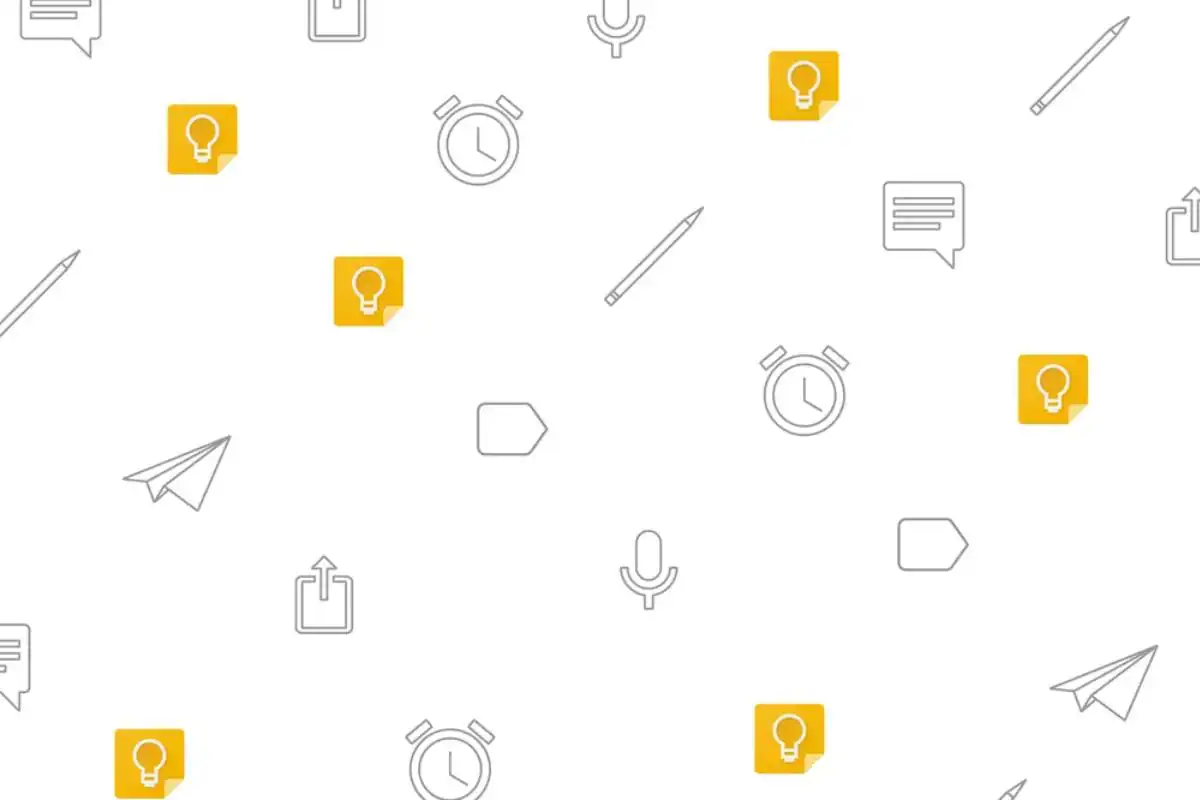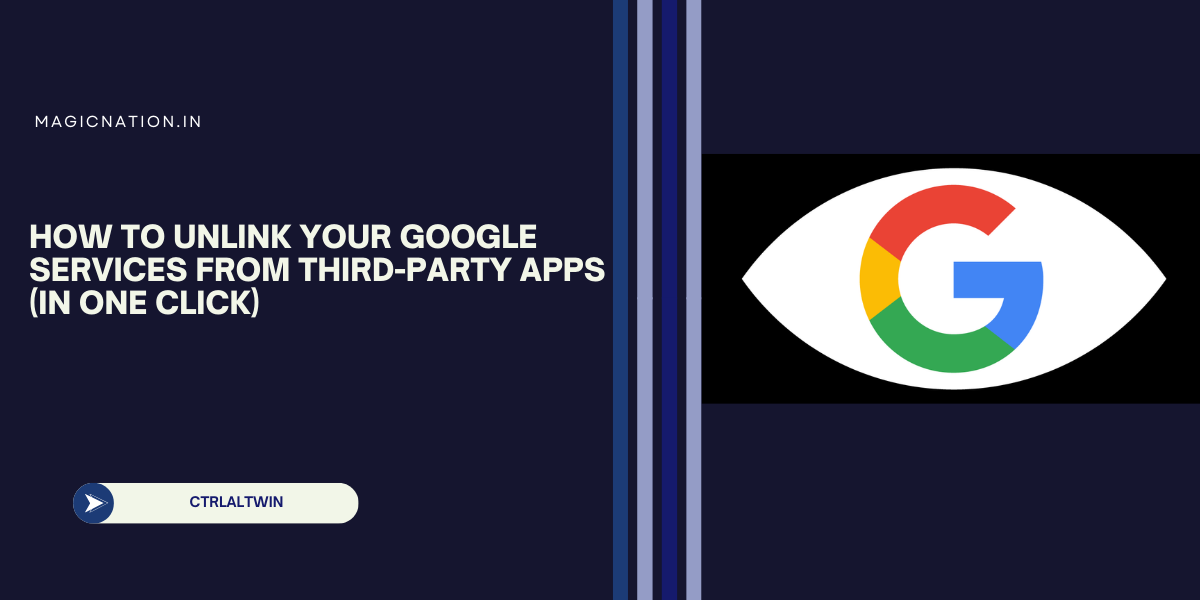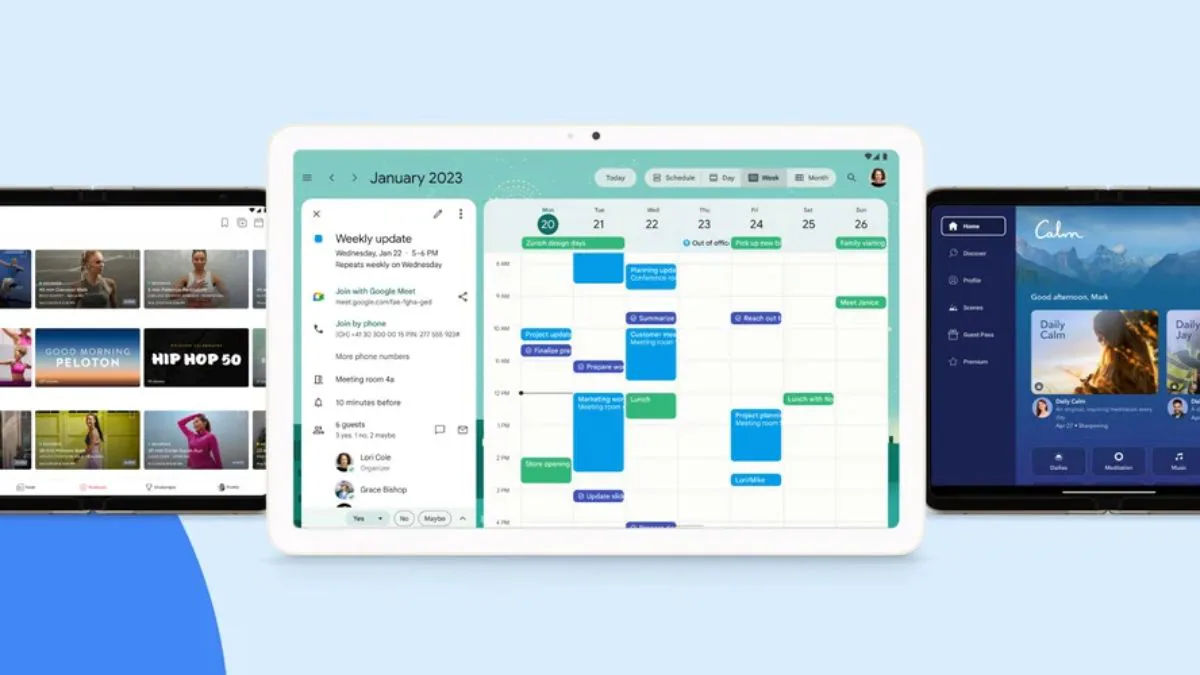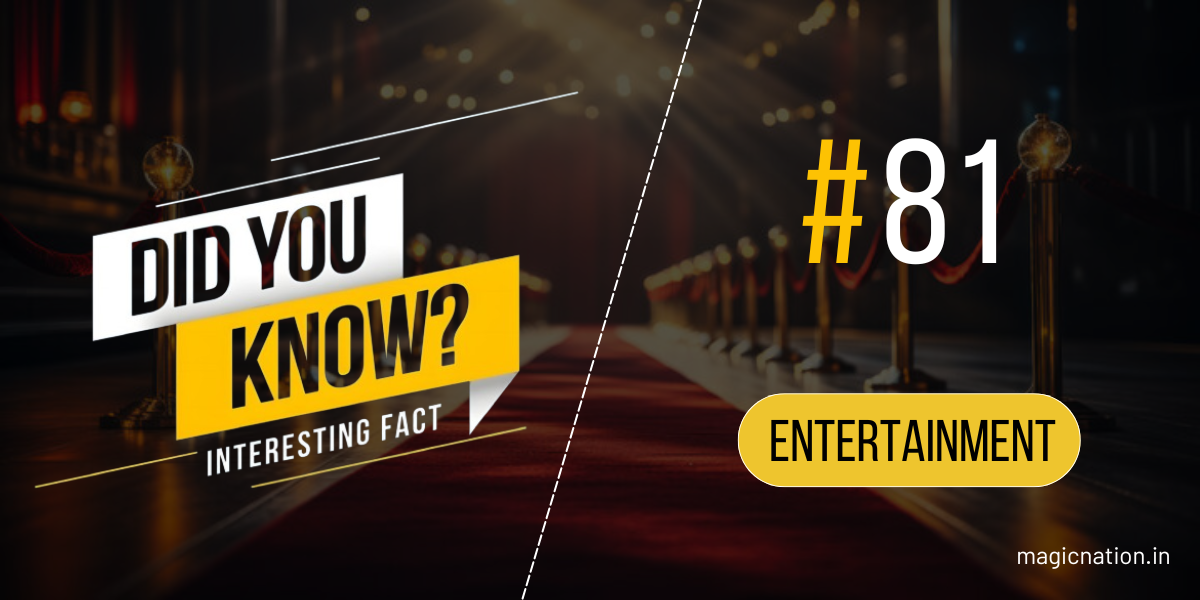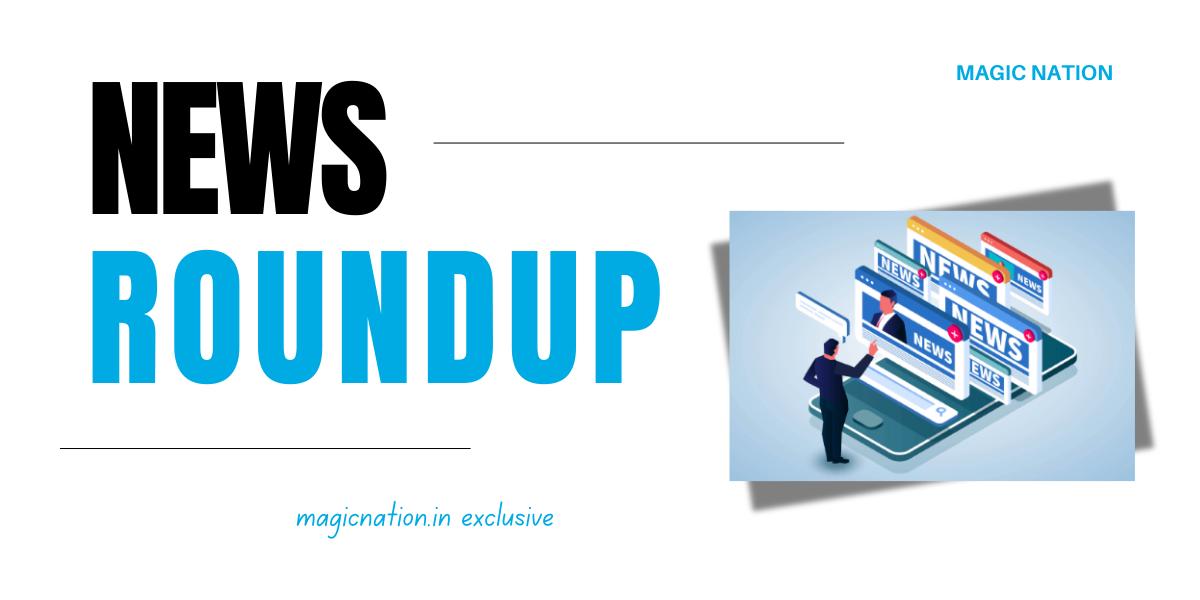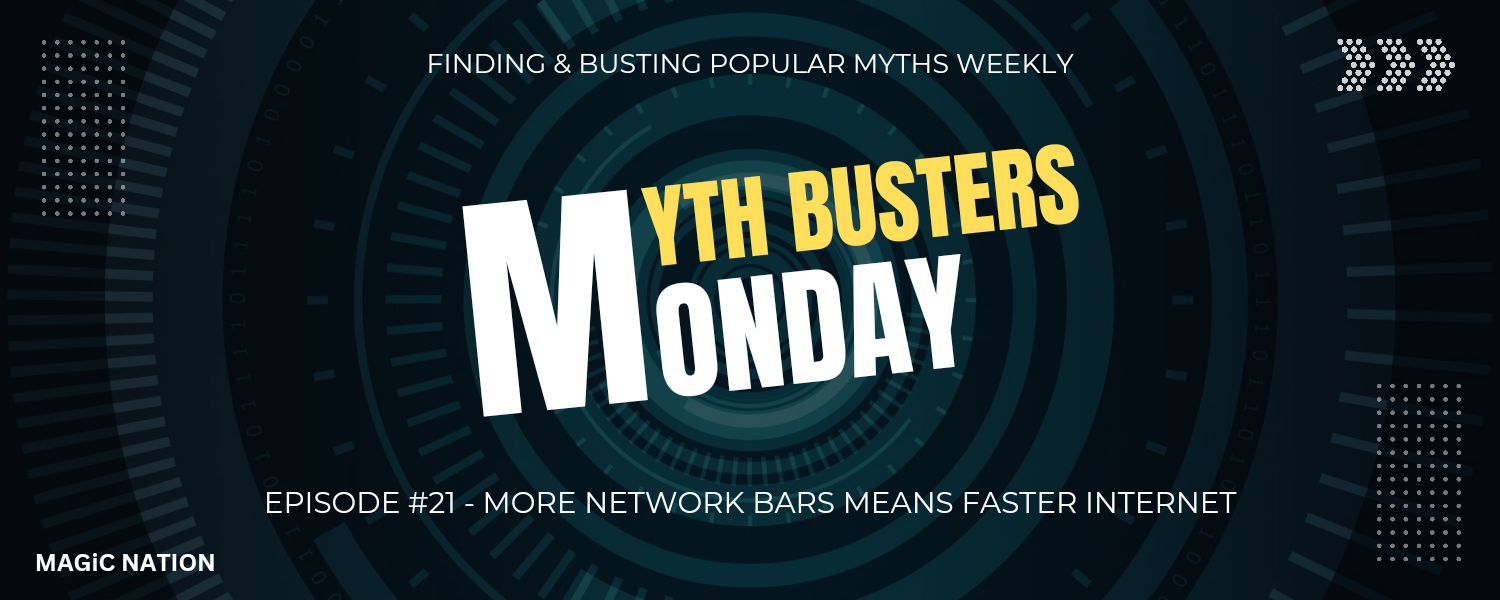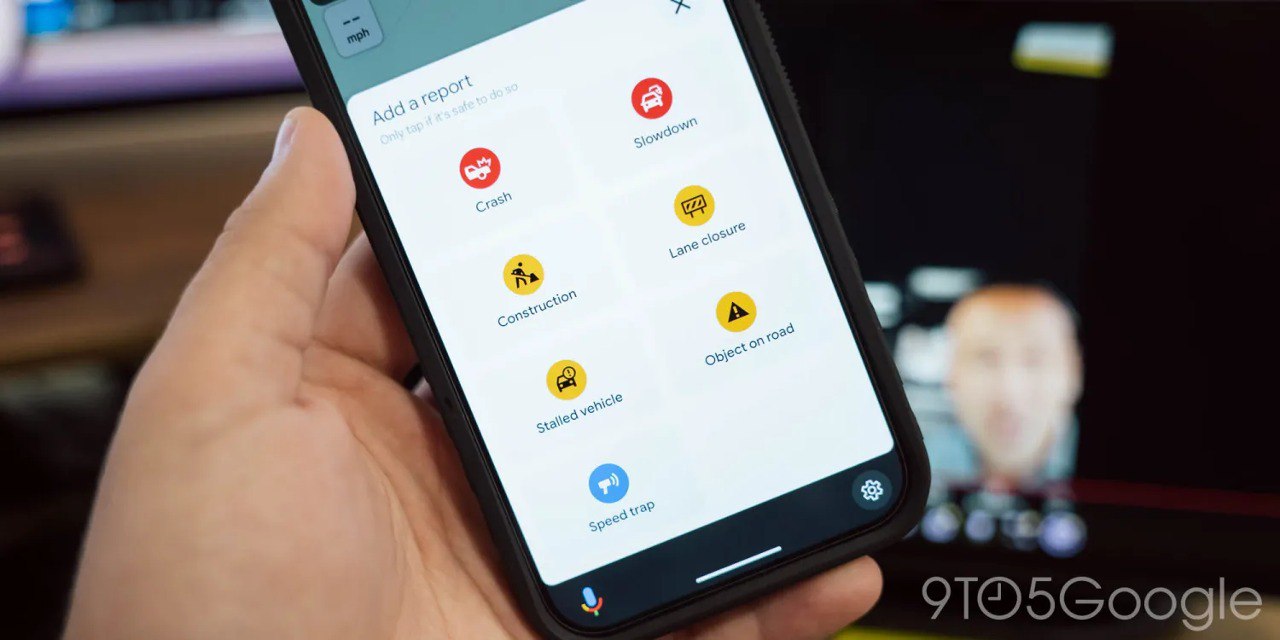Dim Your Screen Brightness
One of the biggest power drains on your smartphone is the screen, especially if it’s set to high brightness levels. Reducing your screen brightness or enabling auto-brightness can significantly extend your battery life.
Tip: Go to your display settings and reduce brightness to around 50%, or let the auto-brightness feature adjust it based on the lighting around you.
Turn Off Unnecessary Connectivity Features
Bluetooth, Wi-Fi, GPS, and mobile data all consume a lot of power, even when you're not using them. If you’re not connected to a network or don’t need location services, turning these features off can help conserve battery life.
Tip: Use Airplane Mode when you don’t need a connection, like when you’re in a meeting or watching offline content.
Manage Background Apps
Many apps run in the background, constantly refreshing data and consuming battery without you realizing it. By limiting background activity, you can extend battery life significantly.
How to manage: Go to your phone’s settings, find the “Battery” or “App management” section, and disable background activity for apps you don’t use often.
Enable Battery-Saving Mode
Most smartphones come with a built-in power-saving mode designed to limit non-essential features and extend battery life. This mode reduces screen brightness, slows down the processor, and limits background apps, all of which help you get more life out of a single charge.
Tip: Enable battery-saving mode when your battery drops below 20% or when you know you won’t be near a charger for a while.
Reduce Notifications and Widgets
Constant notifications and widget updates drain battery life by requiring your phone to wake up, use data, and refresh the screen. Turn off notifications for apps that aren’t essential and minimize the number of widgets on your home screen.
How to manage: Head to your phone’s notification settings and disable notifications for apps you don’t need immediate updates from.
Final Thoughts
By making a few simple adjustments, you can dramatically improve your smartphone’s battery life and ensure it lasts throughout the day. Reducing screen brightness, turning off unused features, and managing apps running in the background are some of the easiest ways to boost battery performance.
Do you have other tips for saving battery life? Share them in the comments!