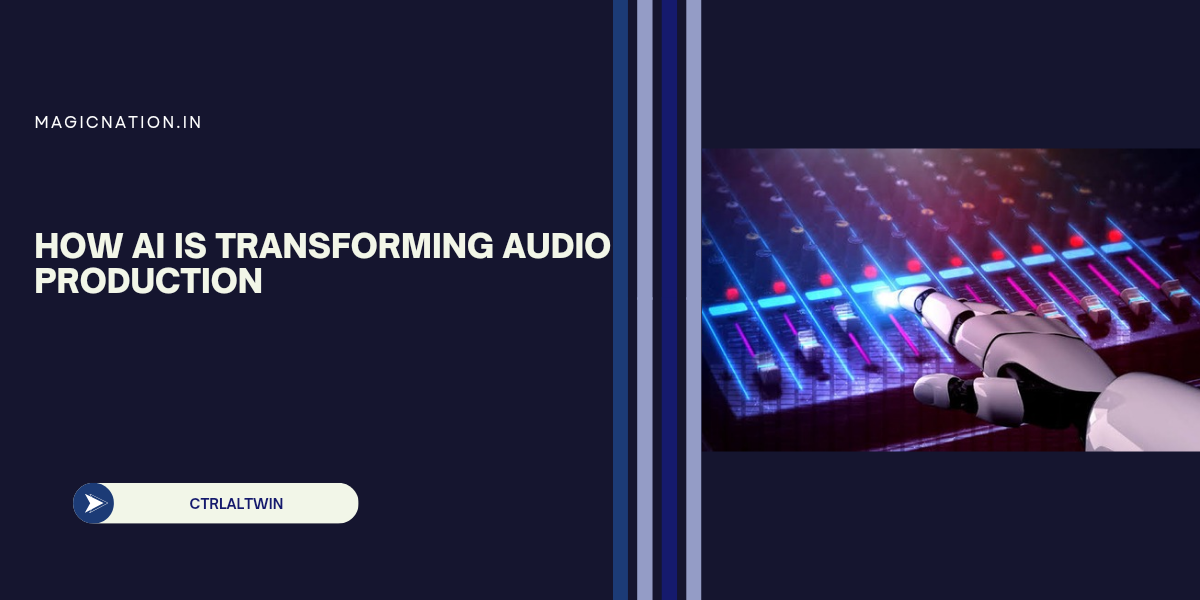Are you constantly frustrated by your laptop’s battery running out too quickly? Whether you're working, streaming, or just browsing, battery life is crucial. Fortunately, there are easy ways to make it last longer. Here are five simple steps you can take to extend your laptop’s battery life:

One of the easiest ways to save battery life is by adjusting your laptop's power settings. Most laptops have built-in power modes designed to balance performance with battery conservation. To access this:
- On Windows: Go to Settings > System > Power & sleep, and choose a power-saving plan.
- On Mac: Go to System Preferences > Battery, and enable Low Power Mode.
This will automatically reduce background activities and dim your screen, which can make a noticeable difference.
Your laptop’s screen is one of the biggest battery drainers. Lowering your brightness can have an immediate impact on battery life. Most laptops let you easily adjust brightness using function keys or through the display settings. Aim for a level that’s comfortable for your eyes but isn’t overly bright.
- Close Unnecessary Background Apps
Many apps run in the background without you realizing it, consuming both processing power and battery. Check your task manager (on Windows) or activity monitor (on Mac) to see which apps are using the most resources, and close any you don't need. You can also disable unnecessary startup programs that automatically run when you turn on your laptop.
- Turn Off Wi-Fi and Bluetooth When Not Needed
When you’re not using the internet or Bluetooth, turn them off. Both features constantly search for connections, which drains battery life over time. If you’re working on offline tasks, switch your laptop to Airplane Mode to save power.
External devices like USB drives, external mice, and even headphones can consume power just by being plugged in. When you’re not using them, unplug these devices to give your laptop a little extra battery life.
Final Thoughts
By following these simple steps, you can extend your laptop’s battery life and make it through the day without constantly reaching for the charger. A little tweaking goes a long way in preserving your battery's longevity, so why not start today? Let me know if these tips work for you or if you have any other battery-saving tricks up your sleeve!