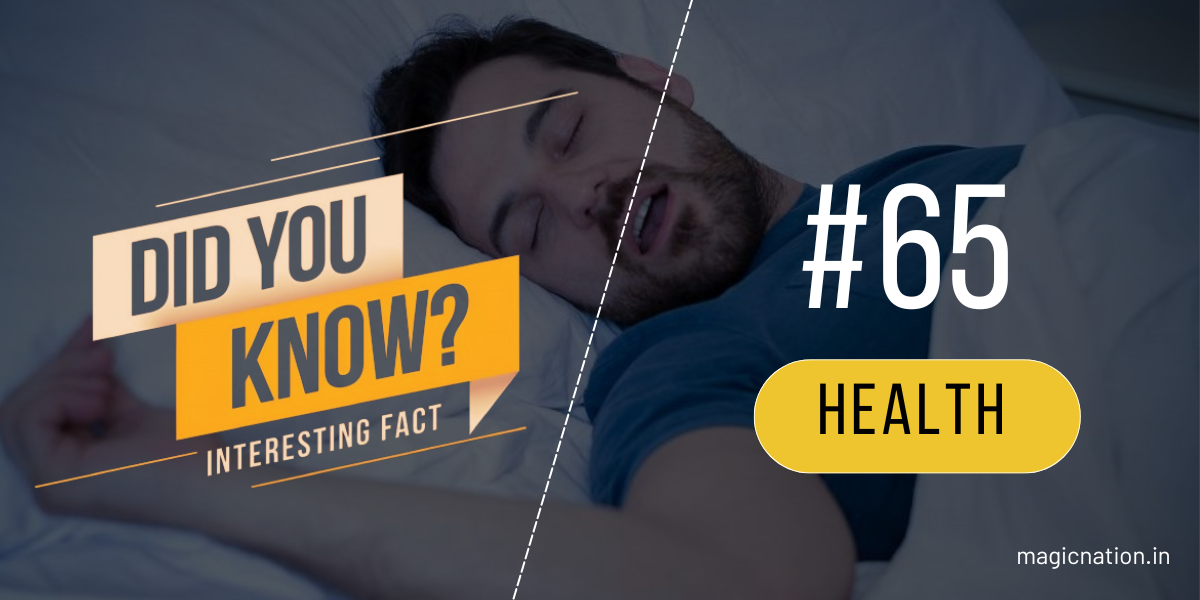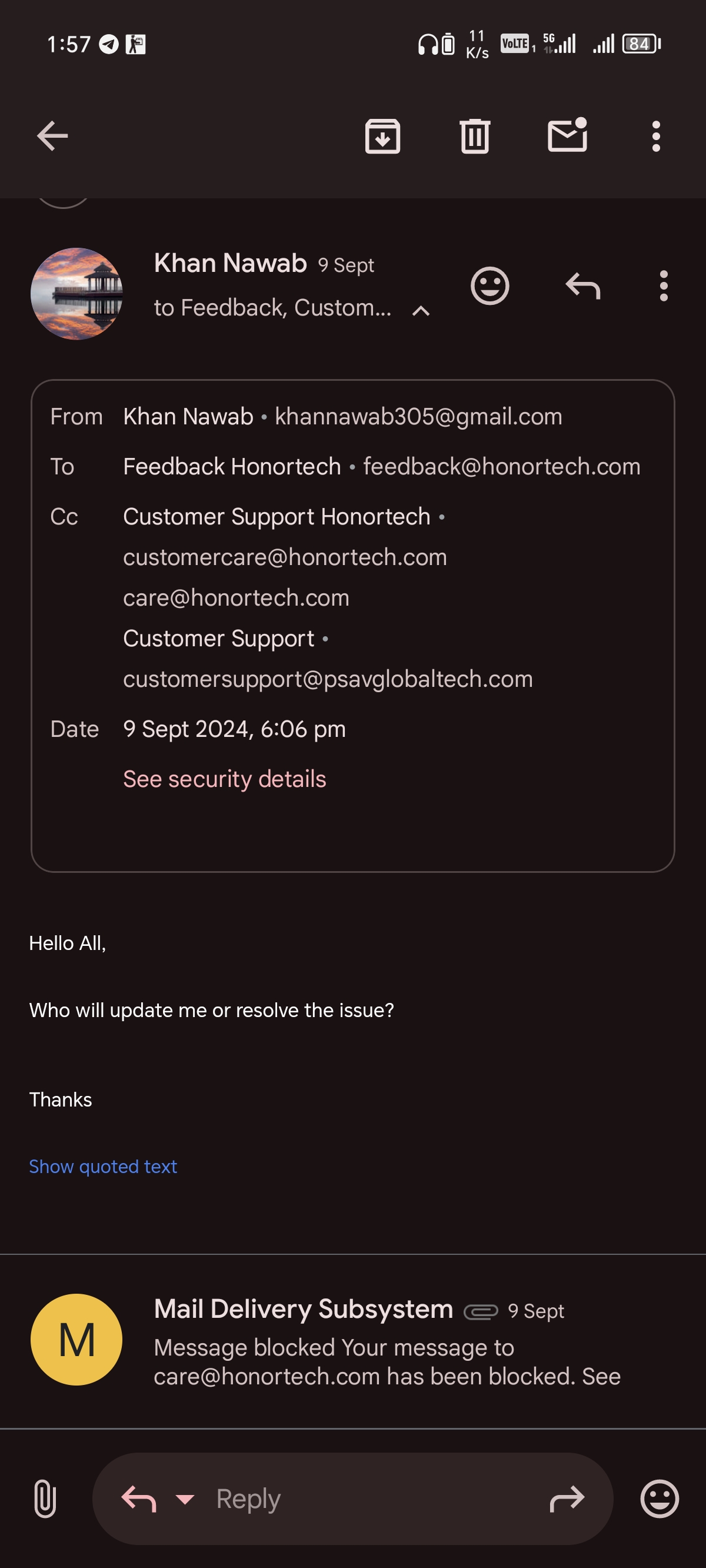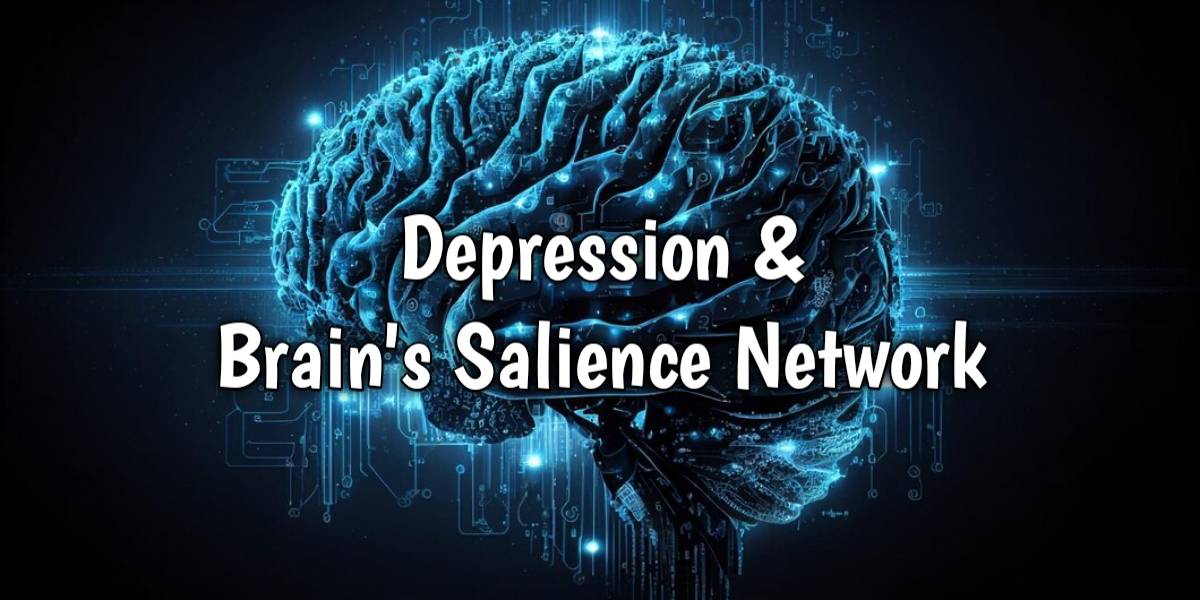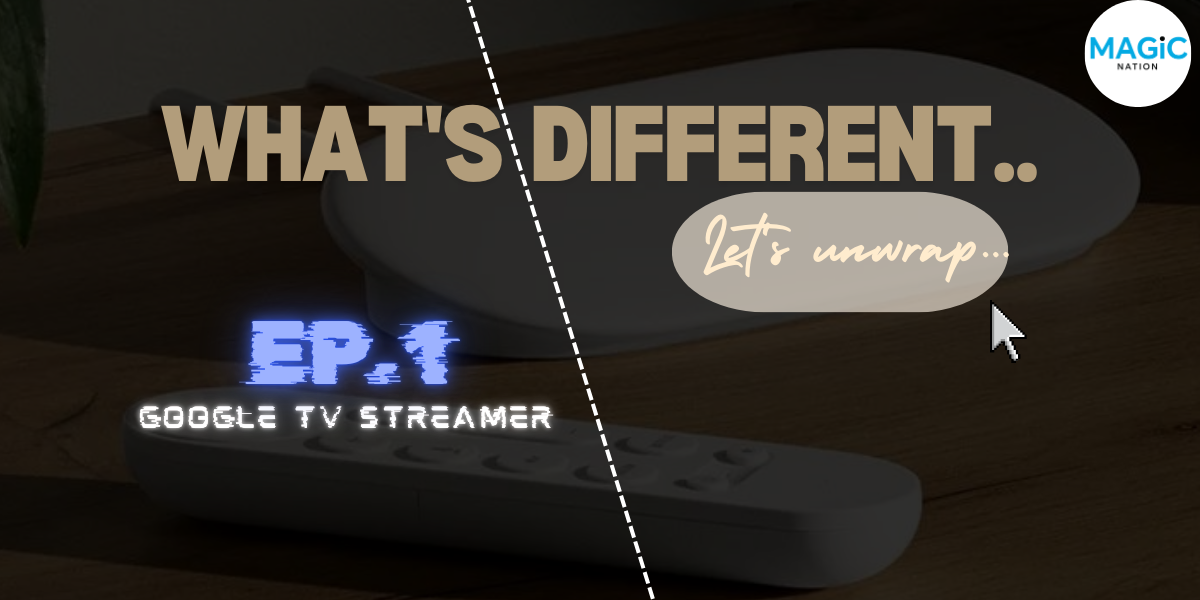Hey EXPLORERS! Lets Unlock the magic!
Ever wished you could quickly summarize those lengthy YouTube videos you don’t have time to watch? Google’s AI-powered note-taking tool, NotebookLM, has just leveled up, making it easier than ever to extract key insights from videos. With its new update, NotebookLM now supports YouTube videos and audio files, summarizing content and providing a deeper dive into transcripts. Let’s explore how this feature can save you time and boost productivity.
Gone are the days of scrubbing through long YouTube videos for key points. Now, simply paste a YouTube URL into NotebookLM, and watch the magic happen. The app automatically analyzes the video’s transcript—autogenerated ones included—and generates a summary of the main topics discussed. But that’s not all; users can:NotebookLM: Summarizing YouTube Videos with AI Precision
- Click on any topic to dive deeper into specific sections
- View citations linked to exact moments in the video transcript
- Explore suggested questions to further investigate key concepts

Key Example: When a user added The Verge’s iPhone 16 Pro review into NotebookLM, it highlighted major topics like “Apple Intelligence” and “iPhone 16 Pro Camera.” Not only did it summarize these topics, but it also provided citations, linking directly to the moment in the video’s transcript where the topics were discussed.
One standout feature is the ability to generate Audio Overviews—a podcast-style summary hosted by AI. These summaries offer a digestible way to absorb content while on the go, transforming long YouTube videos into easy-to-listen audio snippets.From Video to Audio: NotebookLM’s Podcast-Style Summaries
However, there is one small limitation: the feature may not work for videos published within the last couple of days, but it handles most other content just fine.
New Source Types: YouTube and Audio Files Now Supported

NotebookLM was already a powerhouse when it came to organizing PDFs, Google Docs, and websites. Now, with support for YouTube URLs and audio files, the possibilities are even broader. Here’s how the new source types make your work easier:
- Summarizing YouTube Lectures and Tutorials: Simply upload the video, and NotebookLM will summarize its key points, complete with inline citations linked to specific sections of the transcript. No need to jump between different platforms!
- Searching Audio Recordings: Upload team meetings or class discussions, and NotebookLM will transcribe them. You can then search the transcriptions for specific information, making it easy to locate those golden nuggets without re-listening to hours of audio.
Streamline Projects and Study with NotebookLM

NotebookLM ensures that the information it provides is backed up with reliable citations. Whether analyzing YouTube videos, PDFs, or audio files, the app links each point back to the original source, providing a seamless way to verify information. This makes it perfect for those who need to compare perspectives across multiple sources or streamline team projects.
One of the most innovative uses of NotebookLM is its ability to turn class materials—be it handwritten notes, lecture slides, or recordings—into comprehensive study guides. With just one click, the app consolidates key information into a structured format, saving students hours of effort.
Fast and Easy Sharing of Audio Overviews

Two weeks ago, Google introduced the ability to generate Audio Overviews with a single tap. Now, they’ve made it even better: Once you create an Audio Overview, you can easily share these overviews via a public link, making collaboration and information dissemination easier than ever. Want to share a summary of a class lecture with your study group? Or perhaps send a project update to your team? Just tap share, and you’re good to go.
Note: this feature is available to individual users, but Google Workspace users can’t yet share these audio links.
How to Get Started with NotebookLM

Ready to try these features for yourself? Here’s how to dive in:
1. Go to NotebookLM.
2. Create a New Notebook: Open NotebookLM and set up a notebook for your project or study session.
3. Add Sources: Paste in YouTube URLs, upload audio files, PDFs, Google Docs, or other sources you’re working with.
4. Generate Summaries and Audio Overviews: Let NotebookLM analyze the material and generate summaries or Audio Overviews in seconds.
5. Share with a Click: Generate a public link to share Audio Overviews with others.
Whether you’re a student, content creator, or someone managing team projects, Google’s NotebookLM has something to offer everyone. With its powerful summarization features, in-depth citations, and audio capabilities, this AI tool is poised to change how we interact with content.
NotebookLM is not just another note-taking app. It’s an intelligent, AI-powered tool designed to help users make sense of large amounts of information quickly. By supporting a wide range of source types—including YouTube videos, audio files, PDFs, and more—it enables students, researchers, and professionals to organize, summarize, and dig deep into their materials without the usual hassle.Why NotebookLM Is a Game Changer
From generating study guides with a click to providing instant citations for video content, NotebookLM makes managing information a breeze. Whether you're working on a research project, cramming for an exam, or collaborating on a team project, NotebookLM gives you the tools you need to stay on top of things.
With these powerful updates, Google’s NotebookLM is now an essential tool for anyone who deals with a variety of information sources. Whether you’re a student, a researcher, or part of a busy team, NotebookLM is here to make your work faster and more efficient.
If you haven’t tried NotebookLM yet, now is the perfect time to dive in and experience its latest updates firsthand. It’s an exciting glimpse into the future of AI-powered learning and productivity!