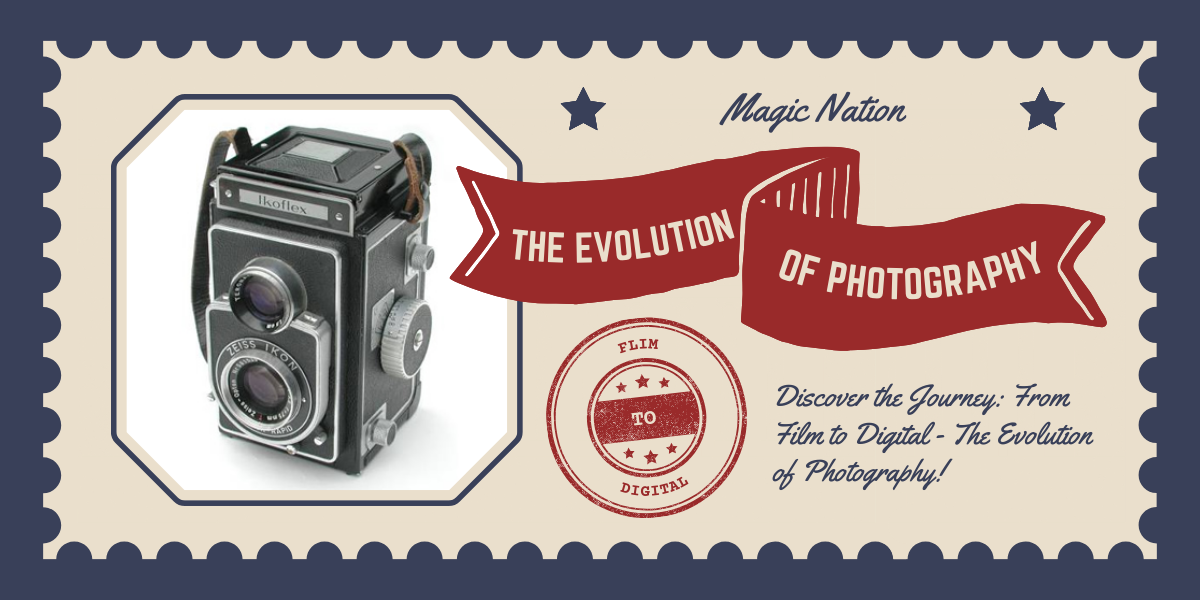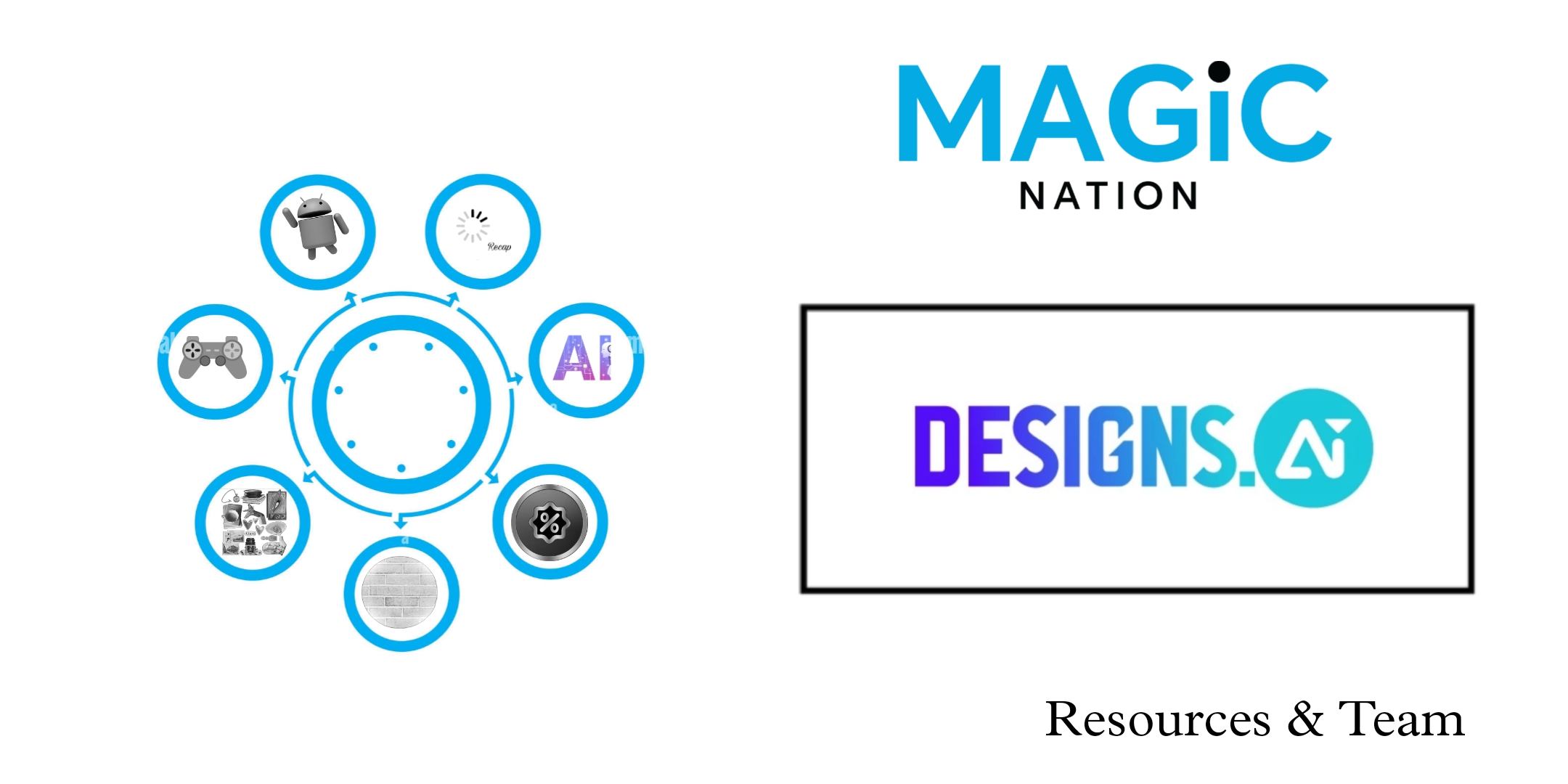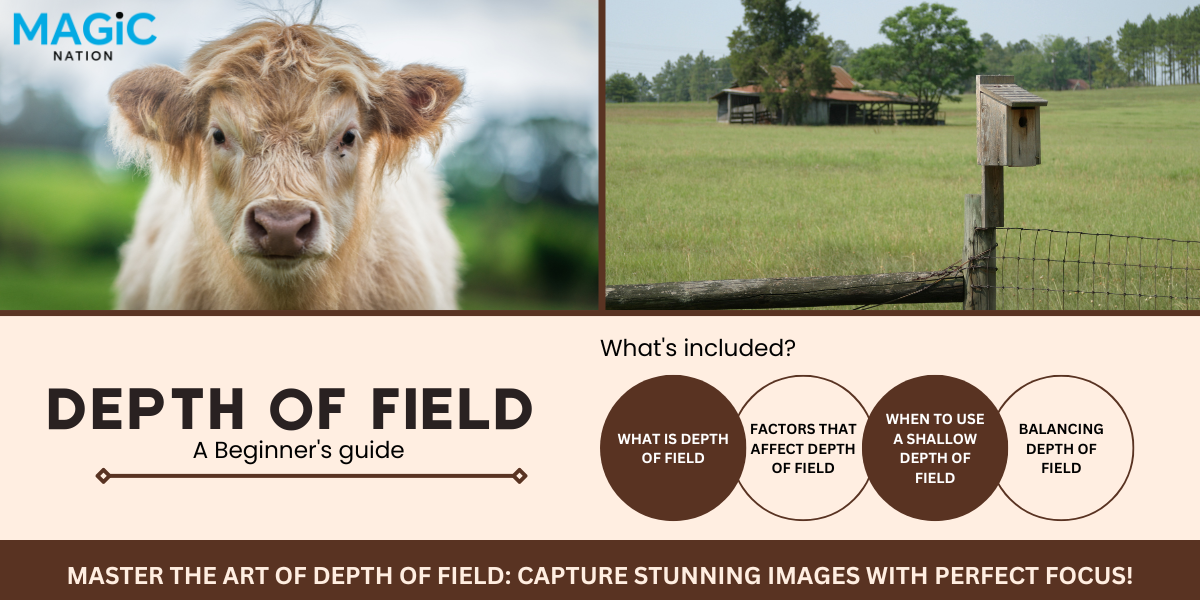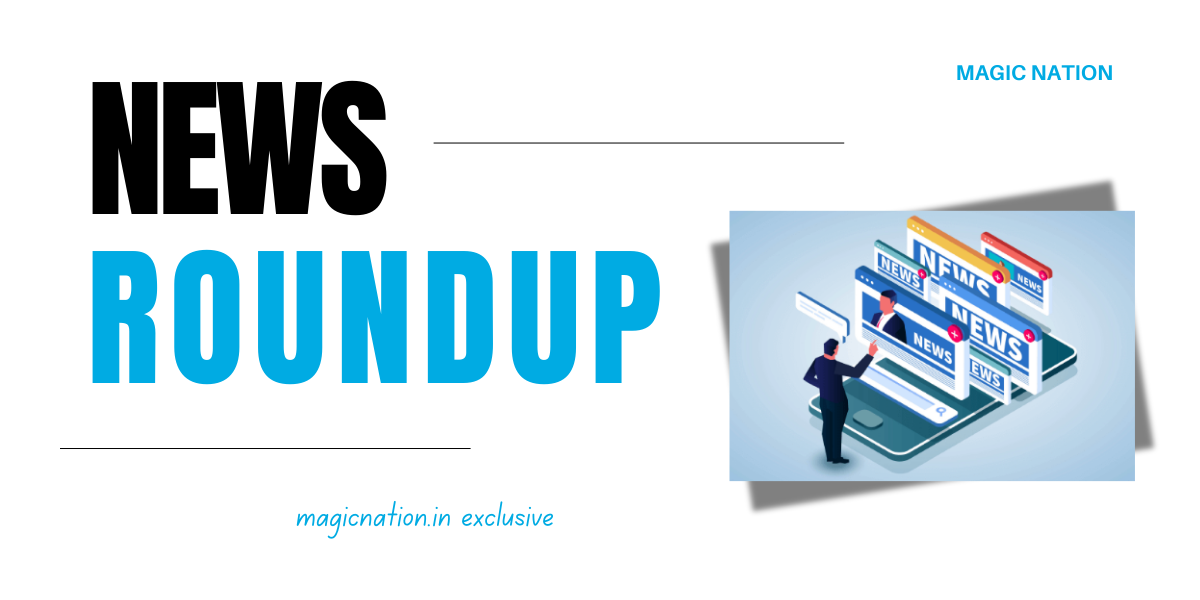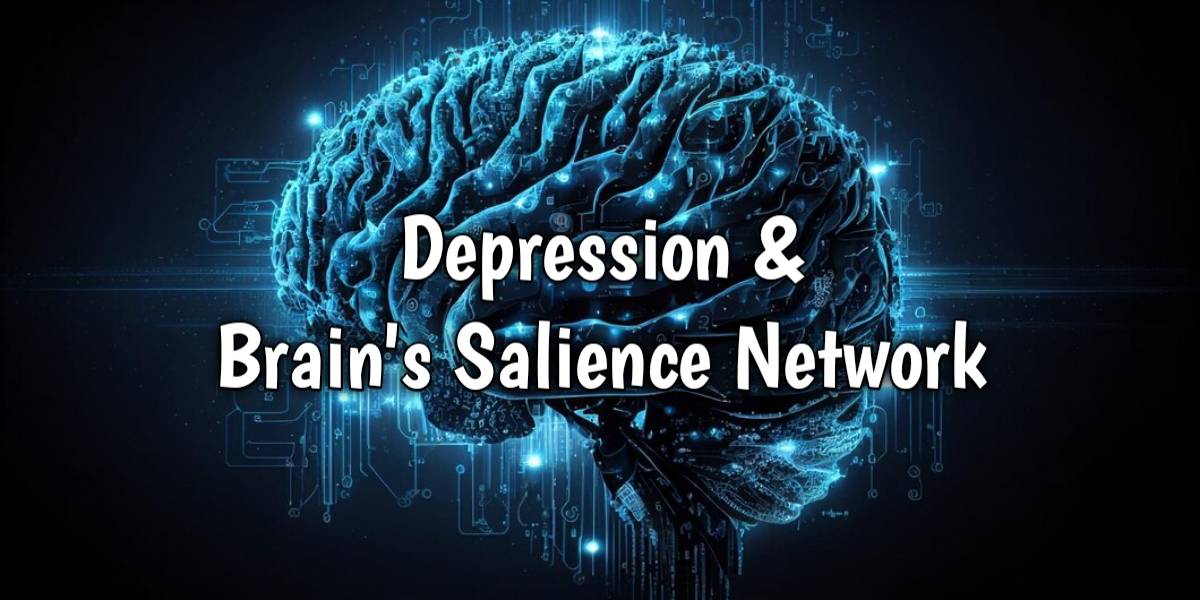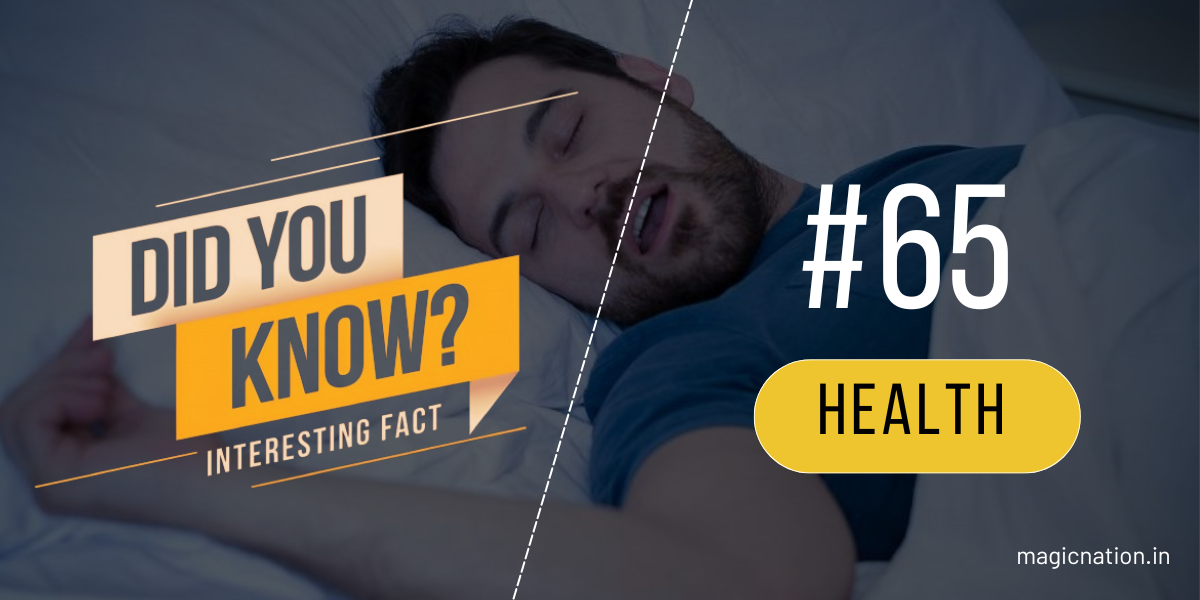Today, I want to dive into Adobe Lightroom, a fantastic app that’s perfect for anyone looking to enhance their photography skills. Whether you're a casual snapper or a serious photographer, Lightroom offers powerful tools to make your photos shine.
Lightroom is an intuitive photo editing and organization app that simplifies the editing process while offering advanced features. With its seamless cloud integration, you can access your edits and photos from any device, ensuring you’re always ready to create.What is Lightroom?
Smart Editing Options:Highlighted Features:
- Quickly adjust brightness, contrast, and colors with a user-friendly slider.
- Experiment with selective edits using brushes and gradients for precise control.
- Tag and sort your images effortlessly to keep everything in order.
- Create collections to curate your best work for easy access.
- Use the mobile app to edit photos anytime, anywhere.
- Your edits sync automatically with the desktop version, so you never lose your progress.
- Share your stunning edits directly to social media or through email in just a few taps.
- Create beautiful web galleries to showcase your photography portfolio.
Non-destructive editing—your originals stay intact
Extensive range of editing tools
Cross-device syncing for flexibility
Quick sharing options
Subscription model may not suit everyone
Some users might find the interface overwhelming at first
Limited features on the mobile app compared to desktop
Adobe Lightroom is a game-changer for anyone looking to improve their photo editing workflow. Its powerful features and ease of use make it a top choice for both beginners and experienced photographers. While it does require a subscription, the value it offers in return is significant.Conclusion:
Ready to elevate your photography? Download Lightroom and start transforming your images today!
Check it out on the Play Store or click the link below:
● Ratings: 4.3
● Downloads: 10Cr+
● Download Size: 93mb
● Required OS: Android 5.0 & up.
Thanks for checking out my review on Adobe Lightroom! If you found this helpful, give it a thumbs up
Feel free to DM me on Telegram: @beshramfotugrapher. I’m here to help!
Thanks,
Navraj Rathore