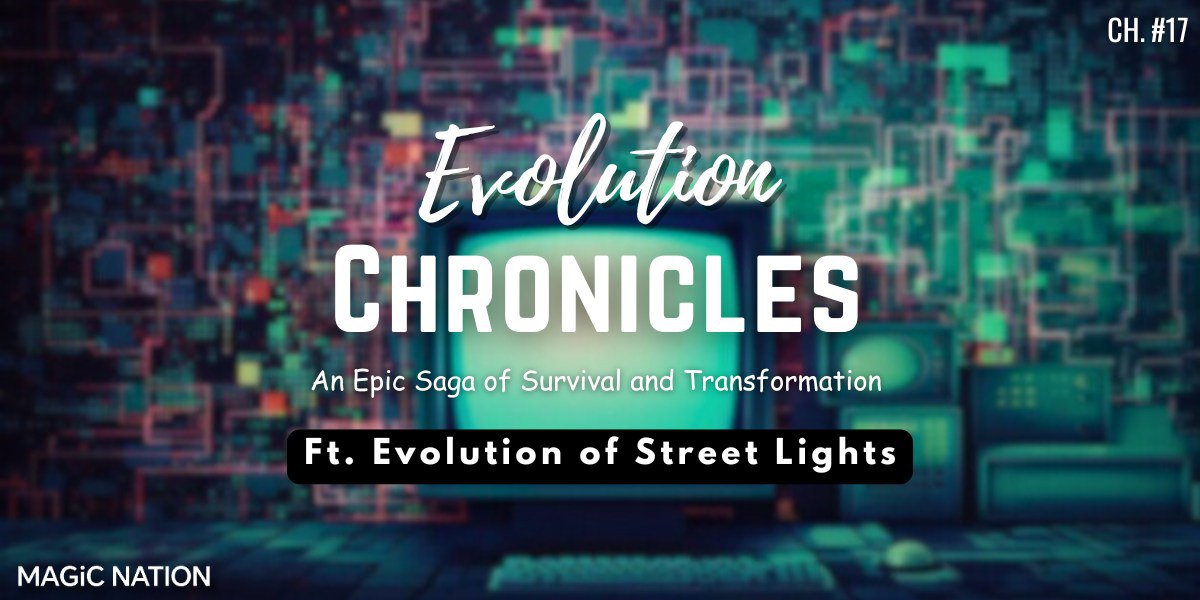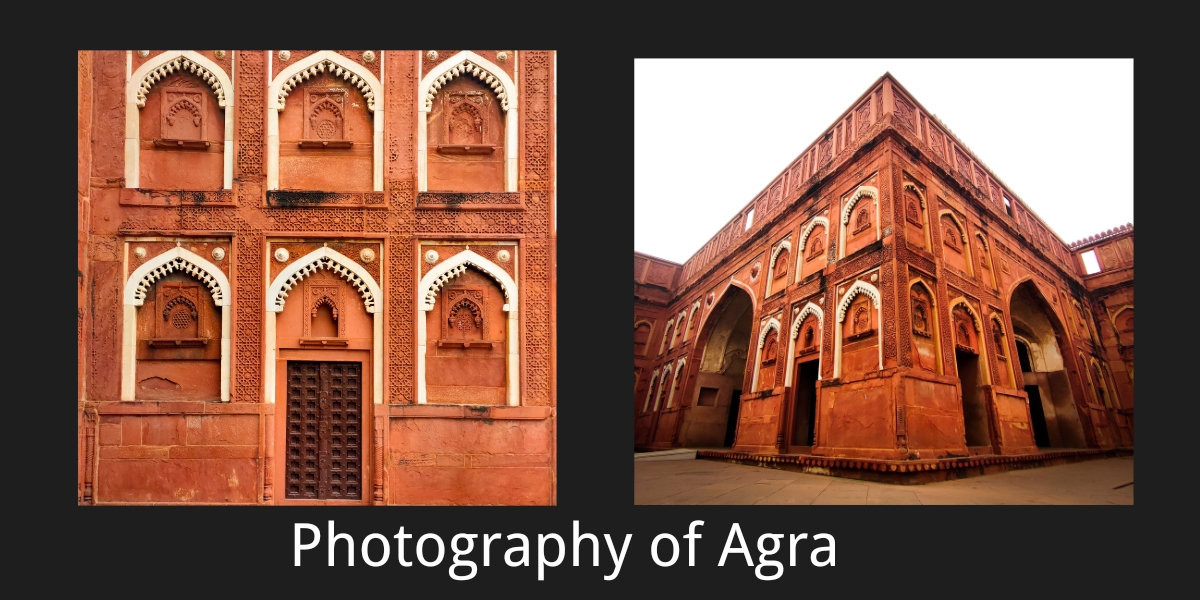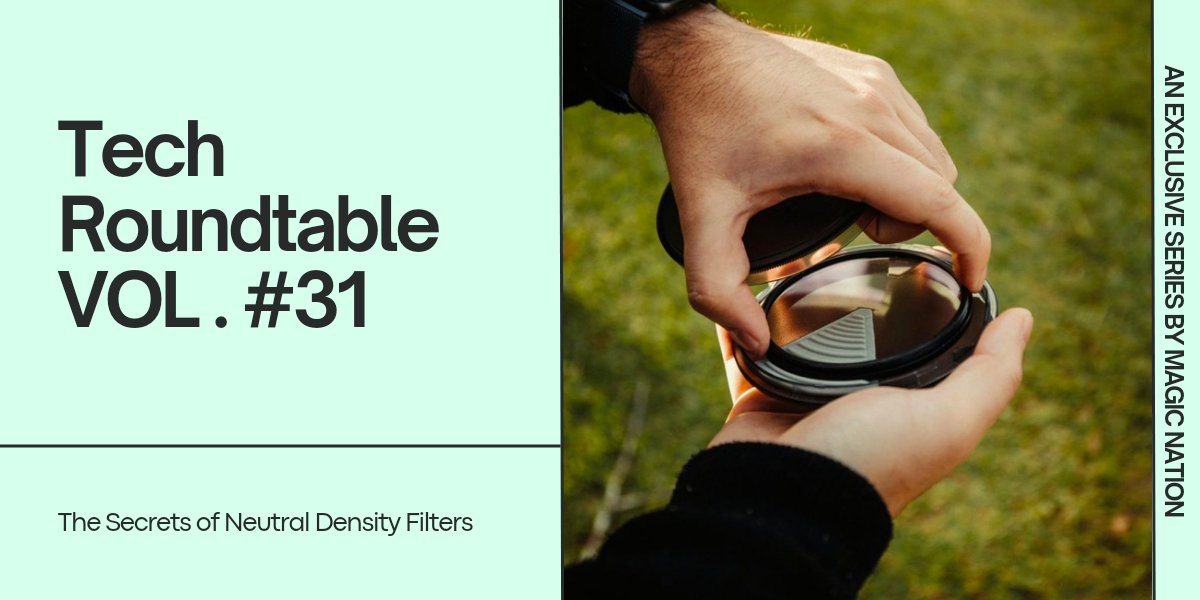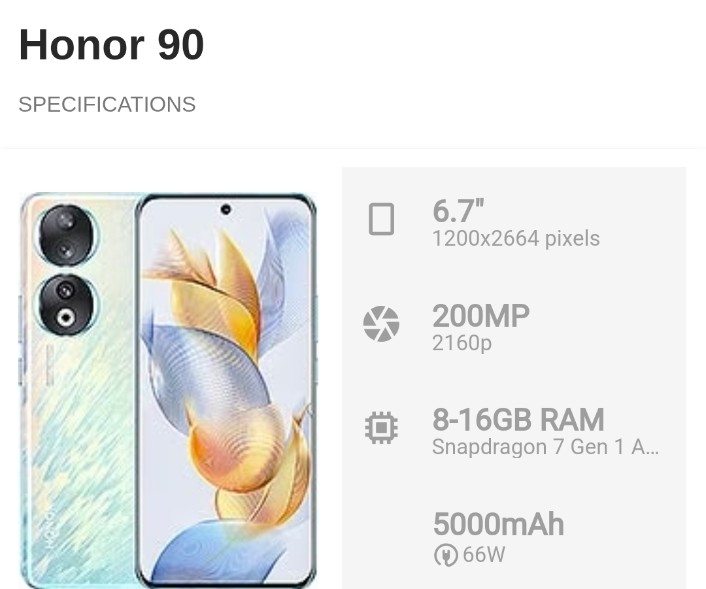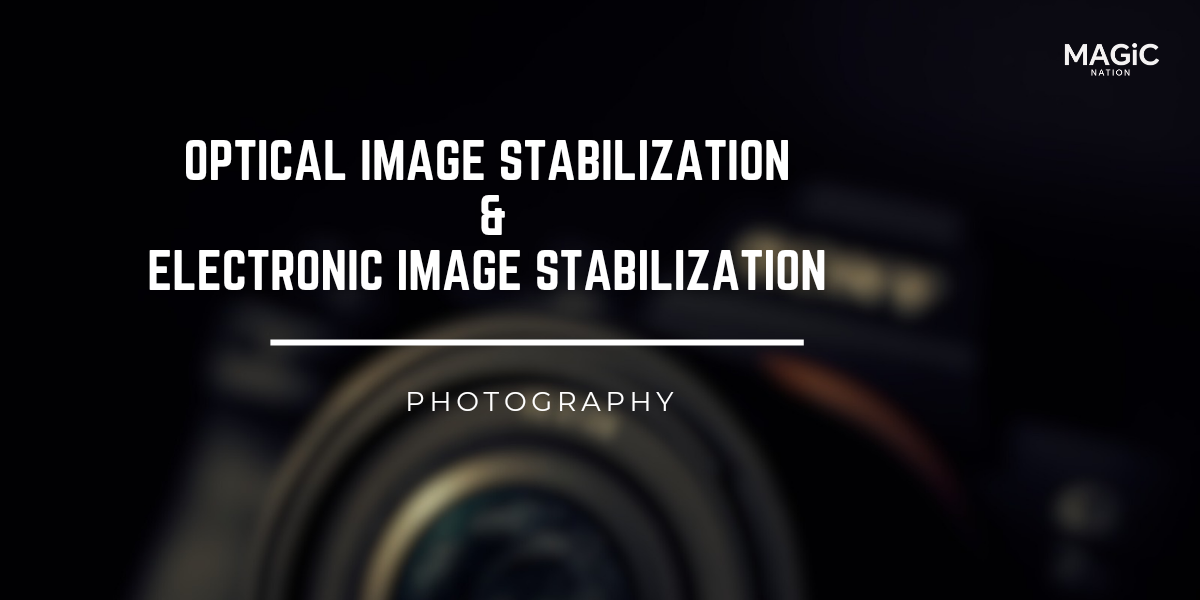Let's see how we can balance light and and shadows in Lightroom Mobile.
Imagine you’re a painter with a blank canvas. The light adjustments in Lightroom Mobile are like your paintbrushes, allowing you to add depth and dimension to your photos. Just as a painter uses light and shadow to create a masterpiece, you’ll learn to balance exposure, contrast, highlights, and shadows to bring your photos to life.1. Introduction to Light Adjustments

Think of exposure as the amount of sunlight streaming through your window. Too much light, and your room (photo) is overexposed and washed out; too little, and it’s underexposed and dark. Adjusting exposure in Lightroom Mobile is like adjusting the blinds to let in just the right amount of light.2. Exposure and Contrast
 Contrast, on the other hand, is like adding seasoning to your food. It enhances the flavors (details) and makes your photo more dynamic. Increasing contrast makes the darks darker and the lights lighter, adding depth to your image.
Contrast, on the other hand, is like adding seasoning to your food. It enhances the flavors (details) and makes your photo more dynamic. Increasing contrast makes the darks darker and the lights lighter, adding depth to your image.
Highlights are like the bright spots on a sunny day, while shadows are the cool, shaded areas. Adjusting highlights helps you recover details in the brightest parts of your photo, just like putting on sunglasses to reduce glare. Shadows, meanwhile, can be lifted to reveal hidden details, much like opening a curtain to let light into a dark room.3. Highlights and Shadows

Adjusting whites and blacks is like fine-tuning the brightness and darkness of your photo. Think of it as setting the white and black points on a TV to get the best picture quality. Adjusting the whites makes the brightest parts of your photo pop, while adjusting the blacks deepens the darkest areas, adding contrast and richness. By mastering light adjustments, you’ve taken another step towards becoming a photo editing pro. Stay tuned for the next thread, where we’ll explore Color Correction and Enhancement. Just as a painter mixes colors to create the perfect hue, you’ll learn to adjust white balance, vibrance, and saturation to make your photos truly stand out.4. Whites and Blacks
Signing off