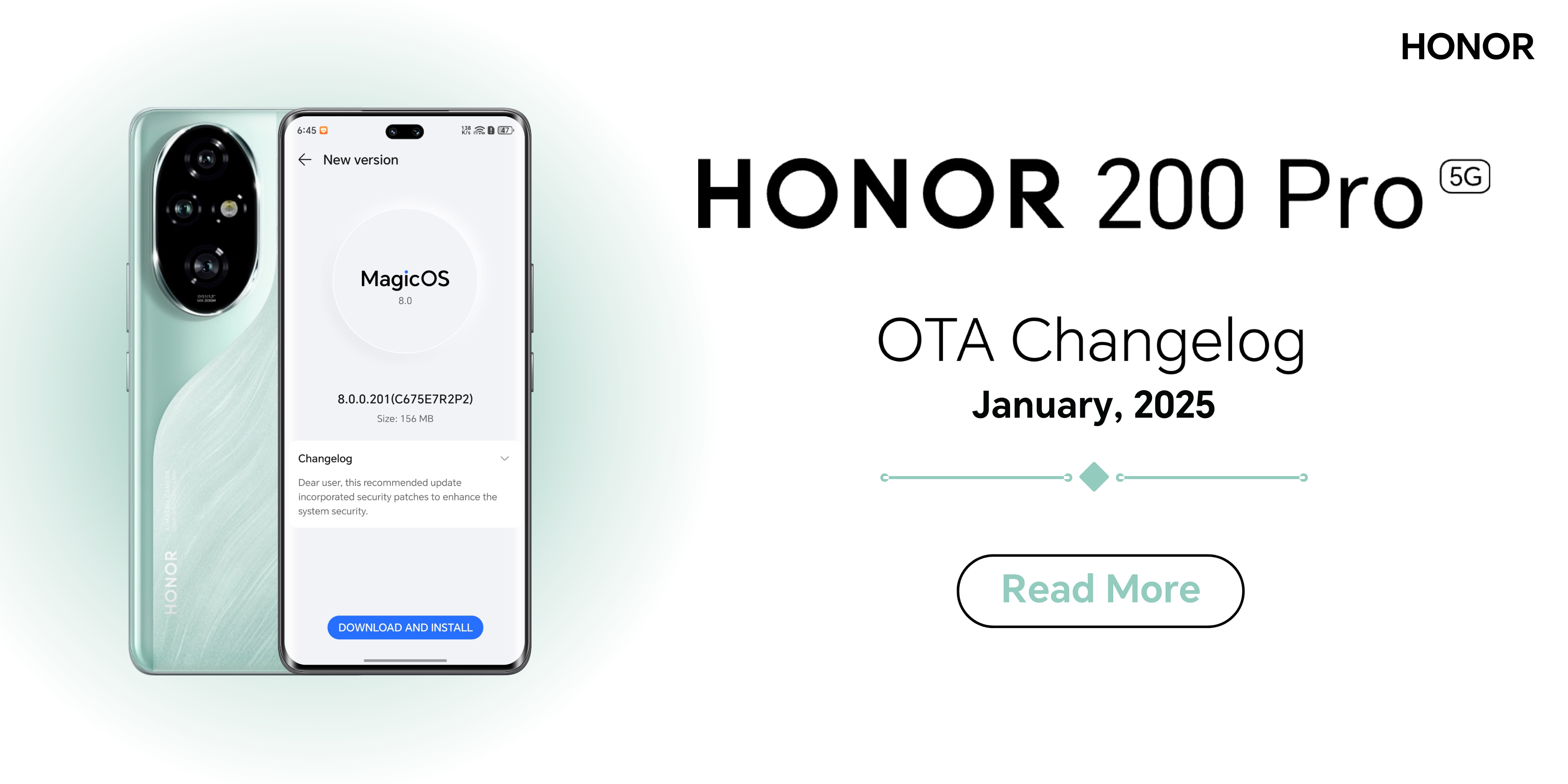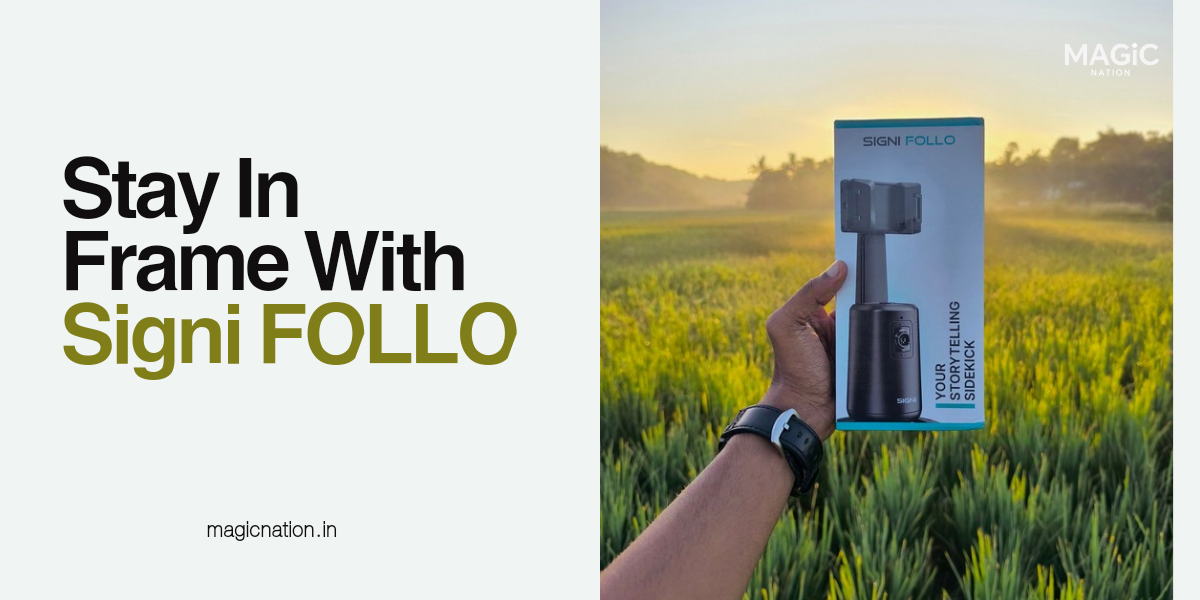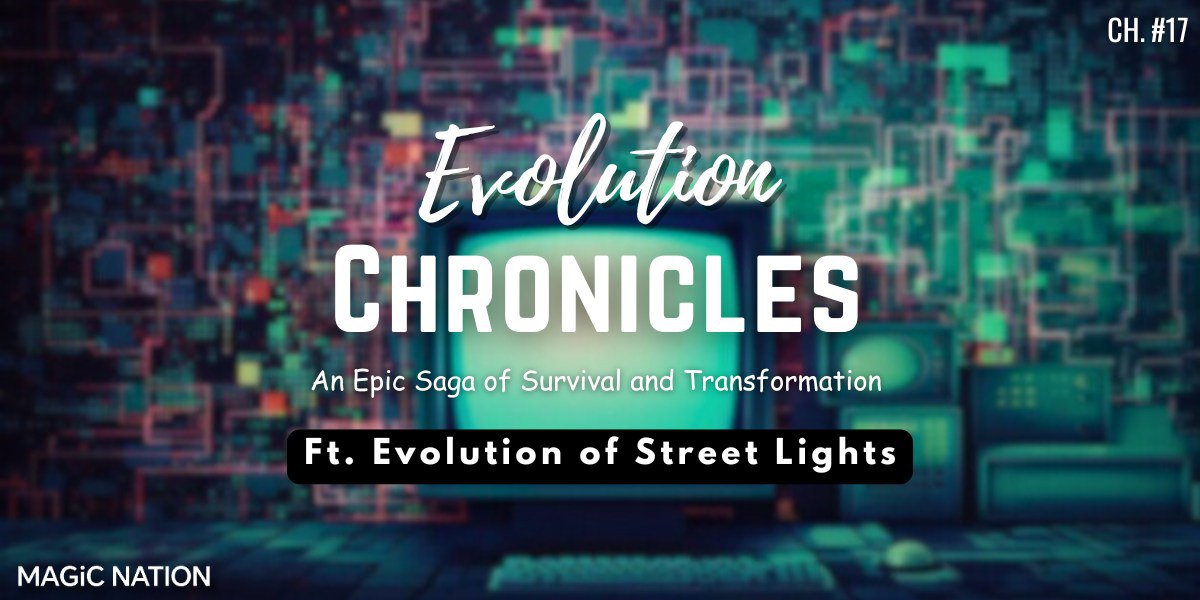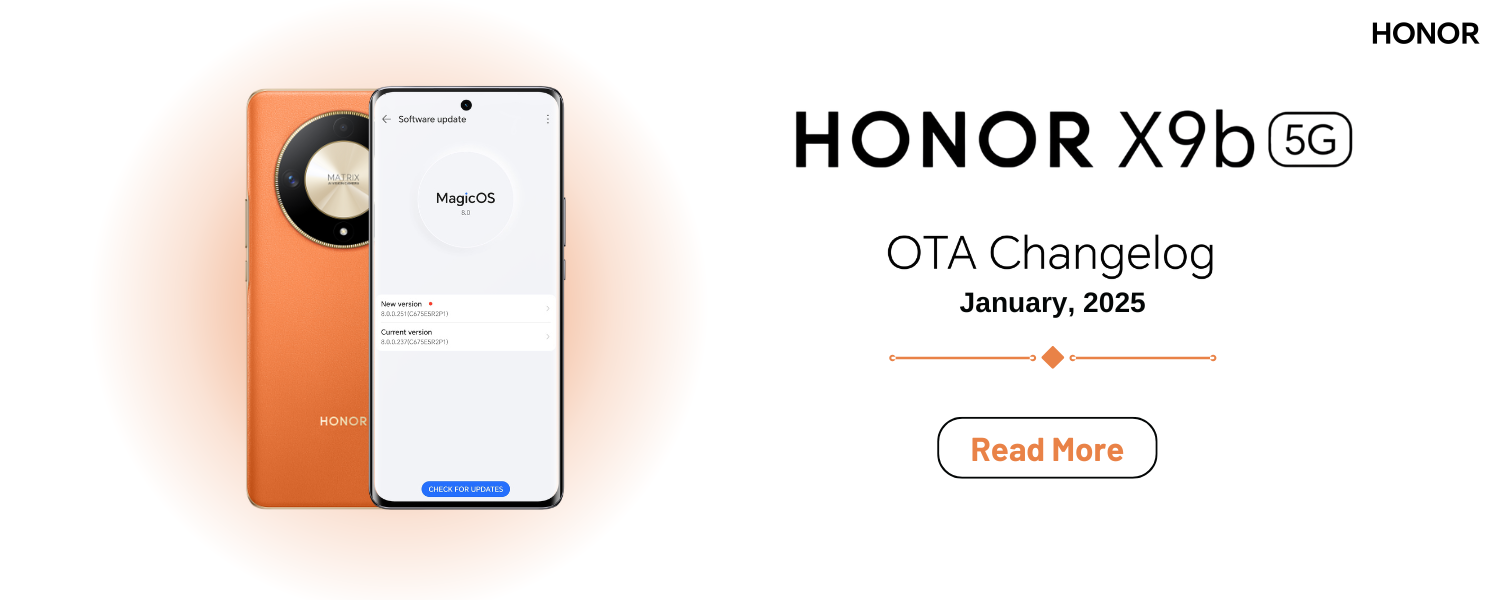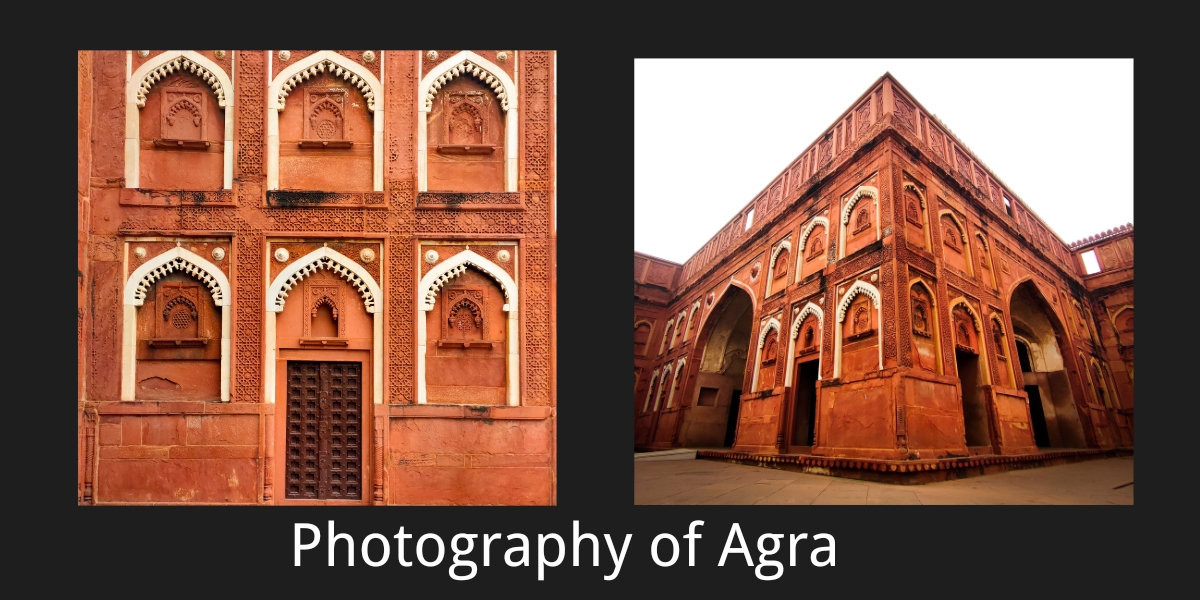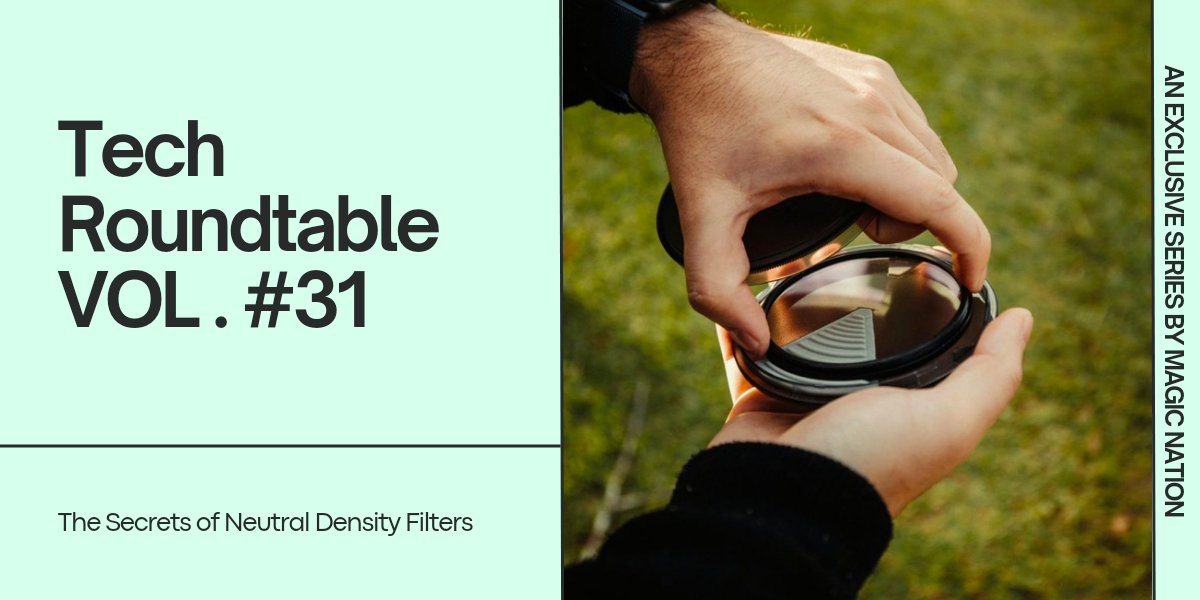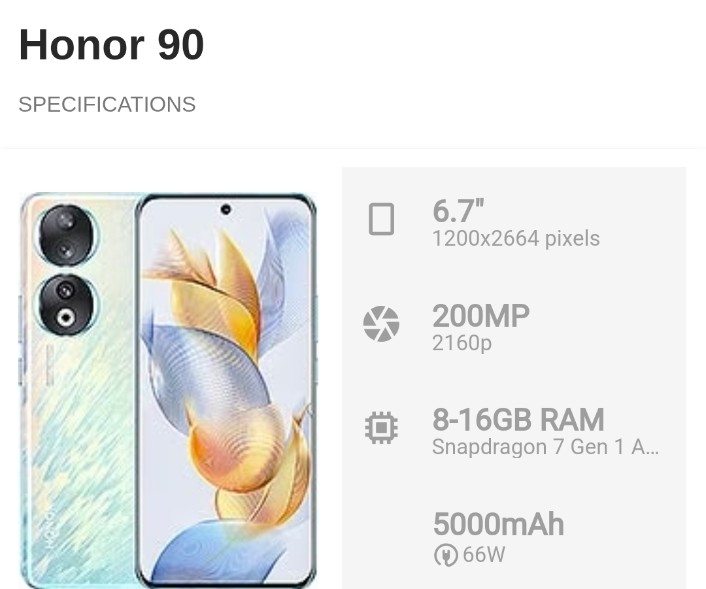Hey eXplorers,
Greetings to our esteemed readers and the vibrant community, I hope you all are doing well!
In today's thread, I'm going to tell you guys about one of the amazing feature of Honor 200 Pro - Air Gestures.
Understanding Air Gestures
Air Gestures revolutionize how you interact with your smartphone. These touchless commands allow you to perform actions without physically touching the screen. Imagine controlling your phone with a wave of your hand!
In this detailed article, we’ll delve into how to enable Air Gestures, the different types of gestures available. Let’s get started!
To activate Air Gestures on your HONOR 200 Pro, follow these steps:




Let’s explore the different gestures and their functionalities:
1) Air Scroll
Description: Wave your hand downward to scroll up, Wave your hand upward to scroll down, Wave your hand towards right to move the screen to left, Wave your hand towards left to move the screen to right in websites or specific apps.
Use Case: Conveniently read articles or scroll through social media feeds without touching the screen.

2) Grabshot
Description: Make a grabbing motion with your hand to capture screenshots.
Use Case: Capture funny memes, important messages, or any content you want to save.

3) Air Back
Description: Move your hand left or right to navigate back within apps.
Use Case: Easily return to the previous screen without reaching for the back button.

The HONOR 200 Pro isn’t just a smartphone; it’s a companion that responds to your every gesture. Air Gestures elevate your interaction, making you feel like a tech-savvy magician. Whether you’re scrolling through articles, capturing screenshots, or navigating seamlessly, these touchless commands add a touch of magic to your daily routine.
But that’s not all! The HONOR 200 Pro’s portrait photography prowess, stunning display, robust battery, and elegant design create a symphony of features that resonate with users seeking both functionality and aesthetics. So, go ahead—wave, grab, and explore. The HONOR 200 Pro awaits your command!
And let me know in comments, What’s your favorite Air Gesture amongst the above 3?
Thank you for taking the time to read out the above tutorial. Click the 'like
Harsh Jain