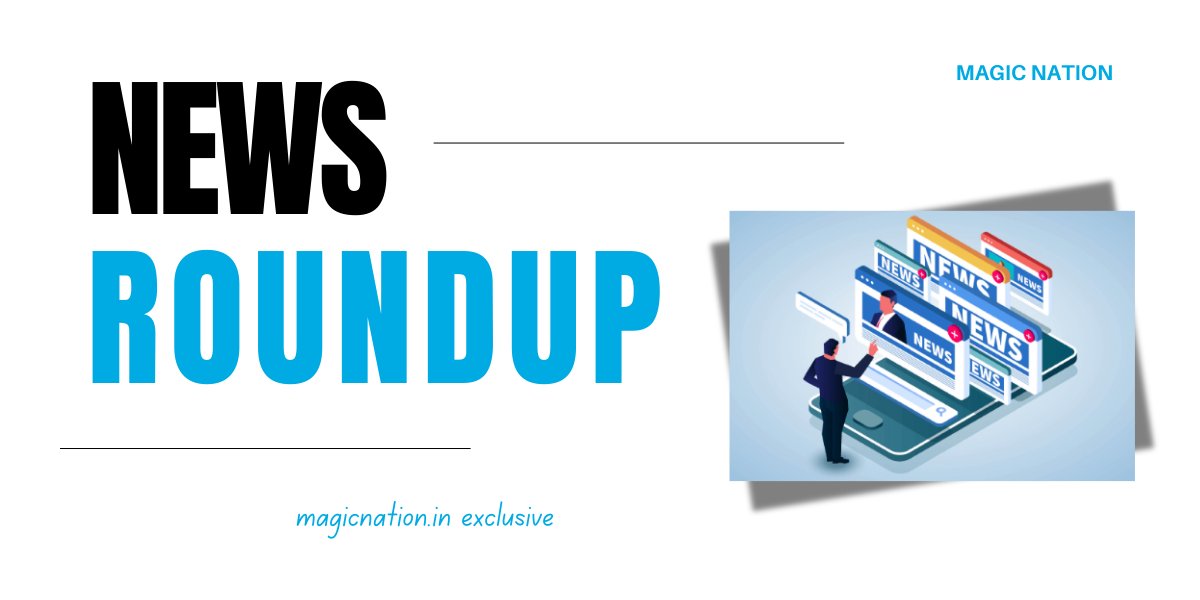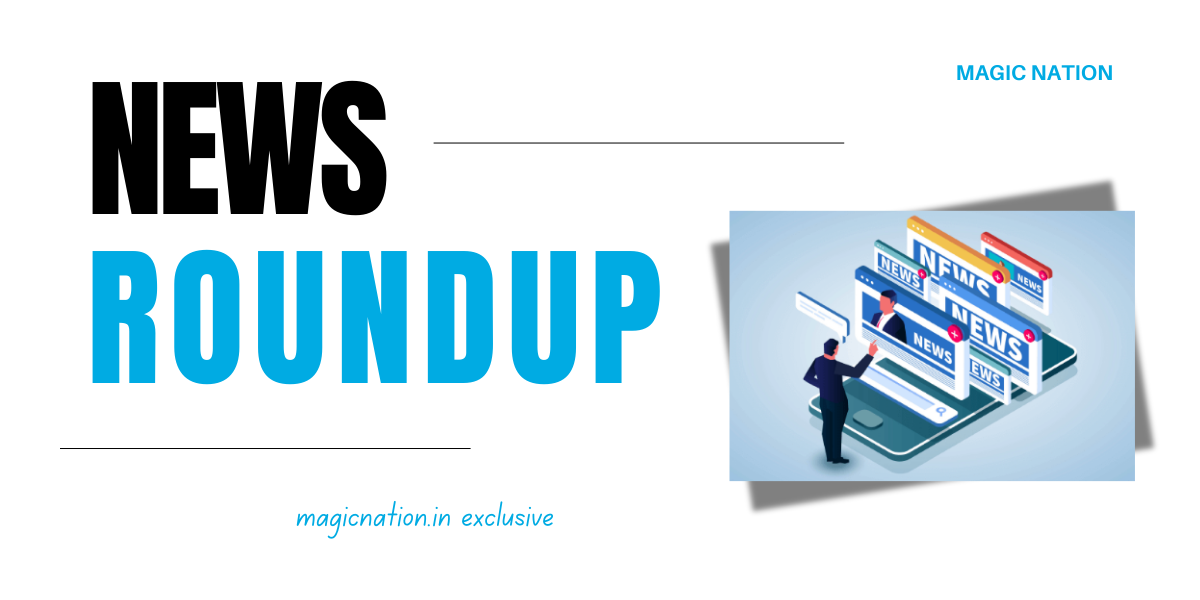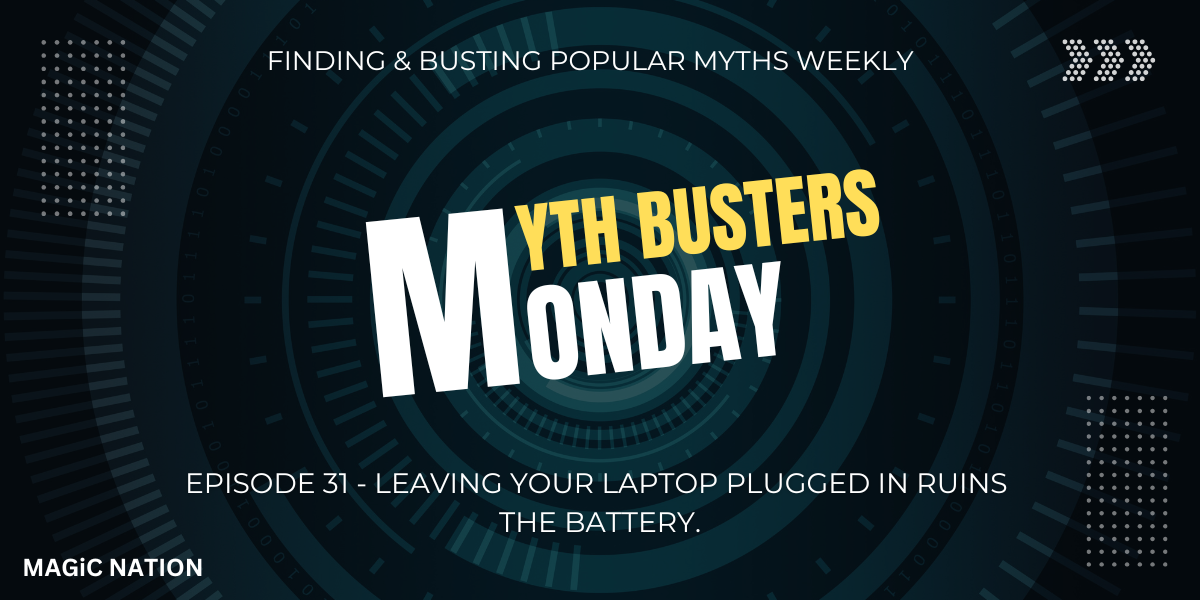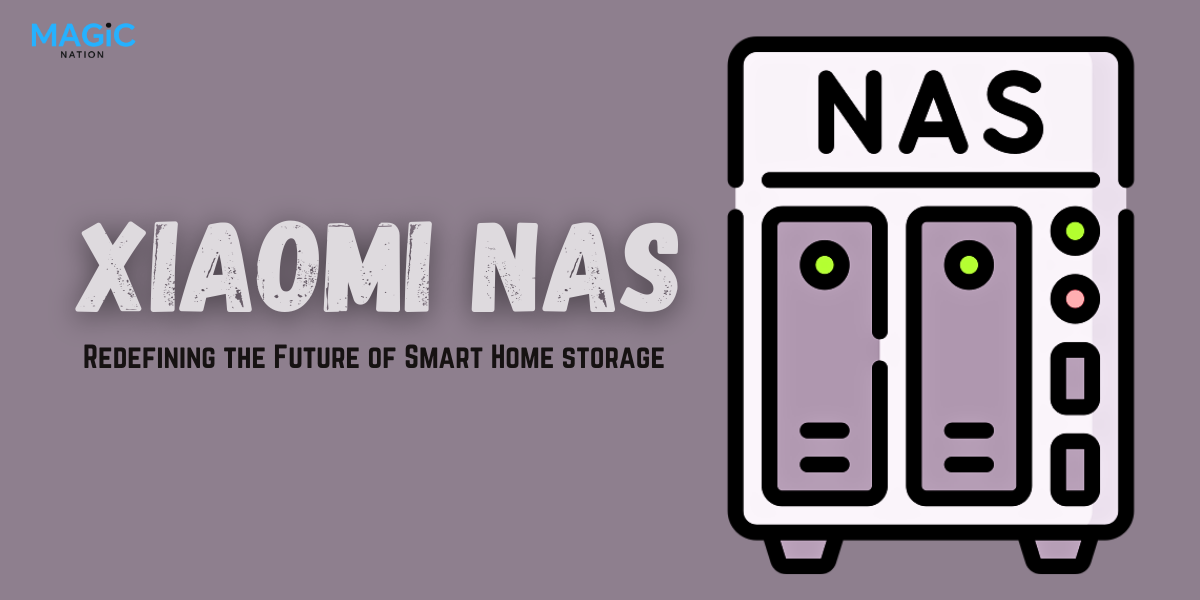Hey Explorers!
Welcome back to Episode 7 of Magic Marvels, your daily dose of Magic OS simplified! I'm so glad we've come this far, and there's alot more yet to be explored in Magic OS!
Today I'll be showing you all about lock screen customisation. So without any delay, let's get started! First off, open the settings app

Go to Home Screen and Style

Tap on lock screen style.

Next, you can now click on the clock widget to change its font and colour according to your style.
 On top of that if you click on lockscreen style you can select from a variety of options like Magic Lockscreen, Gallery, Your Previously Set lockscreens and official wallpapers. There's also AI recommendations to help choose which picture suits as a wallpaper. On certain pictures you can also add depth effects as well.
On top of that if you click on lockscreen style you can select from a variety of options like Magic Lockscreen, Gallery, Your Previously Set lockscreens and official wallpapers. There's also AI recommendations to help choose which picture suits as a wallpaper. On certain pictures you can also add depth effects as well. 

P.S.: Don't forget to click apply once choosing your wallpaper
That's all for Episode 7 on Magic Marvels. See you guys in the next episode! Until then, keep exploring.