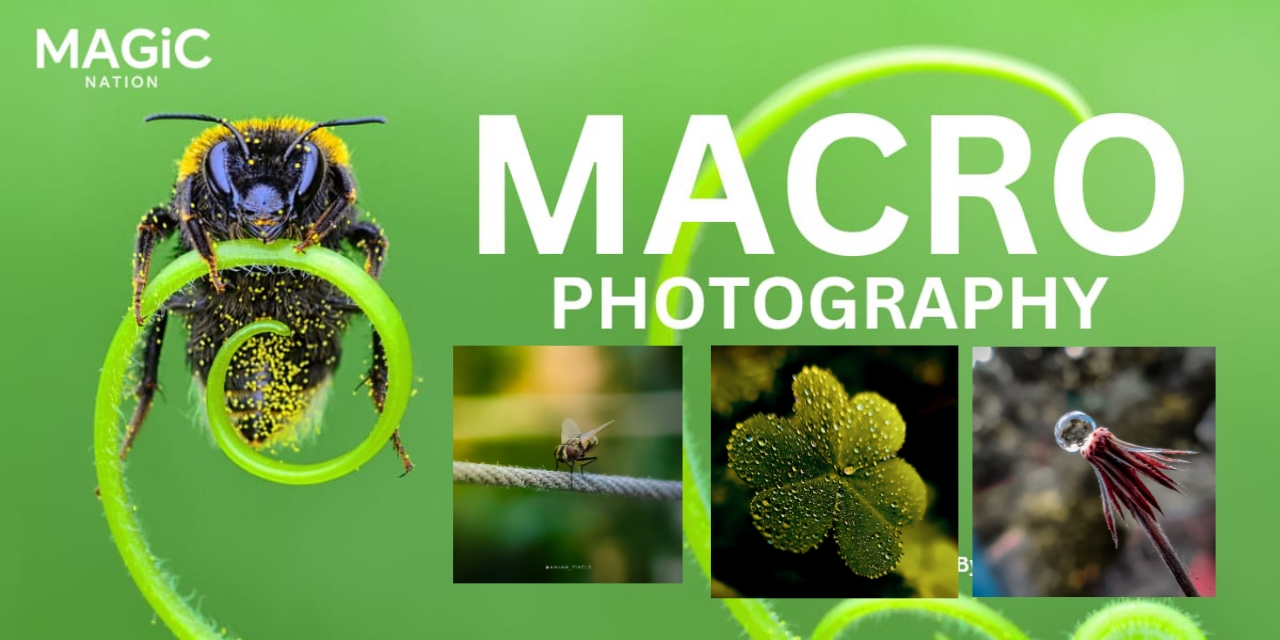I hope everyone is doing well and thoroughly enjoying the vibrant tech community here. Today, let's dive into Understanding Log footage
As all photographers, videographers, and cinematographers know, Log footage is crucial for giving videos a polished, professional look. However, for those just starting out, Log might be unfamiliar territory. Today, we will delve into Log in detail. Let's begin by understanding what Log footage is and why it's so important.

LOG (Logarithmic) video is a recording format that captures a wide dynamic range, preserving details in both the shadows and highlights. It's similar to shooting in RAW for photos, giving you more flexibility in post-production.Understanding Log Footage
Why Use Log Footage?
- Enhanced Dynamic Range: Log footage captures more detail in extreme lighting conditions.
- Better Color Grading: The flat profile makes it easier to apply creative looks during editing.
- Professional Quality: Log footage is used in high-end productions for its versatility.
Log footage compresses the highlights and shadows, recording more information than standard video formats. This flat profile might look dull out of the camera, but it provides a robust foundation for color grading.How Log Works
Popular LOG Profiles

- S-Log (Sony)
- C-Log (Canon)
- V-Log (Panasonic)
- N-Log (Nikon)
- F-Log (Fujifilm)
- Z-Log (Z CAM)
- D-Log (DJI)
Shooting Tips for Log Footage
- Exposure: Slightly overexpose to retain details in the shadows.
- White Balance: Set manually for consistent color grading.
- Monitor with LUTs: Use Look-Up Tables (LUTs) to preview how the graded footage will look.
Color Grading Log Footage
- Start with a LUT: Apply a LUT designed for your Log profile to get a base look.
- Adjust Exposure: Fine-tune the highlights, shadows, and mid-tones.
- Enhance Colors: Adjust saturation, hue, and contrast to achieve your desired look.
Pros and Cons
- Pros:
- Incredible Flexibility
- Professional Results
- Better Detail in Extreme Lighting
- Cons:
- Requires Color Grading
- Larger File Sizes
- More Demanding on Hardware
Log Footage is a powerful tool for elevating your videography and cinematography. By capturing a wider dynamic range and preserving more detail in both shadows and highlights, Log profiles like S-Log, C-Log, V-Log, N-Log, F-Log, Z-Log, and D-Log offer unparalleled flexibility in post-production. While it requires a bit more effort to shoot and grade Log footage, the professional, polished results are well worth the investment. Whether you're a seasoned pro or just starting out, mastering Log Footage can significantly enhance the quality and creative potential of your work.Conclusion
Excited to share today's topic with you all! If you have any questions or uncertainties, feel free to drop them in the comments below. Stay tuned for more intriguing discussions coming your way soon! Keep engaging, keep inspiring!
Signing off,
Navraj Rathore (beshramfotugrapher)