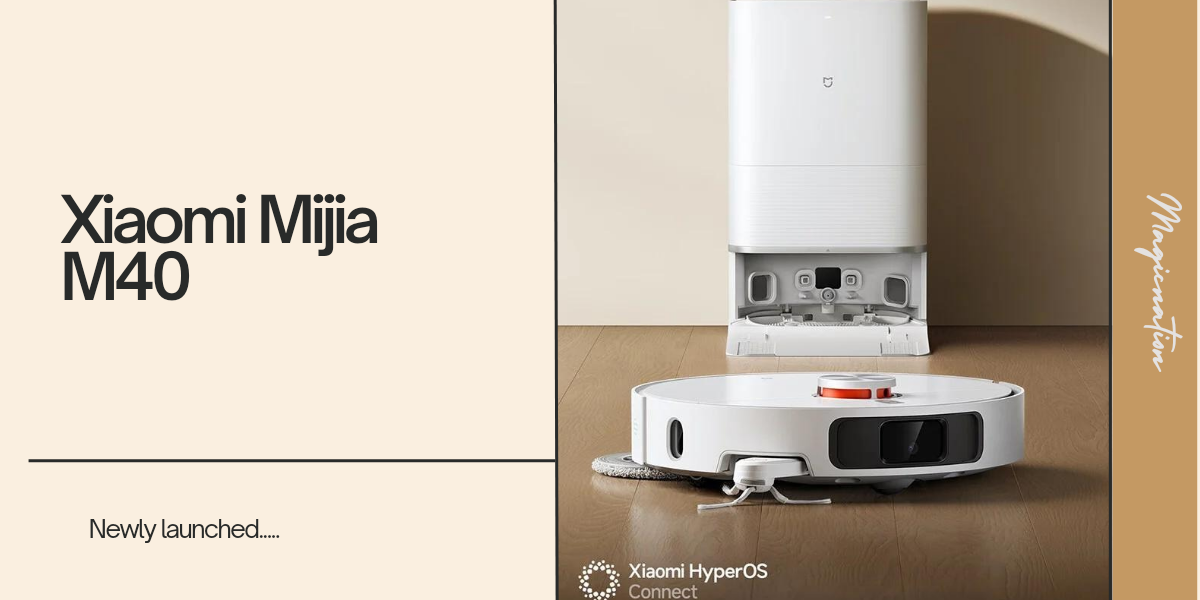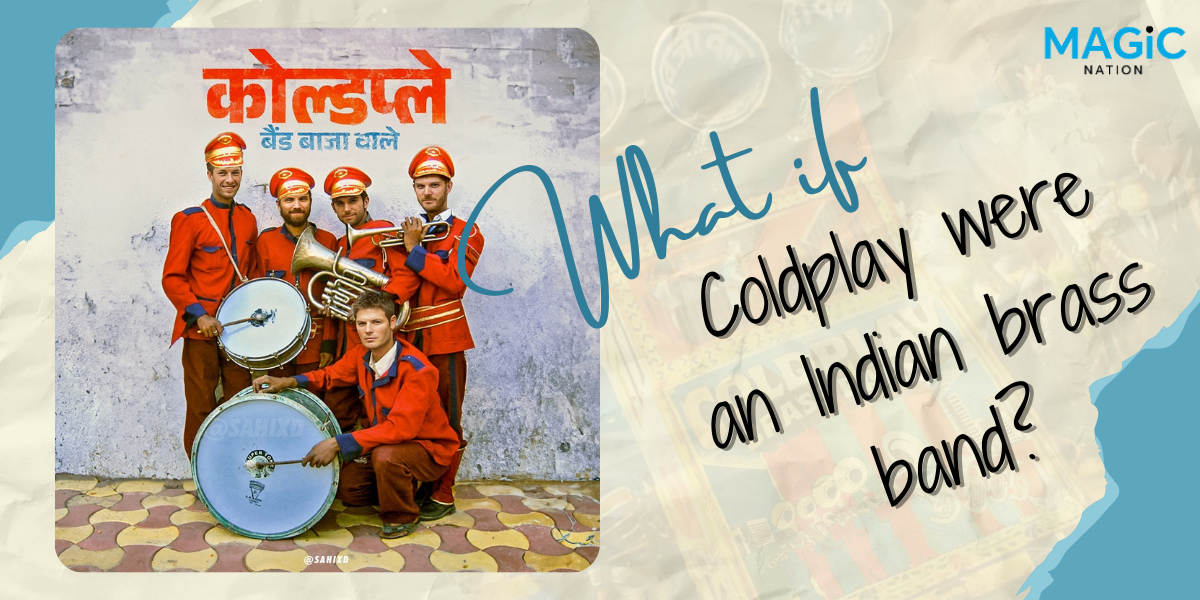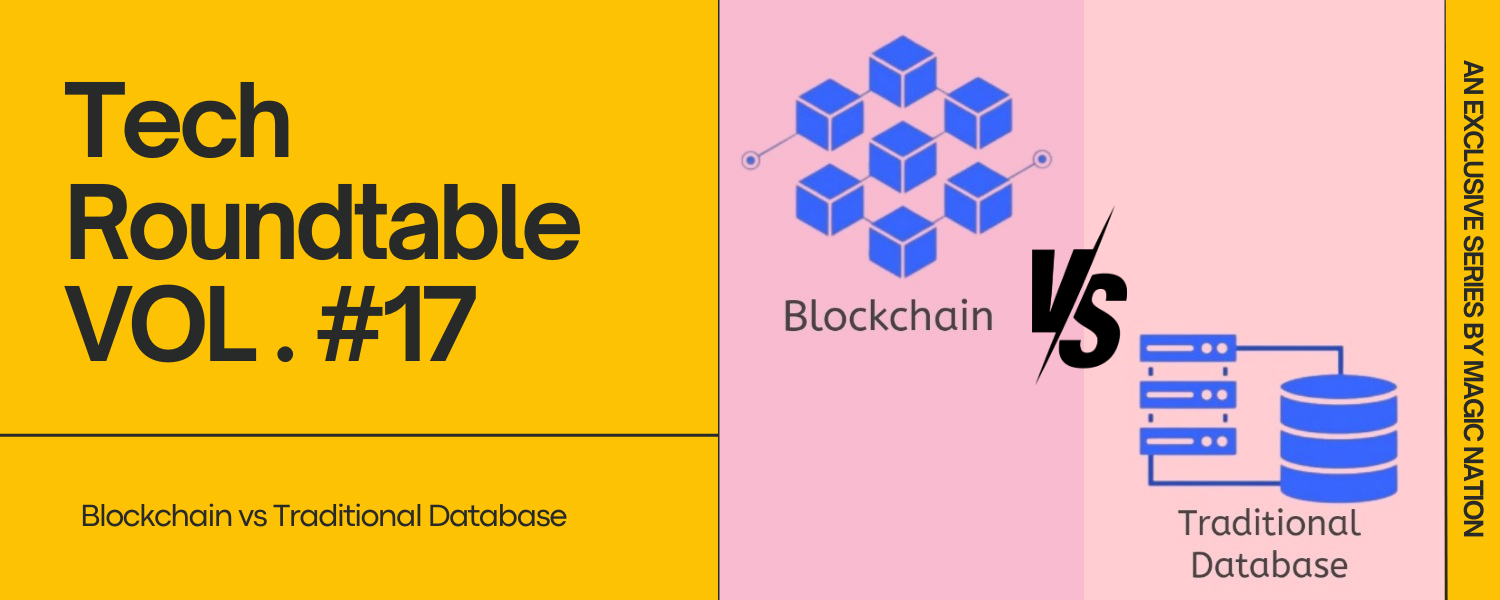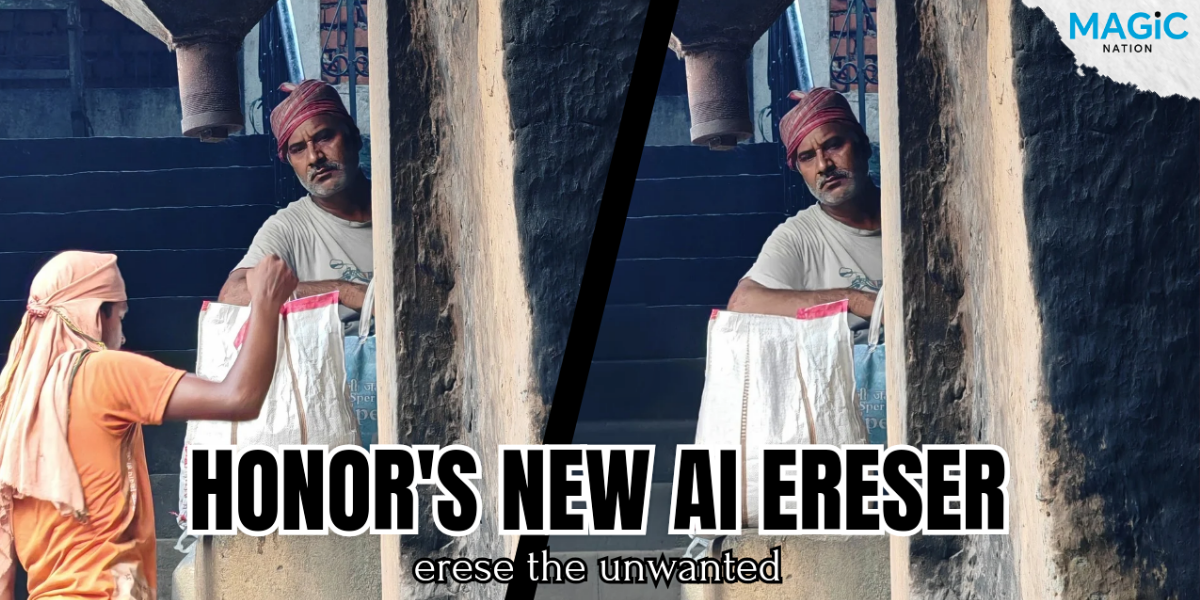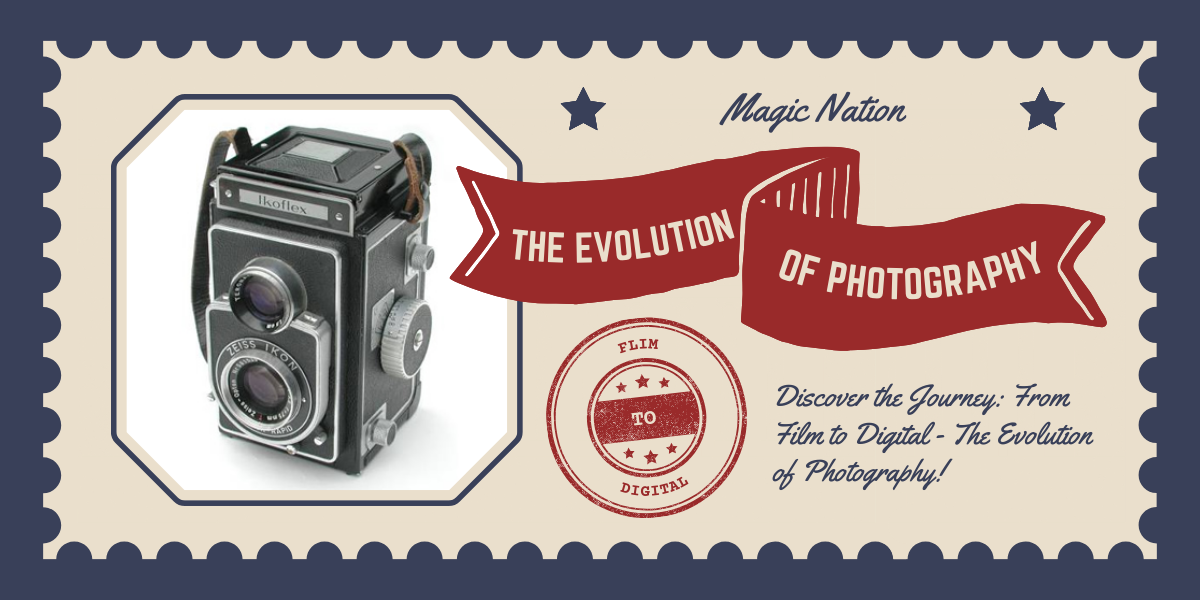Living in the digital age, constant notifications can often lead to a fragmented attention span and reduced productivity. This guide explores the art of customizing notifications to curate a distraction-free digital environment, enabling individuals to reclaim their focus and enhance overall well-being.
Customizing notifications for a distraction-free experience is an excellent strategy to regain control of your time and focus. Whether on your smartphone or computer, here are steps you can take to tailor notifications and foster a more productive, undisturbed environment:
1. Prioritize Notifications:
- Identify the most critical apps and contacts that warrant immediate attention. Customize notification settings to receive alerts only for high-priority items.
- For non-essential apps, like social media or news, consider muting notifications entirely. This prevents unnecessary interruptions and encourages intentional use of these platforms during designated times.
- Leverage the Do Not Disturb feature on your device. Schedule specific hours, such as during work or sleep, when notifications are silenced automatically.
- Group similar notifications to receive a consolidated update rather than being bombarded with individual alerts. This helps reduce the frequency of interruptions.
- Assign unique sounds or vibrations to essential contacts or apps. This way, you can identify the urgency of a notification without checking your device.
- Opt for banner-style notifications instead of pop-ups or full-screen alerts. Banners are less intrusive, providing information without disrupting your current task.
- Minimize the amount of information displayed on your lock screen. This adds an extra layer of privacy and reduces the temptation to check your device frequently.
- Turn off red badge icons that show the number of unread messages or notifications on app icons. This eliminates visual clutter and the subconscious urge to clear notifications immediately.
- Customize email notifications to receive alerts only for important emails or from specific contacts. This prevents constant interruptions for every incoming email.
- Many devices offer focus or concentration modes that allow you to create custom notification profiles. Activate these modes when you need dedicated, distraction-free time.
- Some devices permit app-specific notification rules. Use these features to fine-tune the behavior of each application based on your preferences.
- Periodically review your notification settings and make adjustments as needed. As your priorities and usage patterns change, so too should your notification preferences.
- Turn off non-essential alerts entirely for certain apps. For example, you might choose not to receive notifications for new app updates or low-priority reminders.
- Consider using focus apps that temporarily block certain notifications or apps during specific periods, allowing you to concentrate fully on your tasks.
- Customize notifications based on your personal preferences and workflow. Experiment with different settings until you find the combination that helps you stay focused and productive.

Conclusion: "Crafting Your Digital Sanctuary":
Summarize the guide's key principles, emphasizing the importance of intentional customization in creating a distraction-free digital haven.
By taking control of your device's notification settings, you can create a customized environment that minimizes distractions and enhances your ability to concentrate on the tasks that matter most. This intentional approach to notifications fosters a more mindful and productive digital experience. Acknowledge that by taking control of notifications, individuals can elevate their focus, productivity, and overall digital well-being.

Signing Off
Sudhanshu Roy