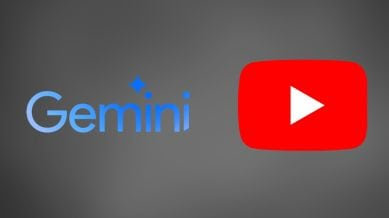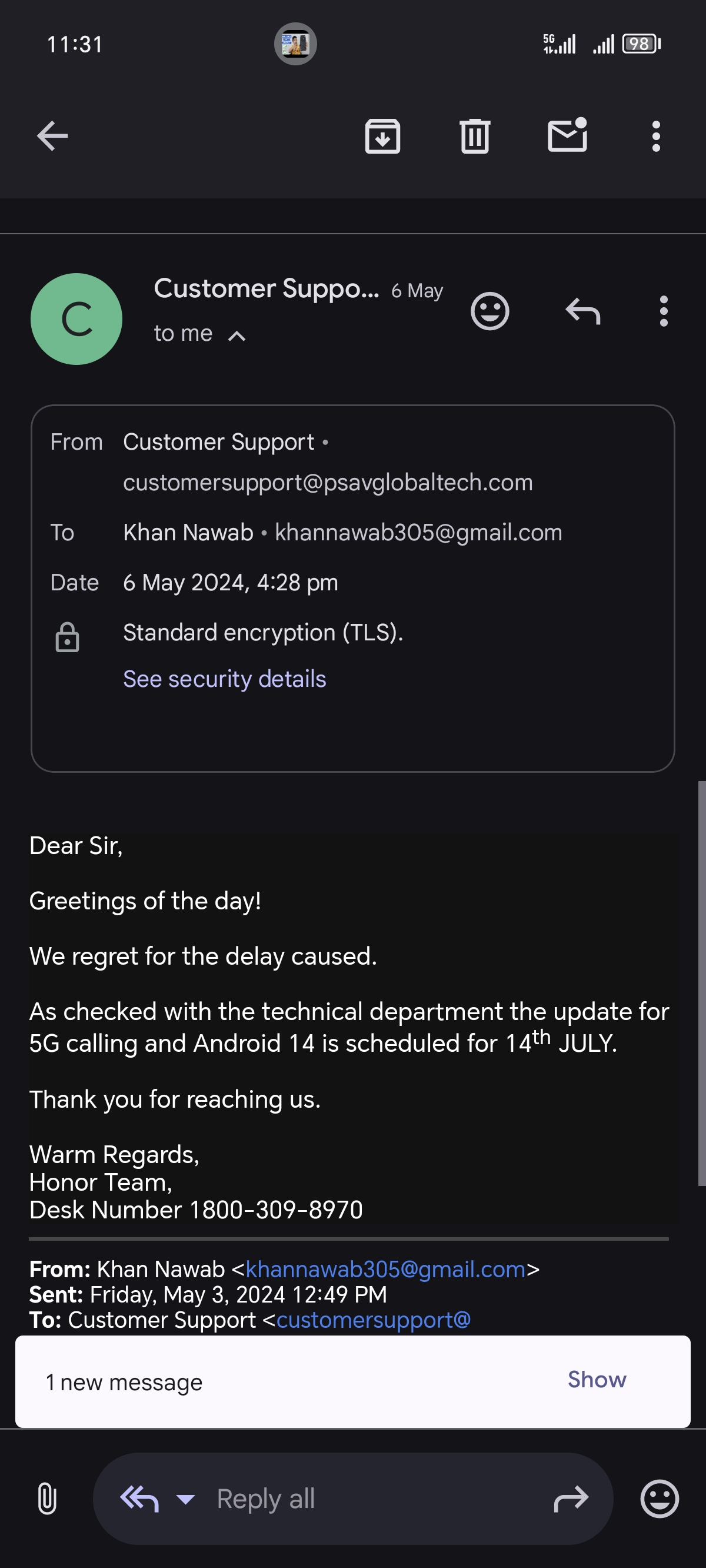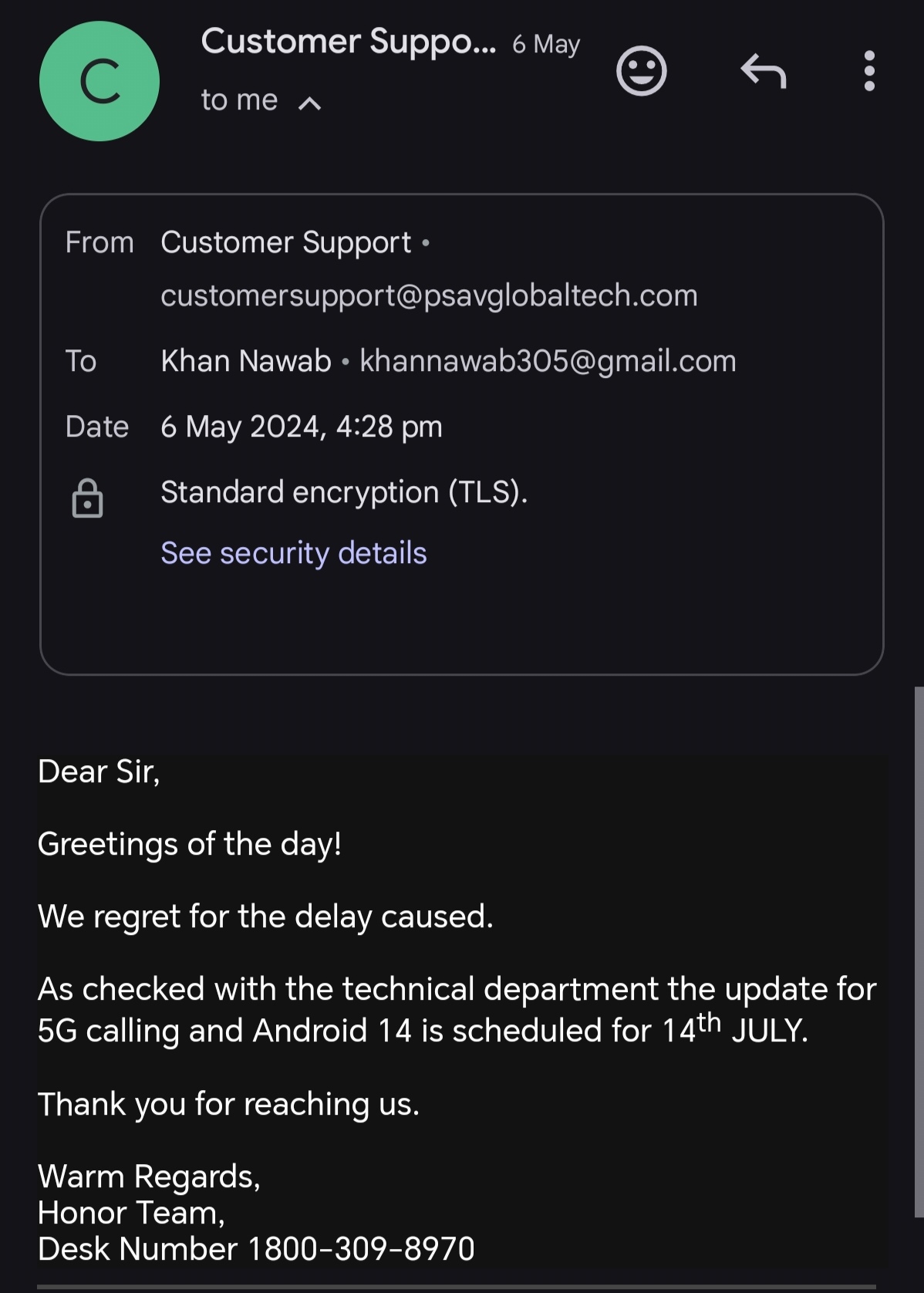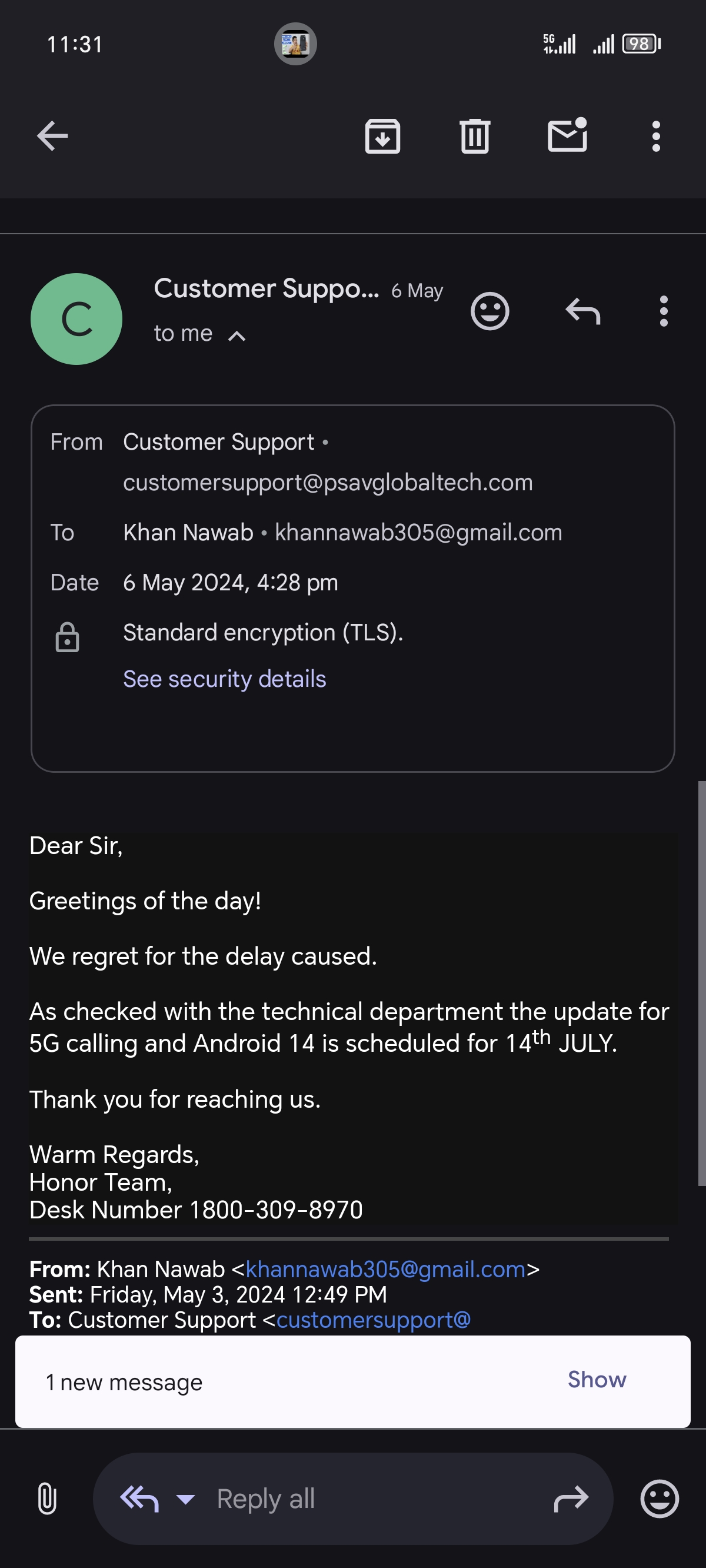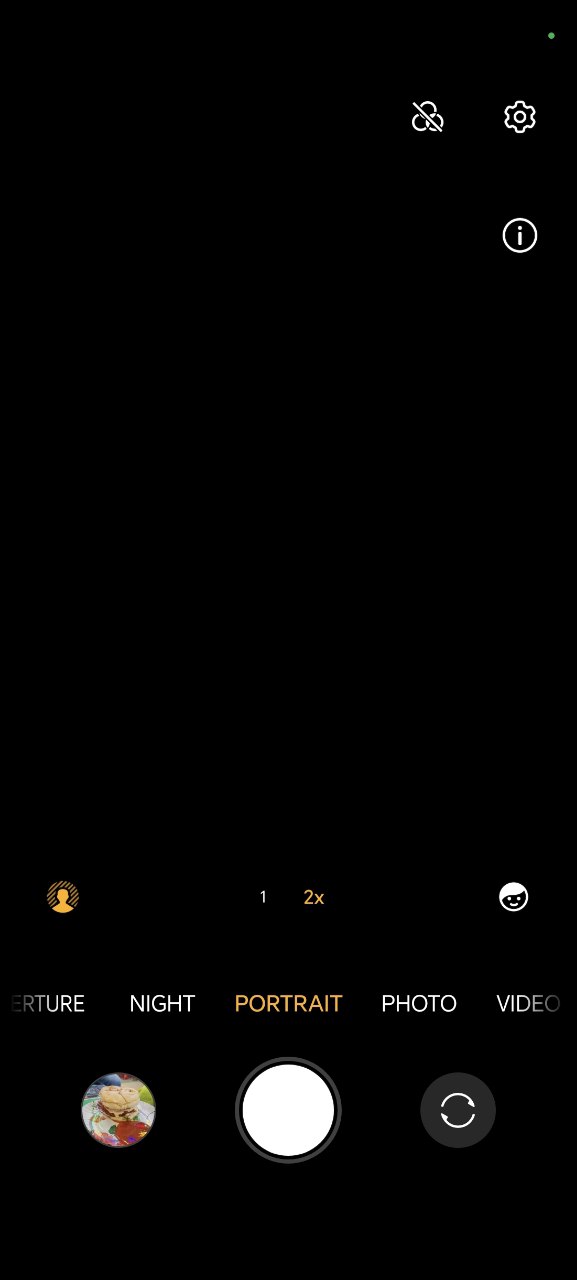Other social media platforms also stress the importance of cautiousness in what we believe and share. The government operates a resource called PIB Fact Check, housed within the Indian government's Press Information Bureau. This tool aids in verifying the authenticity of images, documents, or letters, helping to discern fake information. PIB Fact Check enables individuals to submit inquiries regarding news, suggestions, recommendations, and more to ascertain their truthfulness.
Before using PIB Fact Check, you need:
1. An email address
2. Working internet connection
3. Reference material for the news, like screenshots or voice recordings from WhatsApp messages.
Steps to Identify Fake News or Messages Received on WhatsApp:
1. Click on the link to open the PIB Fact Check portal.
2. Choose your preferred language, provide your email address, and enter the captcha. Then, click on the Submit button,
3. Check your email for the OTP (One-Time Password) and enter it on the portal. Then, hit Submit.
4. Fill out the form provided. Include basic information like your name, email address, and the category of news. Additionally, describe the news items to be checked, provide the original news copy text, and upload any reference materials such as images, videos, or audio clips.
5. After completing the form, enter the captcha for verification and click on Submit Request. PIB will analyse the facts related to the information provided and send the response to the email address you provided.
Frequently Asked Question (FAQs)What are common signs of fake news or messages on WhatsApp?
Fake news on WhatsApp often lacks credible sources, uses sensational language, and contains grammatical errors. It triggers emotional reactions without evidence. Recognizing these signs helps avoid spreading misinformation.
How can I verify the authenticity of news or messages received on WhatsApp?
It's essential to verify the authenticity of news or messages received on WhatsApp to combat misinformation. Strategies include cross-checking with reputable news sources or fact-checking websites. Official statements from relevant authorities and considering the context can also help determine credibility.
Why is it important to be cautious about forwarding messages on WhatsApp?Forwarding messages on WhatsApp without verifying their accuracy can lead to the spread of false information. This can harm individuals or communities and undermine trust in reliable sources. Exercising caution in message forwarding helps curb the dissemination of fake news and fosters responsible digital citizenship.
What are some red flags to watch out for in forwarded messages on WhatsApp?Users should watch for warning signs in forwarded WhatsApp messages, like urgent calls to action without evidence, requests to forward to protect others, and content promoting conspiracy theories. Recognizing these helps identify misleading information.