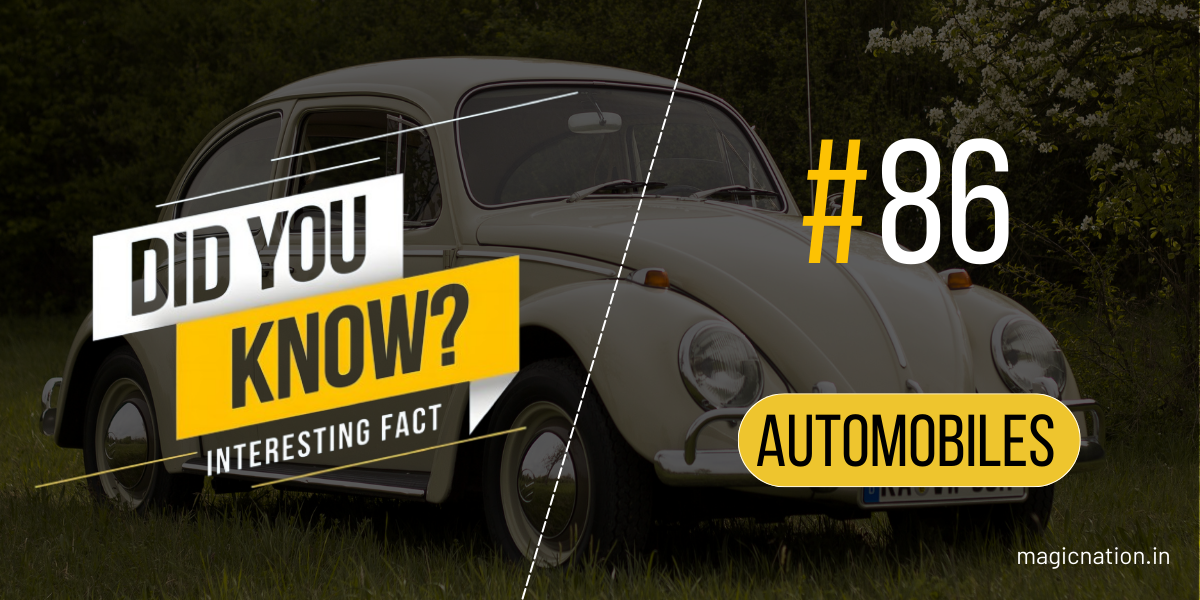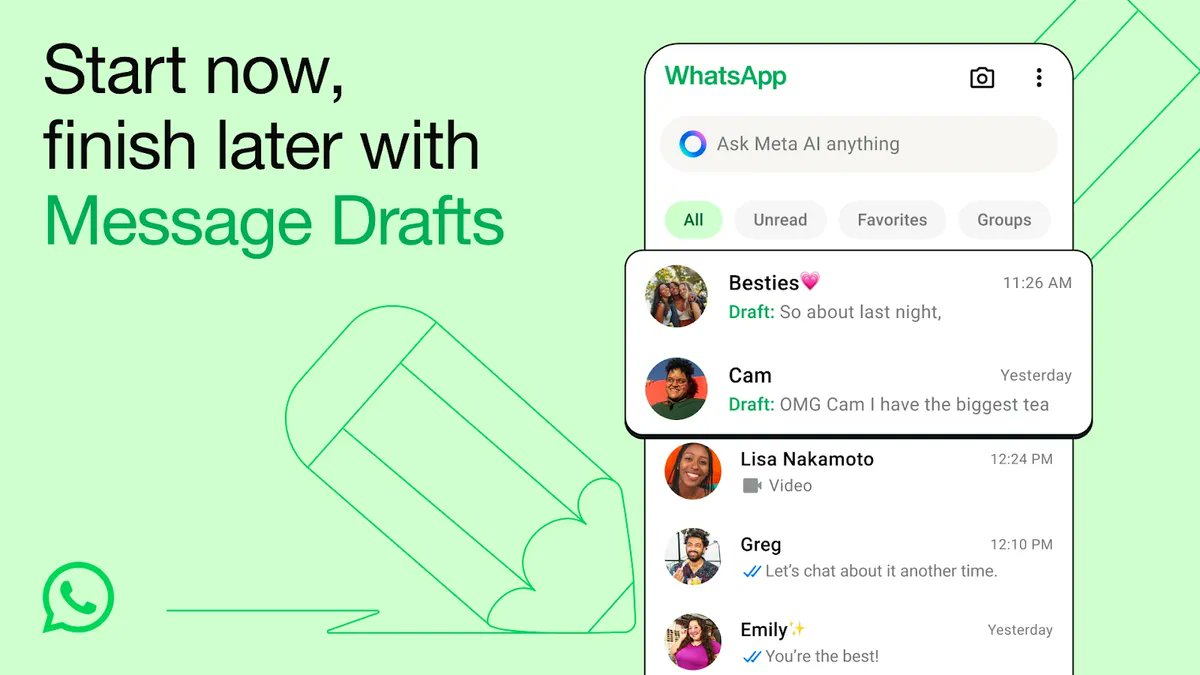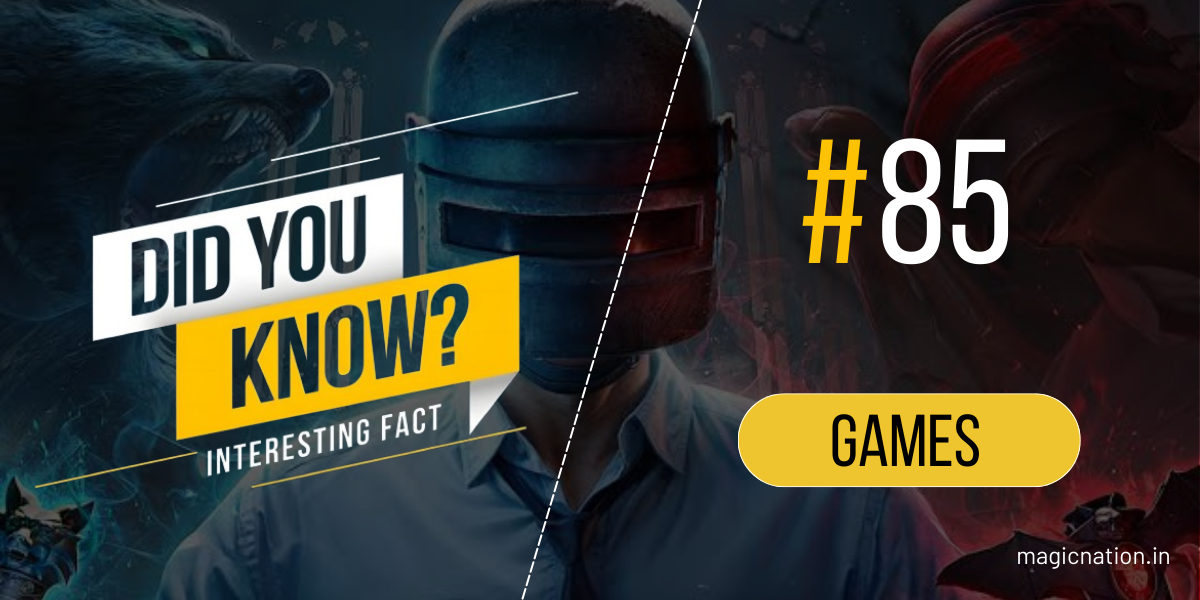How many of you love to type (chat) instead of calls not only chats mails, content etc. and also use the best keyboard to complete task in fea minutes, as we all are in AI era we have lot's of options like new keyboards with best features today i would like to discuss about new keyboard with AI features.

Microsoft SwiftKey is an intelligent keyboard that adapts to your writing style, enabling you to type with greater speed and efficiency.What is Microsoft SwiftKey AI Keyboard
Utilize your personalized keyboard to effortlessly express yourself through emojis, GIFs, and stickers, tailored to your preferences.
With Copilot, your everyday AI companion, Microsoft SwiftKey offers a seamless experience across your favorite applications, allowing you to seek assistance from AI whenever needed.
The swipe keyboard feature of Microsoft SwiftKey continuously learns and adjusts to match your individual typing style, encompassing your unique slang, nicknames, and emoji usage.
Microsoft SwiftKey caters to diverse typing preferences, offering a wide range of free designs and themes to suit any style. The custom keyboard includes an effective autocorrect feature, ensuring accurate typing. Additionally, Microsoft SwiftKey provides helpful predictions, enabling you to convey your message quickly and accurately. Whether you prefer swipe-to-type, tap-to-type, or easily searchable emojis and GIFs, type and communicate in your preferred manner with Microsoft SwiftKey.
Microsoft SwiftKey AI Keyboard Features

Type efficiently, create more
- Utilize swipe or tap for typing
- AI-powered spell checker and auto text predictions
- Access quick shortcuts through a custom keyboard toolbar
- Transform your ideas into polished drafts with AI assistance
Enhance your content
- Express yourself with emojis, GIFs, and stickers
- Adaptive emoji keyboard predicts your favorite emoticons
- Search for the perfect emoji or GIF for your reaction
- Stand out with unique AI-powered images and memes
Personalize your experience
- Choose from 100+ colorful keyboard themes
- Create a custom keyboard theme with your own photo background
- Adjust keyboard size and layout to your preference
Multilingual support
- Enable up to five languages simultaneously
- Keyboard supports over 700 languages
Download Microsoft SwiftKey Keyboard today to match your style perfectly!
SUPPORTS 700+ LANGUAGES including:
English (US, UK, AU, CA)
Spanish (ES, LA, US)
Portuguese (PT, BR)
German
Turkish
French
Arabic
Russian
Italian
Polish.
Download SizeDownload Microsoft SwiftKey AI Keyboard : Download
34 MB
Requires
Android 7.0 and up
Pros
- auto text predictions
- SUPPORTS 700+ LANGUAGES
- Express yourself with emojis, GIFs, and stickers
- Swipe or tap for typing
- custom keyboard toolbar
- AI assistance
Cons
- cursor keeps skipping backwards
- Stickers are missing
- lag, freeze,and crash constantly
Microsoft SwiftKey offers a wide range of typing options to suit every preference, including various free designs and themes. The customized keyboard features an efficient autocorrect function. Additionally, Microsoft SwiftKey presents accurate predictions to help you communicate quickly and accurately. Whether you prefer swipe-to-type, tap-to-type, or using emojis and GIFs, you can type and text in any manner you choose.Verdict
Thank you
Best Regards
saipixels