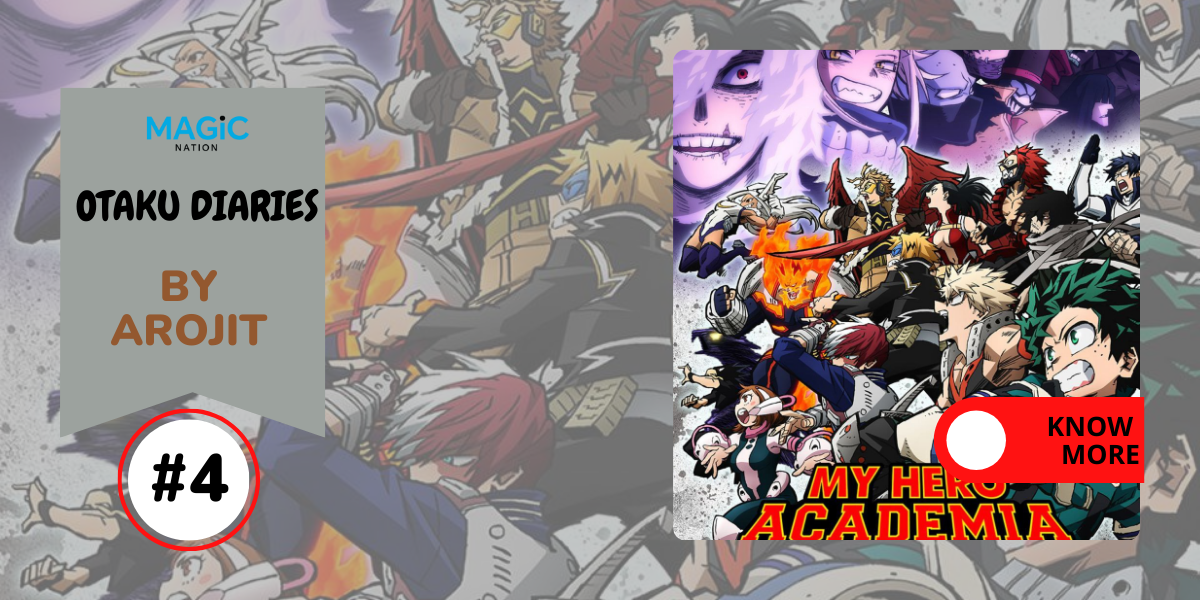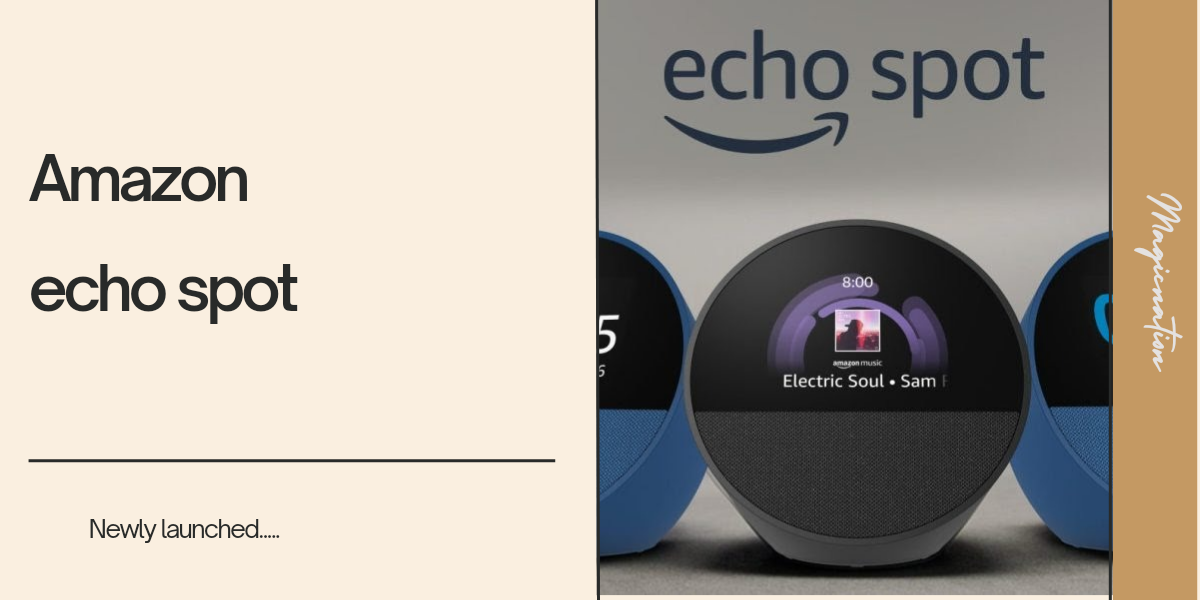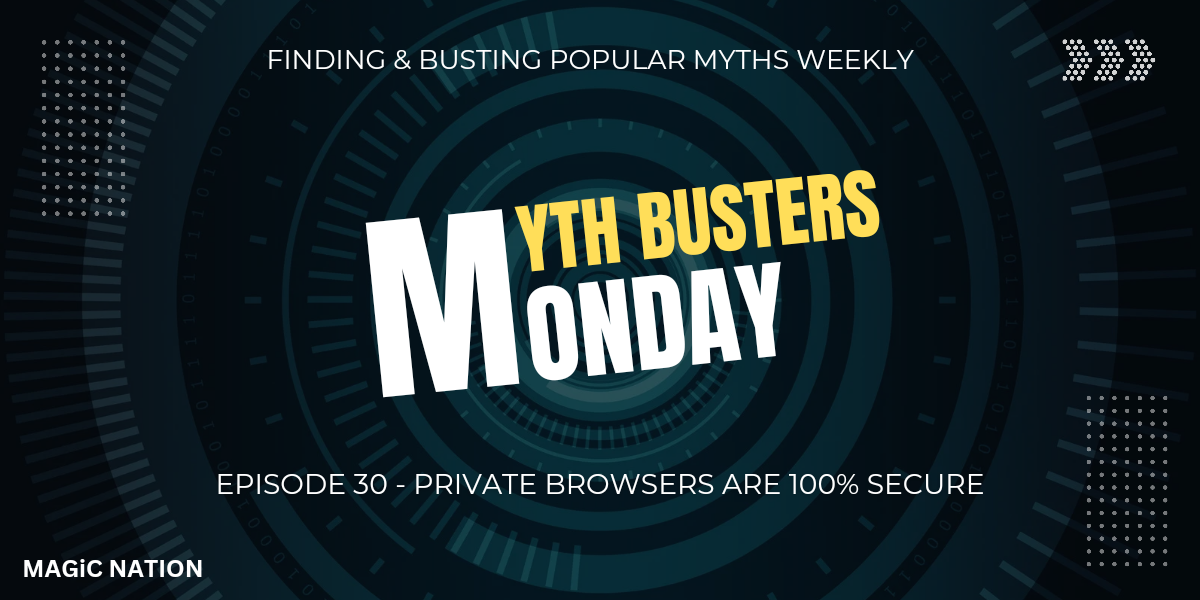Hoping that you guys are doing well
Welcome to the second episode of Unlocking the Magic OS a weekly series wherein we share some of the best features along with UI tips and tricks of the Magic OS to elevate your UI experience and make it more appealing.

In today's episode, we're diving into one of the most advanced features of Magic OS Honor Connect. This functional feature is a one-stop destination for cross-device collaboration. Developed on Honor's Magic Ring technology it allows users to connect with other nearby devices seamlessly enabling them to share various services wirelessly without the need for any physical connection. It streamlines the process of sharing information along with enhancing productivity.

So let's explore the ins and outs of this innovative feature and how it will simplify the way you interact with other devices. For starters let's go through some quick steps on how to enable Honor Connect. But before we dive in let's ensure a few key things that would be necessary for a smooth experience -
- Login With The Same Honor ID across All The Devices
- Turn On WiFi, and Bluetooth Across The Devices

The process of disconnect is just as effortless. Simply drag the ball-shaped icon away from your device icon, and the collaboration will come to an end, or just tap on the screen center and select Disconnect.
It's all just as simple as that to connect or disconnect effortlessly with nearby devices hence leaving you more time to focus on what truly matters. You know what's the best part about this feature is, that collaboration isn't just limited to two devices, you can connect your Honor Pad, Honor Smartphone, Honor Book, and Honor Earbuds all together to enjoy a well-integrated ecosystem.

Now once you have connected and established a collaborative environment across your Honor Devices, you will be empowered with four services Connected Apps, Connected Calls, and Connected Notifications enhancing your experience with unparalleled convenience. Let's discuss all of them one by one starting with Connected Apps.
The magic of Connected Apps empowers you to effortlessly transfer your files from one device to another without the need for any long entangled wire. Offering you an uninterrupted experience it ensures your productivity goes on be it on your Smartphone, Tablet, or Laptop, blurring the boundaries between devices.Connected Apps

Not only this, you can also open the files received on your primary devices directly into the other one without the need to upload it again on your laptop or tablet. Another amazing power of Connected App is the magical clipboard when your phone is connected to your laptop, there is no need to use a multi-screen collaboration window. The text you copy on your phone can be easily pasted and used on your laptop, and vice versa. Isn't this amazing and simple!!!!

As you might have already guessed it till now, Connected Notifications empowers you to effortlessly manage your phone alerts from your tablet or PC. You can stay in the loop of what's happening with uninterrupted focus as crucial information seamlessly flows to your chosen device.Connected Notification
Connected Call

Last, in this journey, we have the magical feature of Connected Apps, experience the convenience of ensuring you never miss an important call from your loved ones. It allows you to seamlessly receive or reject phone calls across your devices without the need to transition between your smartphone and laptop. Enjoy the freedom to manage calls at your fingertips, enhancing your productivity and connectivity like never before.
That’s all for today, I hope you enjoyed it. What are the use cases when you find such features very useful? Share it with me along with your opinions in the comments below.
Don’t forget to follow me and Htech for updates and launch-related news in the future.
Bye Guys
Signing off
Jai