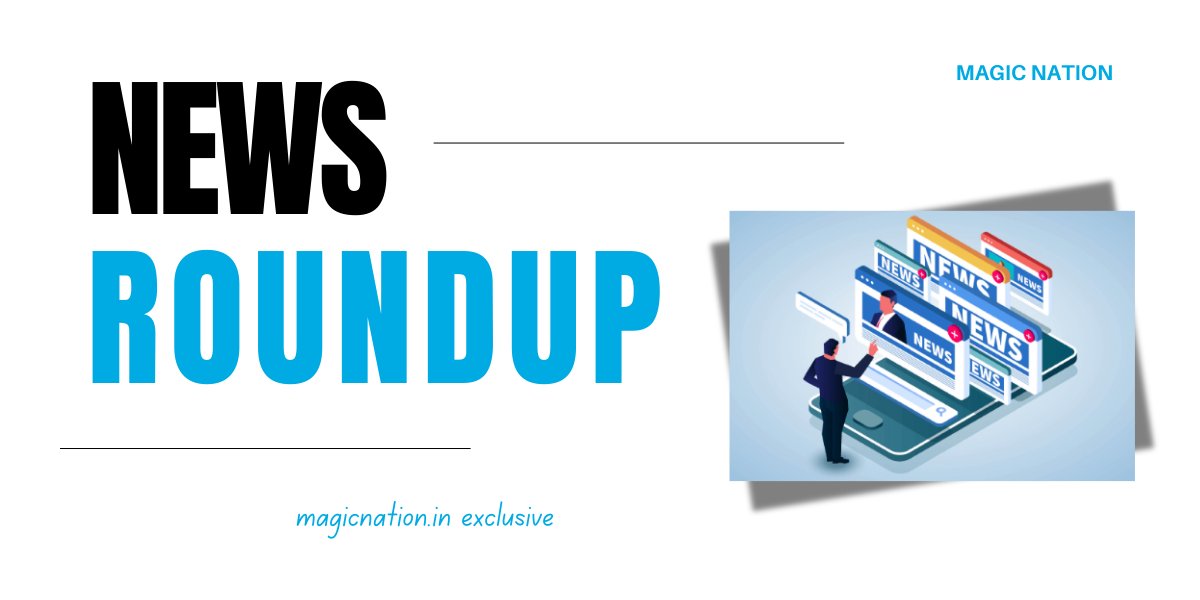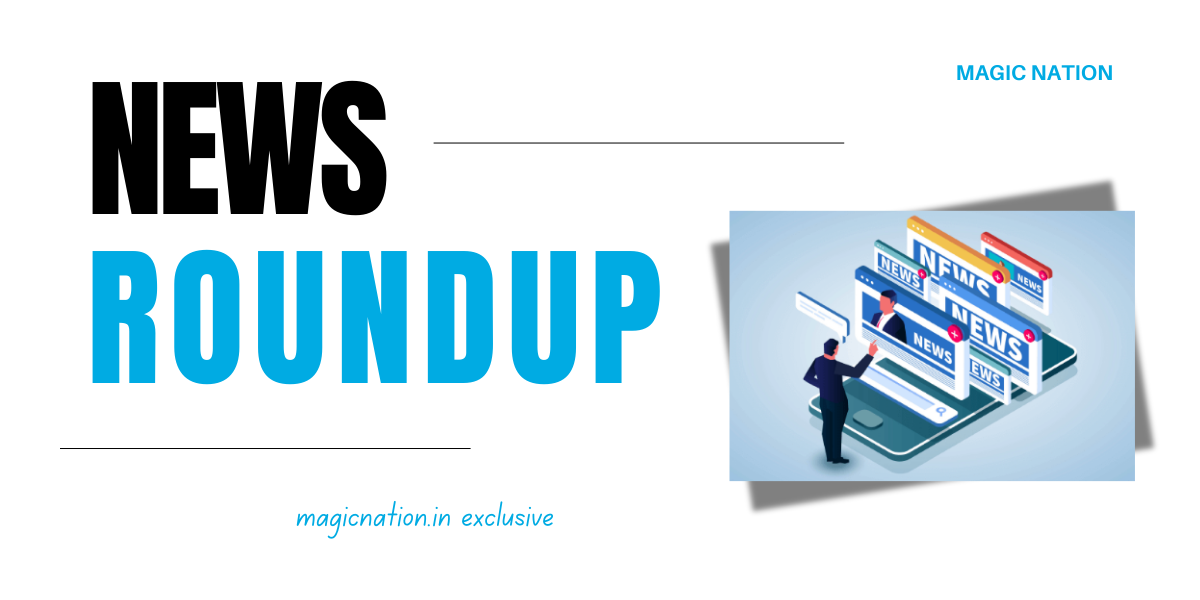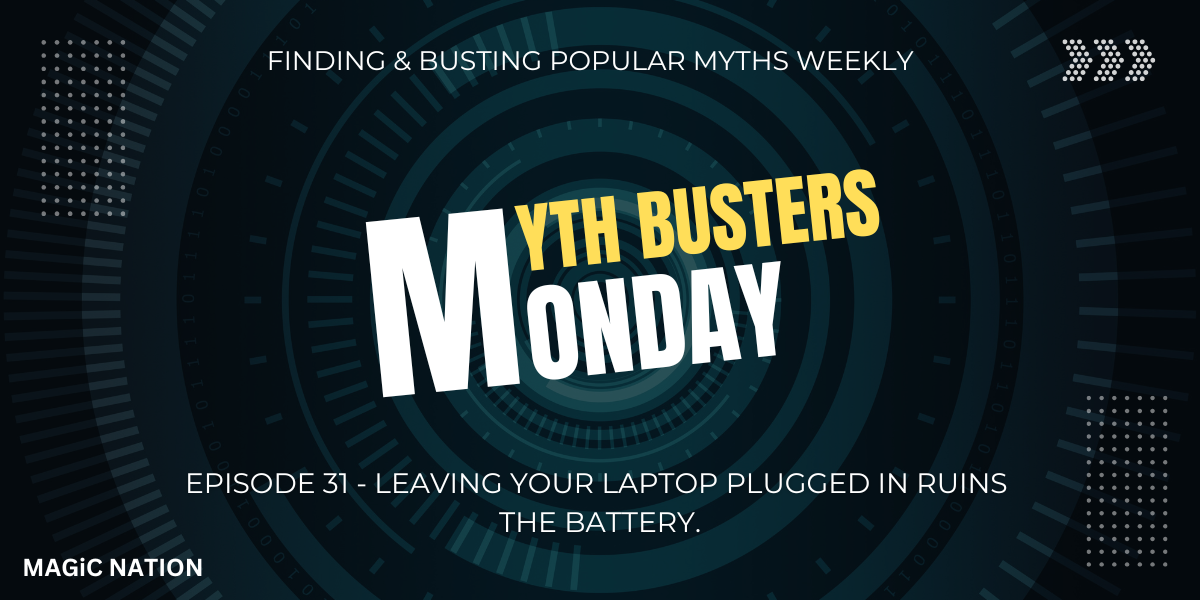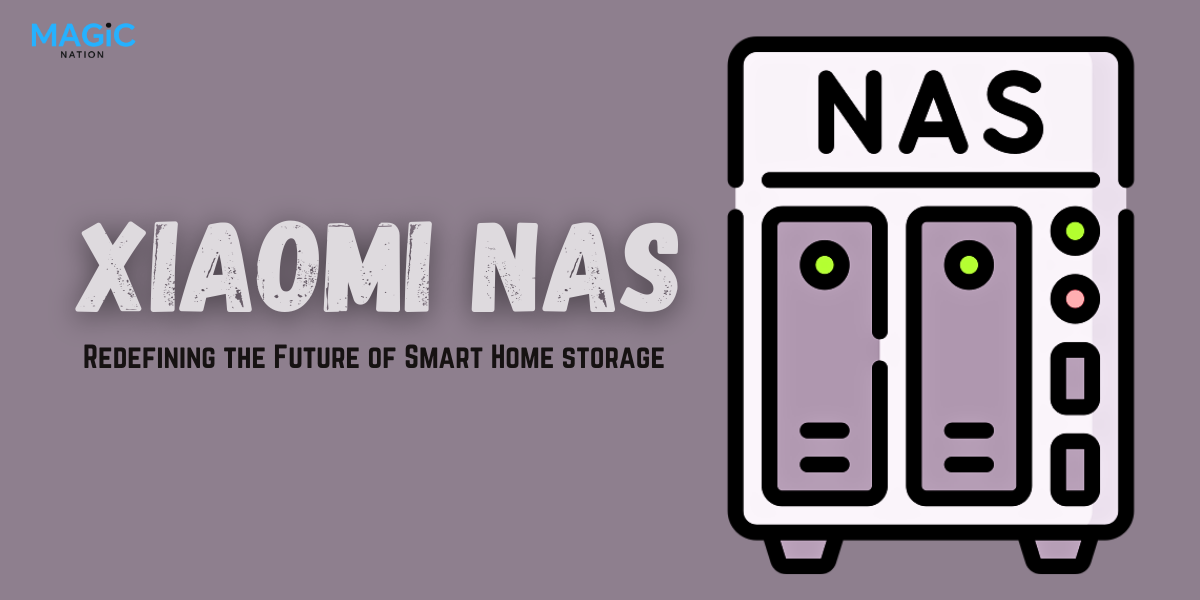Hey Explorers!
Have you ever opened a WhatsApp message from your favorite family group chat, only to be greeted by a picture that looks... a little too unbelievable? Maybe it’s a photo of a three-headed dog or a “breaking news” meme claiming chocolate cures all diseases. Well, WhatsApp just rolled out a feature that’ll help you separate fact from fiction—so you can finally call out those wild images your uncle keeps sending!
Introducing the ‘Search on Web’ feature, WhatsApp’s new tool for reverse image searches. Currently available for Android beta users, this feature allows anyone to quickly check the source of an image they’ve received in chat. With a couple of taps, users can see if that picture is legit or if it’s been doctored for maximum drama. Here’s everything you need to know about this new feature that’s here to help you sift out the truth from the (sometimes funny) fiction.
The ‘Search on Web’ feature allows users to check the authenticity of images received in chats by running a quick reverse image search. This feature gives users the power to find similar images on the web with a few taps, potentially identifying edited or fake images shared by others. The update is currently only accessible to Android beta testers, but it’s expected to roll out to the general public soon.What Is the ‘Search on Web’ Feature?
To use ‘Search on Web,’ beta users need to install the latest version of WhatsApp for Android. Here’s how it works:How Does the Feature Work?
1. Open a Chat: Users open any chat with an image they want to verify.
2. Access the Media Viewer: Select the image, tap on the three-dot menu in the top right corner.
3. Search on Web: Tap ‘Search on web’ and then hit ‘Search’ to confirm.
WhatsApp then directs the image to Google’s reverse image search tool, making it easy for users to locate the original source or find similar images online. However, the feature appears to be activated by a server-side update, meaning it may not be accessible to all beta users immediately.

The spread of altered images or ‘fake news’ on messaging platforms has become a serious issue. Often, images are doctored to provoke strong emotions or mislead, making it difficult to separate fact from fiction. With the new reverse image lookup, WhatsApp equips users with a simple tool to verify the origins of images.Why It Matters: Combating Misinformation on WhatsApp
This feature also helps users detect if they’re being shown manipulated media or content designed to deceive. If an image has been shared widely or altered, the reverse image lookup can reveal its true origin, helping people make more informed decisions about the content they receive and share.
WhatsApp emphasizes that it does not access images before, during, or after they’re sent to Google for reverse image search. The feature relies entirely on Google’s functionality, and users have complete discretion over whether they want to use it. Privacy remains a top priority, and WhatsApp ensures the tool functions without compromising user data security.Privacy and Control: How WhatsApp Handles User Data
Currently available only on WhatsApp beta for Android (version 2.24.23.13), this feature is expected to be released to the broader user base in upcoming updates. As the testing phase progresses, WhatsApp is likely to refine and improve the feature, making it a valuable tool for millions worldwide.Future Availability
The ‘Search on Web’ feature underscores WhatsApp’s commitment to combating misinformation by giving users control over the media they receive. While many recent WhatsApp updates have been cosmetic, this functionality is practical, powerful, and timely—especially in an age where misinformation travels fast.A Step Forward in Empowering Users
Stay tuned!!